ASRock Industrial NUC BOX-1165G7 Mini-PC Review: An Ultra-Compact Tiger Lake Desktop
by Ganesh T S on August 26, 2021 8:15 AM EST- Posted in
- Systems
- Intel
- NUC
- UCFF
- Willow Cove
- ASRock Industrial
- Tiger Lake-U
BAPCo SYSmark 25
The ASRock NUC BOX-1165G7 was evaluated using our Fall 2018 test suite for small-form factor PCs. In the first section, we will be looking at SYSmark 25.
BAPCo's SYSmark 25 is an application-based benchmark that uses real-world applications to replay usage patterns of business users in the areas of productivity, creativity, and responsiveness. The 'Productivity Scenario' covers office-centric activities including word processing, spreadsheet usage, financial analysis, software development, application installation, file compression, and e-mail management. The 'Creativity Scenario' represents media-centric activities such as digital photo processing, AI and ML for face recognition in photos and videos for the purpose of content creation, etc. The 'Responsiveness Scenario' evaluates the ability of the system to react in a quick manner to user inputs in areas such as application and file launches, web browsing, and multi-tasking.
Scores are meant to be compared against a reference desktop (the SYSmark 25 calibration system, a Lenovo Thinkcenter M720q with a Core i5-8500T and 8GB of DDR4 memory to go with a 256GB M.2 NVMe SSD). The calibration system scores 1000 in each of the scenarios. A score of, say, 2000, would imply that the system under test is twice as fast as the reference system.
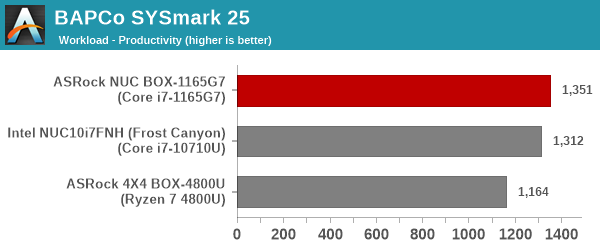
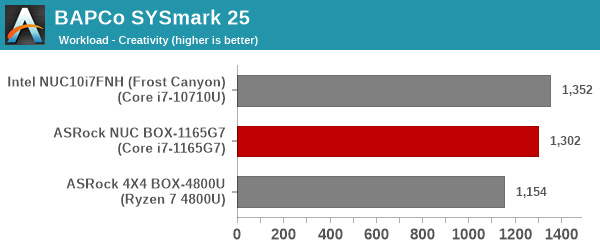
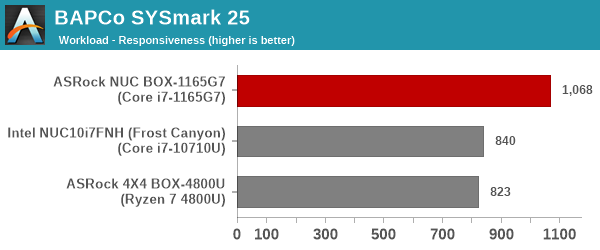
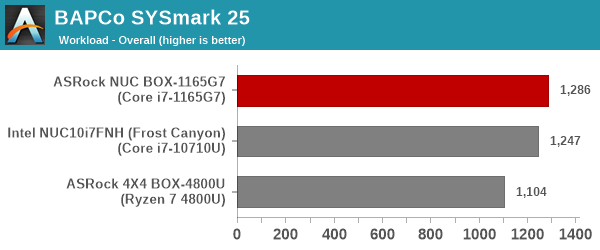
In terms of raw scores, the NUC BOX-1165G7 narrowly outperforms the Frost Canyon NUC. However, a closer look at the Creativity workload shows the benefits of having two additional cores (the Core i7-10710U is a hexa-core processor). The responsiveness metric is a huge win for the NUC BOX-1165G7, thanks to its PCIe 4.0 SSD and DDR4-3200 SODIMMs.
SYSmark 25 also adds energy measurement to the mix. A high score in the SYSmark benchmarks might be nice to have, but, potential customers also need to determine the balance between power consumption and the efficiency of the system. For example, in the average office scenario, it might not be worth purchasing a noisy and power-hungry PC just because it ends up with a 2000 score in the SYSmark 2014 SE benchmarks. In order to provide a balanced perspective, SYSmark 25 also allows vendors and decision makers to track the energy consumption during each workload. In the graphs below, we find the total energy consumed by the PC under test for a single iteration of each SYSmark 25 workload. For reference, the calibration system consumes 8.88 Wh for productivity, 10.81 Wh for creativity, and 19.69 Wh overall.
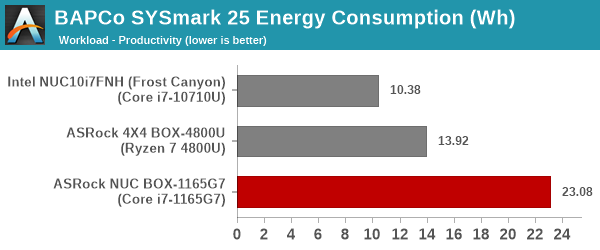
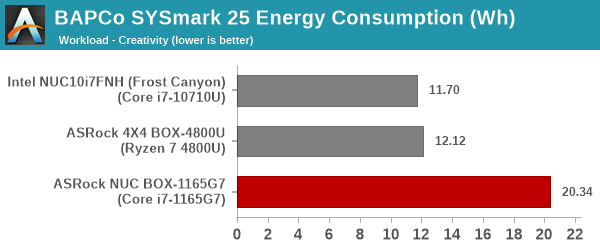
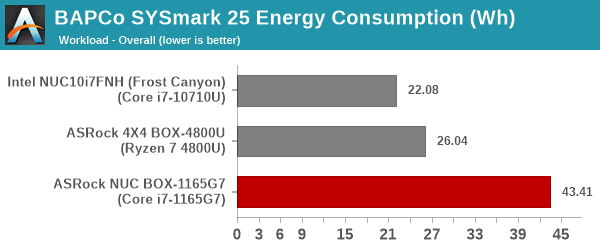
The energy numbers present a bad picture for the NUC BOX-1165G7. There are multiple components that could be responsible - 64GB of DDR-3200 DRAM compared to DDR-2666 in the Frost Canyon NUC, the presence of a PCIe 4.0 SSD compared to PCIe 3.0 SSDs in the other two systems, and general platform power. However, as we shall see further down in this review, the power consumption numbers are not that different from other mini-PCs. So, it is likely that boost clocks and other workload-specific triggers are responsible for these energy consumption numbers.










33 Comments
View All Comments
dullard - Friday, August 27, 2021 - link
1) "Asrock Industrial" is the name of the company.2) The thing that most defines industrial computers is the promise to keep parts and productions for longer than most other computers. If you buy a Dell home computer, it might have a randomly selected hard drive or memory that differs each time you order it. If you buy a Dell business computer, you might get the same hard drive or same memory for a couple years. Many industrial computers have the exact same parts guaranteed to be in production for often up to 7 years. That really matters when you put in a fortune into equipment and another fortune into qualification of that equipment and suddenly the computer goes down.
Fanless is nice, but certainly not the biggest industrial need.
zsdersw - Monday, August 30, 2021 - link
If it's not fanless and rugged it's not "industrial", as its components won't last as long (dust and other particulates in the air are never good for electronics). Using a computer in an industrial environment commands a level of ruggedness that you won't find in any computer fan.dullard - Monday, August 30, 2021 - link
There are plenty of industries that are not filthy.mode_13h - Tuesday, August 31, 2021 - link
Yeah, exactly. There are applications like kiosks, point-of-sale, and backroom appliances.zsdersw - Tuesday, August 31, 2021 - link
All of which benefit from fanless computers. Dust is everywhere and always bad for electronics.dullard - Tuesday, August 31, 2021 - link
Dust can also collect on fins on fanless computers and render their cooling worse. It isn't a concept of "works" vs "doesn't work".zsdersw - Wednesday, September 1, 2021 - link
It can, but with nothing to draw dust inside the computer it doesn't happen to a noticeable degree over the time between when the computer is deployed and when it's obsolete.mode_13h - Tuesday, September 21, 2021 - link
> with nothing to draw dust inside the computer it doesn't happen to a noticeable degree> over the time between when the computer is deployed and when it's obsolete.
That's not necessarily true. It depends on how prone the enclosure is to collecting dust, the orientation in which it's mounted, how much dust is in the environment where it's used, and how long it remains in service. It's not uncommon for machines to have a service life of close to a decade.
Yes, we can agree that fanless is the better option, if you're at all worried about dust. Whoever wants this SFF "industrial" PC must care more about size and performance than maintenance costs.
Manvadher - Friday, August 27, 2021 - link
I really love this site and its reviews but why did you do this"The NUC-1165G7 places the 4.09" x 4.02" motherboard inside a chassis measuring 110 mm x 117.5 mm x 47.85 mm"
Two different units in the same sentence!
Either way thank you for the review!
ganeshts - Monday, August 30, 2021 - link
The 4x4 and 5x5 are recognized stand-ins for the NUC and mini-STX form-factors respectively, and I was using the imperial measurements to convey that this is a standard NUC board. I have since edited the piece to add the SI measurements also for the motherboard dimensions.