Budget Graphics Strike Back: Revenge of the RAM
by Derek Wilson on May 19, 2005 5:40 AM EST- Posted in
- GPUs
DDR400 3:4:4:12 Graphics Performance
Our initial tests were with 2:2:2:8 timings at DDR400. We found that cheap 512MB sticks of CL 3 DDR400 could be had for next to nothing, and system builders will no doubt get a further discount. Buying complete systems with a cheap (high latency) gigabyte of PC3200 and a TurboCache or HyperMemory card shouldn't be much of a problem. To be sure that our tests reflect cheap memory well, we used 3:4:4:12 timings and increased our command rate from 1T to 2T. This should do well to represent cheap DDR400 RAM.Our graphs will show the percentage performance advantage that 2:2:2:8 1T has over 3:4:4:12 2T memory when paired with our budget cards. Our tests were performed at 800x600 with no AA/AF enabled, as we had previously determined this to be our performance sweet spot for these cards. Graphs will be sorted in order of how resilient they are with respect to memory speed. Cards that run at more consistent framerates on fast and slow RAM will be near the top, and cards that benefit more from faster memory will be near the bottom.
Upon examination, the graphs reveal counter-intuitive data. We see that the 64MB TC card and the ATI card generally benefit the most when moving from slow to fast RAM. We would think that the more local RAM that a card has, the less dependent that the card will be on system RAM. We can see here that this simply isn't the case.
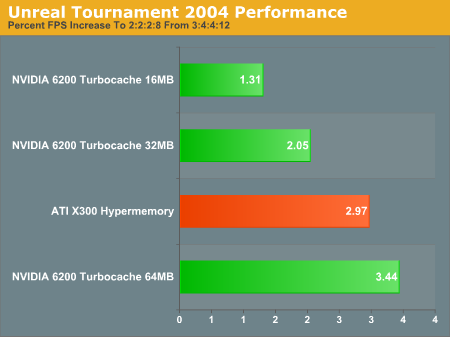
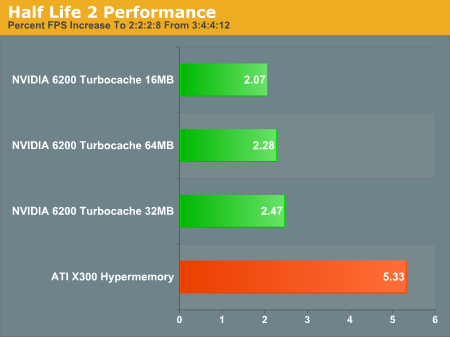
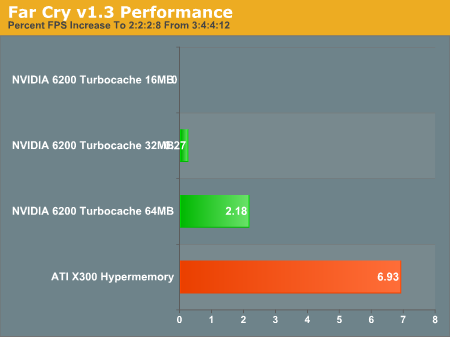
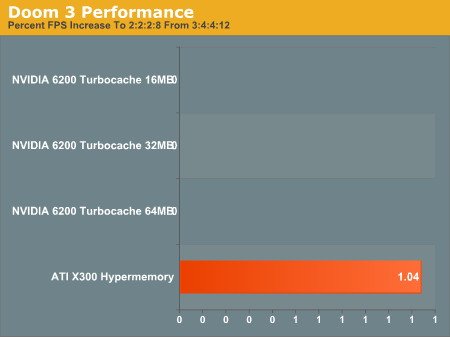
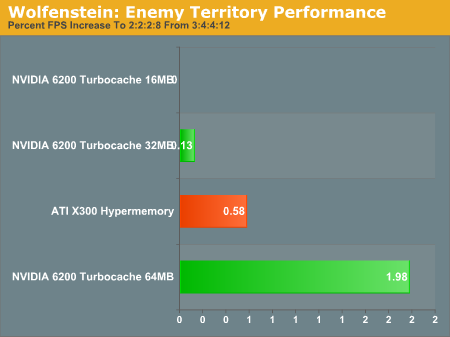
Even when comparing the 16MB and 32MB TC cards (which have the same clock speeds), we see that the 16MB card's performance is most consistent. In the end, the 32MB card still performs the best followed by the 64MB TC card, the HyperMemory card, and the 16MB TC card.










21 Comments
View All Comments
Calin - Thursday, May 19, 2005 - link
I pretty much prefer an integrated graphics to one of those cards - but there are some problems:1. you can easily change the graphic card, much easier than changing the mainboard
2. I want a integrated graphics mainboard. There are almost no mainboards I can buy (or they are not available here)
3. To compare to the performance of a card with local memory plus system memory, the integrated card must have a local memory also (frame buffer or whatever)
AtaStrumf - Thursday, May 19, 2005 - link
Damn it Calin, you already fixed the timings, so my copy/pasted statement is inconsistent with what's in the graph and what I was saying. I was referring to: Percent FPS **increase** from 2:2:2:8 to 3:4:4:12 line in the first graph on page 2 and the same thing is repeated in other graphs as well. You can either change the order of timings or "increase" to "decrease". Your pick, but I prefer decrease, because it's more logical that way.AtaStrumf - Thursday, May 19, 2005 - link
Yea I mean really: Percent FPS increase from 3:4:4:12 to 2:2:2:8. And then the least increase get puts a card at the top? WTF?!?! You gotta be kidding right. I believe it should be decrease.Anyway, who cares, if you get a card like this, you are not gonna be playing games much, and even then I'd like my RAM to stay intact. If I want to share my system RAM with a GPU, I'll get one integrated in a chipset, thank you very much.
Just one more marketing BS scheme.
Houdani - Thursday, May 19, 2005 - link
[quote]"Upon examination, the graphs reveal counterintuitive data."
[/quote]
Heh, it's particularly counterintuitive since the page 2 graph titles are backwards! See #5, above.
Tarumam - Thursday, May 19, 2005 - link
I think th ewhole concept of both turbocache and hypermemory is wrong. I mean if you have a system with a very cheap dedicated video card on it, that´s because two main reasons:1- You don´t care much about 3d performance;
2- You don´t want the video subsystem wheighing on the ram memory.
Those reasons all but completely disaprove the use of a weak dedicated GPU that will use the main system memory.
Anyways, thanks for the article as it demonstrates that there are no such things as miracles. The bottom line is: If you´re going to build me a computer with the video subsystem in a dedicated video card, then (whatever the budget you have for it) keep it off my RAM.
BornStar18 - Thursday, May 19, 2005 - link
I agree with #5. That's my only grievance so far.Calin - Thursday, May 19, 2005 - link
On the second page, the graphics should read "Percent FPS increase from 3:4:4:12 to 2:2:2:8" - assuming the performance is better with fast memory.What processors did you use in the test? At that time, for Pentium4 only dual channel solutions are easy to grab, however, Athlon64 single channel (Socket 754) is pretty common and a much more sensible choice for a budget computer.
mostlyprudent - Thursday, May 19, 2005 - link
Sorry if I missed this in this or the previous article, but how does the performance of the ATi 32MB Hypermemory card compare to the standard X300 with 128MB of onboard memory?Iftekharalam - Thursday, May 19, 2005 - link
Look at the Farcry 1.3 Performance benchmark. The system memory causes the frame rate to fluctuate up to 20%!Iftekharalam - Thursday, May 19, 2005 - link
My first post in anandtech becomes the 2nd post!