The SilverStone IceGem AIO Coolers Review: Going Big For Threadripper
by E. Fylladitakis on July 21, 2021 9:00 AM ESTMaximum Fan Speed
Our maximum speed testing is performed with both the fans and the pump of the kit powered via a 12V DC source. This input voltage should have the pump and fans matching the speed ratings of the manufacturer. SilverStone’s fans came close enough, with our tachometer reading 2180 RPM for the 120 mm fans and 1560 RPM for the 140 mm fans. These fans are rated at 2200 RPM and 1600 RPM respectively. Furthermore, the speed difference between the seven fans we tested was negligible, indicating great manufacturing quality and minimal tolerances.
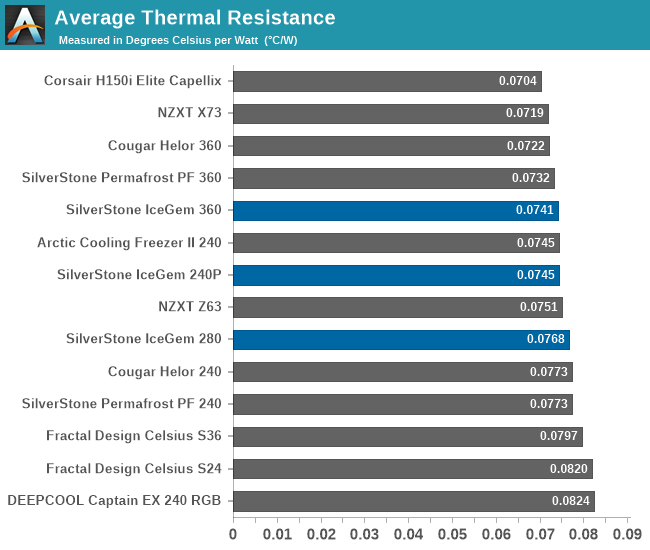
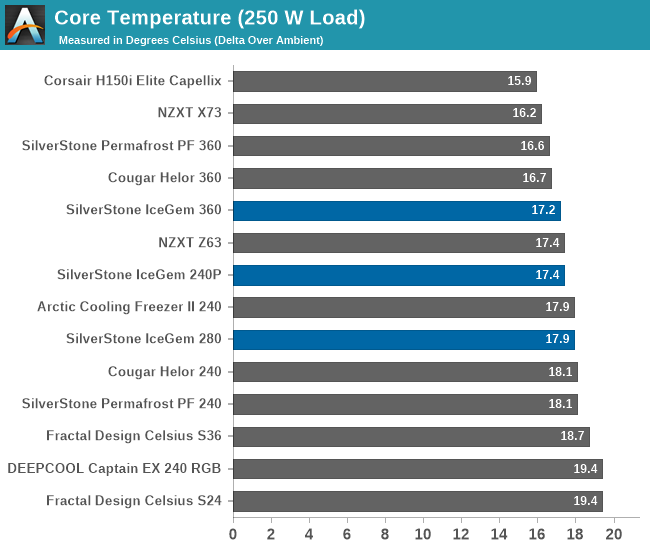
| Core Temperature, Constant Thermal Load (Max Fan Speed) |
A glance at the average thermal performance charts reveals a great surprise, with the IceGem 240P outperforming the 280 version and getting quite close to the 360 version as well. The 140 mm fans of the IceGem 280 are significantly quieter though, giving that cooler an advantage in acoustics. The average thermal resistance of 0.0745 °C/W is excellent for a cooler with two 120 mm fans, with the IceGem 360 sweating to get a tiny better thermal resistance figure of 0.0741 °C/W.
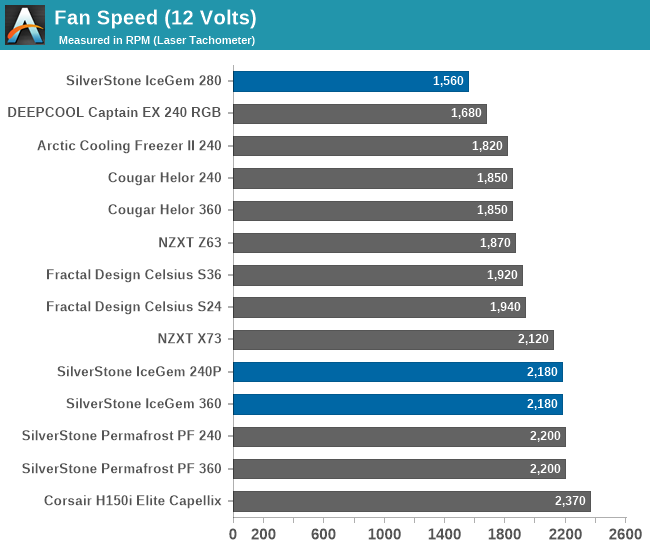
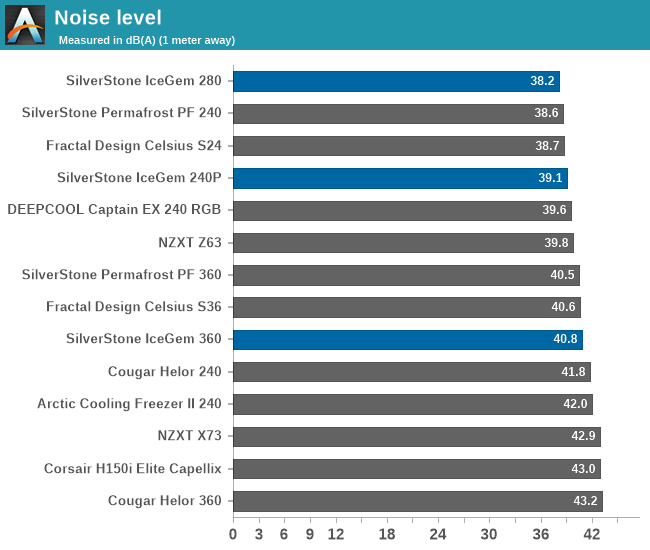
When it comes to acoustics, all of SilverStone’s new AIO coolers do exceptionally well, with low sound pressure levels across the board. What is interesting to note here is the very low sound pressure level of the IceGem 280, which gives the product a significant advantage against other coolers – even against the other two IceGem coolers.
Low Fan Speed
Using a PWM voltage regulator, we reduced the speed of the fans manually down to half their rated speed, which is 1080-1100 RPM for the 120 mm fans and 800-820 RPM for the 140 mm fans. The pump was also connected to the same power source, functioning properly at this low speed setting.
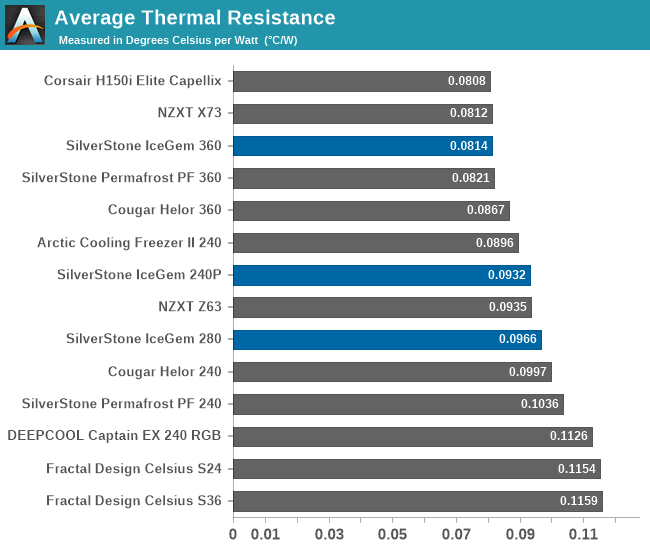
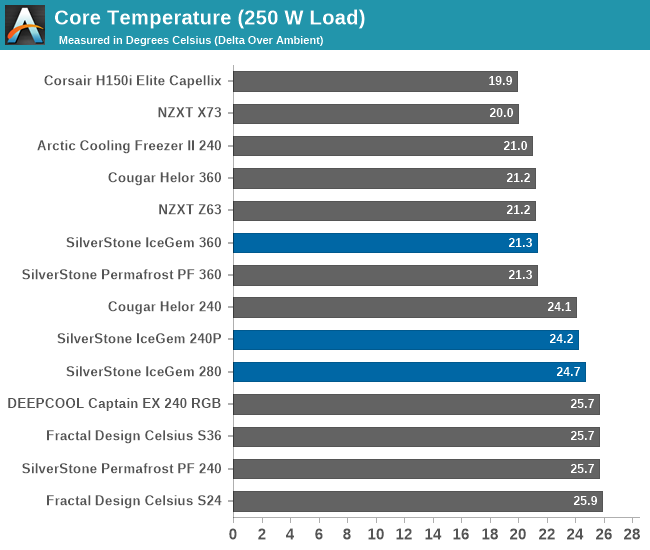
| Core Temperature, Constant Thermal Load (Low Fan Speed) |
The surprises continue in this test as well, with the IceGem 240P thermally outperforming the larger IceGem 280 even though the fans of the IceGem 280 should be pushing significantly more air through the radiator under these operating conditions. On the other hand, the IceGem 360 significantly outperformed the two smaller IceGem coolers and even the equally sized PermaFrost cooler by a very small margin.
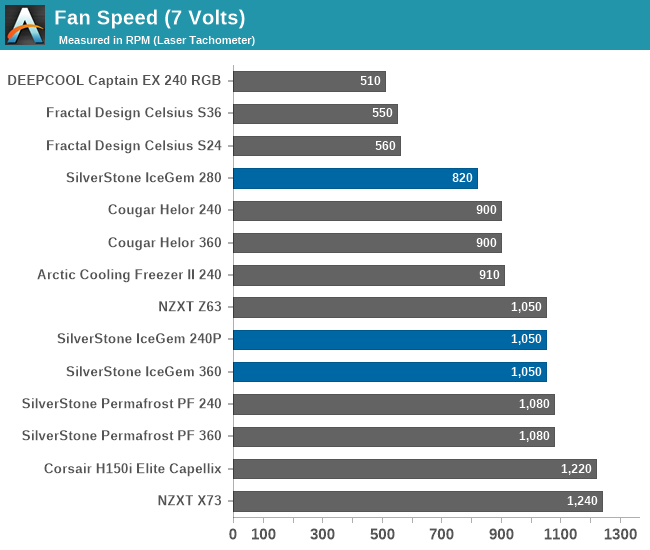
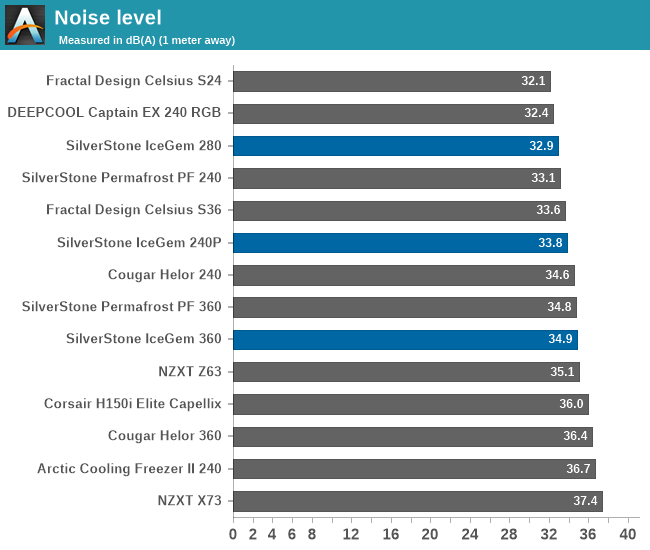
Even with these reduced speeds, the thermal permittance of the IceGem 360 rose only up to 0.0814 °C/W. In combination with the low noise output, that makes the IceGem 360 one of the most efficient coolers that we have ever tested. Although its thermal performance is not as great, we also received impressive sound pressure figures from the IceGem 280, which is nearly dead silent in this test. The IceGem 240P does not stand out in this test but it does perform comparatively well.
Thermal Resistance VS Sound Pressure Level
During our thermal resistance vs. sound pressure level test, we maintain a steady 100W thermal load and assess the overall performance of the coolers by taking multiple temperature and sound pressure level readings within the operating range of the stock cooling fans. The result is a graph that depicts the absolute thermal resistance of the cooler in comparison to the noise generated. For both the sound pressure level and absolute thermal resistance readings, lower figures are better.
This graph reveals that the IceGem 240P actually performs almost equally well, if not better, than the wider IceGem 280. We did not expect that the increase in the radiator’s thickness would be that beneficial, especially since the greater thickness also increases the airflow resistance of the radiator. We can also see that the IceGem 240P performs significantly better than SilverStone’s own Permafrost 240, which is using a 28 mm thick radiator. The IceGem 360 does outperform the smaller coolers when operating at low fan speeds but its thermal performance does not increase significantly with the fans operating at high speeds, making the cooler noisy for virtually miniscule improvements on the thermal performance.


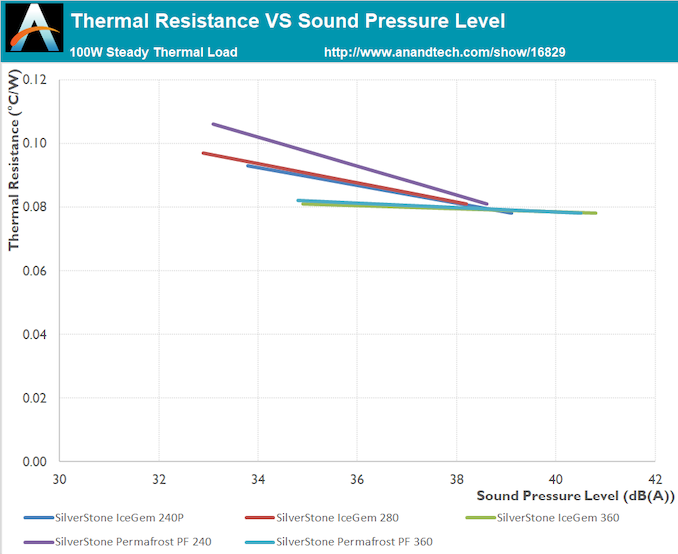








33 Comments
View All Comments
Ryan Smith - Thursday, July 22, 2021 - link
With Threadripper you should be using a full contact cooling block. While AM4-sized blocks may work, it is inadvisable. Theadripper places dies all over the place, and you do not want to risk those dies not making good contact with the cooler.tonyou - Thursday, July 22, 2021 - link
The size of the CPU does affect these cooler in a big way. On the smallest sized consumer CPUs such as Intel's LGA1200 / 115X, the performance between Permafrost series and IceGem series of equivalent size will be similar. On bigger CPUs such as on Ryzen, the IceGem will consistently perform better. On Ryzen Threadripper, the performance advantage of IceGem will widen if the Permafrost was made capable of mounting on the same CPU.E.Fyll - Friday, July 23, 2021 - link
Hello Citan. There you go:https://www.anandtech.com/show/12454/analyzing-thr...
domih - Monday, July 26, 2021 - link
3960X here with Noctua NH-U14S TR4-SP3 with the base as large as the CPU lid. I use my computer for work, not for games. I don't care if my computer look like a dancing club with RGB all over the place. I don't care about the beige/brown. I only care about the cooling and the silence. Normal usage (e.g. development): 45C in winter, 50C in summer. Running a lot of things (e.g. VMs, databases, simulation scripts): 65C-75C in summer, less in winter. Running heavy Phoronix benchmarks: 75C-80C. No need for water cooling. Using Linux. Large PC TT View 71 Snow edition case with 6 x 140mm intake fans = Plenty of CFM to feed the air cooler. For the case, I only care about minimalist white color and a glass so it goes with the rest of the furniture and does not disfigure the room.vanish1 - Thursday, July 22, 2021 - link
I feel like the people who have some sort of weird issue with RGB are just nerds with no sense of style or fashion.You do know you can turn it off right?
GeoffreyA - Thursday, July 22, 2021 - link
It's a matter of one's taste and also a generational difference, I'd say. Many, like myself, grew up in a time when computers looked simpler. So to be bombarded with so many lights and colours today is a bit much.vanish1 - Friday, July 23, 2021 - link
Lol I'll say it again.You do know you can turn it off right?
and btw if you think adding lights and colors to something is a new 'trend' like holy crap man you have no concept of history
GeoffreyA - Friday, July 23, 2021 - link
Didn't mean it in a bad way. I just prefer a plainer computer. A bit of light isn't bad but not too much. I actually have two fans that give off a faint bluish light. Came with the case.As for the motherboard, there's no way to turn off the RGB strip in the BIOS, so Mystic Light is running in the background just to do that. It's a B450 Tomahawk.
vanish1 - Saturday, July 24, 2021 - link
Sounds like you made an uniformed purchase and are blaming the hardware for your error in preparation.GeoffreyA - Saturday, July 24, 2021 - link
I'm happy with my hardware. No complaints with the Tomahawk except for that point. And strangely, I like the soft light of the fans. I suppose my original comment sounded arrogant. I really didn't mean it that way, and apologise.As in all fields of life, different people like different things. Some might prefer a brighter style. Some, a more subdued one. Also, RGB is being plastered all over hardware nowadays, so some will recoil from that. In most fields, taste changes from decade to decade. So we might see a plainer style replacing today's one. Then, when folk grow tired of that, they'll start becoming ornate again. By definition almost, fashion is temporary. Excellence is achieved when one hits on something that is unchanging.