AMD Threadripper Pro Review: An Upgrade Over Regular Threadripper?
by Dr. Ian Cutress on July 14, 2021 9:00 AM EST- Posted in
- CPUs
- AMD
- ThreadRipper
- Threadripper Pro
- 3995WX
Power Consumption
The nature of reporting processor power consumption has become, in part, a dystopian nightmare. Historically the peak power consumption of a processor, as purchased, is given by its Thermal Design Power (TDP, or PL1). For many markets, such as embedded processors, that value of TDP still signifies the peak power consumption. For the processors we test at AnandTech, either desktop, notebook, or enterprise, this is not always the case.
Modern high performance processors implement a feature called Turbo. This allows, usually for a limited time, a processor to go beyond its rated frequency. Exactly how far the processor goes depends on a few factors, such as the Turbo Power Limit (PL2), whether the peak frequency is hard coded, the thermals, and the power delivery. Turbo can sometimes be very aggressive, allowing power values 2.5x above the rated TDP.
AMD and Intel have different definitions for TDP, but are broadly speaking applied the same. The difference comes to turbo modes, turbo limits, turbo budgets, and how the processors manage that power balance. These topics are 10000-12000 word articles in their own right, and we’ve got a few articles worth reading on the topic.
- Why Intel Processors Draw More Power Than Expected: TDP and Turbo Explained
- Talking TDP, Turbo and Overclocking: An Interview with Intel Fellow Guy Therien
- Reaching for Turbo: Aligning Perception with AMD’s Frequency Metrics
- Intel’s TDP Shenanigans Hurts Everyone
In simple terms, processor manufacturers only ever guarantee two values which are tied together - when all cores are running at base frequency, the processor should be running at or below the TDP rating. All turbo modes and power modes above that are not covered by warranty. Intel kind of screwed this up with the Tiger Lake launch in September 2020, by refusing to define a TDP rating for its new processors, instead going for a range. Obfuscation like this is a frustrating endeavor for press and end-users alike.
However, for our tests in this review, we measure the power consumption of the processor in a variety of different scenarios. These include full peak AVX workflows, a loaded rendered test, and others as appropriate. These tests are done as comparative models. We also note the peak power recorded in any of our tests.
First up is our loaded rendered test, designed to peak out at max power.
In this test the 3995WX with only 64 threads actually uses slightly less power, given that one thread per core doesn’t keep everything active. Despite this, the 64C/64T benchmark result is ~16000 points, compared to ~12600 points when all 128 threads are enabled. Also in this chart we see that the 3955WX with only sixteen cores hovers around the 212W mark.
The second test is from y-Cruncher, which is our AVX2/AVX512 workload. This also has some memory requirements, which can lead to periodic cycling with systems that have lower memory bandwidth per core options.
Both of the 3995WX configurations perform similarly, while the 3975WX has more variability as it requests data from memory causing the cores to idle slightly. The 3955WX peaks around 250W this time.
For peak power, we report the highest value observed from any of our benchmark tests.
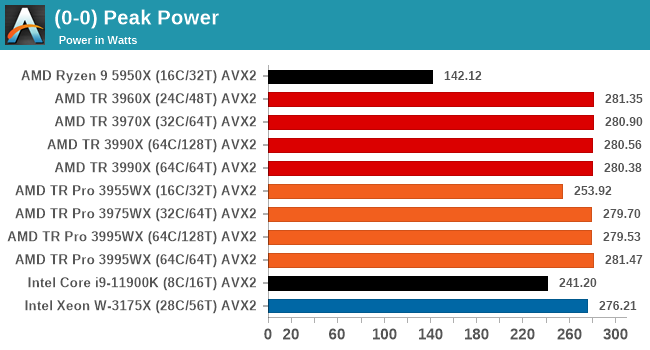
As with most AMD processors, there is a total package power tracking value, and for Threadripper Pro that is the same as the TDP at 280 W. I have included the AVX2 values here for the Intel processors, however at AVX512 these will turbo to 296 W (i9-11900K) and 291 W (W-3175X).


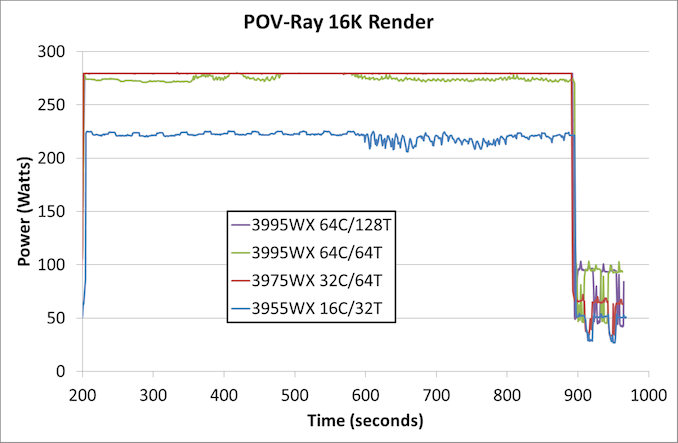
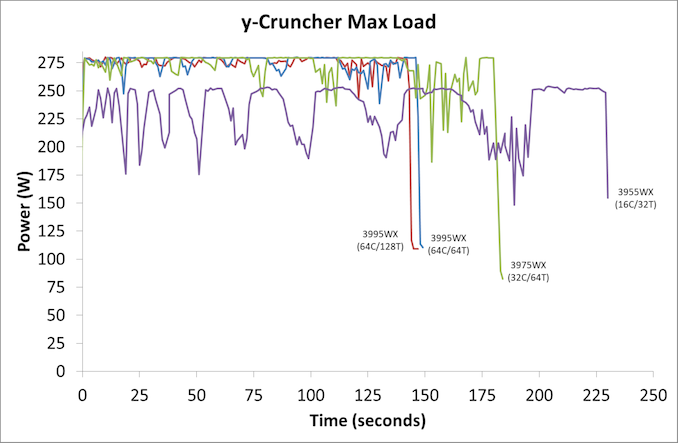








98 Comments
View All Comments
Mikewind Dale - Thursday, July 15, 2021 - link
Error reporting is not the same thing as error correction.Error correction without error reporting is still better than most mainstream platforms, which don't even support error correction, let alone reporting.
Mikewind Dale - Thursday, July 15, 2021 - link
I just tested ECC error reporting. It worked. Using my motherboard's EZ Overclock utility, I overclocked my DDR4-2666 to 3600. Then, I ran Memtest86 Pro.Within the first 27 seconds, Memtest86 Pro reported 17 "ECC Correctable Errors."
My motherboard is a Gigabyte X470 Aorus Gaming 7 Wifi.
My CPU is a Ryzen 7 2700X, non-Pro.
Evidently, ECC reporting *is* working on an ordinary AM4 chipset with a non-Pro processor.
mode_13h - Friday, July 16, 2021 - link
> ECC reporting *is* working on an ordinary AM4 chipset with a non-Pro processor.Definitely not on the non-pro APUs, however.
vegemeister - Wednesday, July 14, 2021 - link
Since when does non-pro Threadripper lack ECC memory support? ASRock lists ECC support and several ECC kits in the QVL for thier TRX40 Creator motherboard.Perhaps you meant registered memory support?
Oxford Guy - Wednesday, July 14, 2021 - link
Is regular TR officially qualified by AMD for ECC? That might matter to some bureaucracies.drAgonear - Thursday, July 15, 2021 - link
Yes, that ECC support is validated and advertised is one of the differences between regular Ryzen and "regular TR". The article is just wrong. scroll down a little bit on https://www.amd.com/en/products/ryzen-threadripperMikewind Dale - Wednesday, July 14, 2021 - link
Also, a lot of Ryzen motherboards support ECC. For example, my Gigabyte Aorus Gaming 7 Wifi says it supports ECC. I have a Ryzen 7 2700X non-Pro with Kingston DDR4-2933 ECC UDIMM, and whenever I query Windows ("wmic memphysical get memoryerrorcorrection") or other programs (e.g. AIDA64, Memtest86, etc.), they all say that I have ECC.Threska - Wednesday, July 14, 2021 - link
I think "verified" is the important part.Mikewind Dale - Thursday, July 15, 2021 - link
I just tested ECC error reporting. It worked. Using my motherboard's EZ Overclock utility, I overclocked my DDR4-2666 to 3600. Then, I ran Memtest86 Pro.Within the first 27 seconds, Memtest86 Pro reported 17 "ECC Correctable Errors."
My motherboard is a Gigabyte X470 Aorus Gaming 7 Wifi.
My CPU is a Ryzen 7 2700X, non-Pro.
Evidently, ECC reporting *is* working on an ordinary AM4 chipset with a non-Pro processor.
mode_13h - Friday, July 16, 2021 - link
> ECC reporting *is* working on an ordinary AM4 chipset with a non-Pro processor.Definitely not on the non-pro APUs, however.
(and you can just refer to your above post, rather than repeat the whole thing)