AMD Threadripper Pro Review: An Upgrade Over Regular Threadripper?
by Dr. Ian Cutress on July 14, 2021 9:00 AM EST- Posted in
- CPUs
- AMD
- ThreadRipper
- Threadripper Pro
- 3995WX
CPU Tests: Microbenchmarks
Core-to-Core Latency
As the core count of modern CPUs is growing, we are reaching a time when the time to access each core from a different core is no longer a constant. Even before the advent of heterogeneous SoC designs, processors built on large rings or meshes can have different latencies to access the nearest core compared to the furthest core. This rings true especially in multi-socket server environments.
But modern CPUs, even desktop and consumer CPUs, can have variable access latency to get to another core. For example, in the first generation Threadripper CPUs, we had four chips on the package, each with 8 threads, and each with a different core-to-core latency depending on if it was on-die or off-die. This gets more complex with products like Lakefield, which has two different communication buses depending on which core is talking to which.
If you are a regular reader of AnandTech’s CPU reviews, you will recognize our Core-to-Core latency test. It’s a great way to show exactly how groups of cores are laid out on the silicon. This is a custom in-house test built by Andrei, and we know there are competing tests out there, but we feel ours is the most accurate to how quick an access between two cores can happen.
On all our Threadripper Pro CPUs, we saw:
- a thread-to-thread latency of 7ns,
- a core-to-core in the same CCX latency as 17-18 nanoseconds,
- a core-to-core in a different CCX scale from 80 ns with no IO die hops to 113 with 3 IO die hops
Here we can distinuguish how long it takes for threads to ping back and forth with cores that are different hops across the IO die.
A y-Cruncher Sprint
The y-cruncher website has a large about of benchmark data showing how different CPUs perform to calculate specific values of pi. Below these there are a few CPUs where it shows the time to compute moving from 25 million digits to 50 million, 100 million, 250 million, and all the way up to 10 billion, to showcase how the performance scales with digits (assuming everything is in memory). This range of results, from 25 million to 250 billion, is something I’ve dubbed a ‘sprint’.
I have written some code in order to perform a sprint on every CPU we test. It detects the DRAM, works out the biggest value that can be calculated with that amount of memory, and works up from 25 million digits. For the tests that go up to the ~25 billion digits, it only adds an extra 15 minutes to the suite for an 8-core Ryzen CPU.
With this test, we can see the effect of increasing memory requirements on the workload and the scaling factor for a workload such as this. We're plotting milllions of digits calculated per second.
The 64C/64T processor obtains the peak efficiency here, although as more digits are calculated, the memory requirements come into play.


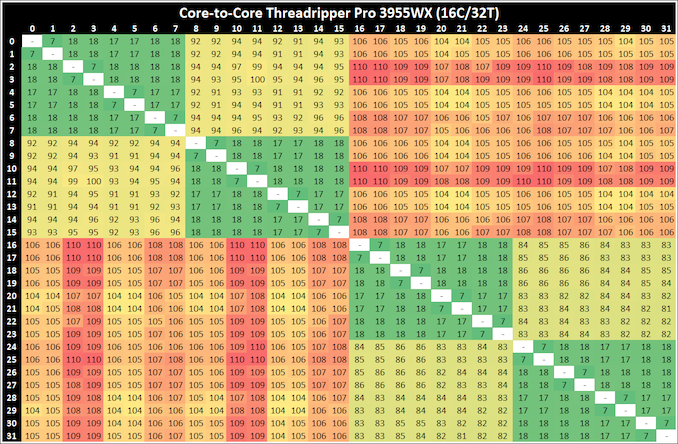
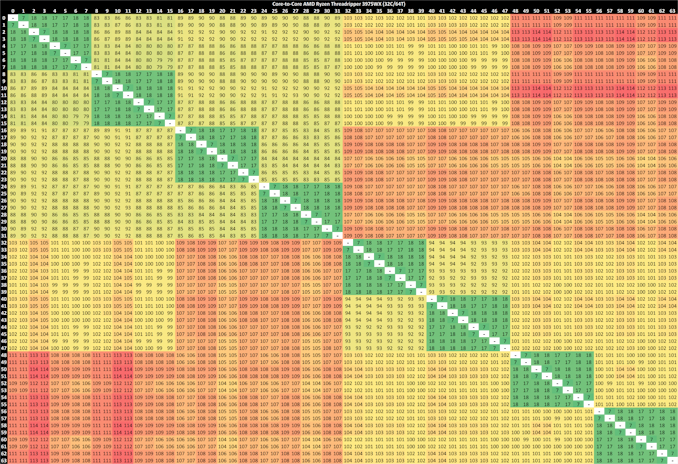
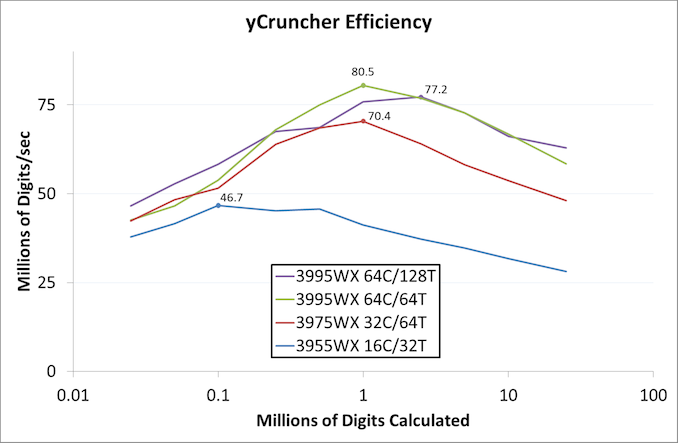








98 Comments
View All Comments
Mikewind Dale - Thursday, July 15, 2021 - link
Error reporting is not the same thing as error correction.Error correction without error reporting is still better than most mainstream platforms, which don't even support error correction, let alone reporting.
Mikewind Dale - Thursday, July 15, 2021 - link
I just tested ECC error reporting. It worked. Using my motherboard's EZ Overclock utility, I overclocked my DDR4-2666 to 3600. Then, I ran Memtest86 Pro.Within the first 27 seconds, Memtest86 Pro reported 17 "ECC Correctable Errors."
My motherboard is a Gigabyte X470 Aorus Gaming 7 Wifi.
My CPU is a Ryzen 7 2700X, non-Pro.
Evidently, ECC reporting *is* working on an ordinary AM4 chipset with a non-Pro processor.
mode_13h - Friday, July 16, 2021 - link
> ECC reporting *is* working on an ordinary AM4 chipset with a non-Pro processor.Definitely not on the non-pro APUs, however.
vegemeister - Wednesday, July 14, 2021 - link
Since when does non-pro Threadripper lack ECC memory support? ASRock lists ECC support and several ECC kits in the QVL for thier TRX40 Creator motherboard.Perhaps you meant registered memory support?
Oxford Guy - Wednesday, July 14, 2021 - link
Is regular TR officially qualified by AMD for ECC? That might matter to some bureaucracies.drAgonear - Thursday, July 15, 2021 - link
Yes, that ECC support is validated and advertised is one of the differences between regular Ryzen and "regular TR". The article is just wrong. scroll down a little bit on https://www.amd.com/en/products/ryzen-threadripperMikewind Dale - Wednesday, July 14, 2021 - link
Also, a lot of Ryzen motherboards support ECC. For example, my Gigabyte Aorus Gaming 7 Wifi says it supports ECC. I have a Ryzen 7 2700X non-Pro with Kingston DDR4-2933 ECC UDIMM, and whenever I query Windows ("wmic memphysical get memoryerrorcorrection") or other programs (e.g. AIDA64, Memtest86, etc.), they all say that I have ECC.Threska - Wednesday, July 14, 2021 - link
I think "verified" is the important part.Mikewind Dale - Thursday, July 15, 2021 - link
I just tested ECC error reporting. It worked. Using my motherboard's EZ Overclock utility, I overclocked my DDR4-2666 to 3600. Then, I ran Memtest86 Pro.Within the first 27 seconds, Memtest86 Pro reported 17 "ECC Correctable Errors."
My motherboard is a Gigabyte X470 Aorus Gaming 7 Wifi.
My CPU is a Ryzen 7 2700X, non-Pro.
Evidently, ECC reporting *is* working on an ordinary AM4 chipset with a non-Pro processor.
mode_13h - Friday, July 16, 2021 - link
> ECC reporting *is* working on an ordinary AM4 chipset with a non-Pro processor.Definitely not on the non-pro APUs, however.
(and you can just refer to your above post, rather than repeat the whole thing)