ASUS ROG Maximus XIII Hero Review: Everything for Rocket Lake
by Gavin Bonshor on July 9, 2021 9:00 AM EST_678x452.jpg)
On our test bench today is one of ASUS ROG's enthusiast models designed for Intel's Rocket Lake processors. The ASUS ROG Maximus XIII Hero brings plenty of premium controllers and connectivity to the table including dual 2.5 GbE, dual Thunderbolt 4 Type-C, Wi-Fi 6E, four M.2 slots, and a robust 14-phase power delivery capable of pushing Rocket Lake above its capabilities. We have put the Z590 Hero through its paces to see if it is the champion model in the sub $500 Z590 market.
ASUS ROG Maximus XIII Hero Overview
It is probably the last desktop processor on Intel's 14nm architecture, but Rocket Lake comes a bunch of refinements including PCIe 4.0 connectivity through the CPU, support for native USB 3.2 G2x2 on the chipset, and double bandwidth to that chipset enabling deeper IO connectivity. But if every adventure needs a Hero, and ASUS believes it has the one motherboard to rule them all.
Looking at the design, the ASUS ROG Maximus XIII Hero is using a typical ROG premium theme, with predominately black heatsinks, with some areas laden with shiny gun-metal grey. The Hero has two primary zones with integrated RGB LEDs, including the rear panel cover, and the chipset heatsink. Aiming for users looking for a premium experience, ASUS includes a solid all-round selection of features, including four M.2 ports, with one PCIe 4.0 x4, one PCIe 3.0 x4, two with PCIe 3.0 x/4 SATA support, as well as six SATA ports with RAID 0, 1, 5, and 10 array support.
The Hero's expansion capability is geared for PCIe 4.0 connectivity, with two full-length PCIe 4.0 slots operating at x16, and x8/x8 when both full-length slots are populated. There are two other PCIe slots, albeit both at PCIe 3.0 due to being driven by the chipset, which includes one full-length slot operating at x4, and a small x1 slot. Memory support is another premium element that consists of supported speeds of DDR4-5333, with a combined total of 128 GB supported across four memory slots.
In line with other premium Z590 options, the Maximus XIII Hero includes an Intel Maple Ridge Thunderbolt 4 controller, which adds 40 Gbps Type-C ports on the rear panel. The board does benefit from one USB 3.2 G2x2 port, but this comes via the way of a front panel header. ASUS looks to be using as many of Intel's Z590 chipset features as it can, which is good to see. When it comes to onboard audio, ASUS includes a premium HD audio codec with a separate DAC. Other notable mentions include a stacked USB 3.2 G2 array on the rear panel, with a total of six for users to connect up USB devices with. ASUS also includes a solid networking array, with two Intel 2.5 GbE controllers and also utilizes Intel's latest Wi-Fi 6E CNVi.
Focusing on performance, the ASUS ROG Maximus XIII Hero did well in our system tests, with solid and efficient power consumption figures, middle-of-the-road POST times, and exceptional DPC latency performance. In our compute and gaming tests, the Hero remained competitive.
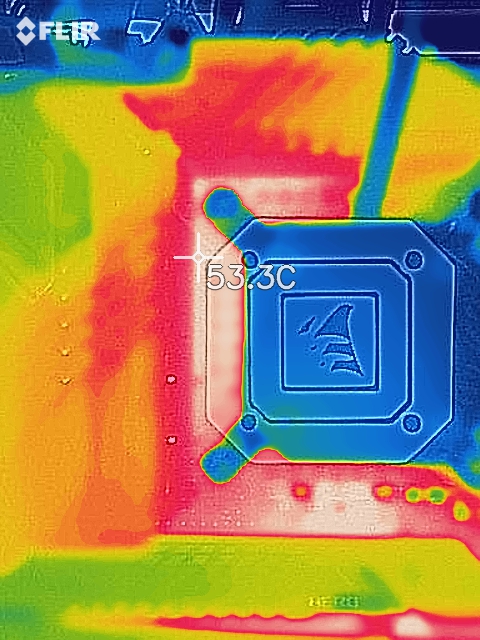
The ASUS ROG Maximus XIII Hero undergoing our VRM thermal testing
When it comes to overclocking, the Maximus XIII Hero performed very well with our i9-11900K and showed exceptionally tight VDroop performance at default loadline calibration and power settings. We managed to get 5.3 GHz stable all-cores at 1.45 V, although we did experience some thermal throttling. With more aggressive cooling methods employed, the Hero is more than capable of pushing Rocket Lake clock speeds. Power consumption when overclocked was also bearable, which is down to the quality of the power delivery, with ASUS using premium Texas Instruments 90 A Smart Power Stages. Our VRM thermal testing also yielded very positive results with the coolest operating temperatures from all Z590 boards tested so far.
The ASUS ROG Maximus XIII Hero has an MSRP of $500, but users shopping around are likely to find it between $470 and $500. Comparing it to the competition on specifications, the primary competition comes from the MSI MEG Z590 Ace ($500) which we have also reviewed. On paper, both look nearly identical, but the Hero benefits from an additional 2.5 GbE port, and more USB 3.2 G2 connectivity on the rear panel. Another benefit that the Hero has comes in the software bundle and the firmware, which are exceptional, and when the hardware is backed up with adequate firmware/software, it makes for a more attractive all-around bundle.
Time to see how the Hero stacks up against other Z590 models! Read on for our extended analysis.











28 Comments
View All Comments
Samus - Tuesday, July 13, 2021 - link
Seriously, and I thought AMD platforms were expensive (at least prior to the B550) but Intel is just ridiculous. It used to be their crutch was lower cost of entry, but now they have practically nothing. They are more power hungry, lower performance per watt, more expensive per MOp, and now the boards\chipsets cost more, too.timecop1818 - Friday, July 9, 2021 - link
> There is a lot going on across the board, with multiple areas of integrated RGB LED lighting which includes the rear panel cover, and the rear panel cover.I'm happy to know RGB is limited to just the rear panel cover.
Threska - Saturday, July 10, 2021 - link
Of course so you can blind all the poor people following you with their cheaper boards. But seriously it looks like the big back shroud is the newest trend in motherboards. AMD or Intel, both have it.timecop1818 - Friday, July 9, 2021 - link
> Other inclusions include a pair of premium and high-spec Thunderbolt 4 Type-C ports on the rear panel, which support DisplayPort video input too for users with compatible monitors.What does this mean? The more interesting part of thunderbolt is to be able to transmit DisplayPort video FROM the PC to monitor, so I'm expecting there to be a DisplayPort INPUT connector / header on the motherboard to loop into the external GPU video outputs. Can this board do that? Or is the TB output limited to whatever IGPU is on the processor?
Exotica - Friday, July 9, 2021 - link
There is No dedicated GPU support via thunderbolt, just the igpu. One of the biggest limitations of this expensive $500 board. The z590 vision d has a DP-in foe this purpose.Exotica - Friday, July 9, 2021 - link
for*Spunjji - Monday, July 12, 2021 - link
I'd argue that's not an especially interesting part of Thunderbolt from the perspective of a desktop PC. The high-bandwidth data connection is definitely more of a draw there than display output, given that the GPU already has those attached.weilin - Friday, July 9, 2021 - link
I have this board, there's a few trade-offs this board has that been omitted from the review:1 of the M.2 slots is PCIe 4.0 and has dedicated lanes
1 of the M.2 slots is PCIe 3.0 and has dedicated lanes
1 of the M.2 slots is PCIe 4.0 but shares lanes with the second PCIe 16x slot. (8x,4x,4x setup if the M.2 is present)
1 of the M.2 slots shares HSIO with SATA ports 5-6 (populating this slot will disable those SATA ports)
The PCH PCIe 16x slot (that's electrically 4x) shares HSIO with SATA ports 1-4 (populating that slot with a 4x card will disable the first 4 SATA ports) If this slot runs at 2x then only SATA 3-4 are disabled.
Alistair - Friday, July 9, 2021 - link
Who in their right mind would buy this though? I just checked the local store and you can get the Asus X570 Tuf + Ryzen 12 core 5900X for just $700.lilkwarrior - Monday, July 12, 2021 - link
It's the Tuf series though which can't be compared; the CPU is fundamentally inferior to AMD's so that price isn't surprising.That Tuf motherboard has significant drawbacks when it comes to I/O, especially when it comes to Thunderbolt & etc.