AMD's Athlon 64 X2 4800+ & 4200+ Dual Core Performance Preview
by Anand Lal Shimpi on May 9, 2005 12:02 AM EST- Posted in
- CPUs
The Real Test - AnandTech's Multitasking Scenarios
Before our first dual core articles, we asked for feedback from the readers with regards to their multitasking usage patterns. Based on this information, we formulated some of our own benchmarks that would stress multitasking performance. We've already gone over the impacts of dual core CPUs on subjective interactions, so we'll just point you back to previous articles for our take on that, if you haven't read them already. In the end, we know that dual core CPUs make our systems much more responsive and provide the same sort of smooth operation that SMP systems have done for years, but the question now is - who has better multitasking performance? AMD or Intel? And that's exactly what we're here to find out.We started with a test bed configured with a number of fairly popular applications:
Daemon ToolsWhat's important about that list is that a handful of those programs were running in the background at all times, primarily Microsoft's AntiSpyware Beta and Norton AntiVirus 2004. Both the AntiSpyware Beta and NAV 2004 were running with their real time protection modes enabled, to make things even more real world.
Norton AntiVirus 2004 (with latest updates)
Firefox 1.02
DVD Shrink 3.2
Microsoft AntiSpyware Beta 1.0
Newsleecher 2.0
Visual Studio .NET 2003
Macromedia Flash Player 7
Adobe Photoshop CS
Microsoft Office 2003
3ds max 7
iTunes 4.7.1
Trillian 3.1
DivX 5.2.1
AutoGK 1.60
Norton Ghost 2003
Adobe Reader 7
Cygwin
gcc
mingw
Doom 3
Splinter Cell: Chaos Theory
We will be looking at AMD vs. Intel dual core scaling in another article, so for now, we are comparing the dual core chips featured in this article to the fastest single core AMD CPU - the Athlon 64 FX-55. We have already looked at Intel's dual core scalability in previous articles for those who are interested. In the end, our previous tests have shown us that no single core CPU can compete with even the slowest dual core CPUs in any of these tests.
Multitasking Scenario 1: DVD Shrink
If you've ever tried to back up a DVD, you know that the process can take a long time. Just ripping the disc to your hard drive will eat up a good 20 minutes, and then there's the encoding. The encoding can easily take between 20 - 45 minutes depending on the speed of your CPU, and once you start doing other tasks in the background, you can expect those times to grow even larger.For this test, we used DVD Shrink, one of the simplest applications available to compress and re-encode a DVD to fit on a single 4.5GB disc. We ran DVD Decrypt on the Star Wars Episode VI DVD, so we had a local copy of the DVD on our test bed hard drive (in a future version of the test, we may try to include DVD Decrypt performance in our benchmark as well). All of the DVD Shrink settings were left at default including telling the program to assume a low priority, a setting many users check in order to be able to do other things while DVD Shrink is working.
We did the following:
1) Open Firefox using the ScrapBook plugin loaded locally archived copies of 13 web pages. We kept the browser on the AT front page.
2) Open iTunes and start playing a playlist on repeat all.
3) Open Newsleecher.
4) Open DVD Shrink.
5) Login to our news server and start downloading headers for our subscribed news groups.
6) Start backup of Star Wars Episode VI - Return of the Jedi. All default settings, including low priority.
This test is a bit different than the test that we ran in the Intel dual core articles, mainly in that we used more web pages, but with more varied content. In the first review, our stored web pages were very heavy on Flash. This time around, we have a wider variety of web content open in Firefox while we conducted our test. There is still quite a bit of Flash, but the load is much more realistic now.
DVD Shrink was the application in focus; this matters because by default, Windows gives special scheduling priority to the application currently in the foreground. We waited until the DVD Shrink operation was complete and recorded its completion time. Below are the results:
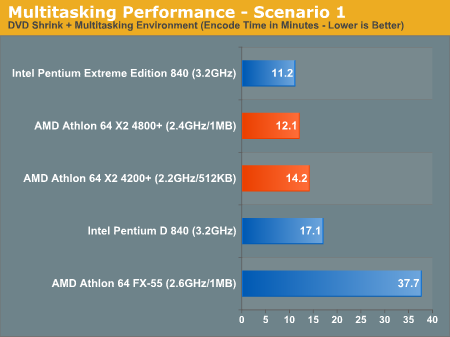
The Athlon 64 X2 4800+ is within striking distance of the Extreme Edition 840, but Intel still holds the crown in this test.










109 Comments
View All Comments
bcoupland - Monday, May 9, 2005 - link
People have been saying that a dual-core processor at the same speed as a single-core one will not speed up games and such, but I beg to differ: In a real-world situation, one would have MS Antispyware and an AV program running in the background, while running a game. Also, don't forget the OS as well as onboard sound, chipset raid, USB, and other various programs. A dual-core cpu, even for single-threaded apps like most games, will pretty much give that game its own core. I am excited to see the dual-cores come out personally.SLIM - Monday, May 9, 2005 - link
Hey Anand,Nice article as always, but why do you think the extreme edition suffers so badly in some of the benches compared to its non-HT brother???
Is it possible/plausible that some of those terrible results are due to the more cpu intensive apps being saddled on the two logical cores of just one physical core? Do you think bandwidth can really explain the huge drops in performance?
Oh and thanks for the overclocking results too.
SLIM
PetNorth - Monday, May 9, 2005 - link
For those talking about multitasking tests. Look at them carefully and not bla bla bla. I mean: X2 4800+ Vs. PEE 840 and X2 4200+ Vs. PD 840.So, in these 5 Anand multitasking scenarios:
X2 4800+ Vs. PEE 840: 2-3
X2 4200+ Vs. PD 840: 4-1
And don't forget that Multitasking compiling scenario from Opteron DC review is missing in this X2 review: http://www.anandtech.com/cpuchipsets/showdoc.aspx?... Another X2's victory.
philthedrill - Monday, May 9, 2005 - link
Hyperthreading can be a loss when there are memory bandwidth intensive apps. The P4 implementation shares a the data TLB, which ends up thrashing when you have lots of requests that go to memory from both threads.Brian23 - Monday, May 9, 2005 - link
Thank you for the overclocking results!Son of a N00b - Monday, May 9, 2005 - link
I wont be upgrading to a dual core anytime soon, ill stick with my fx55 on water @3000mgz, but when i do go DC its nice to know there will still be a amd heart at the center.pdr - Monday, May 9, 2005 - link
Can y'all start adding some linux tests (32- and 64-bit would be nice) on things like dual core? Everybody seems to think that if you want some oompfh in linux you will obviously want to build a mega-box cluster. But I just want to minimize my kernel compiles (yes, I run Gentoo), video processing (transcode, ffmpeg, mencoder, etc) - I don't want to turn my living room into a data center.Anand Lal Shimpi - Monday, May 9, 2005 - link
For those of you asking for overclocking results, here's what I've seen:Pentium Extreme Edition 840: 3.6GHz was the maximum stable overclock I could obtain with standard air cooling. I had to bump up the voltage by around 5% I believe (it was a while ago so I don't have the numbers fresh in my mind).
Athlon 64 X2 4200+: The best I could do here was just under 2.6GHz (2.53GHz to be exact). This was with air cooling and no voltage tweaks necessary. I couldn't get it totally stable at 2.6GHz.
Take care,
Anand
Quanticles - Monday, May 9, 2005 - link
Anand,Could you run the real world tests with a single-core Pentium to compare against the FX-55?
I'm interested in seeing if there's an issue with how well AMD's platform switches threads. If the Pentium beats out the FX-55 significantly then maybe AMD's platform has trouble switching among huge number of threads. This would mean the X2 would be more suitable for multi-tasking among 2-4 threads where the Pent-D would be more suitable for 6-inf threads.
nserra - Monday, May 9, 2005 - link
#61 "hear what you're saying...to me, they don't seem faster but they do seem "smoother". "There is an easy explanation what you are saying, for example a game on intel does 50 to 70 fps.
On AMD 50 to 100 fps.
Who will be the smoother, the one that appears to be working always at the same speed, because the one that will give you higher differences of performance peaks will of course look "erratic".