ATI's Radeon X800 XL 512MB - A toe in the 512MB pool
by Anand Lal Shimpi on May 4, 2005 9:27 AM EST- Posted in
- GPUs
256MB vs. 512MB - The Real World Performance Difference
More local GPU memory is never a bad thing, but it must be taken advantage of to be worth its high cost. That means we need games with larger textures and higher detail levels to truly require 512MB cards, but given that the majority of gamers still have 64MB or less on their graphics cards - it's going to be a while before 512MB is necessary. Game developers are notorious for developing "for the masses" and thus, will spend very little time on that which can only be taken advantage of by owners of $500+ graphics cards, today's 512MB card included.ATI's own marketing literature claims that the X800 XL 512MB offers up to a 40% performance increase over the 256MB X800 XL...at 1600 x 1200, with 6X anti-aliasing and 16X anisotropic filtering enabled. The problem is that at such high resolutions with AA/AF cranked up, the X800 XL doesn't have the fill rate or the memory bandwidth to offer reasonable frame rates in most games, which is why we find the X800 XL 512MB to be more of a mismatch than anything else. A faster GPU with more memory bandwidth would be able to offer more real world benefit when coupled with 512MB of memory than the X800 XL.
That being said, let's look at the performance breakdown for the X800 XL 256MB vs. X800 XL 512MB at 1600 x 1200 with 4X AA and 8X AF enabled - pretty aggressive settings for the X800 XL to begin with.
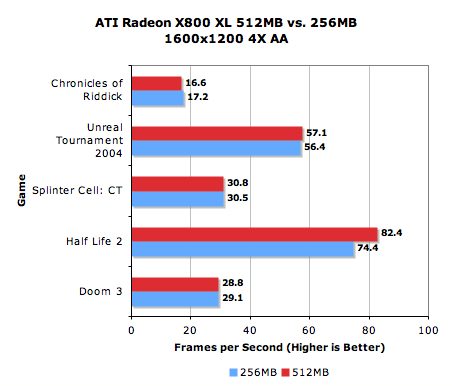
The Half Life 2 performance boost is particularly interesting, but that was the only game we encountered where the performance boost was not only reasonable, but the game was also fairly smooth in actual game play. However, at the price of the X800 XL 512MB, you are better off just purchasing an X850 XT and getting better performance across the board, including Half Life 2.
Although the single graph on this page pretty much tells the story of the X800 XL 512MB, we've included performance results from both X800 XL cards, the X850 XT as well as NVIDIA's GeForce 6800GT and 6800 Ultra on the coming pages, if you want to see things in perspective. We included the X850 XT and 6800 Ultra in the comparisons because it is priced similarly to the X800 XL 512MB's suggested retail price.
The Test
AMD Athlon 64 ConfigurationAthlon 64 4000+ Socket-939 CPU
2 x 512MB OCZ PC3200 EL Dual Channel DIMMs 2-2-2-10
ASUS nForce4 SLI Motherboard
ATI Catalyst 5.4 Drivers
NVIDIA 71.89 Drivers










70 Comments
View All Comments
civilgeek - Thursday, May 5, 2005 - link
aliasfox - Thursday, May 5, 2005 - link
Actually, g33k, because nVidia's gotten lazy on the driver side of things, the X800XT is just as fast as the 6800 Ultra DDL in most instances, if not a little faster.I'd love to see nVidia put as much effort into its Mac OpenGL drivers as it does in its Windows OpenGL drivers... or, conversely, ATi should work as hard on its Windows OpenGL drivers as it does on the Mac.
nserra - Thursday, May 5, 2005 - link
512MB card is pointless I agree, but about the DOOM3 ULTRA mode require 512Mb of GPU memory, well maybe it’s correct. Only if you have an nvidia card!Ati cards use much less GPU memory for the textures and for AA and AF modes.
See "past" bench’s of nvidia 5x00 256MB vs ATI 9x00 256MB, while there was some performance decrease on the nvidia cards on games (max details settings) when going from 256MB to 128MB with the Ati there was no difference.
(Or performance increase if you do the opposite calculations [128 to 256])
ET - Thursday, May 5, 2005 - link
BTW, I agree that most evidence seems to point to ExtremeTech having made some mistake, but I love to verify things.ET - Thursday, May 5, 2005 - link
Yes, Anand, if you could do a 2GB test in both High and Ultra modes, I'd love to see it. Thanks!geekfool - Thursday, May 5, 2005 - link
Of course if this article benchmarked something that actually needed this memory, say Celestia (http://shatters.net/celestia/) /w a 64k texture set of Earth, the 512m of ram might have made a difference.flatblastard - Thursday, May 5, 2005 - link
And I'll get more use out of mine over a longer period of time. Ahhhh, I feel better now...g33k - Thursday, May 5, 2005 - link
"1) ATI is better at OpenGL than Nvidia"I know its been posted before, but you have this statement completely @ss backwards. Nvidia EXCELS at OPENGL. ATI tends to do better at DirectX games.
So if you follow your logic about the Apple platform(which admittedly I know nothing about), the 6800 Ultra would be the best card for the Mac.
flatblastard - Thursday, May 5, 2005 - link
Now at least when someone tries to make me feel bad for "wasting" my money on an x850xt pe, I will have someone else to point the finger at.Yes, I'm talking to you, whoever read this review and still plans on buying one of these 512MB cards! lol...
You know, I just realized.....with this new x800xl 512mb in the line-up, my x850xt pe starts to look like it was a good decision on my part.....I don't feel so cheated anymore. ;)
Ged - Wednesday, May 4, 2005 - link
"However, I disagree with your second post. If it were that simple, why do rendered games need so much RAM? I am pretty sure there are other things stored in video RAM when rendering the OS in 3D including textures. I think the days of the VRAM being used as JUST a frame buffer in the OS are numbered."It's true that you won't just need to store 'what the screen looks like' in VRAM; however, I cannot see how a clean desktop, which OSX is supposed to have, takes up 256MB or 512MB of VRAM.
Another way to look at the 20 frames at 2560x1600x24bbp is that you could store that many textures at that resolution as well. That should be overkill for a desktop (consider that all the windows are textured they'd probably use the same texture and other objects on the desktop would probably also use the same textures).
Take the best most complex 3D game with many textures on possibly hundreds of objects right now: They don't require over 256MB of VRAM and Apple's sleek, efficient Desktop will?
Plus, with NVIDIA and ATI both using System Memory via PCIe, you don't need as much VRAM for a 2D/3D desktop because the cards could use System RAM (assuming Apple goes to PCIe at some point).
"Graphics Cards for Apple OSX needing 256MB+ or 512MB of VRAM to display the OS well."
I guess I will sum it all up by saying: "I'll believe it when I see it" :)