To me, the biggest attraction to Dashboard is the fact that you move very useful items off of your desktop and onto basically a separate desktop that is very easy to access. Apple provides a total of 14 widgets with Tiger (and a link to download many, many more) and they also provide excellent documentation for developers to make their own widgets. Here are the widgets that are included in Tiger:
Address Book
Calculator
Calendar
As a Windows user, I always found myself clicking on the clock in the Taskbar to bring up a calendar for this very purpose, so I have extra appreciation for this particular widget.
Dictionary
Flight Tracker
iTunes
Phone Book
Stickies
Stocks
The graphing capabilities aren't anything too impressive though, as you have no option for a weekly graph. The data is all pulled from Quote.com.
Tile Game
Quite possibly the most useless widget to me is the Tile Game. I guess that's just not the type of gaming I'm into. But for those who do enjoy it, the Tile Game widget is interesting, although it goes against what seems to be one of the major purposes of the Dashboard - for items that require very little interaction/just a quick glance.
Translation
Chinese (simplified), Chinese (traditional), Dutch, English, French, German, Greek, Italian, Japanese, Korean, Portuguese, Russian and Spanish. Unfortunately, I'm not fluent in all of those languages, so I can't attest to how accurate of a widget it is, but it seemed to handle English to German translation relatively well.
You can type in words or paste full paragraphs, although there is a 40-word limit. So, if you're looking to translate an entire paper, you're going to have to use something else.
Unit Converter
Weather
World Clock
For me, I use Dashboard on a very regular basis - I'd say that I probably use it more than any of the new features in Tiger, since I always check in with widgets on the Dashboard multiple times throughout the day. If Apple's goal with Dashboard was to reduce desktop clutter and improve productivity in the sense that you don't have to waste time getting information and utilities from various websites, then Dashboard is an astounding success.
Dashboard isn't entirely flawless. Like many aspects of Tiger, there are some annoyances with Dashboard. My major issue with Dashboard is mostly visible on the PowerBook, where I'm not always connected to the Internet. My problem is that none of the data in any of the Dashboard widgets appears to be cached, so when you hit F12 on the PowerBook, there is a very annoying delay where all of the widgets that rely on an active Internet connection for their data (e.g. most of them) appear blank for a few seconds.
Also during this period while Dashboard attempts to update all of the active widgets, you may have the desire to just go back to your desktop, which isn't always possible. Hitting F12 immediately after looking at the Dashboard and finding nothing but blank widgets won't always work. Most of the time, you have to wait a few seconds before you regain control over that aspect of your system. I have to reiterate that these issues are only visible on the PowerBook; on a desktop that's always on (or a PowerBook that is always connected to the Internet and doesn't go to sleep), the Dashboard data is never touched and the widgets always remain full of information.
Some of the widgets will still have to update themselves after you have pressed F12, even if you are currently connected to the Internet. It appears that although the widgets are always loaded in memory, they don't eat up any CPU time; meaning that they don't constantly remain updated while Dashboard is inactive. For example, my computer remains on while I sleep, and when I get up in the morning, one of the first things that I do is bring up the Dashboard to check the Weather widget to find out how cold it's going to be in CT today. For the first second or so, the weather still reads as yesterday's temperatures, before it updates itself and displays today's forecast. The same applies to the clocks; even while regularly using the computer, the Clock widgets don't constantly update themselves. So, when I hit F12, the clocks take a second or two to update before displaying the correct time for whatever time zone that I have them set. I guess in the end, I would rather not have the Dashboard impact performance elsewhere in the system by dedicating CPU resources to updating each and every widget, but if there was a way around these issues without impacting the experience in the rest of the OS, it would be nice to see that implemented. Maybe Apple will need to move to dual core dual G5s so that one of the four cores can be used to keep Dashboard updated at all times.
Address Book
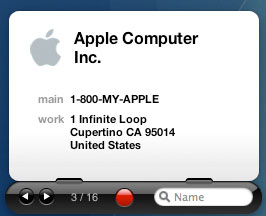
Calculator
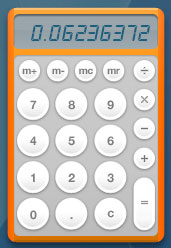
Calendar

As a Windows user, I always found myself clicking on the clock in the Taskbar to bring up a calendar for this very purpose, so I have extra appreciation for this particular widget.
Dictionary
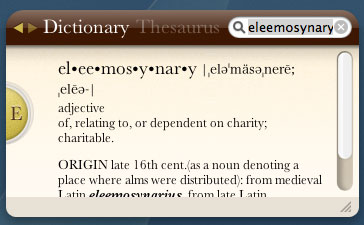
Flight Tracker
![]()
iTunes
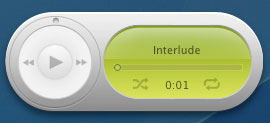
Phone Book
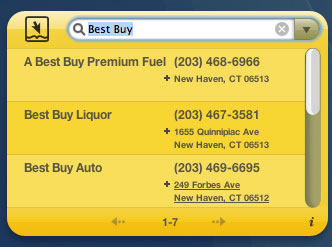
Stickies
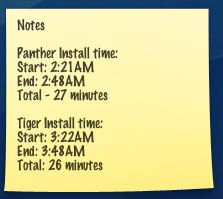
Stocks

The graphing capabilities aren't anything too impressive though, as you have no option for a weekly graph. The data is all pulled from Quote.com.
Tile Game
Quite possibly the most useless widget to me is the Tile Game. I guess that's just not the type of gaming I'm into. But for those who do enjoy it, the Tile Game widget is interesting, although it goes against what seems to be one of the major purposes of the Dashboard - for items that require very little interaction/just a quick glance.
Translation

Chinese (simplified), Chinese (traditional), Dutch, English, French, German, Greek, Italian, Japanese, Korean, Portuguese, Russian and Spanish. Unfortunately, I'm not fluent in all of those languages, so I can't attest to how accurate of a widget it is, but it seemed to handle English to German translation relatively well.
You can type in words or paste full paragraphs, although there is a 40-word limit. So, if you're looking to translate an entire paper, you're going to have to use something else.
Unit Converter
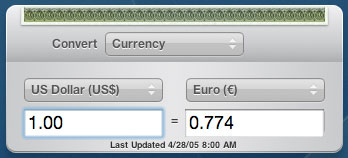
Weather

World Clock

For me, I use Dashboard on a very regular basis - I'd say that I probably use it more than any of the new features in Tiger, since I always check in with widgets on the Dashboard multiple times throughout the day. If Apple's goal with Dashboard was to reduce desktop clutter and improve productivity in the sense that you don't have to waste time getting information and utilities from various websites, then Dashboard is an astounding success.
Dashboard isn't entirely flawless. Like many aspects of Tiger, there are some annoyances with Dashboard. My major issue with Dashboard is mostly visible on the PowerBook, where I'm not always connected to the Internet. My problem is that none of the data in any of the Dashboard widgets appears to be cached, so when you hit F12 on the PowerBook, there is a very annoying delay where all of the widgets that rely on an active Internet connection for their data (e.g. most of them) appear blank for a few seconds.
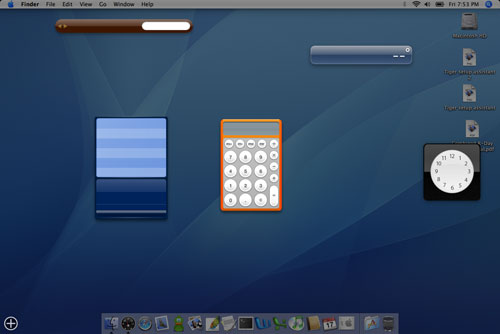
This is the result when hitting F12 on the PowerBook during the first few seconds of coming out of its slumber.
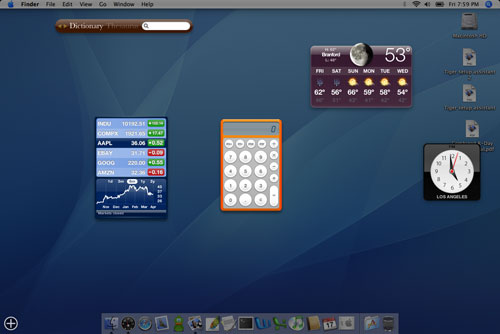
After a few seconds, this finally appears. Note how the name of the Dictionary/Thesaurus widget doesn't actually appear until now.
Also during this period while Dashboard attempts to update all of the active widgets, you may have the desire to just go back to your desktop, which isn't always possible. Hitting F12 immediately after looking at the Dashboard and finding nothing but blank widgets won't always work. Most of the time, you have to wait a few seconds before you regain control over that aspect of your system. I have to reiterate that these issues are only visible on the PowerBook; on a desktop that's always on (or a PowerBook that is always connected to the Internet and doesn't go to sleep), the Dashboard data is never touched and the widgets always remain full of information.
Some of the widgets will still have to update themselves after you have pressed F12, even if you are currently connected to the Internet. It appears that although the widgets are always loaded in memory, they don't eat up any CPU time; meaning that they don't constantly remain updated while Dashboard is inactive. For example, my computer remains on while I sleep, and when I get up in the morning, one of the first things that I do is bring up the Dashboard to check the Weather widget to find out how cold it's going to be in CT today. For the first second or so, the weather still reads as yesterday's temperatures, before it updates itself and displays today's forecast. The same applies to the clocks; even while regularly using the computer, the Clock widgets don't constantly update themselves. So, when I hit F12, the clocks take a second or two to update before displaying the correct time for whatever time zone that I have them set. I guess in the end, I would rather not have the Dashboard impact performance elsewhere in the system by dedicating CPU resources to updating each and every widget, but if there was a way around these issues without impacting the experience in the rest of the OS, it would be nice to see that implemented. Maybe Apple will need to move to dual core dual G5s so that one of the four cores can be used to keep Dashboard updated at all times.










55 Comments
View All Comments
msva124 - Sunday, May 1, 2005 - link
>"Oh we have to support this obscure motherboard as well as this..Can you give an example?
downtowncb - Sunday, May 1, 2005 - link
I would say that Apple's software and hardware exist to further each other, not just the software selling the hardware.Apple creates hardware, and then develops software to run on it.
Apple develops software, and then creates hardware to run it.
Software is easier to write, less buggy, and faster if you know exactly which hardware it runs on. No "Oh we have to support this obscure motherboard as well as this...," etc. In that way, the software is #1 and the hardware is simply built to support it. You can sell computers without software, but Apple probably wouldn't survive if everyone had to install Linux on their machines themselves in order to do anything.
IMHO, the hardware and software support each other.
michael2k - Sunday, May 1, 2005 - link
WaltC:"While being winners in terms of Apple's short-term survival as company, Jobs' strategies have also resulted in Apple's reduction to merely a negligible status today in terms of computer market share percentages world wide. Indeed, look how much of Apple's present profit and revenue derives from the iPod, for instance, which is not a computer of any type. "
Um, you do know from 1985 until 1996 Steve Jobs had no presence at Apple? That he had his own companies, NeXT and Pixar to deal with? His strategies, if you want, were the following:
Release a simple, affordable, powerful, computer in 1984: Original Mac, which became a strong model of the computing industry for the next 21 years.
Release a powerful, modern, OS and computer in 1989: NeXTStep, which is now the foundation for Mac OS X and is now Tiger, and is AGAIN a strong model for the computer industry (Longhorn, Linux)
Create the world's most popular mp3 player, the iPod, in 2001: It's a computer in every sense of the word, with a display, input, storage, and output functionality. It's 'revolutionary' status is because it was the first, smallest, fastest, highest capacity (all at once) device, though there were smaller, with smaller capacities, or larger, with larger capacities, and none with faster upload or UI in 2001.
Again, as for why compare Longhorn to Tiger?
Because everything Longhorn WANTS to do, Tiger does.
Longhorn wants a DBFS, called WinFS, not due until next year. Tiger achieves 90% of that now, and by next year will be even better.
Longhorn wants better search, to be achieved with WinFS, not due until next year, when Tiger has Spotlight now.
Longhorn wants a 3d accelerated display layer, and is not due until next year. OS X has achieved that since 10.2 in 2002 (a small step with hardware accelerated compositing), now more fully implemented since 10.3 and 10.4 with 3d and 2d acceleration, and with even more to come by the time Tiger comes out.
Longhorn wants a 'modern' UI, which is not due until next year, where OS X has had it since 2001, with each year bringing out more usability and functionality to the UI (Dock, transparency, animation, Expose, Dashboard, etc).
Longhorn wants better security, again not due until next year, while OS X has it now, and since 2001
Longhorn wants a shell and CLI, again next year, while OS X has had it since 2001
You ask why we compare: I think it's stupid NOT to compare. Longhorn wants to be a 'next generation' OS, and it's prototype and model 'next generation' OS is available now, and has been for four years, in Mac OS X.
We're not the only ones comparing. As I said before, Allchin of Microsoft has made direct comparisons, to Microsoft's detriment.
WaltC - Sunday, May 1, 2005 - link
#25 "But what you forget is that every Mac that sells takes away a sale of a copy of Windows from MS."Conversely, every Windows PC sold, along with SUN boxes and various Linux boxes of all types, etc., takes away a Mac sale from Apple...;) Heh...;) Sort of sobering to think about it like that, isn't it? Kind of clarifies Apple's <3% world-wide market share, doesn't it?
#25 "Apple will sell more that a million more computers this year than they sold last year. That's over a million fewer copies of Windows sold. As well as less copies of windows software by MS and others. It also means more copies of MS Office for the Mac sold."
Oddly enough, again, your vision is distinctly tunnel. I would hope it is not your contention that Apple alone of all the PC makers is growing...because by your reasoning every sale they make takes an equal bite out of the Apple, doesn't it?...;) Every sale they make is not an Apple sale, is it?
#25 "It's just dumb talking about "balls". This is a business. Maybe you like to play chicken, but companies that like to stay in business don't."
Heh...;) Tell that to AMD--or any number of successful companies today...;) In 1998 almost every "analyst" alive was writing off AMD and declaring that AMD was all but finished. Intel was considered an unbeatable juggernaut. The past six years at AMD have put the lie to that sentiment convincingly, I think...;)
Launching the K7 at AMD took every bit as much balls as it did brains (after all, what good is a great idea if you lack the courage to follow it through?). AMD proved the prevailing wisdom that said Intel was unassailable dead wrong, and is living long and propsering as a result. Launching the K7 and following through with everything since that AMD has done took guts and confidence out of the yin-yang...;)
So what's the only thing stopping Apple from actually competing directly with MS on the OS front? Why, it's nothing more than the firm belief that if it does it will fail. And there you have it completely...
WaltC - Sunday, May 1, 2005 - link
#22 "The fact, "Jack", is that this is marketing and Apple does make nice hardware and a great OS for some people. And I do agree with some of your salient points. But for a company that "is not a direct competitor to MS", some of you guys sure seem to worry a lot about them."So the fact that it is "marketing" is supposed to make up for the fact that Apple likes to fantasize that it's "ahead" by comparing its shipping OSes with MS's future, unreleased, unfinished, non-shipping OSes? That's bizarre, since Longhorn isn't close to shipping, let alone close to being finished, and so what's there to compare? Seems like shadow boxing to me, but, well, that's just Apple for you.
Yes, I worry--but probably not for the reasons you suspect. I worry that Apple seems congenitally unable to understand that *most people* see right through this kind of delusional "marketing" and get turned off to Apple in the process. But they don't call Jobs the King of the RDF for nothing, do they?...;) I suppose that if the RDF was ever dismantled and discarded in favor of something real that Apple's market share just might rise precipitously. I worry that Apple itself doesn't appear to understand this to any degree whatever.
I mean--Jobs has known for decades that unlike Apple, MS is not a hardware company. Yet he seems constantly confused about precisely *who* his actual competitors really are (he also occasionally seems to see clearly enough to spot Dell and other companies)--and the result is that mostly under Jobs tutelage in the last decade Apple itself has survived at the expense of approximately 80% of the market share in the worldwide consumer computer markets that it held in 1995 and earlier (down from 10% to about 2%.)
While being winners in terms of Apple's short-term survival as company, Jobs' strategies have also resulted in Apple's reduction to merely a negligible status today in terms of computer market share percentages world wide. Indeed, look how much of Apple's present profit and revenue derives from the iPod, for instance, which is not a computer of any type. Subtract Apple's iPod revenue and profit from Apple's bottom line and you'll see the true picture of Apple as a computer company today. Seems to me there's plenty to "worry" about in that sense. But, then, the RDF has never afflicted me so I guess I "think different" in that sense...;)
WaltC - Sunday, May 1, 2005 - link
#23 "Uh... I should point out that the Apple Mac OS X pages don't have a single reference to Longhorn anywhere, AFAIK."As well they shouldn't...;) You tell me, then--why are so many others comparing a shipping OS from Apple with an unfinished, unreleased, non-shipping OS from MS? Sure beats me...;)
chennhui - Sunday, May 1, 2005 - link
#20 michael2k, It is true that gaming is not all, but a important part of computer experience. If you don't game, a P3 or G4 will probably does a good job overall.Most applications available for Mac is available for PC. In fact, I feel MS Office is faster in PC compared to Mac (thank to Bill). So obvious Mac or PC is just a matter a taste (and may be you game or not).
Jbog - Sunday, May 1, 2005 - link
To say every Mac and OS X sale takes away Windows sales, is like saying the number of illegal mp3 download equals to the lost revenue for record companies. One should consider the possibility that some buyers are not even interested in buying Windows machines and vice versa.The Slashdot article thread was amusing. The legal dispute between Apple and TigerDirect reminds me of the time when Spike Lee sued Spike Channel. He argued that people would think of him when they see Spike Channel. I think they eventually settled out of court.
mircea - Sunday, May 1, 2005 - link
#25 said:"But what you forget is that every Mac that sells takes away a sale of a copy of Windows from MS. Apple will sell more that a million more computers this year than they sold last year. That's over a million fewer copies of Windows sold."
I think your judgement is a little off. Every Mac sold will mean a x86 based PC not sold. And on all these PC's it might be that if they were sold it would have been equiped with a Linux OS or something proprietary just as well as an Windows OS.
If there is to talk about comparison then it would be about how Apple, a hardware company is able to create an OS that can compete on functionality with a company that works almost exclusively with software. So if something is unjust on this comparison is that Microsoft is unable to stand out head and shoulders above a company that solds primarly hardware.
P.S. I never owned or currently own a Mac. Only used it at school on a music score editing software (Finale 2005) that I own on PC as well.
msva124 - Sunday, May 1, 2005 - link
>But what you forget is that every Mac that sells takes away a sale of a copy of Windows from MS.Perhaps there are dual users who purchase macs in addition to, rather than in place of, their windows computers.