The ASUS ROG Strix G15 (G513QY) Review: Embracing AMD's Advantage
by Brett Howse on May 31, 2021 11:00 PM ESTBattery Life
Although generally less of a hinderance for gaming systems, which are most often used on a desk and connected to power, AMD has stated that the Radeon RX 6800M is able to go into a “Near 0 Watt Idle” state, meaning despite having a massive 150-Watt TDP GPU inside, battery life should not be compromised as severely as it is on other gaming systems.
ASUS outfits the G513QY with a 90 Wh battery, which is near the limit of what is allowed in a laptop, so that, coupled with the 7 nm CPU, and a power-gated GPU, should provide good results.
Web Battery Life
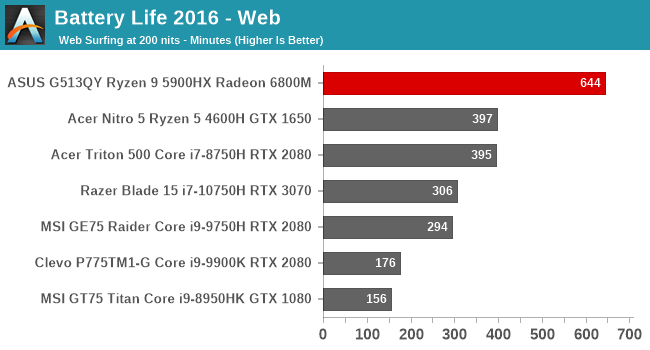
As much as the performance has been amazing on the AMD CPU and GPU combination, perhaps the battery life result is even more impressive. Typically, gaming systems are not very efficient, as even the systems that do allow the GPU to be disabled during light tasks still have a high base power draw, but AMD has really done amazing work to power gate the GPU when it is not needed. When coupled with the very large battery, the ASUS Strix G513QY dominates the battery life charts compared to other gaming-focused systems.
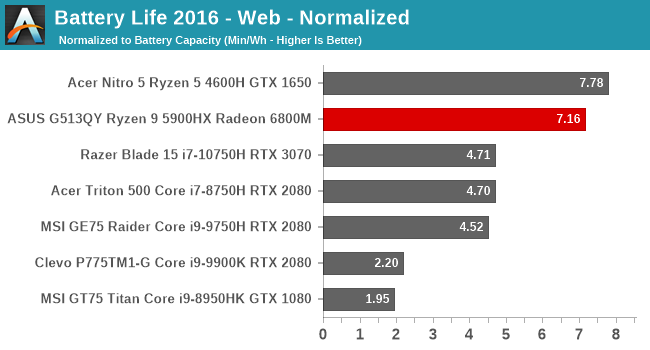
Looking at the platform efficiency with the battery size removed, the ASUS G513QY proves that the amazing battery life is not just down to the 90 Wh battery either. AMD has really done a fantastic job with system power with the Ryzen 9 5900HX and Radeon RX 6800M combination.
PCMark 10 Modern Office Battery
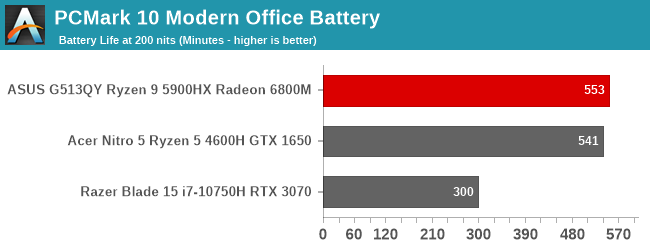
One of the newer tests to our laptop suite is the PCMark 10 Modern Office battery test, which leverages the same workloads in the PCMark 10 benchmarking suite, and then runs them in 10-minute loops. If the system gets the work done quicker, it is able to idle for a larger portion of the 10-minute window, so that more performant systems are not disadvantaged. Once again, the battery life is really astounding for a system of this type.
Movie Playback
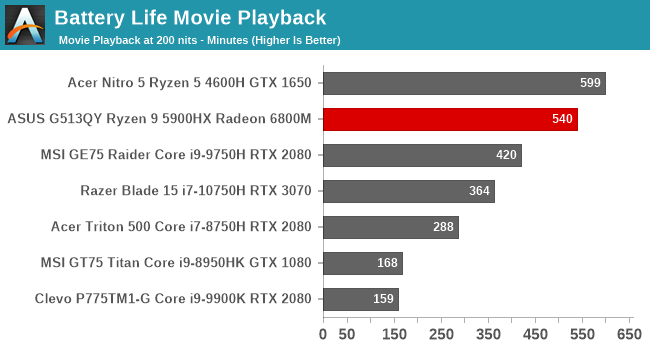
On thin and light laptops, movie playback is generally the most efficient task, since the media decode is offloaded to the media block. On the ASUS, the battery life was actually slightly less than the other tests, but still well ahead of most other gaming systems.
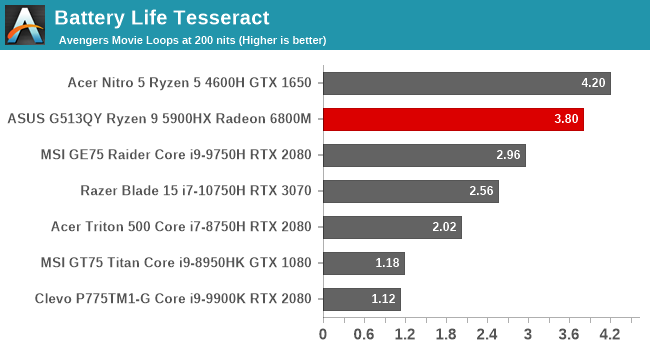
The Tesseract score divides the movie playback runtime by the length of The Avengers movie, and the ASUS G513QY can almost get through four complete viewings before needing to be recharged.
Charge Time
Thanks to a 280-Watt AC adapter, there is plenty of power available to charge the battery quickly, even if the device is in use. Interestingly, the ASUS G513QY also includes a USB-C port on the rear which supports up to 100 Watts of power delivery, and that can go both directions. You can charge something from the port if needed, but the power delivery also allows the laptop to be recharged from external battery packs if needed, or from a USB Type-C charging cord. It will not be able to delivery the full power for when the system is under load, but still makes for a nice backup power source if needed.
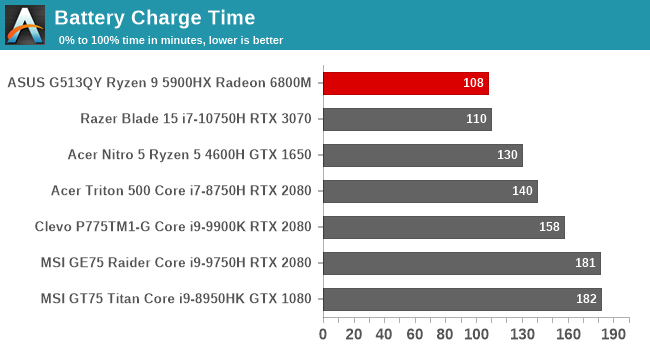
The charge rate is very quick on this system. Despite the large 90 Wh battery size, the system recharged the quickest of the sampled systems. ASUS claims 0-50% in less than 30 minutes and we measured 31 minutes to 50%.










146 Comments
View All Comments
TheinsanegamerN - Thursday, June 3, 2021 - link
Yeah good luck participating in group work sessions and doing homework on a phone LMFAO. Maybe if you’re a student who doesn’t GAFits work, but most schools require you to use something with a keyboarderotomania - Friday, June 4, 2021 - link
It's a two device setup that's being discussed here. Work on the laptop (or desktop, or tablet with keyboard), and zooming/conferencing on the phone.iSeptimus - Friday, June 4, 2021 - link
Obviously not very important meetings.SaturnusDK - Friday, June 4, 2021 - link
Seriously, have you guys never heard of the Your phone companion app?SL2 - Sunday, June 6, 2021 - link
Maybe some of them, but most of them don't. You know how I know that? They need to present their work by sharing the screen, usually on zoom. Yes, I have seen it lots of times.Now, are you going to tell me that students use pen and paper (only) for school work?
Sushisamurai - Sunday, June 6, 2021 - link
I don't understand the issue of the webcam not being present. You know you could use multiple devices for teams and zoom right? I use my desktop to see my conference call slides and groups, while using my phone to record my video and audio - it's pretty seamless, and I would say quality is either equivalent or better than a super cheap pair of speakers connected to the desktop. Furthermore, you could just use headphones with integrated mics, connected either to the phone or computer... ...pattiobear - Friday, June 18, 2021 - link
Phone for meeting? No thanks. I'd have to find a way to prop it up so it's stable.And most remote proctoring software requires a webcam on the computer you're using to take the test
Samus - Tuesday, June 1, 2021 - link
Odds are anybody streaming with this or in need of a webcam, an integrated webcam wouldn't be of sufficient quality anyway. Integrated webcams are generally garbage because the bezel and lid are so thin and there isn't space to fit a multi-lens arrangement. Though this laptop might be an exception I suspect the lid is quite thick. A lot of laptops that try to use this thin bezel approach put a webcam under the screen, but in practice its more appropriately a 'neck' cam.Spunjji - Friday, June 4, 2021 - link
Those below-screen cams are worse than no webcam at all. It's a ridiculous position and definitely not suitable for professional calls.Tams80 - Saturday, June 5, 2021 - link
More like a 'nose' cam.Really not a fan of seeing up people's noses.