Intel Dual Core Performance Preview Part I: First Encounter
by Anand Lal Shimpi on April 4, 2005 2:44 PM EST- Posted in
- CPUs
Multitasking Scenario 1: DVD Shrink
If you've ever tried to backup a DVD, you know that the process can take a long time. Just ripping the disc to your hard drive will eat up a good 20 minutes, and then there's the encoding. The encoding can easily take between 20 - 45 minutes depending on the speed of your CPU, and once you start doing other tasks in the background, you can expect those times to grow even longer.
For this test, we used DVD Shrink, one of the simplest applications available to compress and re-encode a DVD to fit on a single 4.5GB disc. We ran DVD Decrypt on the Star Wars Episode VI DVD so that we had a local copy of the DVD on our test bed hard drive (in a future version of the test, we may try to include DVD Decrypt performance in our benchmark as well). All of the DVD Shrink settings were left at default, including telling the program to assume a low priority, a setting many users check in order to be able to do other things while DVD Shrink is working.
As a single application with no multitasking involved, here's how DVD Shrink performs:
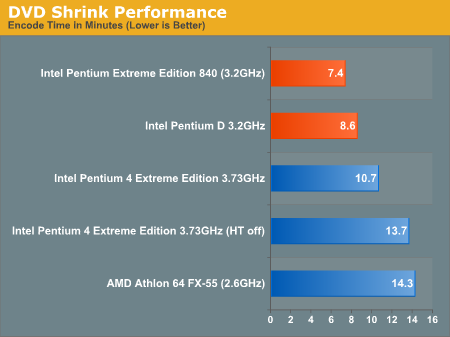
As you can see, the new dual core chips can shrink a DVD in about 70% of the time of the 3.73EE. But what happens to performance when you start doing other things in the background?
In order to find out, we did the following:
1) Open Firefox and load the following web pages in tabs (we used local copies of all of the web pages):
We kept the browser on the AT front page.
2) Open iTunes and start playing the latest album of avid AnandTech reader 50 Cent on repeat all.
3) Open Newsleecher.
4) Open DVD Shrink.
5) Login to our news server and start downloading headers for our subscribed news groups.
6) Start backup of Star Wars Episode VI - Return of the Jedi. All default settings, including low priority.
DVD Shrink was the application in focus; this matters because by default, Windows gives special scheduling priority to the application currently in the foreground (we will test what happens when it's not in the foreground later in this article). We waited until the DVD Shrink operation was complete and recorded its completion time. Below are the results:
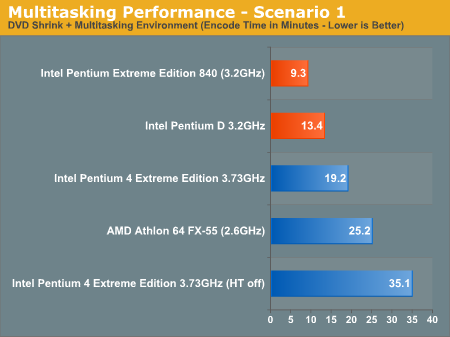
Now, we start to see where dual core helps. In this relatively simple multitasking scenario, the DVD shrink task took more than twice as long on single core CPUs than it did on dual core chips. The Pentium 4 without Hyper Threading took a full 35 minutes to complete the task, compared to the 9.3 minutes of the dual core Pentium Extreme Edition. Even the fastest from AMD couldn't hold a candle to the dual core offerings.
And this was only with a minimal amount of multitasking. Had more applications been running or had actual user interaction taken place during the test, the dual vs. single core gap would've grown even more.










141 Comments
View All Comments
kjohnson - Tuesday, April 5, 2005 - link
I now put the Inquirer on the same level as CNN. Fox News is a better comparison.slatr - Tuesday, April 5, 2005 - link
Sorry.. how about a lightwave scene rendering at the same time as running a filter on a large image in photoshop.slatr - Tuesday, April 5, 2005 - link
slatr - Tuesday, April 5, 2005 - link
Can we see Lightwave benchmarks again please?Anand Lal Shimpi - Tuesday, April 5, 2005 - link
As always, I appreciate the comments and support, but let's not let this get too off topic. Keep the requests for tests and new scenarios coming, I can't promise I'll get all of them included but I'll do my best to incorporate as many ideas as possible.Take care,
Anand
Son of a N00b - Tuesday, April 5, 2005 - link
ANAND!! lol...shoot to bad you already finished part to, but for all those whiners, who want games, i have to say this...The only gaming benchmark that would make sence is running a game while having a firewall and antivirus running....most TRUE(not you wannabe's who run firefox in the background to induce lag in fps) gamers(including me) turn off their firewalls and antivirus to get the very best possible performace, because it matters...no one multitasks with games...
Now when you all flame about how you multitask with games, and "speak for yourself shit" let me just say, are you really going to shrink a DVD while playing Counter Strike??? YOU'D GET OWNED....
I do not see any point in benchmarking games as thesse people mentioned...they failed to read your explanation of not including games and rush to critizise....utilize the time you have on the system running more important tests....
/my 2 cents :-))
and again great job with the article and the site, and I am very impressed with how you handle the BS'ers who talk ablut your integrity...i have and probably never will question this sites validability...dont come here if you just want to complain about it....
retrospooty - Tuesday, April 5, 2005 - link
#92, that is a huge understatement. I have been coming here for 7 years, AT has been my start page for the last 6 years... This is 100% due to the totally unbiased and thorough reviews posted here. To compare to some trashy RAG website like the inquirer is totally inacurate. Thats like comparing CNN news to the Inquirer (magazine) LOLpaulsiu - Tuesday, April 5, 2005 - link
Great article. You were one of the first to review, too.I am looking forward to see AMD's take on dual core. Whether hyperthreading make sense now that you have two real processors.
In the real world, I am looking for dual core to be use in a home server at a price that will hopefully be cheaper than a dual cpu machine.
Even if dual core won't make our single threaded application run faster, it may make your machine more responsive. How much crap is running in the background these days: virus checker, spyware blocker, personal firewall, drive indexer and checker. Pretty soon, we'll all need Dual Core just to keep our machine responsive.
Detrius - Tuesday, April 5, 2005 - link
An excellent application for testing would be VMware Workstation. For me, this is by far the most demanding application that I use on a regular basis. For those of you who do not have experience with this software and have a need to stage multicomputer systems but are (like me) hardware limited this is the bomb application. Plus, it makes an great multitasking load.kjohnson - Tuesday, April 5, 2005 - link
I stand corrected Anand. My research indicates your reputation far exceeds that of the Inquirer.