The Intel B560 Motherboard Overview: 30+ Budget Models Starting from $75
by Gavin Bonshor on March 29, 2021 7:00 AM ESTGIGABYTE B560 Aorus Pro AX
Moving on to GIGABYTE's B560 stack, we have its premium (at the time of writing) ATX sized offering via the B560 Aorus Pro AX. It's a quintessential Aorus board with a similar design we've seen from GIGABYTE over the last couple of years. It is using an all-black PCB, with black power delivery heatsinks, with a black metallic-looking rear panel cover that features an Aorus Falcon logo. There's a pair of M.2 heatsinks, with a black and grey chipset heatsink which has a diagonal-like design. GIGABYTE is advertising a 12+1 power delivery with 50 A power stages and uses a single 8-pin 12 V ATX CPU power input.
GIGABYTE has included a total of three full-length PCIe slots, including the top slot operating at PCIe 4.0 x16, the middle slot at PCIe 3.0 x4, and the bottom slot at PCIe 3.0 x1, which seems odd that it's not a smaller slot. For storage, there are three M.2 slots including one PCIe 4.0 x4, and two PCIe 3.0 x4/SATA slots, with six SATA ports with support for RAID 0, 1, 5, and 10 arrays. At the time of writing, GIGABYTE hasn't unveiled its memory QVL list so support is listed at DDR4-3200, but we know the four slots can accommodate up to 128 GB.
The rear panel includes one USB 3.2 G2x2 Type-C, one USB 3.2 G2 Type-A, four USB 3.2 G1 Type-A, and two USB 2.0 ports. Sitting below the USB 2.0 ports is a PS/2 combo port while networking support consists of an Intel I225-V 2.5 GbE controller, with an Intel AX200 Wi-Fi 6 CNVi which also offers support for BT 5.1 devices. A total of six 3.5 mm audio jacks are powered by Realtek's latest ALC4080 HD audio codec, with two video outputs including a DisplayPort 1.2 and HDMI 1.4.



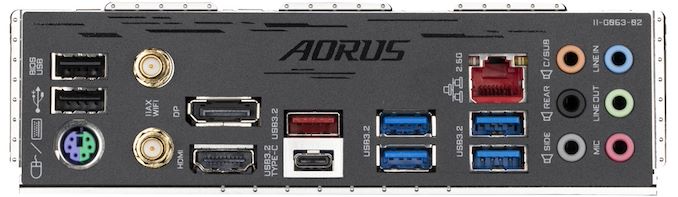








59 Comments
View All Comments
FriendlySeaCow - Monday, March 29, 2021 - link
The MSI MPG B560I Gaming Edge Wi-Fi has been announced and its features fully released, so you can update that page. Incidentally, there's also a typo in the MSI table, where you have "ATX" instead of "ITX" under the Size Column for the B560I.Looks like a really nice board: https://www.msi.com/Motherboard/MPG-B560I-GAMING-E...
Jorgp2 - Monday, March 29, 2021 - link
Why didn't they enable the full 8 sata ports for this chipset, X299 is dead anyway.Linustechtips12#6900xt - Thursday, April 8, 2021 - link
because who uses 8 freaking sata ports at a time, i think the MAX I've ever used is 4Mr Perfect - Monday, March 29, 2021 - link
Nice round up. Any chance you'll do something similar for H570? They don't seem to cost much more, but have some additional chipset features.Scour - Monday, March 29, 2021 - link
B560 also with 6x SATA, PCIe 4.0 and also on ATX-boards, sound good for me.sheltem - Monday, March 29, 2021 - link
According to this Reddit post, the Asrock B560 ITX has pretty good VRM's:https://www.reddit.com/r/intel/comments/lao3ym/z59...
BrokenCrayons - Monday, March 29, 2021 - link
Finally some decently priced motherboards are getting attention they deserve! I'm really happy to see and read about hardware in a price segment I would actually buy and use.evilpaul666 - Monday, March 29, 2021 - link
The 10/11 series would be so much more interesting if it had ECC support.jrbales@outlook.com - Monday, March 29, 2021 - link
I'm in the process of building a new system for my sister. Bought the ASUS Prime B560M-A at a price competitive with the B460 boards. A very nice mATX board that was nice to work with. One observation and one question. I bought the optional Intel WIFI card & antenna kit to use with the WIFI bracket. On the plus side, it works great and I didn't have to run ethernet cable across the room I was building it in. The negative is that the WIFI bracket has to be attached to the motherboard, using really tiny screws from the rear of the board. That probably took the longest thing in the build as I'd have to try to balance the MB, keep the bracket in place over the holes and the card inserted in the slot, while keeping the tiny screws on the screwdriver long enough to screw in. Now for the question. It involves the first M.2 slot, above the GPU. It's PCIE 4.0. According to everything printed by ASUS, if you use a 10th generation CPU, the slot is disabled, leaving only the second M.2 beneath the GPU. I understand the part about needing an 11th gen CPU to get PCIE 4, but shouldn't the first slot support a PCIE 3.0 M.2 SSD? I'm used to these slots being backward compatible and on my AMD X570 board, you can use either PCIE 3 or 4 SSDs in both slots. Does anyone knows if the B56s0 slot 1 is backward compatible?mobilefrenzy - Tuesday, March 30, 2021 - link
M.2 Slot 1 on B560 and Z590 mobos don't work with 10th gen CPUs, as they don't have the additional PCIe lanes to enable them.