The Samsung SSD 980 (500GB & 1TB) Review: Samsung's Entry NVMe
by Billy Tallis on March 9, 2021 10:00 AM ESTBurst IO Performance
Our burst IO tests operate at queue depth 1 and perform several short data transfers interspersed with idle time. The random read and write tests consist of 32 bursts of up to 64MB each. The sequential read and write tests use eight bursts of up to 128MB each. For more details, please see the overview of our 2021 Consumer SSD Benchmark Suite.
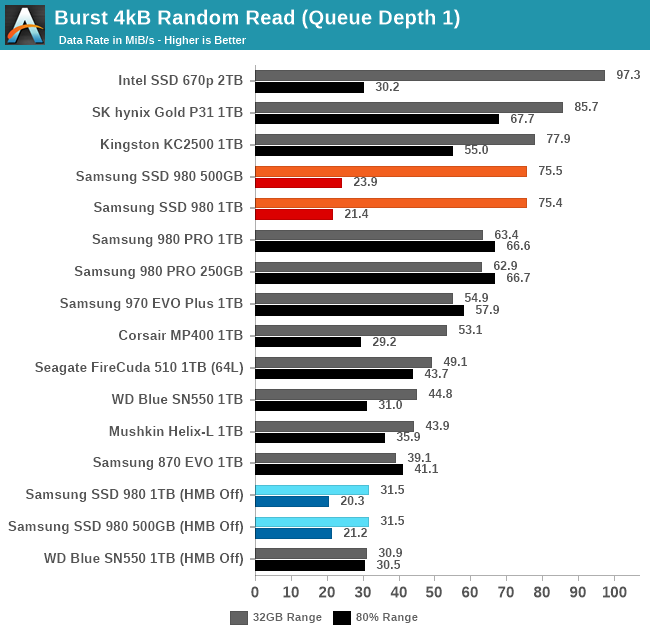 |
|||||||||
| Random Read | Random Write | ||||||||
| Sequential Read | Sequential Write | ||||||||
Given that the Samsung SSD 980 is a DRAMless drive with aggressive SLC caching, it's no surprise to see that most of the burst IO scores show a big difference between testing a small slice of a mostly-empty drive and testing across an 80% full drive. The test runs with the NVMe Host Memory Buffer feature disabled also show how important that is to enabling random IO performance. In the best cases, the SSD 980 even manages to deliver better QD1 random read performance than the 980 PRO. However, when testing against a large data set (or with HMB disabled), the SSD 980's performance only remains competitive for sequential reads. For the other IO patterns, its performance drops far more than typical for entry-level drives.
Sustained IO Performance
Our sustained IO tests exercise a range of queue depths and transfer more data than the burst IO tests, but still have limits to keep the duration somewhat realistic. The primary scores we report are focused on the low queue depths that make up the bulk of consumer storage workloads. For more details, please see the overview of our 2021 Consumer SSD Benchmark Suite.
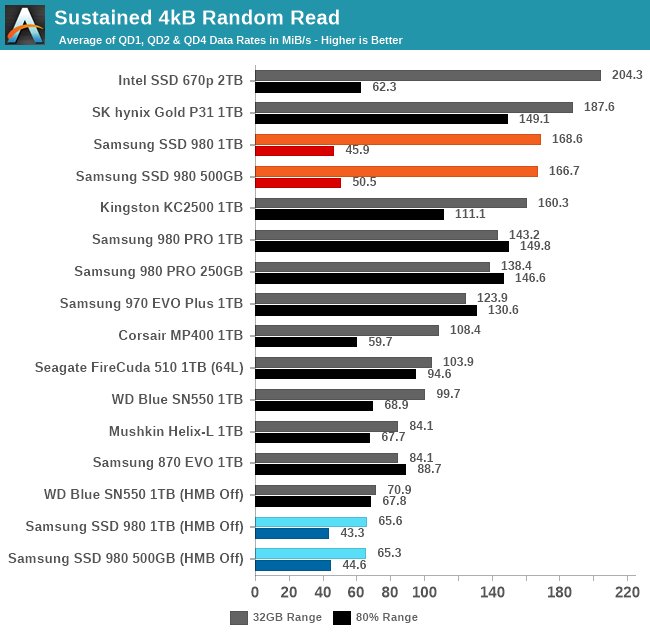 |
|||||||||
| Random Read | Throughput | Power | Efficiency | ||||||
| Random Write | Throughput | Power | Efficiency | ||||||
| Sequential Read | Throughput | Power | Efficiency | ||||||
| Sequential Write | Throughput | Power | Efficiency | ||||||
When testing under favorable conditions with a small data set, the SSD 980's performance is at the very least competitive with other entry-level NVMe SSDs and sometimes against mainstream drives as well, but it falls apart too easily. Performance on the sustained IO tests shows similar behavior to the burst IO tests with generally quite large performance drops on the SSD 980 when testing is not constrained to a small data set. Bringing in some moderately higher queue depths has helped the sequential write performance catch up somewhat when testing against an 80% full drive.
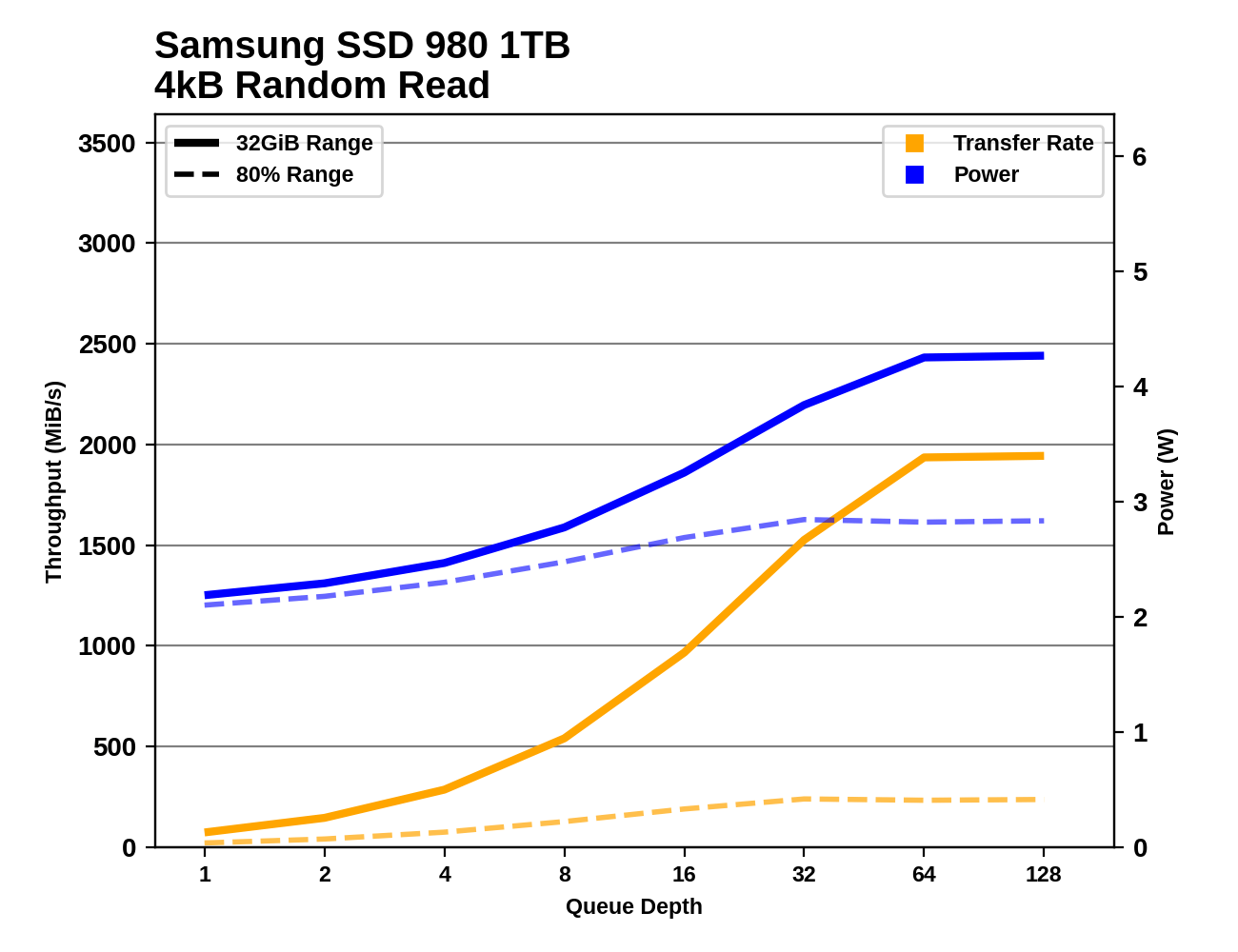 |
|||||||||
| Random Read | |||||||||
| Random Write | |||||||||
| Sequential Read | |||||||||
| Sequential Write | |||||||||
When running the sustained IO tests against a 32GB range of the drives, the Samsung SSD 980 shows good performance scaling with increasing queue depths and can eventually achieve quite high throughput. Random reads take a long time to reach full speed at QD64, while random writes and sequential reads saturate around QD8 and sequential writes saturate at QD2. But testing on a wide range of a mostly-full drive reveals lots of problems: random reads and writes are very slow even at extreme queue depths, and the sequential write test frequently overruns the SLC cache.
Random Read Latency
This test illustrates how drives with higher throughput don't always offer better IO latency and Quality of Service (QoS), and that latency often gets much worse when a drive is pushed to its limits. This test is more intense than real-world consumer workloads and the results can be a bit noisy, but large differences that show up clearly on a log scale plot are meaningful. For more details, please see the overview of our 2021 Consumer SSD Benchmark Suite.
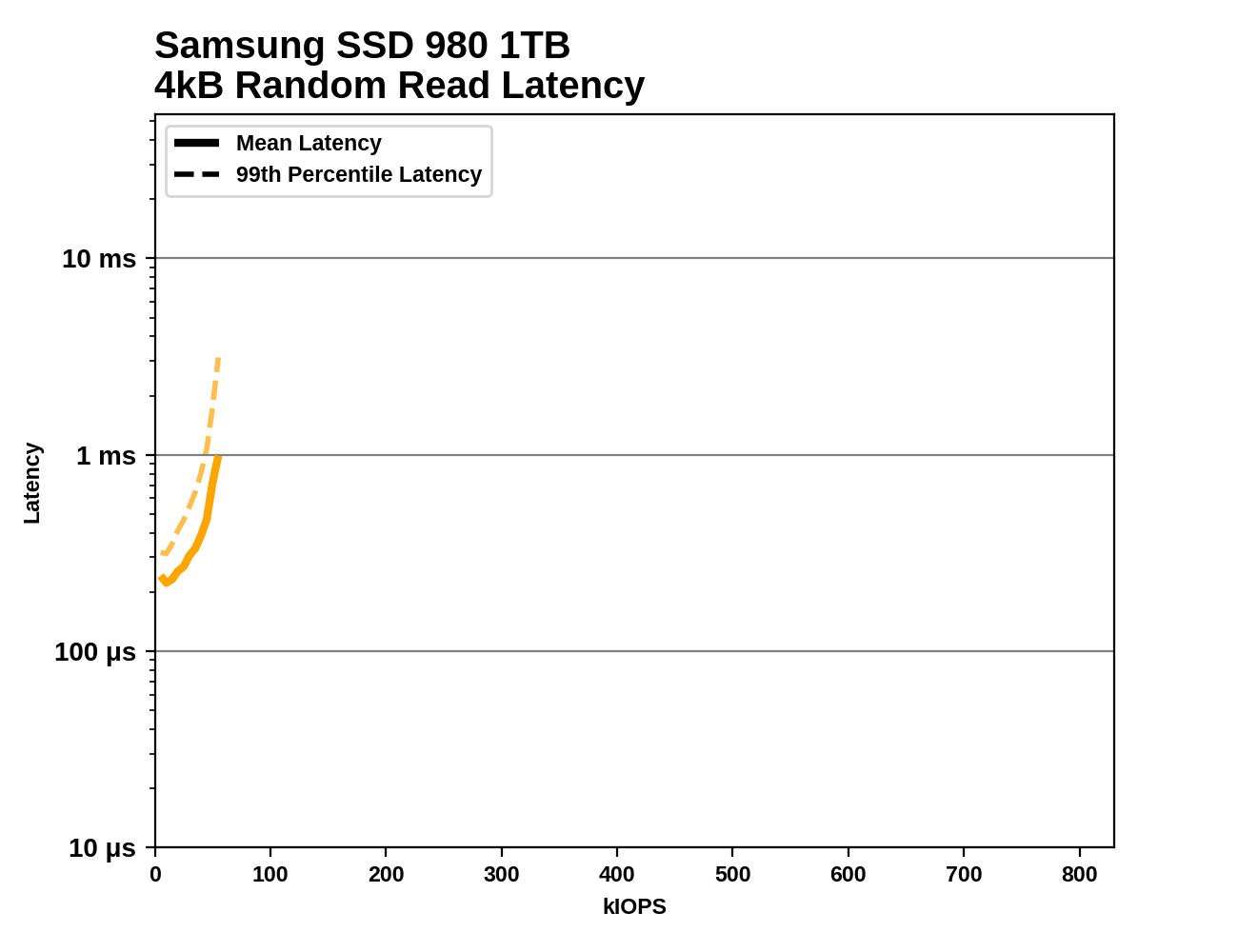 |
|||||||||
This random read latency test paints a pretty bleak picture for the Samsung SSD 980: every other drive in this bunch has lower latency and higher throughput, and the 500GB 980 actually does slightly better than the 1TB. This test is covering 80% of the drive so HMB is no help here, but that applies to the other DRAMless NVMe drives as well.










54 Comments
View All Comments
Oxford Guy - Tuesday, March 9, 2021 - link
Intel is really not the best company to compare with. Intel is obsessed with QLC nonsense even more than Samsung is, it seems. And, Intel is rubbing its mitts together about foisting PLC onto the public, as if its new 9000 series FX CPUs aren't enough of a disaster.I have had good results with the Inland TLC drives, both in SATA and in NVME format. However, Gigabyte designed one of the motherboards I have so idiotically that the Performance Plus drive can't be used. The NVME slot is too close to the CPU socket (hits my EK block) and the expansion slot (hits that, too). One would think an ATX board with one NVME slot could be done intelligently, especially with what was once the top chipset.
Due watch with Inland, though, because the product naming is not nearly as clear as it should be. There are "Premium" and "Professional" drives, for instance — as if there is some kind of clarity there.
Slash3 - Tuesday, March 9, 2021 - link
I've replied to one of your previous posts about this NVMe issue, but as it seems to be your favorite campfire story so I'll try digging a bit deeper this time.NVMe M.2 drives fit fine on that motherboard. It's a close fit, but nobody else has had the same difficulties. If the drive doesn't fit, it means it isn't installed correctly or has an oversized heatsink on it. Since the Inland drives don't ship with a heatsink, that means it's not lined up properly in the slot.
That EK uses a weird, oversized mounting bracket isn't Gigabyte's fault. It's not Inland's (Microcenter's) fault. It's an EK problem.
Do you still have the drive? Do you own a dremel? You probably need to shave a chunk out of that waterblock bracket to allow clearance.
Failing that, grab a $13 NVMe M.2 to PCI Express x4 AIC adapter off of Amazon, or the vendor of your choosing. You can mount the drive in the last slot (PCI Express 3.0 x4) with no performance penalty, it'll be far from your cursed EK bracket, and you'll save hours by not having to bring it up in every article. ;)
https://www.amazon.com/M-2-NVMe-PCIe-3-0-x4/dp/B07...
Oxford Guy - Wednesday, March 10, 2021 - link
Incorrect.1. The drive’s PCB hits the waterblock bracket.
2. The drive does have a heatsink and it is an Inland.
3. It’s impossible to install an NVME drive incorrectly as long as one know how to push the edge connector all the way in.
4. ‘Oversized’ says who? ATX is a big board. One slot on the board. Gigabyte couldn’t manage to put it in an intelligent place.
Oxford Guy - Wednesday, March 10, 2021 - link
You seem intent on blaming everything but Gigabyte but the fact is that the drive also hits the slot. It doesn’t just hit the EK bracket. It hits the slot as well!Gigabyte is at fault.
Slash3 - Thursday, March 11, 2021 - link
Nothing of the sort, I'm just mystified as to how a standard NVMe M.2 seemingly won't fit on that board, since it's not at all difficult to find pictures of an NVMe M.2 mounted in that exact slot.I do owe you an apology, though, with regard to the heatsink statement! If you've got the Inland Performance Plus (Gen4 - on a Z390?) NVMe M.2, they do indeed have a heatsink, similar to that on the Corsair MP600.
This model?
https://90a1c75758623581b3f8-5c119c3de181c9857fcb2...
That said, it doesn't seem to extend past the edge of the PCB more than a millimeter or so. My assumption is that even without the heatsink, the bracket would still be contacting the PCB from the way you've described it - it might clear the x1 slot side in this kind of stark naked configuration, but the other edge would still be blocked, which wouldn't do you much good.
No argument that the board's got the M.2 slot in a very funky place, but it's absolutely fair to point a finger at the EK bracket, too.
I think I referenced a similar image before, but here's a regular NVMe M.2 happily existing in the troublesome slot via some stock imagery:
https://image.shutterstock.com/image-photo/jakarta...
https://image.shutterstock.com/z/stock-photo-jakar...
https://image.shutterstock.com/z/stock-photo-jakar...
Cozy, but it works!
I'd still look into the cheap slot adapter route - it's not an elegant solution, but it'll work just as well and won't keep you up at night cursing Gigabyte into the early hours. ;)
Oxford Guy - Thursday, March 11, 2021 - link
The EK bracket is just one part of the problem. The PCB also hits the slot.So, even with no EK bracket the board is unacceptably poorly designed.
edzieba - Tuesday, March 9, 2021 - link
Oof, those latencies! For basically the same price, I'd take the "way overpriced" 670p over this any day of the week! Peak transfer rates are worthless, SSDs live or die by their random read latencies for perceived performance.cyrusfox - Tuesday, March 9, 2021 - link
But on all the marketable metrics it is a win, Right Brand, highest sequential numbers. Any conversation more nuanced doesn't matter to the majority. They have a hit on there hands and with how economical the design is the margins should be good enough, solid win for Samsung.GREAT Expectations - Tuesday, March 9, 2021 - link
Literally in the first paragraph: "product stacl"XacTactX - Tuesday, March 9, 2021 - link
The performance send very good with an empty drive but it really drops off when the drive is full of days. In the ATSB Heavy benchmark the performance for from 936 MBps to 496 MBps. I wonder how much free space we have to keep in the drive so the performance will stay closer to 936 MBps