The Intel SSD 670p (2TB) Review: Improving QLC, But Crazy Pricing?!?
by Billy Tallis on March 1, 2021 12:00 PM ESTAdvanced Synthetic Tests
Our benchmark suite includes a variety of tests that are less about replicating any real-world IO patterns, and more about exposing the inner workings of a drive with narrowly-focused tests. Many of these tests will show exaggerated differences between drives, and for the most part that should not be taken as a sign that one drive will be drastically faster for real-world usage. These tests are about satisfying curiosity, and are not good measures of overall drive performance. For more details, please see the overview of our 2021 Consumer SSD Benchmark Suite.
Whole-Drive Fill
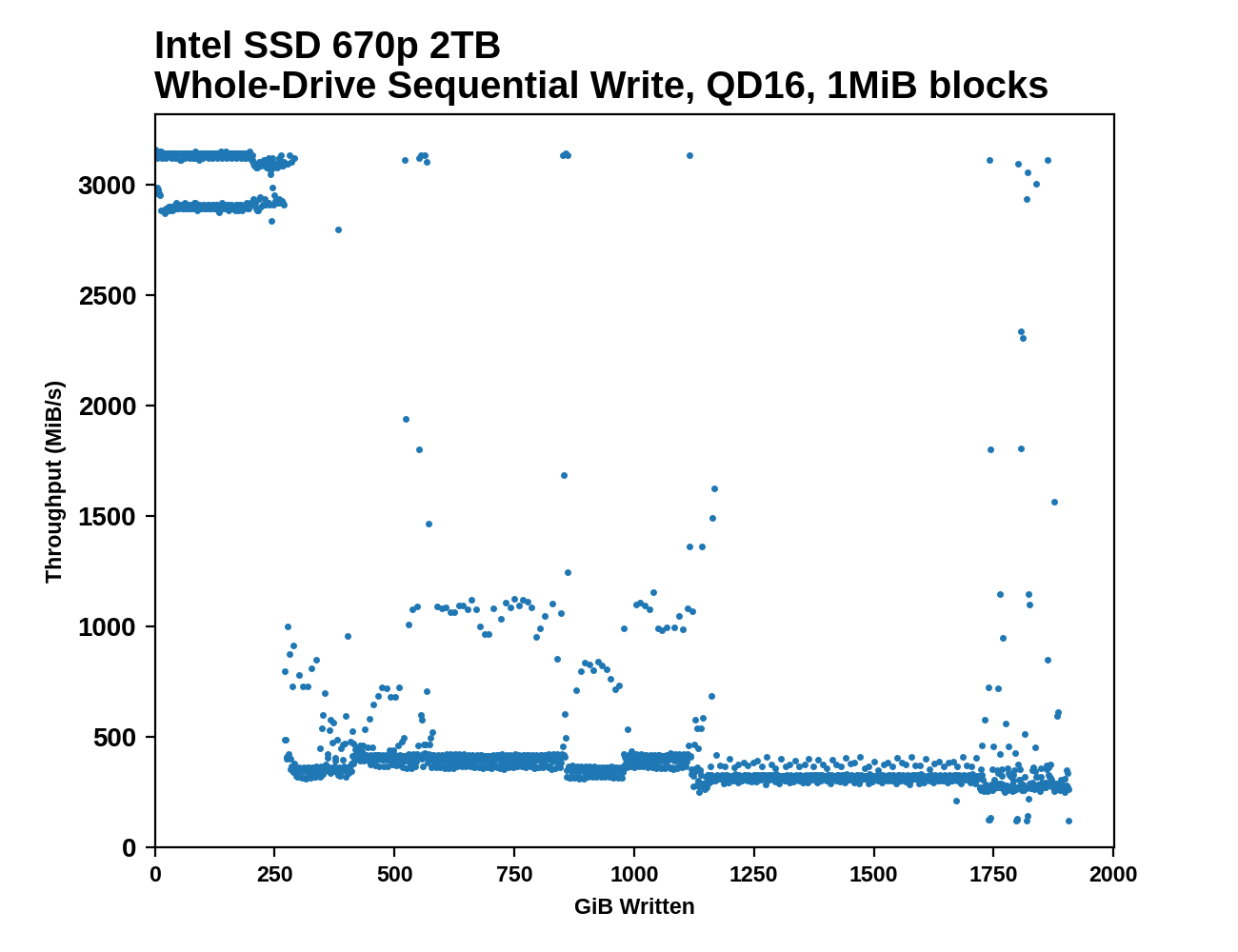 |
|||||||||
| Pass 1 | |||||||||
| Pass 2 | |||||||||
The Intel SSD 670p shows less consistent performance than the 660p during the sequential drive write. Writing to the SLC cache bounces between two performance levels, just above and just below 3 GB/s. The cache runs out more or less on schedule and performance drops down into SATA territory with sporadic outliers that are faster than normal. There's a bit of a stepped downward trend in performance as the drive approaches full. On the second pass that overwrites data on a full drive, the 670p is even more inconsistent with short bursts up to SLC write speed throughout the process.
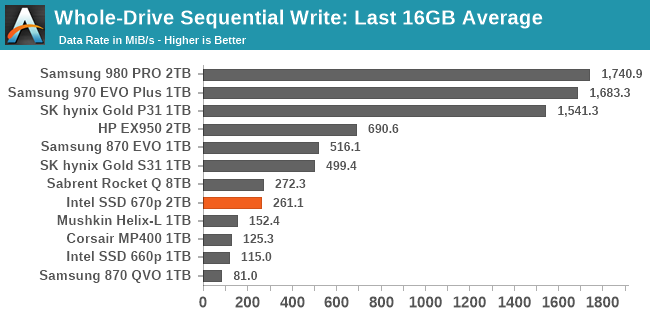 |
|||||||||
| Average Throughput for last 16 GB | Overall Average Throughput | ||||||||
The overall average write speed of the 670p is now almost enough to saturate a SATA interface. At the tail end of the filling process it does dip down to hard drive speeds, but any large sequential transfer of data onto the 670p will definitely complete more quickly than any one hard drive can handle. The controller upgrade helps some here (primarily with the SLC cache write speed), but for the most part the NAND itself is still the bottleneck, which means the smaller capacities of the 670p will not perform as well.
Working Set Size
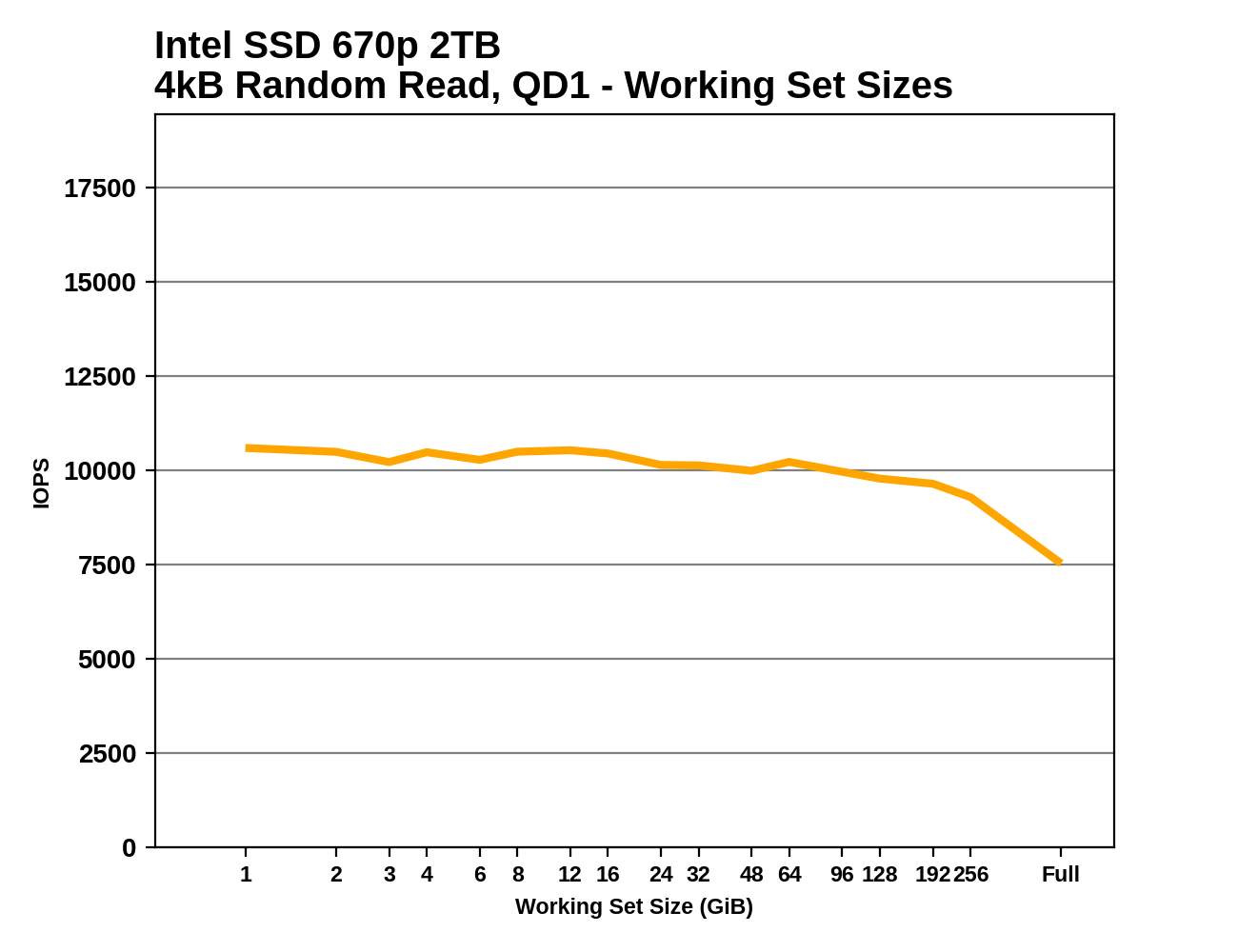 |
|||||||||
Intel is still clearly using a reduced DRAM design with the 670p rather than the full 1GB per 1TB ratio that mainstream SSDs use. The drop in performance at large working set sizes closely mirrors what we saw with the 660p, albeit with higher performance across the board thanks to the lower latency of the 144L NAND.
Performance vs Block Size
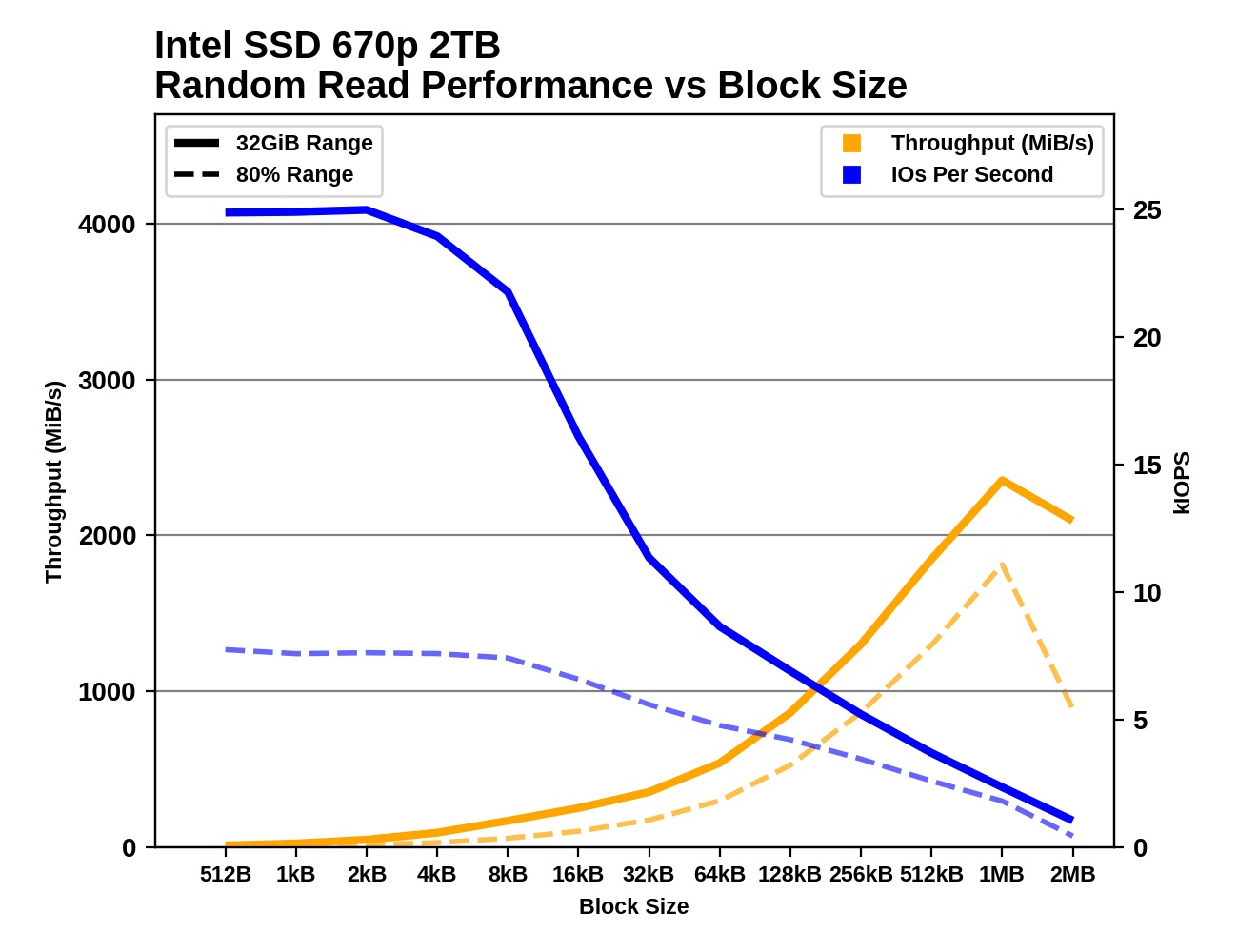 |
|||||||||
| Random Read | |||||||||
| Random Write | |||||||||
| Sequential Read | |||||||||
| Sequential Write | |||||||||
With the 670p, Intel has eliminated the IOPS penalty that random reads smaller than 4kB suffer on the 660p, but that effect is still present for random writes. The IOPS difference between the short-range tests that hit the SLC cache and the 80% full drive tests is bigger for the 670p than the 660p; the newer drive has generally improved performance, but is in some ways even more reliant on the SLC cache.
Sequential throughput on the 670p keeps increasing with larger block sizes, long past the point where the 660p saturated its controller's limits. The performance trends for both sequential reads and writes are well-behaved with little disparity between the short-range tests and the 80% full drive tests, and no indication of the SLC cache running out during the sequential write tests.










72 Comments
View All Comments
bananaforscale - Wednesday, March 3, 2021 - link
Fascinating. I have a Netgear GS810EMX connected to an Aquantia AQC-108, and the NIC has issues in Linux when it's receiving lots of data, but works fine in Windows.This requires further research.justaviking - Monday, March 1, 2021 - link
A MATTER OF PERSPECTIVE...Billy wrote: "More importantly, at 0.2 DWPD Intel's QLC SSDs aren't that far behind the 0.3 DWPD that most consumer TLC SSDs are rated for."
A 0.1 DWPD difference might not sound like it is "that far behind," but on the other hand that is 33% behind, and 33% *is* significant.
Billy Tallis - Monday, March 1, 2021 - link
My thinking is that the 33% difference on paper is a lot less significant than it looks at first glance, because most consumers won't come close to crossing either limit. If 0.1 DWPD is probably sufficient for your usage and 0.2 DWPD definitely is, then 0.3 DWPD doesn't really have much added benefit.frbeckenbauer - Monday, March 1, 2021 - link
I bought a Samsung PM9A1 for 115€. What is intel doing with these prices? A 1TB QLC SSD should be the price they're offering here for the 512GB version.Machinus - Monday, March 1, 2021 - link
You can still run linux on an X-25E RAID for the next 100 years.MDD1963 - Tuesday, March 2, 2021 - link
Intel does not Eff around when you have used up your allotted writes....; good or bad still, you are damn well done writing once you've used them up!Hifihedgehog - Monday, March 1, 2021 - link
Hey Billy. What is the best 240-256GB NVMe today? I am looking for something under $50 that is the fastest there is currently for system boot times and mixed I/O.Tomatotech - Tuesday, March 2, 2021 - link
To start with I wouldn't buy a 256GB NVME. Speed scales with size quite well for NVME, and the difference from 256 -> 512 -> 1TB is astounding. Go for a 1TB. This is going to be the fastest drive on your system by far, and more fast space is always useful.The next thing is make sure you get a drive that folds *all* (or almost all) unused space into SLC space. This means that with an empty 1TB TLC drive, you get 330GB of high-speed SLC space. Smaller drives give you far less cache space. My 1TB is about 500GB full, means I still have about around 150GB SLC storage left. (it's a 2018 Adata SX8200 1TB, non-pro).
Beyond that, eh, from a user perspective they're all roughly equal, look at the table on the last page of the article. Used 1TB NVMe drives are a good buy too, there's not much that can go wrong with them, and if there is, you'll find out on first boot. The only things I would check for in a used working NVME drive is a) total writes, but it's extremely rare for that to be excessively high; and b) run a speed test - if that seems slow, then do a full secure erase and the SSD should be back to full performance, but even that is rarely needed with modern OSes.
Hifihedgehog - Tuesday, March 2, 2021 - link
My price point was $50 and under so you ignored a key point from the very beginning.abufrejoval - Tuesday, March 2, 2021 - link
USB sticks are used all over the place for booting.And you get relatively fast µSD-cards which you could combine with a USB reader-stick.
A "class 10/A2" rating card can be had at many capacity points where NVMe no longer goes.