Intel Rocket Lake (14nm) Review: Core i9-11900K, Core i7-11700K, and Core i5-11600K
by Dr. Ian Cutress on March 30, 2021 10:03 AM EST- Posted in
- CPUs
- Intel
- LGA1200
- 11th Gen
- Rocket Lake
- Z590
- B560
- Core i9-11900K
Motherboards
All of these new processors are LGA1200 processors, and a result they will be enabled in 500-series motherboards. There is also some 400-series support, however it depends on the platform. Here’s the trusty AnandTech Guide for support:
| Motherboard Support | |||
| AnandTech | B460 H410 |
Z490 Q470 H470 |
Z590 B560 H510 |
| Comet Lake | Yes | Yes | Yes |
| Rocket Lake | No | Yes | Yes |
The reason why Rocket Lake will not work in H410 or B460 motherboards is because these chipsets are built on Intel’s older 22nm process. There is something in the design of those chipsets, likely to be related to signal integrity, which means they cannot be supported, at least at the PCIe 3.0 speeds required. Given previous motherboard firmware, we might see unofficial support later down the line, even if only in PCIe 2.0 mode.
However, the lead platform for Rocket Lake will be the Z590 platform. The new features boil down to:
- Double CPU-to-Chipset bandwidth when paired with 11th Gen RKL
- USB 3.2 Gen 2x2 (20 Gbps) native chipset connectivity
The new H570 and B560 motherboards reintroduce memory overclocking, a feature that was removed from the 400-series budget motherboards.
Here is the slide Intel provided for 500-series, though it is worth mentioning some of the caveats:
In this slide, it states that discrete Wi-Fi, 2.5 gigabit Ethernet, and Thunderbolt 4 are supported on 500 series. These are optional upgrades for the motherboard vendors, so not all motherboards will have them, and in each case they also require additional hardware costs for the motherboard manufacturer, such as an RF module for Wi-Fi, a PHY for Ethernet, or a PHY for Thunderbolt. These could all be added to any other motherboard, AMD or Intel, with discrete controllers which are slightly more expensive – those controllers don’t have to be Intel either. But to be clear, they are not unique to offerings to Z590, nor are they natively offered by default on all systems.
All of the 10th Generation Comet Lake processors will work in all 500-series motherboards, and get all the features, except the double CPU-to-Chipset bandwidth, as that specifically requires Z590 + 11th Gen Core CPU.
It should be noted that anyone already with a 400-series or 500-series motherboard, or those looking to purchase one, will need a BIOS update in order to enable the latest performance enhancements. In our testing, we found that the BIOS on our boards when they arrived in our offices were quite old (from January), and the latest microcode from Intel should help increase performance and cache latency. Some may be updated to February microcode, which does get most of the way there to peak performance, but the latest should always give the best results.
Intel Z590 and B560
The two main chipsets to focus on for Rocket Lake are the Z590 and B560 motherboards. The Z590 start at an eye-watering $175 and go up to over $1000, whereas the B560 are more palatable starting from $75 up to around $220.
Where the B560 and Z590 differ is in some of the PCIe bifurcation (x16 only on B560), the number of USB ports, and the chipset number of PCIe 3.0 lanes available for M.2 or additional controllers.
| Intel 500-Series Chipset | |||
| Feature | B560 | Z590 | Z490 |
| Socket | LGA1200 | LGA1200 | LGA1200 |
| PCIe Lanes (CPU) | 20 | 20 | 16 |
| PCIe Specification (CPU) | 4.0 | 4.0 | 3.0* |
| PCIe Config | x16 x16/+4 |
x16 x8/x8 x8/x8/x4+4 |
x16 x8/x8 x8/x8/+4 |
| DMI Lanes (3.0) | x4 | x8 (RKL) x4 (CML) |
x4 |
| Chipset PCIe 3.0 Lanes | 12 | 24 | 24 |
| Max USB 3.2 (Gen2/Gen1) | 4/6 | 6/10 | 6/10 |
| USB 3.2 Gen 2x2 (20 Gbps) | Y | Y | ASMedia |
| Total USB | 12 | 14 | 14 |
| Max SATA Ports | 6 | 6 | 6 |
| Memory Channels (Dual) | 2/2 | 2/2 | 2/2 |
| Intel Optane Memory Support | Y | Y | Y |
| Intel Rapid Storage Technology (RST) | Y | Y | Y |
| Integrated WiFi MAC | Wi-Fi 6 | Wi-Fi 6 | Wi-Fi 6 |
| Intel Smart Sound | Y | Y | Y |
| Overclocking Support | *Memory | Y | Y |
| Intel vPro | N | N | N |
| Max HSIO Lanes | ? | ? | 30 |
| ME Firmware | 15 | 15 | 14 |
| TDP (W) | 6 | 6 | 6 |
We’ve gone through all 90+ motherboards from both chipsets, and collated them into two large overviews:
- The Intel Z590 Motherboard Overview (50+ Models)
- The Intel B560 Motherboard Overview (40+ Models)
These are all the details on all the motherboards we’ve been able to identify as coming to market. Note that not all will be available in every region, with some being OEM/customer specific and might only be available on the OEM market.
By and large, we have observed several key metrics worth discussing with the new motherboards.
First is the large uptake of 2.5 gigabit Ethernet. It has taken literal years since the first consumer 2.5 GbE solutions came to market with Aquantia, and they were limited to select motherboards at a premium price point. Now we are seeing Intel and Realtek-based 2.5 GbE controllers make their way down to something more affordable. More and more NAS and routers are coming with one or more 2.5 GbE ports as standard, and as more systems get enabled with higher speed for wired connectivity, we should see the market open up a lot more. It won’t improve your internet speed, but it might improve home streaming with the right network configuration.
The other element these boards bring is USB 3.2 Gen 2x2 (20 Gbps). This is the double speed ‘USB 3.2’ standard that was renamed, and now we get this feature native on 500-series chipsets. It was only previously possible with additional ASMedia controllers, but now Intel motherboards can have them, but only if the motherboard vendor enables it. We’re seeing mostly front-panel connections adhere to this standard, but a few motherboards have it available as a Type-C connection on the rear panel.
Also of note is that the B560 motherboards are now enabling memory overclocking again, which was removed in B460. Any 10th Gen or 11th Gen processor in a B560 can have overclocked memory. CPU overclocking is still limited to the Z-series motherboards.
Overclocking Enhancements For Memory: Ratios
On the Overclocking Enhancement side of things, this is perhaps where it gets a bit nuanced. For a while now Intel has been binning its K processors to within an inch of their maximum supported frequencies, and turbo boost techniques like favored core and Thermal Velocity Boost also push the margins on the cores that support it. So what can Intel focus on for overclocking this time round?
With Rocket Lake, Intel is leaning into the memory side of things. These new Rocket Lake processors now support geared ratios between the memory controller and the DRAM data rates. Users can either select a 1:1 ratio or a 2:1 ratio.
Traditionally Intel has natively operated on a 1:1 ratio without ever giving users the option. This meant that in order to push that DDR4-5000 memory, like we did in our review of that premium Corsair kit, it required a processor with a good memory controller that could also support a 5.0 GT/s connection.
With the 2:1 ratio, the memory controller will now operate at half speed, in a more comfortable zone, allowing memory overclockers to go beyond traditional limits. With that DDR4-5000 memory, it means that the memory controller is now only operating at 2.5 GT/s (1250 MHz because DDR4 is measured in transfers per second, and there are two transfers per clock in Double Data Rate DDR memory). This also means that in order to match the internal clocks on DDR4-3200, users will have to start pushing the memory itself to DDR4-6400 to get the memory controller back on a level footing when in that 2:1 ratio. Nevertheless, this feature does allow the memory to be tested to its limits without the bottleneck of the CPU.
By default, all Rocket Lake processors will support DDR4-2933 at a 1:1 ratio in the specifications. Above this will mean a 2:1 ratio, except for the Core i9 family, which allows for a DDR4-3200 1:1 ratio. Despite these specifications, every motherboard we tested puts DDR4-3200 on a 1:1 ratio for all CPUs, so the delineation between the Core i9 and the rest seems arbitrary.
Overclocking Enhancements For Memory: Dual POST
Users that have tried memory overclocking will note that in order to change the memory ratio, it requires a restart. With the new Z590 system, Intel has devised a system that will let a user select two different memory ratios, and it will enable both at boot time.
Under this mode, once in the operating system, a user can switch between them for different benchmarking modes. What this does is allow extreme overclockers, particularly those going for world records with sub-zero coolants, to boot at the lower memory speed, then run the test at a higher memory speed, then instantly revert back to the slow speed. Currently they have to run at the high speed all the time, which can be liable to instability. It’s more one for the extreme overclockers, but Intel has added it here.
Other Overclocking Enhancements
Other new features in the overclocking toolkit include AVX-512 offsets and voltage guard bands, enabling users to overclock the processors without overclocking AVX-512 and incurring a heavy power consumption penalty. Intel has also put in an option to disable AVX altogether, which means that users who don’t want to worry about AVX-512 draining almost 300 W from an errantly loaded program, it can be disabled directly in the firmware.
Intel is also continuing support for a number of overclock-related features, such as per-core HyperThreading, per-core frequency adjustment, and fine-grained PLL controls. Intel has stated that with Rocket Lake, it has opened up some of the features to enable proper BCLK overclocking again, however we wait to see if there is a good range for overclockers to play with.
All these new features are enabled when a 500-series motherboard and a new Rocket Lake 11th Generation Core processor. Support with Comet Lake will be limited.



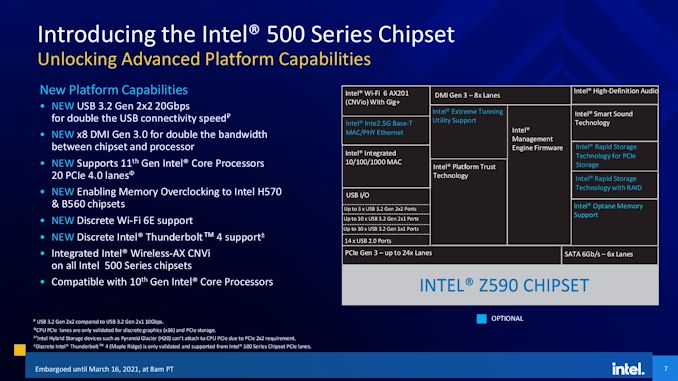


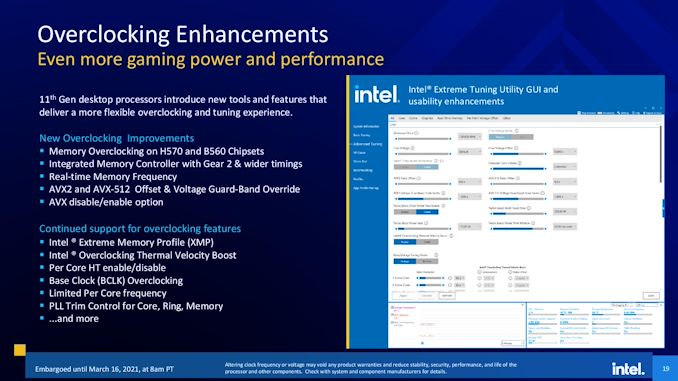








279 Comments
View All Comments
vanish1 - Tuesday, March 30, 2021 - link
Best thing about Intel CPUs is you dont need a dGPU to make them work nor only limit your selection to APUs from AMD.If youre building a computer right now and you dont already have a GPU then there is zero value in any AMD CPU currently.
BushLin - Tuesday, March 30, 2021 - link
So it's the only option for someone who builds their own gaming PCs but doesn't have a GPU from the last ~6 years to offer better than crappy dGPU performance...vanish1 - Tuesday, March 30, 2021 - link
^No idea what youre trying to say29a - Wednesday, March 31, 2021 - link
He's trying to say if you've got a 6 year old dGPU it will outperform Intel's iGPU.BushLin - Wednesday, March 31, 2021 - link
Thanks for that, yes, well deduced. Can't fix typos, substitute dGPU for iGPU and hopefully makes sense.Also, I'd rather pay over the odds for an old, bottom tier RX 550 than game on a poor iGPU and that's from someone who only buys Nvidia.
vanish1 - Thursday, April 1, 2021 - link
Right that makes sense (sarcasm); so you want to buy into and support the currently overpriced GPU market with the purchase of future E-waste, game on said old GPU for a year, then spend even more money on another GPU. The money wasted is better spent on other parts of your PC or saved when the time comes to buy the desired GPU.BushLin - Thursday, April 1, 2021 - link
There are way better options than a RX 550 like a GTX 960 or whatever you can scavenge; I used an extreme example to demonstrate just how bad the iGPU option is that you're championing if you have any intention of gamingOnly talked about performance (or lack of) so far, there's also the issue of drivers: AMD GPU drivers are bad enough for me to pay a premium for Nvidia but Intel's iGPU drivers are even worse for gaming. Intel drivers are usually well developed but the iGPU drivers are an afterthought beyond basic functionality. Perhaps this will change on future products.
vanish1 - Friday, April 2, 2021 - link
You continue to miss the point. PC gaming has become an expensive hobby only saved for those willing to pay the premium for a dGPU or with skin in the game already (which the latter are a different group than my original point, this is about PEOPLE BUILDING A NEW PC RIGHT NOW). Smart money puts that elsewhere, on a better CPU, mobo, case, etc., picks up another hobby in the meantime, then invests in a GPU when the appropriate time comes. Dumb money wastes their cash and time on old E-waste GPUs because they have nothing better to do. 11600k + $100-$200 extra dollars to play with, yes please.Qasar - Friday, April 2, 2021 - link
" PC gaming has become an expensive hobby only saved for those willing to pay the premium for a dGPU " if that is your view, then im sure sony or microsoft have a product that fits your price point." Smart money puts that elsewhere, on a better CPU, mobo, case, etc., picks up another hobby in the meantime, then invests in a GPU when the appropriate time comes. " a smarter person would just save ALL of their money, and buy this comp, when all of the prices drop back down to normal levels after all the demand from what is currently going on in the world, settles down. and probably save more then the point you are trying to make. to buy a whole comp, or even parts of one, is not where the " smart money " is, as the whole industry is seeing inflated prices cause of whats going on in the world with covid19.
i would love to see you play a modern recent game, on that OH so powerful iGPU, on anything greater then 720p with the graphics option set to any thing other then mid range or lower
" 11600k + $100-$200 extra dollars to play with, yes please. " more like 5600X + practically any vid card thats $100 or less, and being able to play games at more then 720P at medium or less, graphics settings :-)
vanish1 - Friday, April 2, 2021 - link
Are you seriously an idiot? Im asking in all honesty. Because you keep moving the goal posts to keep fluffing your argument that holds no water.Consoles? Were talking about PCs, nice try though. Let me know when I can shove an Xbox into a mobo as a permanent GPU, otherwise youre just wasting more money kicking the can down the road.
You also do realize that GPUs are the only part of the industry thats overpriced? You can literally buy everything else at msrp or less and things like RAM, SSDs are going to be cheaper NOW than a year later.
I also never said use the iGPU to game, because gaming on a iGPU, basic dGPU, or APU will be a crappy experience on modern titles.
But see this is where you continue to miss the point, all I said is if you want to BUILD A PC, never once mentioned GAME ON A PC or ALREADY OWN A GPU. You gloss over this every time because it doesnt fit the incorrect narrative youre trying to portray.