Intel Rocket Lake (14nm) Review: Core i9-11900K, Core i7-11700K, and Core i5-11600K
by Dr. Ian Cutress on March 30, 2021 10:03 AM EST- Posted in
- CPUs
- Intel
- LGA1200
- 11th Gen
- Rocket Lake
- Z590
- B560
- Core i9-11900K
Power Consumption: AVX-512 Caution
I won’t rehash the full ongoing issue with how companies report power vs TDP in this review – we’ve covered it a number of times before, but in a quick sentence, Intel uses one published value for sustained performance, and an unpublished ‘recommended’ value for turbo performance, the latter of which is routinely ignored by motherboard manufacturers. Most high-end consumer motherboards ignore the sustained value, often 125 W, and allow the CPU to consume as much as it needs with the real limits being the full power consumption at full turbo, the thermals, or the power delivery limitations.
One of the dimensions of this we don’t often talk about is that the power consumption of a processor is always dependent on the actual instructions running through the core. A core can be ‘100%’ active while sitting around waiting for data from memory or doing simple addition, however a core has multiple ways to run instructions in parallel, with the most complex instructions consuming the most power. This was noticeable in the desktop consumer space when Intel introduced vector extensions, AVX, to its processor design. The concurrent introduction of AVX2, and AVX512, means that running these instructions draws the most power.
AVX-512 comes with its own discussion, because even going into an ‘AVX-512’ mode causes additional issues. Intel’s introduction of AVX-512 on its server processors showcased that in order to remain stable, the core had to reduce the frequency and increase the voltage while also pausing the core to enter the special AVX-512 power mode. This made the advantage of AVX-512 suitably only for strong high-performance server code. But now Intel has enabled AVX-512 across its product line, from notebook to enterprise, with the running AI code faster, and enabling a new use cases. We’re also a couple of generations on from then, and AVX-512 doesn’t get quite the same hit as it did, but it still requires a lot of power.
For our power benchmarks, we’ve taken several tests that represent a real-world compute workload, a strong AVX2 workload, and a strong AVX512 workload.
Starting with the Agisoft power consumption, we’ve truncated it to the first 1200 seconds as after that the graph looks messy. Here we see the following power ratings in the first stage and second stage:
- Intel Core i9-11900K (1912 sec): 164 W dropping to 135 W
- Intel Core i7-11700K (1989 sec): 149 W dropping to 121 W
- Intel Core i5-11600K (2292 sec): 109 W dropping to 96 W
- AMD Ryzen 7 5800X (1890 sec): 121 W dropping to 96 W
So in this case, the heavy second section of the benchmark, the AMD processor is the lowest power, and quickest to finish. In the more lightly threaded first section, AMD is still saving 25% of the power compared to the big Core i9.
One of the big takeaways from our initial Core i7-11700K review was the power consumption under AVX-512 modes, as well as the high temperatures. Even with the latest microcode updates, both of our Core i9 parts draw lots of power.
The Core i9-11900K in our test peaks up to 296 W, showing temperatures of 104ºC, before coming back down to ~230 W and dropping to 4.5 GHz. The Core i7-11700K is still showing 278 W in our ASUS board, tempeartures of 103ºC, and after the initial spike we see 4.4 GHz at the same ~230 W.
The Core i5-11600K, with fewer cores, gets a respite here. Our peak power numbers are around the 206 W range, with the workload not doing an initial spike and staying around 4.6 GHz. Peak temperatures were at the 82ºC mark, which is very manageable. During AVX2, the i5-11600K was only at 150 W.
Moving to another real world workload, here’s what the power consumption looks like over time for Handbrake 1.3.2 converting a H.264 1080p60 file into a HEVC 4K60 file.
This is showing the full test, and we can see that the higher performance Intel processors do get the job done quicker. However, the AMD Ryzen 7 processor is still the lowest power of them all, and finishes the quickest. By our estimates, the AMD processor is twice as efficient as the Core i9 in this test.
Thermal Hotspots
Given that Rocket Lake seems to peak at 104ºC, and here’s where we get into a discussion about thermal hotspots.
There are a number of ways to report CPU temperature. We can either take the instantaneous value of a singular spot of the silicon while it’s currently going through a high-current density event, like compute, or we can consider the CPU as a whole with all of its thermal sensors. While the overall CPU might accept operating temperatures of 105ºC, individual elements of the core might actually reach 125ºC instantaneously. So what is the correct value, and what is safe?
The cooler we’re using on this test is arguably the best air cooling on the market – a 1.8 kilogram full copper ThermalRight Ultra Extreme, paired with a 170 CFM high static pressure fan from Silverstone. This cooler has been used for Intel’s 10-core and 18-core high-end desktop variants over the years, even the ones with AVX-512, and not skipped a beat. Because we’re seeing 104ºC here, are we failing in some way?
Another issue we’re coming across with new processor technology is the ability to effectively cool a processor. I’m not talking about cooling the processor as a whole, but more for those hot spots of intense current density. We are going to get to a point where can’t remove the thermal energy fast enough, or with this design, we might be there already.
I will point out an interesting fact down this line of thinking though, which might go un-noticed by the rest of the press – Intel has reduced the total vertical height of the new Rocket Lake processors.
The z-height, or total vertical height, of the previous Comet Lake generation was 4.48-4.54 mm. This number was taken from a range of 7 CPUs I had to hand. However, this Rocket Lake processor is over 0.1 mm smaller, at 4.36 mm. The smaller height of the package plus heatspreader could be a small indicator to the required thermal performance, especially if the airgap (filled with solder) between the die and the heatspreader is smaller. If it aids cooling and doesn’t disturb how coolers fit, then great, however at some point in the future we might have to consider different, better, or more efficient ways to remove these thermal hotspots.
Peak Power Comparison
For completeness, here is our peak power consumption graph.
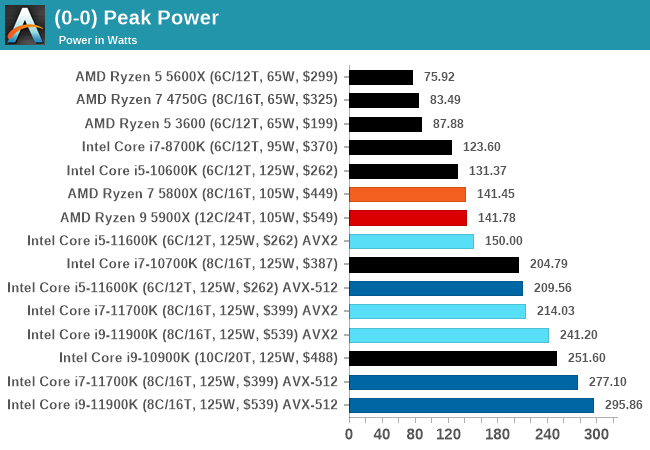
Platform Stability: Not Complete
It is worth noting that in our testing we had some issues with platform stability with our Core i9 processor. Personally, across two boards and several BIOS revisions, I would experience BSODs in high memory use cases. Gavin, our motherboard editor, was seeing lockups during game tests with his Core i9 on one motherboard, but it worked perfectly with a second. We’ve heard about issues of other press seeing lockups, with one person going through three motherboards to find stability. Conversations with an OEM showcased they had a number of instability issues running at default settings with their Core i9 processors.
The exact nature of these issues is unknown. One of my systems refused to post with 4x32 GB of memory, only with 2x32 GB of memory. Some of our peers that we’ve spoken to have had zero problems with any of their systems. For us, our Core i7 and Core i5 were absolutely fine. I have a second Core i9 processor here which is going through stability tests as this review goes live, and it seems to be working so far, which might point that it is a silicon/BIOS issue, not a memory issue.
Edit: As I was writing this, the second Core i9 crashed and restarted to desktop.
We spoke to Intel about the problem, and they acknowledged our information, stating:
We are aware of these reports and actively trying to reproduce these issues for further debugging.
Some motherboard vendors are only today putting out updated BIOSes for Intel’s new turbo technology, indicating that (as with most launches) there’s a variety of capability out there. Seeing some of the comments from other press in their reviews today, we’re sure this isn’t an isolated incident; however we do expect this issue to be solved.


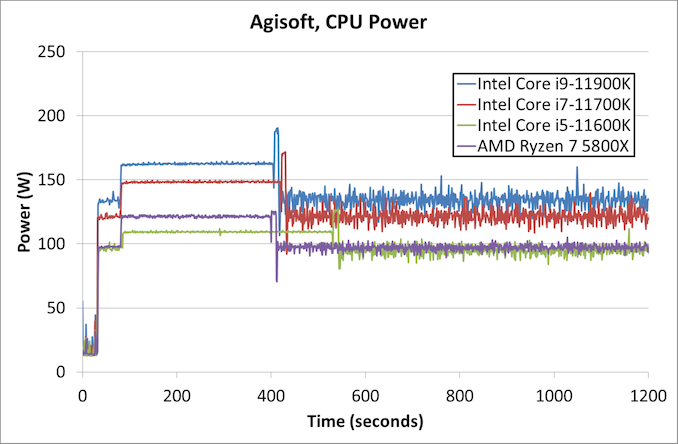
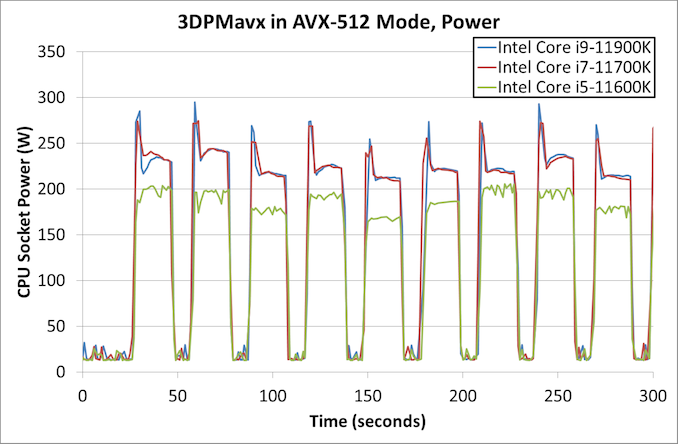
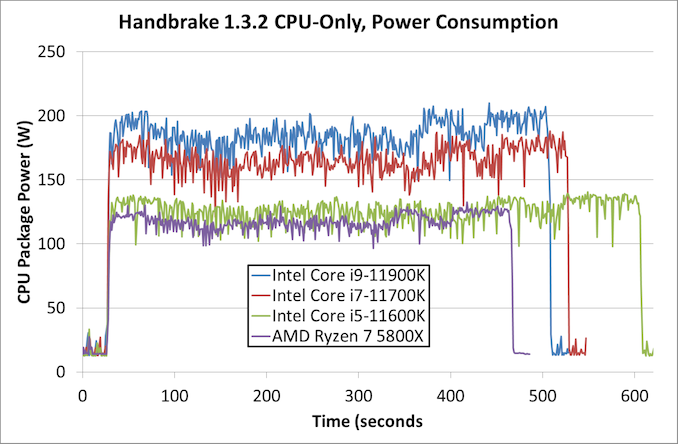








279 Comments
View All Comments
Hulk - Tuesday, March 30, 2021 - link
I have also been looking for iGPU tests?It's strange. It's like it doesn't exist.
eastcoast_pete - Tuesday, March 30, 2021 - link
Predictable results. I don't believe Intel back-ported to 14 nm because their 10 nm couldn't reach high frequencies, they back-ported because their yields at 10 nm aren't high enough and they had manufacturing capacity available at 14 nm. That made the expense of back-porting the design worthwhile.Regarding Rocket Lake, the most interesting CPUs in this lineup are the non-K i5, especially the ones that still have the 32 EUs enabled. Any chance you (Ian) can put one or two 11500 or 11600 through their paces. I would really like to also see how "35 W" the T models are. One of those, plus a decent, WiFi-enabled 560 MoBo for $100-130 could serve HTPC and office duties.
Otritus - Tuesday, March 30, 2021 - link
Rocket lake is an 8 core cpu based on the cypress (sunny) cove microarchitecture. Tigerlake H is an 8 core cpu based on the willow (sunny+) cove microarchitecture. Both have 32 Xe EUs. 10SF and 10ESF yields well (Intel is shipping much larger server processors just fine). The problem is 10SF seems to max out around 5Ghz which is the upper bounds of the 11700K. The slight clock bump of the 11900K lets Intel claim the fastest gaming cpu, which would not have been possible on Tigerlake H. 14nm having excess capacity was simply the cherry on top.goatfajitas - Tuesday, March 30, 2021 - link
I dont th9ink anything Intel has done here can be called "cherry on top" if anything we will look on this as a hot mess (pun intended). :PAntonErtl - Wednesday, March 31, 2021 - link
Intel shipping larger chips in their current 10nm processes does not disprove yield problems. If there is a flaw in a core on a 40-core die, jut disable the core (and another one) and sell it as 38-core CPU. If there are flaws in three cores, sell it as 36-core CPU, etc. Of course that's also possible and done for Tiger Lake, but there is also parts of the CPU where you have no such redundancy, but the area for these parts is not necessarily larger for the bigger dies, and the huge price for the big dies may make it economically more viable there than on the desktop.What makes me believe that either 10nm yield or 10nm capacity is not so great (or capcity is not reat because yield is not great) is that the announced Xeon W-13xx CPUs are going to be Rocket, not Tiger Lake; at 80W TDP, I expect that Tiger Lake would outperform Rocket Lake for most multi-threaded and (thangs to larger cache) some single-threaded workloads, yet they give us Rocket Lake,
Spunjji - Friday, April 9, 2021 - link
Intel arriving nearly 3 years late with Ice Lake SP and only managing "over 200,000" in the first 3 months isn't "just fine", it's pretty indicative that they're still struggling.We have no indication of ESF yields yet as there are no ESF products shipping yet.
Rocket Lake was ported when Intel couldn't get clock speeds *or* yields out of their 10nm process. If their yields and capacity for 10SF were as good as you're implying, we wouldn't still be waiting for Tiger Lake H to actually hit the market so long after Tiger Lake launched.
YazX_ - Tuesday, March 30, 2021 - link
4 years ago, AMD was broke, fighting for survival, targeting the poor and intel was the top dog and spit the same s.hit for the 10 years, fast forward now, AMD is the top dog and intel cannot even catch up.Regarding the review, yah as usual s.hit intel CPU that draws alot of power and still priced higher than AMD while offering less.
haukionkannel - Tuesday, March 30, 2021 - link
And Intel will be selling these much, much more than amd can their own...Intel just need to exist, to win amd in market share...
Qasar - Tuesday, March 30, 2021 - link
haukionkannel yep, only because its on the shelf, if/when ryzen 5000 supply gets better expect that to change. once that happens intel wont be selling that well. no one i know is even looking at intel right now, all waiting for zen 3.SkyBill40 - Tuesday, March 30, 2021 - link
You mean Zen 4?