Intel Rocket Lake (14nm) Review: Core i9-11900K, Core i7-11700K, and Core i5-11600K
by Dr. Ian Cutress on March 30, 2021 10:03 AM EST- Posted in
- CPUs
- Intel
- LGA1200
- 11th Gen
- Rocket Lake
- Z590
- B560
- Core i9-11900K
Gaming Tests: World of Tanks
Albeit different to most of the other commonly played MMO or massively multiplayer online games, World of Tanks is set in the mid-20th century and allows players to take control of a range of military based armored vehicles. World of Tanks (WoT) is developed and published by Wargaming who are based in Belarus, with the game’s soundtrack being primarily composed by Belarusian composer Sergey Khmelevsky. The game offers multiple entry points including a free-to-play element as well as allowing players to pay a fee to open up more features. One of the most interesting things about this tank based MMO is that it achieved esports status when it debuted at the World Cyber Games back in 2012.
World of Tanks enCore is a demo application for its new graphics engine penned by the Wargaming development team. Over time the new core engine has been implemented into the full game upgrading the games visuals with key elements such as improved water, flora, shadows, lighting as well as other objects such as buildings. The World of Tanks enCore demo app not only offers up insight into the impending game engine changes, but allows users to check system performance to see if the new engine runs optimally on their system. There is technically a Ray Tracing version of the enCore benchmark now available, however because it can’t be deployed standalone without the installer, we decided against using it. If that gets fixed, then we can look into it.
The benchmark tool comes with a number of presets:
- 768p Minimum, 1080p Standard, 1080p Max, 4K Max (not a preset)
The odd one out is the 4K Max preset, because the benchmark doesn’t automatically have a 4K option – to get this we edit the acceptable resolutions ini file, and then we can select 4K. The benchmark outputs its own results file, with frame times, making it very easy to parse the data needed for average and percentiles.
| AnandTech | Low Resolution Low Quality |
Medium Resolution Low Quality |
High Resolution Low Quality |
Medium Resolution Max Quality |
| Average FPS | 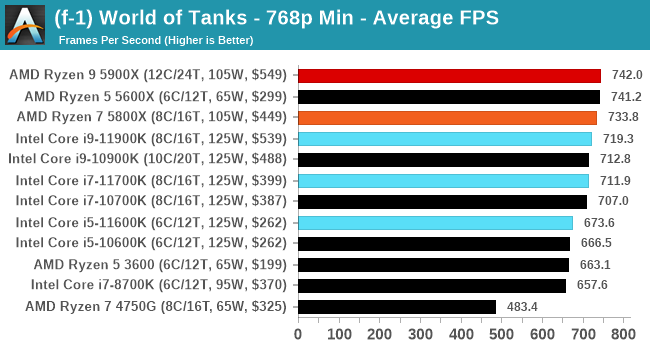 |
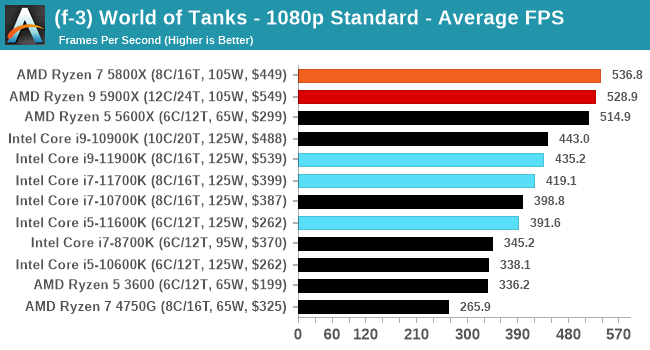 |
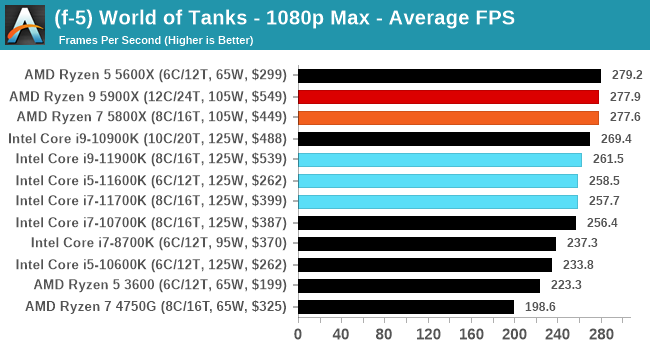 |
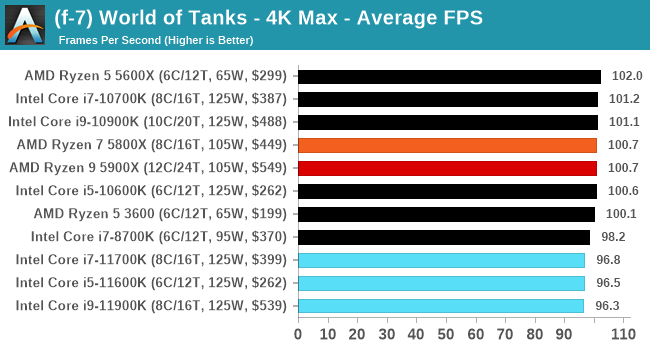 |
| 95th Percentile | 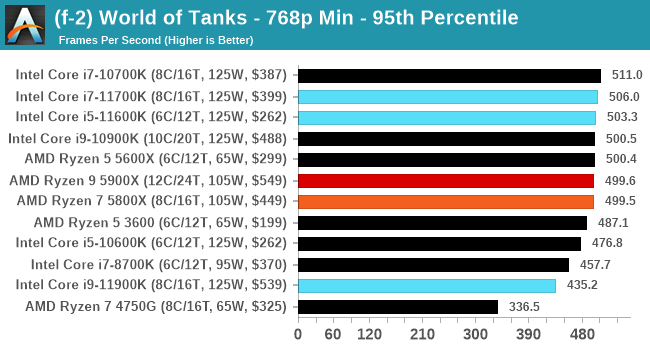 |
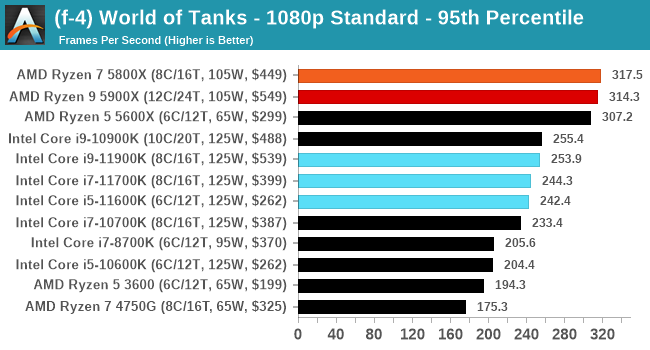 |
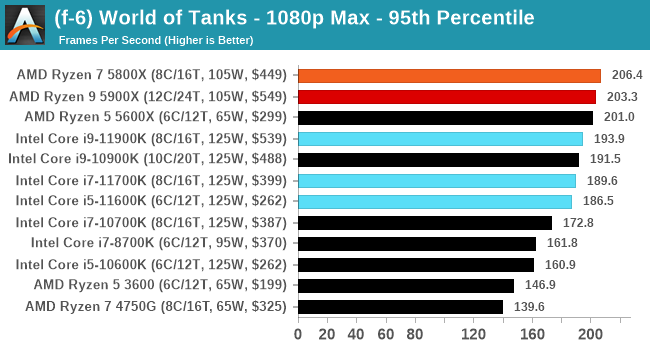 |
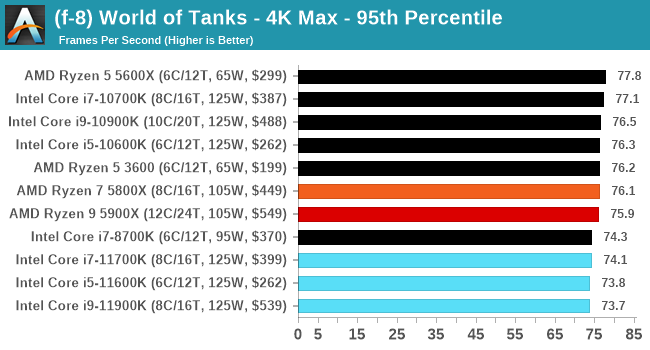 |
WoT is a fun test to see 700 FPS+ numbers with the best CPUs. However the differences between the CPUs end up being minor.
All of our benchmark results can also be found in our benchmark engine, Bench.



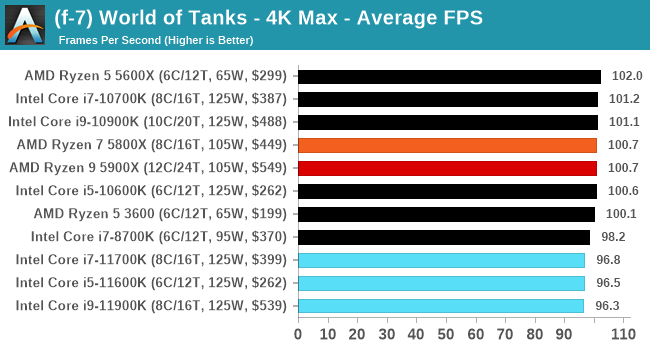








279 Comments
View All Comments
ozzuneoj86 - Thursday, April 1, 2021 - link
"Rocket Lake also gets you PCIe 4.0, however users might feel that is a small add-in when AMD has PCIe 4.0, lower power, and better general performance for the same price."If a time traveling tech journalist would have told us back in the Bulldozer days that Anandtech would be writing this sentence in 2021 in a nonchalant way (because AMD having better CPUs is the new normal), we wouldn't have believed him.
Hrel - Friday, April 2, 2021 - link
Just in case anyone able to actually affect change reads these comments, I'm not even interested in these because the computer I built in 2014 has a 14nm processor too... albeit with DDR 3 RAM but come on, DDR4 isn't even much of a real world difference outside ultra specific niche scenarios.Intel, this is ridiculous, you're going to have been on the SAME NODE for a DECADE HERE!!!!
Crying out loud 10nm has been around for longer than Intels 14nm, this is nuts!
James5mith - Saturday, April 3, 2021 - link
" More and more NAS and routers are coming with one or more 2.5 GbE ports as standard"No, they most definitely are not. lol
Linustechtips12#6900xt - Monday, April 5, 2021 - link
gotta say, love the arguments on page 9 lolpeevee - Monday, April 5, 2021 - link
"the latest microcode from Intel should help increase performance and cache latency"Do we really want the increase in cache latency? ;) :)
8 Cores is Enough - Wednesday, August 4, 2021 - link
I just bought the 11900k with a z590 Gigabyte Aorous Pro Ax mobo and Samsung 980 pro 500GB ssd. This replaced my 9900k in a z390 Gigabyte Aurous Master with a 970 pro 512GB ssd.They're both 14nm node processors with 8c/16t and both overclocked, 5GHz all cores for 9900k and 5.2GHz all cores with up to 5.5GHz on one core via tiurbo modes on the 11900k.
However, the 11900k outperforms the 9900k in every measure. In video encoding, which I do fairly often, it's twice as fast. In fact, the 11900k can comvert 3 videos at the same time each one as fast as my rtx 2070 super can do 1 video af a time.
On UserBenchmark.com, my 11900k is the current record holder for fastest 11900k tested. It beats all the 10900k's even in the 64 thread server workload metric. It loses to the 5900x and 5950x in this one metric but clobbers them botb in the 1, 2, 4 and 8 core metrics.
I wish I had a 5900x to test on Wondershare Uniconverter. I suspect my 11900k would match it given the 2X improvement over the 9900k, which was about 1/2 as fast as the 3950x in video comversion.
I do a lot of video editing as well. Maybe on this workload an AMD 5900x or 5950x would beat the 11900k. It seems plausible so let's presume this and accept Ryzen 9 is most likely still best for video editing.
But the cliam thaf being stuck on 14nm node means Intel RKL CPUs perform the same as Haswell or that they are even close does not make sense to me based on my experiences so far going from coffee lake refresh to RKL.
The Rocket Lake CPUs are like the muscle cars of 1970. They are inefficient beasts that haul buttocks. They exist as a matter of circumstance and we may never see the likes of them again.
Faster more efficient CPUs will be built but the 11th gen Intel CPUs will be remembered for being the back ported abominations they are: thirsty and fast with the software of 2021 which for the time being still favors single thread processing.
If you play Kerbal Space Program then get an 11900k because that game is all about single thread performance and right now the 11900k beats all other CPUs at that.
Germanium - Thursday, September 2, 2021 - link
My experimentation with my Rocket Lake Core I 11700k on my Asus Z590-A motherboard has shown me that it least on some samples AVX512 can be more efficient & cooler running than AVX2 at the same clock speed.I am running my sample at 4.4GHz both AVX512 & AVX2. When running Hand Brake there is nearly a 10 watt savings when running AVX512 as opposed to AVX2.
Before anyone says Hand Brake does not use AVX512 & that is true out of the box but there is a setting script I found online to activate AVX512 on Hand Brake and it does work. It most be manually entered, no copy & paste available.
With stock voltage settings at 4.2GHz using AVX2 at was drawing over 200 watts. With my settings I am able to run AVX512 at 4.4 GHz with peak wattage in Hand Brake of 185 watts. That was absolute peak wattage. It mostly ran between 170 to 180 watts. AVX2 runs about 10 watts more for slightly less performance at same clock speed.
Germanium - Thursday, September 2, 2021 - link
Forgot to mention that on order to make AVX512 so efficient one must set the AVX Guard Band voltage Offset at or near 0 to bring the power to acceptable levels. Both AVX512 & AVX2 must be lowered. If AVX2 is not lowered at least same amount AVX512 setting will have little or no effect.chane - Thursday, January 13, 2022 - link
I hope my post is considered on topicScenario 1: Without discrete graphics 1080p grade card, using on-chip graphics: Given the same core count (but below 10 cores), base and turbo frequencies and loaded with the same Cinebench and/or Handbrake test loads, would a Rocket lake Xeon w series processor run hotter, cooler or about the same as a Rocket Lake i family series processor with the same TDP spec?
Scenario 2: As above but with 1080p grade discrete graphics card.
Note: The Xeon processor pc will be using 16GB of ECC memory, however much that may impact heat and fan noise.
Please advise.
Thanks.