Intel Rocket Lake (14nm) Review: Core i9-11900K, Core i7-11700K, and Core i5-11600K
by Dr. Ian Cutress on March 30, 2021 10:03 AM EST- Posted in
- CPUs
- Intel
- LGA1200
- 11th Gen
- Rocket Lake
- Z590
- B560
- Core i9-11900K
Intel’s New Adaptive Boost Technology for Core i9-K/KF
Taken from our news item
To say that Intel’s turbo levels are complicated to understand is somewhat of an understatement. Trying to teach the difference between the turbo levels to those new to measuring processor performance is an art form in of itself. But here’s our handy guide, taken from our article on the subject.
Adaptive Boost Technology is now the fifth frequency metric Intel uses on its high-end enthusiast grade processors, and another element in Intel’s ever complex ‘Turbo’ family of features. Here’s the list, in case we forget one:
| Intel Frequency Levels | ||
| Base Frequency | - | The frequency at which the processor is guaranteed to run under warranty conditions with a power consumption no higher than the TDP rating of the processor. |
| Turbo Boost 2.0 | TB2 | When in a turbo mode, this is the defined frequency the cores will run at. TB2 varies with how many cores are being used. |
| Turbo Boost Max 3.0 | TBM3 'Favored Core' |
When in a turbo mode, for the best cores on the processor (usually one or two), these will get extra frequency when they are the only cores in use. |
| Thermally Velocity Boost | TVB | When in a turbo mode, if the peak thermal temperature detected on the processor is below a given value (70ºC on desktops), then the whole processor will get a frequency boost of +100 MHz. This follows the TB2 frequency tables depending on core loading. |
| Adaptive Boost Technology | ABT 'floating turbo' |
When in a turbo mode, if 3 or more cores are active, the processor will attempt to provide the best frequency within the power budget, regardless of the TB2 frequency table. The limit of this frequency is given by TB2 in 2-core mode. ABT overrides TVB when 3 or more cores are active. |
| *Turbo mode is limited by the turbo power level (PL2) and timing (Tau) of the system. Intel offers recommended guidelines for this, but those guidelines can be overridden (and are routinely ignored) by motherboard manufacturers. Most gaming motherboards will implement an effective ‘infinite’ turbo mode. In this mode, the peak power observed will be the PL2 value. It is worth noting that the 70ºC requirement for TVB is also often ignored, and TVB will be applied whatever the temperature. | ||
Intel provided a slide trying to describe the new ABT, however the diagram is a bit of a mess and doesn’t explain it that well. Here’s the handy AnandTech version.
First up is the Core i7-11700K that AnandTech has already reviewed. This processor has TB2, TBM3, but not TVB or ABT.
The official specifications show that when one to four cores are loaded, when in turbo mode, it will boost to 4.9 GHz. If it is under two cores, the OS will shift the threads onto the favored cores and Turbo Boost Max 3.0 will kick in for 5.0 GHz. More than four core loading will be distributed as above.
On the Core i9-11900, the non-overclocking version, we also get Thermal Velocity Boost which adds another +100 MHz onto every core max turbo, but only if the processor is below 70ºC.
We can see here that the first two cores get both TBM3 (favored core) as well as TVB, which makes those two cores give a bigger jump. In this case, if all eight cores are loaded, the turbo is 4.6 GHz, unless the CPU is under 70ºC, then we get an all-core turbo of 4.7 GHz.
Now move up to the Core i9-11900K or Core i9-11900KF, which are the only two processors with the new floating turbo / Adaptive Boost Technology. Everything beyond two cores changes and TVB no longer applies.
Here we see what looks like a 5.1 GHz all-core turbo, from three cores to eight cores loaded. This is +300 MHz above TVB when all eight cores are loaded. But the reason why I’m calling this a floating turbo is because it is opportunistic.
What this means is that, if all 8 cores are loaded, TB2 means that it will run at 4.7 GHz. If there is power budget and thermal budget, it will attempt 4.8 GHz. If there is more power budget and thermal budget available, it will go to 4.9 GHz, then 5.0 GHz, then 5.1 GHz. The frequency will float as long as it has enough of those budgets to play with, and it will increase/decrease as necessary. This is important as different instructions cause different amounts of power draw and such.
If this sounds familiar, you are not wrong. AMD does the same thing, and they call it Precision Boost 2, and it was introduced in April 2018 with Zen+. AMD applies its floating turbo to all of its processors – Intel is currently limiting floating turbo to only the Core i9-K and Core i9-KF in Core 11th Gen Rocket Lake.
One of the things that we noticed with AMD however is that this floating turbo does increase power draw, especially with AVX/AVX2 workloads. Intel is likely going to see similar increases in power draw. What might be a small saving grace here is that Intel’s frequency jumps are still limited to full 100 MHz steps, whereas AMD can do it on the 25 MHz boundary. This means that Intel has to manage larger steps, and will likely only cross that boundary if it knows it can be maintained for a fixed amount of time. It will be interesting to see if Intel gives the user the ability to change those entry/exit points for Adaptive Boost Technology.
There will be some users who are already familiar with Multi-Core Enhancement / Multi-Core Turbo. This is a feature from some motherboard vendors have, and often enable at default, which lets a processor reach an all-core turbo equal to the single core turbo. That is somewhat similar to ABT, but that was more of a fixed frequency, whereas ABT is a floating turbo design. That being said, some motherboard vendors might still have Multi-Core Enhancement as part of their design anyway, bypassing ABT.
Overall, it’s a performance plus. It makes sense for the users that can also manage the thermals. AMD caught a wind with the feature when it moved to TSMC’s 7nm. I have a feeling that Intel will have to shift to a new manufacturing node to get the best out of ABT, and then we might see the feature on the more mainstream CPUs, as well as becoming default as standard.


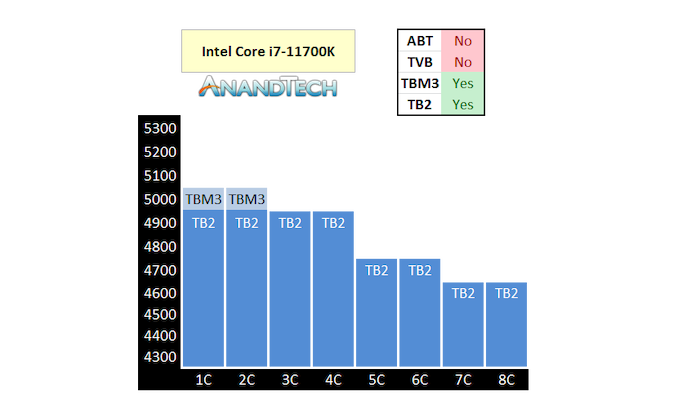
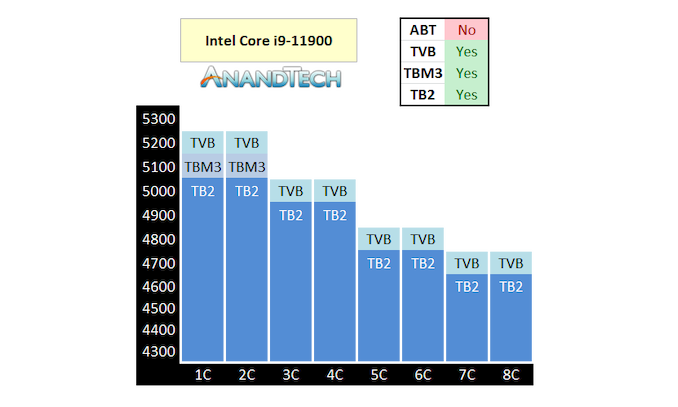
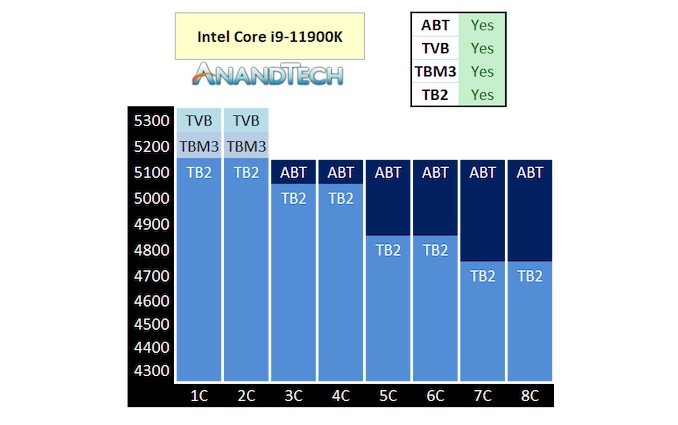








279 Comments
View All Comments
29a - Tuesday, March 30, 2021 - link
No iGPU tests?Alistair - Tuesday, March 30, 2021 - link
Quote from Ars Technia: Rocket Lake-S gets a small but noticeable upgrade to its integrated graphics performance—the 10th-generation Core CPU's UHD 630 graphics gets bumped up to UHD 750. While it is an improvement, it's nothing to write home about—if you were hoping for an equivalent to Intel's Iris Xe graphics in Tiger Lake laptop CPUs (or AMD's Vega 11 in desktop APUs) you'll be sorely disappointed.A modest GeForce GTX 1060 is good for a Time Spy Graphics score of roughly 4,000. Intel's flagship i7-1185G7 laptop CPU manages nearly half that at 1572, with AMD's Vega 11 lagging noticeably behind at 1226. Rocket Lake-S' UHD 750 comes in at a yawn-inducing 592—a little less than half the performance of Vega 11 and a little more than one-third the performance of Iris Xe.
KaarlisK - Tuesday, March 30, 2021 - link
Also, notice that i5 11400 has UHD Graphics 730, which has less EUs (24 not 32). So with the cheapest i5 (10400->11400) there may actually be a regression in iGPU performance.Hifihedgehog - Tuesday, March 30, 2021 - link
Sounds like even on as advanced a process as 14nm+++++++++++++++++++++++++++++++++++++ that yields aren't exactly that spectacular then for this backport.tipoo - Tuesday, March 30, 2021 - link
Well density definitely isn't.III-V - Tuesday, March 30, 2021 - link
Why in the world would you come to that conclusion?firewolfsm - Wednesday, March 31, 2021 - link
Because Intel generally hasn't had to cut the IGP for i5 models in the past. The cut indicates they're producing chips with bad EUs.KaarlisK - Wednesday, March 31, 2021 - link
In the past, they could offload half-funcioning GPUs to Pentiums and Celerons. There are no Rocket Lake i3s even...Alistair - Tuesday, March 30, 2021 - link
I was bored, so I went and bought the i5-11500 just to test Intel Xe haha. I'll post benchmarks later.Alistair - Tuesday, March 30, 2021 - link
Ok it gets ~40 fps in Overwatch at 1080p, and ~100fps at 50 percent of 1080p (scaling at higher resolutions is bad with DDR memory). Ouch. Not great. Usable, but not great. This is with very fast memory. DDR4 3600 C16.Now I'm going to try Runeterra.