ASRock DeskMini H470 Review: A No-Frills LGA 1200 mini-PC Platform
by Ganesh T S on December 29, 2020 8:00 AM ESTBAPCo SYSmark 25
The ASRock DeskMini H470 was evaluated using our Fall 2018 test suite for small-form factor PCs. In the first benchmarks section, we will be looking at SYSmark 25.
BAPCo's SYSmark 25 is an application-based benchmark that uses real-world applications to replay usage patterns of business users in the areas of productivity, creativity, and responsiveness. The 'Productivity Scenario' covers office-centric activities including word processing, spreadsheet usage, financial analysis, software development, application installation, file compression, and e-mail management. The 'Creativity Scenario' represents media-centric activities such as digital photo processing, AI and ML for face recognition in photos and videos for the purpose of content creation, etc. The 'Responsiveness Scenario' evaluates the ability of the system to react in a quick manner to user inputs in areas such as application and file launches, web browsing, and multi-tasking.
Scores are meant to be compared against a reference desktop (the SYSmark 25 calibration system, a Lenovo Thinkcenter M720q with a Core i5-8500T and 8GB of DDR4 memory to go with a 256GB M.2 NVMe SSD). The calibration system scores 1000 in each of the scenarios. A score of, say, 2000, would imply that the system under test is twice as fast as the reference system.
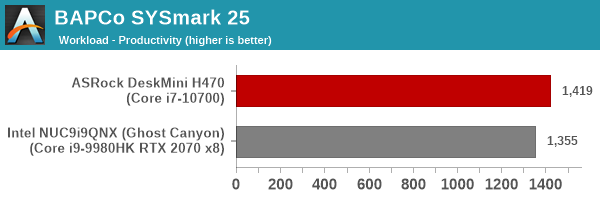
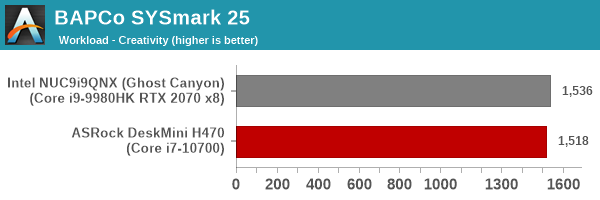
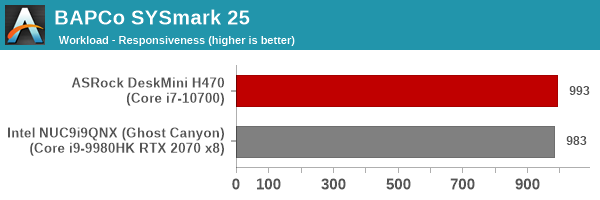
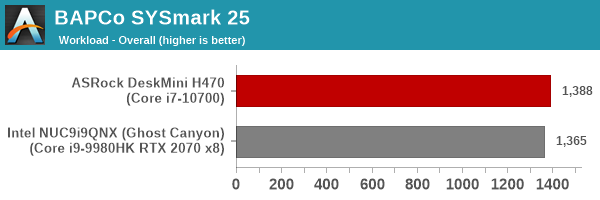
SYSmark 25 also adds energy measurement to the mix. A high score in the SYSmark benchmarks might be nice to have, but, potential customers also need to determine the balance between power consumption and the efficiency of the system. For example, in the average office scenario, it might not be worth purchasing a noisy and power-hungry PC just because it ends up with a 2000 score in the SYSmark 2014 SE benchmarks. In order to provide a balanced perspective, SYSmark 25 also allows vendors and decision makers to track the energy consumption during each workload. In the graphs below, we find the total energy consumed by the PC under test for a single iteration of each SYSmark 25 workload. For reference, the calibration system consumes 8.88 Wh for productivity, 10.81 Wh for creativity, and 19.69 Wh overall.
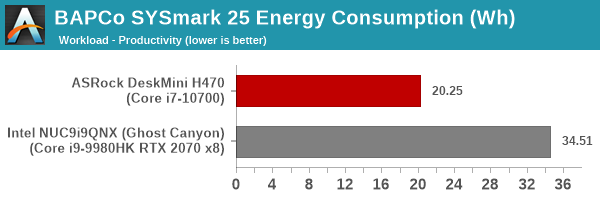
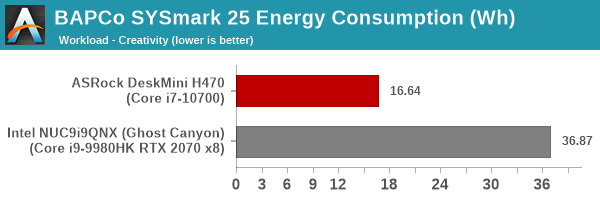
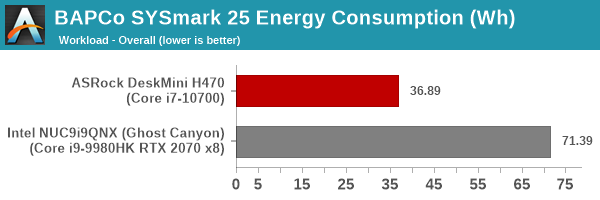
SYSmark 25 is a relatively recent addition to our benchmark suite, and we only have results from the Ghost Canyon NUC for comparison in this section. In pitting a 45W Core i9-9980HK against a 65W Core i7-10700 - both having a 8C/16T configuration, we expect the higher TDP part to have a slight edge in performance. The benchmark scores back that up. However, the discrete GPU in the Ghost Canyon NUC puts it at a distinct disadvantage in the energy consumption numbers.










26 Comments
View All Comments
jeremyshaw - Tuesday, December 29, 2020 - link
I had the FT03 mini as well. There really isn't much of a way to cool the CPU in that chassis. Same with the GPU. It's a slightly worse SG05 with less venting (I guess a token sliver of vents was added above the IO plate). Why they didn't use the fullsize FT03 layout to preserve some semblance of CPU heatsink clearance? Who knows. Maybe they had the SG05 tooling on hand already.Coming from a FT03 fullsize (which I have a litany of grievances with, even though I liked the case overall), the mini just missed the mark for me.
Samus - Wednesday, December 30, 2020 - link
I agree with your sentiments. And I still question my sanity for living with it but I really do love it. It's beautiful. The key to making it work is obviously using a GPU with a blower, which is now virtually impossible to find as even nVidia has abandoned the Titan-class vapor chamber coolers. Every bit of excess heat needs to be exhausted from this case and a GPU blower actually HELPS cool the rest of the case while gaming.Danvelopment - Friday, January 1, 2021 - link
"14nm (optimized)"[chuckles in an optimised fashion]
Danvelopment - Friday, January 1, 2021 - link
They better be making HUGE dies to still be stringing that one out. Die sizes shrunk dramatically after Intel's last leap with Sandy Bridge because $$$.Quango - Wednesday, January 27, 2021 - link
Asrock has released a BIOS 2.0 for the Deskmini H470 with "Support 11th Gen processors".The second M.2 slot on the backside now appears in the BIOS settings and in HWInfo, but I don't know yet if it is functional with Comet Lake.
flee2021 - Thursday, February 4, 2021 - link
Intel 400 series chipset M.2 slots connect to the PCH and not the CPU. So the second M.2 slot should work without problems. I am looking forward to seeing what the Intel 11th Gen Core processors' CPU PCIe 4.0 x4 slots can do for the M.2 slot when the 500 series motherboards are available.