ECS LIVA Z3 Plus Review: Compact Comet Lake NUC Clone Cuts Corners
by Ganesh T S on December 22, 2020 8:00 AM ESTUL Benchmarks - PCMark and 3DMark
This section deals with a selection of the UL Futuremark benchmarks - PCMark 10, PCMark 8, and 3DMark. While the first two evaluate the system as a whole, 3DMark focuses on the graphics capabilities.
PCMark 10
UL's PCMark 10 evaluates computing systems for various usage scenarios (generic / essential tasks such as web browsing and starting up applications, productivity tasks such as editing spreadsheets and documents, gaming, and digital content creation). We benchmarked select PCs with the PCMark 10 Extended profile and recorded the scores for various scenarios. These scores are heavily influenced by the CPU and GPU in the system, though the RAM and storage device also play a part. The power plan was set to Balanced for all the PCs while processing the PCMark 10 benchmark.
The core clock speed advantage of the Core i5-10210U compared to the processor in the NUC8i5BEK gives the LIVA an advantage in the productivity workload. However, other scores are pulled down due to the single-channel memory. In fact, the only PC the LIVA Z3 Plus is consistently ahead of is the Gemini Lake-based LIVA Z2.
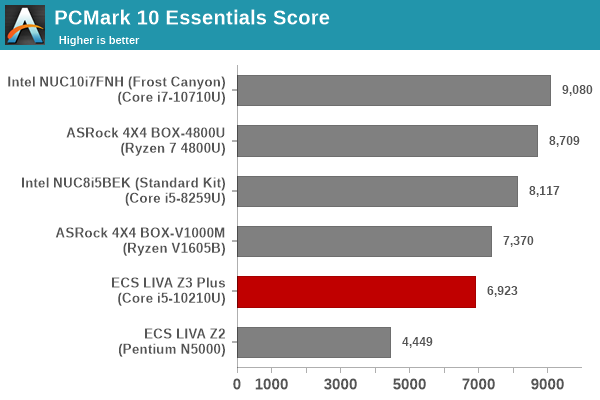
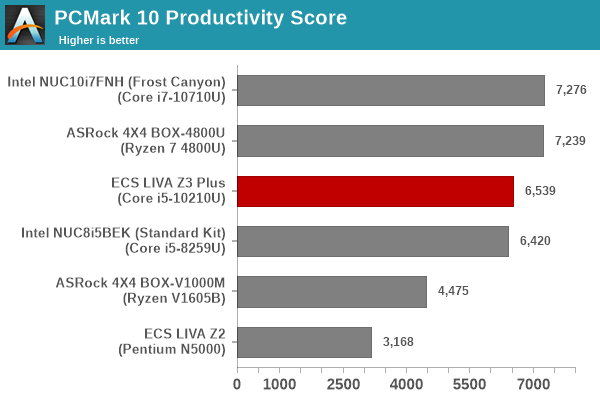
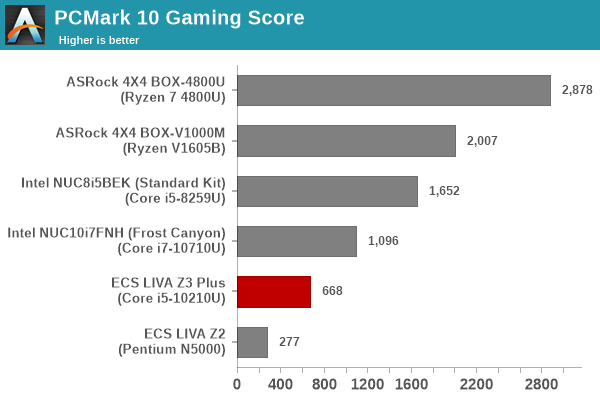
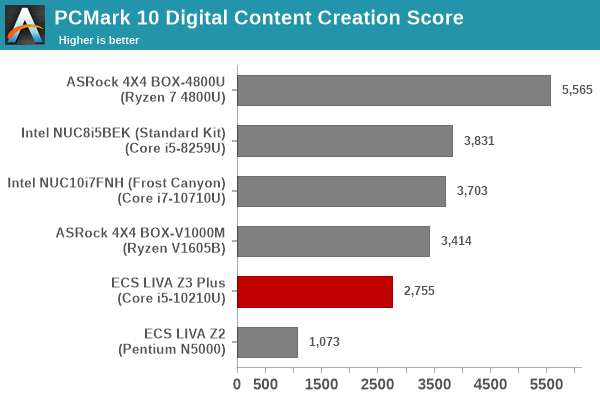
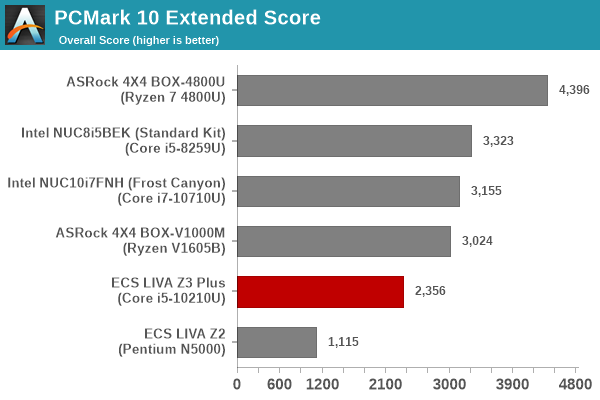
PCMark 8
We continue to present PCMark 8 benchmark results (as those have more comparison points) while our PCMark 10 scores database for systems grows in size. PCMark 8 provides various usage scenarios (home, creative and work) and offers ways to benchmark both baseline (CPU-only) as well as OpenCL accelerated (CPU + GPU) performance. We benchmarked select PCs for the OpenCL accelerated performance in all three usage scenarios. These scores are heavily influenced by the CPU in the system. With GPU capabilities in the mix, the AMD-based mini-PCs manage a significant lead over the LIVA Z3 Plus. Other numbers follow the same comparative trend as seen in the previous benchmarks.
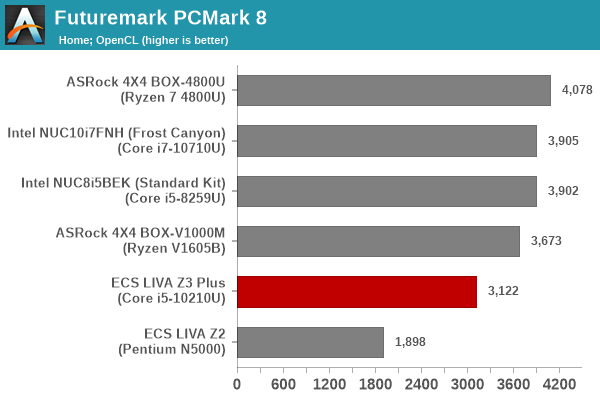
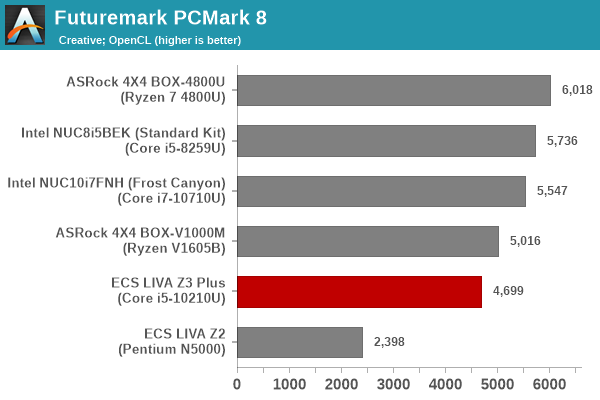
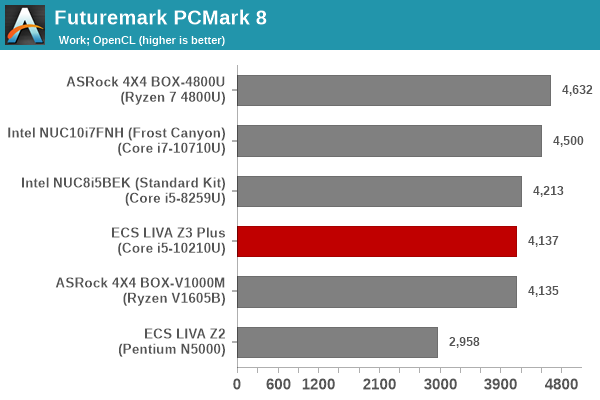
3DMark
UL's 3DMark comes with a diverse set of graphics workloads that target different Direct3D feature levels. Correspondingly, the rendering resolutions are also different. We use 3DMark 2.4.4264 to get an idea of the graphics capabilities of the system. In this section, we take a look at the performance of the ECS LIVA Z3 Plus across the different 3DMark workloads. The scores indicate that the single-channel memory acts as a huge dampener for performance in graphics workloads due to GPU bandwidth limitations.
3DMark Ice Storm
This workload has three levels of varying complexity - the vanilla Ice Storm, Ice Storm Unlimited, and Ice Storm Extreme. It is a cross-platform benchmark (which means that the scores can be compared across different tablets and smartphones as well). All three use DirectX 11 (feature level 9) / OpenGL ES 2.0. While the Extreme renders at 1920 x 1080, the other two render at 1280 x 720. The graphs below present the various Ice Storm worloads' numbers for different systems that we have evaluated.
| UL 3DMark - Ice Storm Workloads | |||
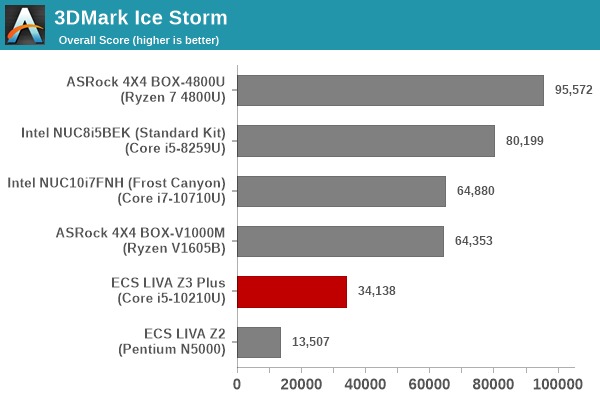
3DMark Cloud Gate
The Cloud Gate workload is meant for notebooks and typical home PCs, and uses DirectX 11 (feature level 10) to render frames at 1280 x 720. The graph below presents the overall score for the workload across all the systems that are being compared.
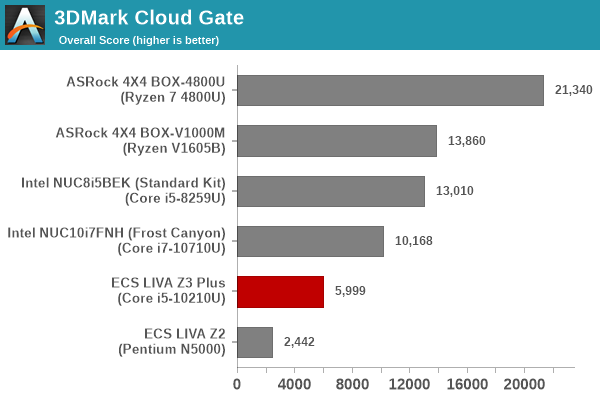
3DMark Sky Diver
The Sky Diver workload is meant for gaming notebooks and mid-range PCs, and uses DirectX 11 (feature level 11) to render frames at 1920 x 1080. The graph below presents the overall score for the workload across all the systems that are being compared.
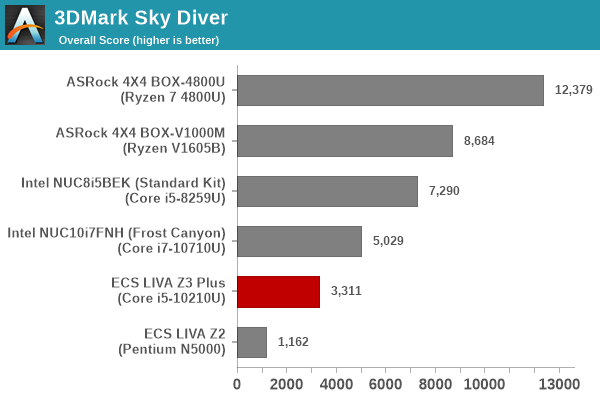
3DMark Fire Strike Extreme
The Fire Strike benchmark has three workloads. The base version is meant for high-performance gaming PCs. Similar to Sky Diver, it uses DirectX 11 (feature level 11) to render frames at 1920 x 1080. The Ultra version targets 4K gaming system, and renders at 3840 x 2160. However, we only deal with the Extreme version in our benchmarking - It renders at 2560 x 1440, and targets multi-GPU systems and overclocked PCs. The graph below presents the overall score for the Fire Strike Extreme benchmark across all the systems that are being compared.
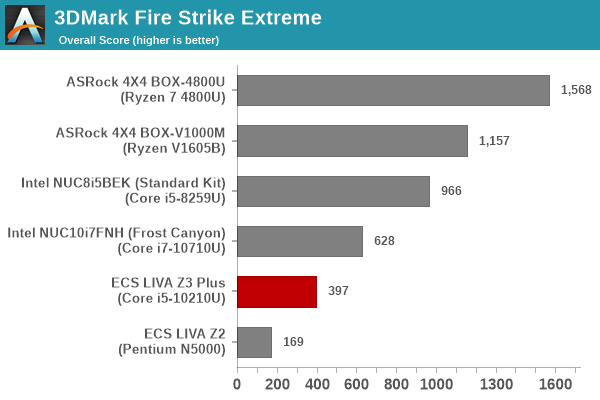










15 Comments
View All Comments
dullard - Tuesday, December 22, 2020 - link
Generally people need a compact NUC when they are either space constrained (need a reasonably powerful computer in a tight space) or aesthetics constrained (such as a home theater PC). An external USB hub fails on both those needs.I, for example, am in the market for an HTPC. I need something small enough to sit in the small gap between my TV and my TV stand. I want all ports on the back that go to the external hard drives, the TV, the sound system, the power cord, etc. Except I want for one front USB for the remote control (which works best when the wireless USB is pointing towards the user). Any other USB port in front requires a cable running from the front, dangling down in front of my fireplace, and then routed to the back where the USB port should have been in the first place.
Mr Perfect - Tuesday, December 22, 2020 - link
These are always so tempting until I realize for the same price of a OS-less barebones NUC you can get a fully-built micro system with OS from Dell, Lenovo or HP. There's just no getting around the OEM's pricing advantage.boredsysadmin - Tuesday, December 22, 2020 - link
Dual Wired LAN, decently performing lower TDP CPU, except the price, sounds like good candidate for PFsense boxblppt - Saturday, December 26, 2020 - link
"ECS is a well-known OEM in computing circles, known for building motherboards, computers, and industrial / embedded systems for other vendors"I think just about everybody on here knows ECS for exactly one product---the K7S5A.
bug77 - Wednesday, December 30, 2020 - link
It's strange to see video playback needing dual-channel memory. My LG TV (2020) has no trouble playing that exact video in 4k with HDR on and I doubt it has more HP than an i5.I'm also on the fence about USB ports. Having them side by side means inserting any USB stick that's not super slim will take out an additional port or two (depending on where you insert it).