The Corsair MP400 1TB QLC NVMe SSD: A Quick Review
by Billy Tallis on December 11, 2020 2:00 PM ESTAnandTech Storage Bench - The Destroyer
The Destroyer is an extremely long test replicating the access patterns of very IO-intensive desktop usage. A detailed breakdown can be found in this article. Like real-world usage, the drives do get the occasional break that allows for some background garbage collection and flushing caches, but those idle times are limited to 25ms so that it doesn't take all week to run the test. These AnandTech Storage Bench (ATSB) tests do not involve running the actual applications that generated the workloads, so the scores are relatively insensitive to changes in CPU performance and RAM from our new testbed, but the jump to a newer version of Windows and the newer storage drivers can have an impact.
We quantify performance on this test by reporting the drive's average data throughput, the average latency of the I/O operations, and the total energy used by the drive over the course of the test.
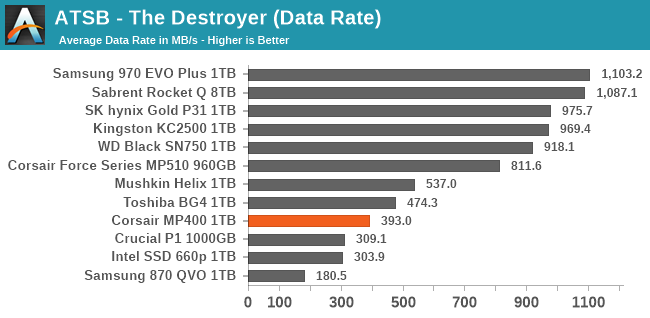 |
|||||||||
| Average Data Rate | |||||||||
| Average Latency | Average Read Latency | Average Write Latency | |||||||
| 99th Percentile Latency | 99th Percentile Read Latency | 99th Percentile Write Latency | |||||||
| Energy Usage | |||||||||
The Corsair MP400 is faster on The Destroyer than the other 1TB QLC drives that are based on 4-channel controllers, but it's also generally slower than the DRAMless TLC drives. The MP400 and other QLC drives also require far more energy than the fairly efficient DRAMless TLC competition.
AnandTech Storage Bench - Heavy
Our Heavy storage benchmark is proportionally more write-heavy than The Destroyer, but much shorter overall. The total writes in the Heavy test aren't enough to fill the drive, so performance never drops down to steady state. This test is far more representative of a power user's day to day usage, and is heavily influenced by the drive's peak performance. The Heavy workload test details can be found here. This test is run twice, once on a freshly erased drive and once after filling the drive with sequential writes.
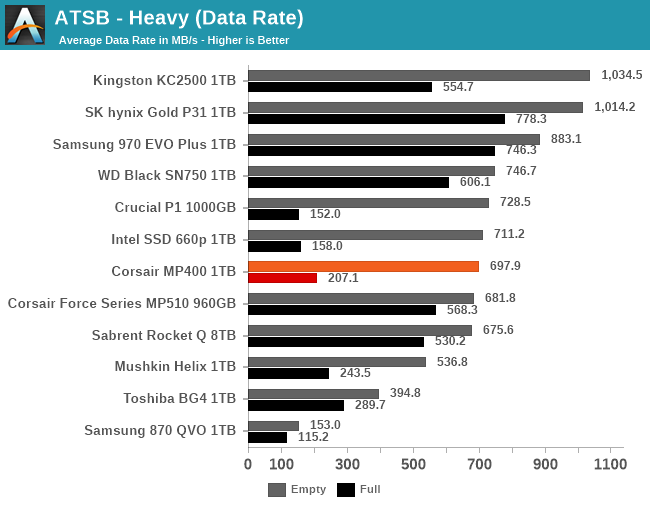 |
|||||||||
| Average Data Rate | |||||||||
| Average Latency | Average Read Latency | Average Write Latency | |||||||
| 99th Percentile Latency | 99th Percentile Read Latency | 99th Percentile Write Latency | |||||||
| Energy Usage | |||||||||
On the Heavy test, the Corsair MP400 and other QLC drives offer superior peak performance compared to the DRAMless TLC drives, but that situation is reversed when the test is run on a full drive. The MP400 in particular doesn't seem to be as good as the other QLC drives at maintaining decent read latency when full, but this test is very write-intensive so the MP400's overall performance on the full-drive test run is still better than the other QLC drives.
AnandTech Storage Bench - Light
Our Light storage test has relatively more sequential accesses and lower queue depths than The Destroyer or the Heavy test, and it's by far the shortest test overall. It's based largely on applications that aren't highly dependent on storage performance, so this is a test more of application launch times and file load times. This test can be seen as the sum of all the little delays in daily usage, but with the idle times trimmed to 25ms it takes less than half an hour to run. Details of the Light test can be found here. As with the ATSB Heavy test, this test is run with the drive both freshly erased and empty, and after filling the drive with sequential writes.
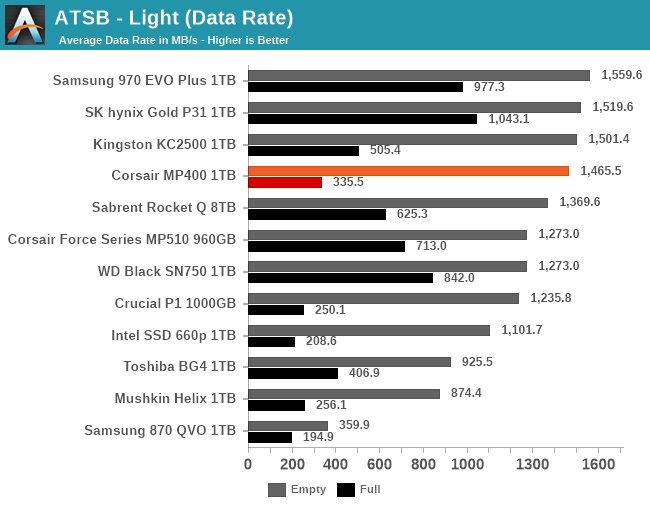 |
|||||||||
| Average Data Rate | |||||||||
| Average Latency | Average Read Latency | Average Write Latency | |||||||
| 99th Percentile Latency | 99th Percentile Read Latency | 99th Percentile Write Latency | |||||||
| Energy Usage | |||||||||
The Light test is short enough to fit entirely within the SLC cache of the 1TB Corsair MP400 when the test is run on an empty drive. That allows the MP400 to outperform the 8TB Sabrent Rocket Q, which is burdened with extra overhead of managing so much flash. The DRAMless TLC drives cannot match the peak performance of the QLC drives that have DRAM. When the test is run on a full drive, the performance of the QLC drives as usual suffers greatly, but the Corsair MP400 remains faster than at least some of the DRAMless TLC drives.










75 Comments
View All Comments
Oxford Guy - Monday, December 14, 2020 - link
850 EVO is 3D TLC built with a fairly large node.rrinker - Tuesday, December 15, 2020 - link
Yes but the point it how much data people write to their SSD, not the technology used. For the intended audience of these slower drives with lower endurance, the point being made here is that the endurance isn't really an issue. For people with use cases where these drives don't really make sense due to plenty of factors other than endurance, it might be an issue, but the people writing that much to the drive aren;t the people this drive is targeted at.Same goes with nearly every review ever posted here. It might be a basic budget product which is more than adequate for Mom and Pop to send emails and view pics of the grandkids, but ALWAYS some extreme user will pipe up with how useless the product is. Well - it's not for you, why should you care? Ma and Pa web browser and emailers don't need 64 core Threadrippers and 128GB RAM and the highest end video card on the market. If you do - then fine, get what suits your needs and ignore the products targeted at users who don't need it. All I'm saying. The key factor here is that this is an older drive and over its lifetime, it hasn't seen anywhere close to even this new drive's rated endurance, and I'm not a casual user. If this drive was around back then, I wouldn't have come close to hitting the limits of it, even though it's rated for far less writes than my 850 due to the technology used.
SodaAnt - Sunday, December 13, 2020 - link
Folding@Home was not the cause, it uses next to no disk.Mobile-Dom - Monday, December 14, 2020 - link
"normal people""Folding@home"
hmm
TheinsanegamerN - Tuesday, December 15, 2020 - link
"normal people"I have a PC with a NVMe SSD. This hosts both several frequently played games and my operating system. Anything that gets downloaded goes to that drive first.
It's a samsung 950 pro. 5 years old, and its just hit 10TBW after hosting god knows how many OS installations. Somehow I find it HIGHLY unlikely you know "normal people" who go through 150TB in 2 months.
Beaver M. - Saturday, December 12, 2020 - link
Been using the same 512 GB SSD for 5+ years now. 12 to 16 hours a day.I have 62TBW now. Thats using it as a system/download/games/recording(not that often) drive.
Given that I didnt install that many different games (since Im a more casual gamer now), 200 TBW seems low. Needs at least 400 TBW, which even my low 512 GB SSD offers, because its MLC.
Its true that if youre a content creator you need much more than that.
Spunjji - Monday, December 14, 2020 - link
Those numbers suggest this drive would last a user like you at least 15 years, and maybe 18. I have doubts that it would even be worth putting into whatever system you're running by then - and that's before we get into the nitty-gritty of what a drive is rated for vs. what it will actually do.TheinsanegamerN - Tuesday, December 15, 2020 - link
So this drive would last you nearly two decades then. And just because you hit the TBW limit doesnt mean the drive stops working. Techreport proved that years ago, and controllers have gotten a lot better since then.https://techreport.com/review/27909/the-ssd-endura...
Beaver M. - Friday, December 18, 2020 - link
It gets a lot slower and there will be NAND fatigue.mukiex - Monday, December 14, 2020 - link
The important thing to note as drives get larger is how important they can be for storing stuff like a Steam library. Game downloads are a read-heavy operation, and cheaper SSD storage with less endurance makes for a perfect storage medium.