Supermicro X12SAE W480 Motherboard Review: For Xeon W-1200 Workstations
by Gavin Bonshor on December 11, 2020 9:30 AM ESTBIOS
The Supermicro X12SAE is using its more consumer-friendly SuperO firmware and not the Aptio based firmware. The SuperO UEFI firmware is using a black and grey user interface, with plusses that resemble keyboard switches throughout the background. It is using a mixture of blue and turquoise text, with deeper royal blue highlighting to signify which option is currently selected. In the bottom right hand corner of the GUI, is a key index that includes a help menu that can be accessed by pressing F1, with simple and easy ways to revert back to default settings by pressing F2.
The initial screen upon entering the BIOS is a very simple layout with a list of basic information. This includes the system date, time, the firmware version the board has installed on the 256 MB chip, as well as the date the BIOS build was released. Underneath this is the memory information which is a little archaic, and only displays the capacity as opposed to the current settings.
Along the top is a list of the menus which consists board's advanced settings, event logs, thermal and fan, the security options, the boot menu, and the typical save and exit menu. The advanced menu incorporates all of the CPU and chipset options, as the Supermicro X12SAE doesn't support overclocking. This also includes all the current W480 models, as the supported Comet Lake Xeon W-1200 processor cannot be overclocked. With that in mind, the advanced section includes submenus which include chipset configuration, enabling and disabling CPU specific features such as Hyper-Threading, AES, and Intel's SpeedStep functions.
The board's memory and integrated graphics settings can be found under the System Agent submenu within the advanced section. The same way as the W480 chipset doesn't support CPU overclocking, memory overclocking isn't supported and the maximum in terms of speeds is DDR4-2933. This also means users cannot tweak the memory latencies and is reliant upon the SPD list of the installed memory. Users can also slightly tweak the integrated GPU, with limited options including enabling or disabling the Turbo GT frequency as well as setting the frequency to the default max frequency for optimal performance.
The Supermicro X12SAE's firmware is geared up more towards professional use and it makes the most out of the Intel W480 feature set. This includes basic fan control which is unified across all of the board's five 4-pin headers, with no options to individually set them. It's either all at full-speed or none for example. The firmware also has settings for setting up the system to boot from HTTP and allows log in across a network, with support for its SuperDoctor 5 utility. Overall the firmware is easy to navigate, is responsive with a USB keyboard and mouse, and includes all the functionality within the BIOS to support its hardware.
Software
As Supermicro hasn't included any disc or USB media with software and drivers within the accessories, users will need to download the latest .iso file directly from the official product page. Included in the .iso file is a selection of core drivers including the chipset, audio, Intel Pro networking drivers, as well as the SuperDoctor 5 utility.
The Supermicro X12SAE is designed for workstation use and such is using its SuperDoctor 5 software which it universally uses across its workstation and server range. One of its main attributes is that it allows for instantaneous real-time monitoring of key components and vital statistics such as temperature and voltages. Users can also connect to SuperDoctor5 remotely and use features such as the event log, as well as flash the board's firmware. The lack of an IPMI controller does limit its functionality a little, especially if a system is left to its own devices. This means it's not constantly monitoring, although this is primarily more useful for servers, whereas a workstation is likely to be accessed physically.


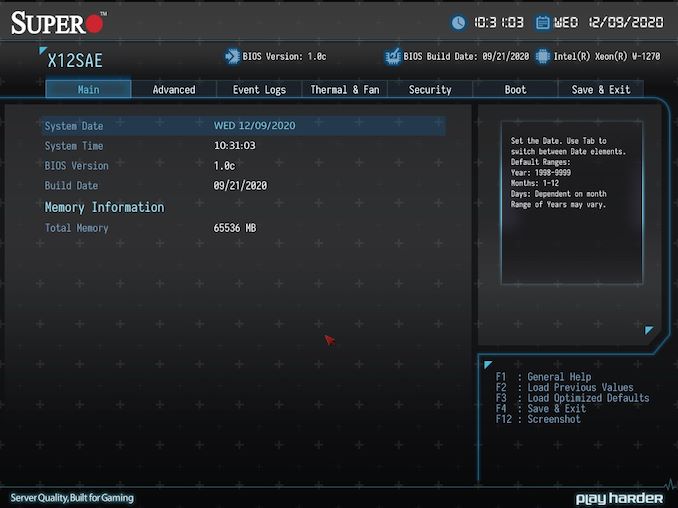
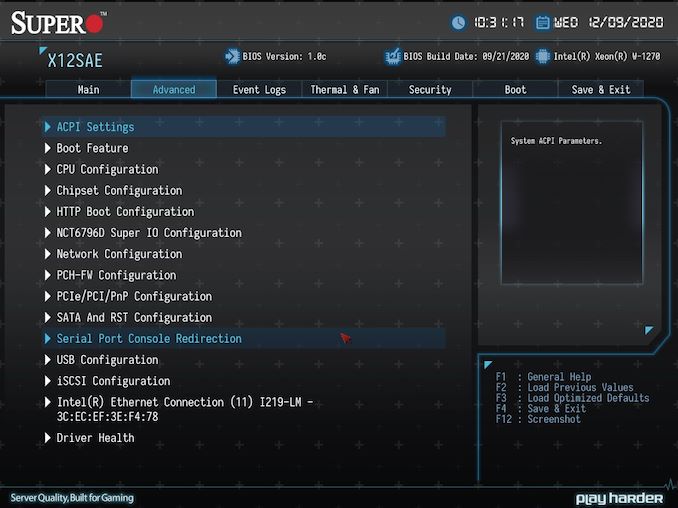






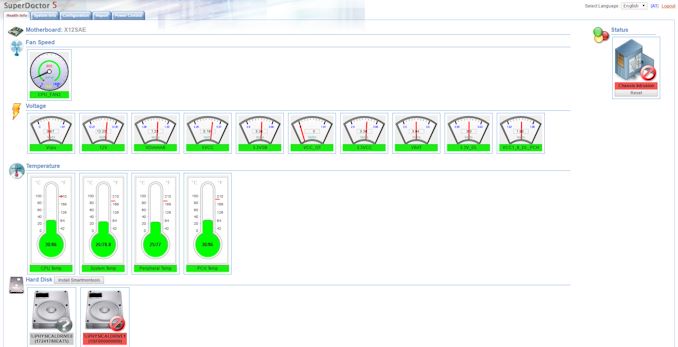














55 Comments
View All Comments
Operandi - Friday, December 11, 2020 - link
**meant to reply here**Point being why even review this in the context of a world where the platform AMD exists? From a feature and performance stance AMD is better on both. Unless there is something Supermicro has that other board vendors don't as I don't think Supermicro has a "workstation" AM4 board but still, so what...
Oxford Guy - Friday, December 11, 2020 - link
Products deserve reviews even if the reviews show them to be less compelling versus the competition. For a general audience, the competitiveness factor should be mentioned. For more niche audiences it's not necessarily necessary.Jorgp2 - Sunday, December 13, 2020 - link
>Point being why even review this in the context of a world where the platform AMD exists?AMD exists?
Last time i checked there were only two AM4 workstation boards, and they're both made by supermicro.
Oxford Guy - Tuesday, December 15, 2020 - link
"Last time i checked there were only two AM4 workstation boards, and they're both made by supermicro."How many does a person need to pick from? Just one means the company is present in the niche. And, when a company isn't present but could be that is also noteworthy context.
FLHerne - Friday, December 11, 2020 - link
AMD doesn't officially validate ECC on Ryzen processors. Most motherboards don't support it at all, and the ones that do are on a "this seems to work" basis, which isn't how corporate IT does things. There've been many reports of Ryzen setups where ECC appears to be fully enabled in the BIOS and hardware but doesn't actually report memory errors.Threadripper has proper support for ECC, but is far above the price range of CPUs mentioned in this article.
There are also a handful of workloads where Intel processors do outperform the AMD price-equivalent, most obviously things using AVX512.
Oxford Guy - Friday, December 11, 2020 - link
Amazon is currently selling TR 2950X at $590, although that is a clear-out price.So, that takes the 2950X near to the W-1290P in terms of price while being a 16/32 chip rather than 6/12. The TR is probably not as good for things like high-frequency trading but should kill the Intel in the heavily threaded stuff.
Not so relevant for big business since those parts are probably rather limited in terms of stock but relevant to individual shoppers.
Oxford Guy - Friday, December 11, 2020 - link
"e.g. 1290p is 10 cores, 20 threads."Okay... so a bit less drastic of a difference.
AntonErtl - Saturday, December 12, 2020 - link
Concerning the "many reports", where do I find them? And if there are no failures, I would not expect any error reports. And while reports are useful to find broken DIMMs, the most important feature of ECC memory is that errors are corrected. In any case, in my testing I did see errors reported to the OS.AdrianBc - Saturday, December 12, 2020 - link
While you are mostly right, nonetheless there are a few Ryzen motherboards that are sold as server motherboards or as workstation motherboards, so at least for the motherboards, full ECC support is claimed.For example, I am using since last year a workstation motherboard that directly competes with the one reviewed: ASUS Pro WS X570-ACE.
I am using it with ECC memory, and I have verified that it works OK.
AdrianBc - Saturday, December 12, 2020 - link
And have I forgotten to add that with this Ryzen workstation MB I have replaced precisely a Supermicro workstation MB, the predecessor from the X11 series of the one reviewed. Obviously with excellent results.