nForce4 SLI Roundup: Painful and Rewarding
by Wesley Fink on February 28, 2005 7:00 AM EST- Posted in
- Motherboards
Firewire and USB Performance
It is really difficult to put together a simple, repeatable, and consistent test to measure USB and Firewire Performance. Since our goal was to make this a standard part of motherboard testing, we needed a benchmark that was reasonably simple to run and that would also provide consistent results on the same test bed. We finally determined that an external USB 2.0, Firewire 400, and Firewire 800 hard disk might be a sensible way to look at USB and Firewire throughput.Our first efforts at testing with an IDE or SATA drive as the "server" yielded very inconsistent results, since Windows XP sets up cache schemes to improve performance. Finally, we decided to try a RAM disk as our "server", since memory removed almost all overhead from the serving end. We also managed to turn off disk caching on the USB and Firewire side by setting up the drives for "quick disconnect" and our results were then consistent over many test runs.
We used just 1GB of fast 2-2-2 system memory set up as a 450MB RAM disk and 550MB of system memory. Our stock file was the SPECviewPerf install file, which is 432,533,504 bytes. After copying this file to our RAM disk, we recorded the time to write from the RAM disk to our external USB 2.0 or Firewire 400 or Firewire 800 drive using a Windows timing program written for AnandTech by our own Jason Clark. The copy times in seconds were then converted into Megabits per second (Mb) to provide a convenient means of comparing throughput. Higher Rates therefore mean better performance.
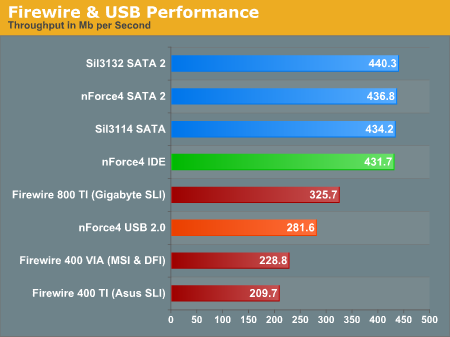
Our test is just one of many throughput tests, but in this benchmark, it is clear that the VIA Firewire 400 is faster than TI's 1394a chip.
All of the SATA solutions also slightly outperform IDE in our timed copy from RAM disk. We did not have SATA 2 drives to test with the onboard nVidia SATA2 or the MSI Sil3132, but it is still interesting that throughput with a SATA 1 drive is still a bit faster on the SATA 2 controllers than on SATA 1. We are looking forward to testing the SATA 2 controllers with true SATA 2 drives, which should begin appearing in the next few weeks.










108 Comments
View All Comments
eva2000 - Monday, February 28, 2005 - link
whoops no mention of psu was used in system config listing but didn't read till page 20 of the review it mentions OCZ 520W PS psu hehSlaimus - Monday, February 28, 2005 - link
They used a OCZ 520W.neologan - Monday, February 28, 2005 - link
I think the test results for 3dmark2003 single and SLI are the wrong way around?http://www.anandtech.com/mb/showdoc.aspx?i=2358&am...
F4810 - Monday, February 28, 2005 - link
Why did they show no benchmarks with the mobo's overclocked? It doesnt make sense to say these boards are better becuase you can clock the memory higher if the overall CPU clock is roughly the same. The reason they dont show you is that due to the onchip memory controller on the AMD chips, the high memory frequency doesnt make much of a difference at all in real world terms. As long as you can clock the CPU high that is all that really matters. Also they dont take into account cost as some boards cost 50% more that the others.dornick - Monday, February 28, 2005 - link
I was considering jumping on the SLI bandwagon until I had some sense knocked into me.I'd like to see a comparison of the Ultra chipset MBs, including the Chaintech, Epox, etc... since that's where I think the nForce 4 market will go.
eva2000 - Monday, February 28, 2005 - link
missing one vital piece of info, what PSU you used heheSpacecomber - Monday, February 28, 2005 - link
Thanks for doing the indepth analysis of this new chipset and how it is being implemented by some major motherboard manufacturers.There was one detail that I was hoping to see some reference to. I understand, from a friend, who has the MSI SLI motherboard, that the Creative Live sound chip only works if your power supply has a -5 volt connector on it. It looks to me like the OCZ power supply that you used has this, but many of the new power supplies, such as the Enermax v2.0 power supplies, no longer have a -5 volt connection. He was using a Enermax 535 watt Whisper II (SLI ready) when he ran into this issue. This kind of compatability problem slipping through QA seems like another indication that the everyone was in a big hurry to get these motherboards to market, maybe before they were thoroughly tested.
Space
Regs - Monday, February 28, 2005 - link
I liked the subtle hints Wes.In your final words you stated, "If you want the best performance possible then the answer would likely be yes". Then how would this apply for users getting two 6600GTs?
xsilver - Monday, February 28, 2005 - link
great articleminor gripe -- the overclocking "graphs" are useless -- what would be better is the resulting fps of overclocking to show people if its worth it to get that extra xxx fps
arfan - Monday, February 28, 2005 - link
now i am waiting ultra mobo benchmark. What about the price of all this mobo ? i fell disappointed with msi doesn't have PCI 1x. (Sorry my english language is very bad)