AMD Precision Boost Overdrive 2: Adaptive Undervolting For Ryzen 5000 Coming Soon
by Dr. Ian Cutress on November 23, 2020 11:00 AM EST
One of the ways that enthusiasts tinker with their processors is through overclocking: the attempt to get more performance by changing frequencies and voltages, up to the limits of the system. Another way is through undervolting – removing voltage from the processor to help lower temperatures and offer higher thermal headroom (or lower power consumption). It all depends on the silicon, and if it can support it: AMD (and Intel) have to set hard limits for production to enable sufficient yield and costs, but users on certain products can always poke the hardware to try and get something more. With this in mind, AMD is improving its range of overclocking tools to allow for adaptive undervolting of Ryzen 5000 processors.
For any given microprocessor circuit, it requires a minimum voltage to run at a given frequency, before not having enough to complete the process. Most modern processors have a good amount of built-in headroom such that external factors cannot come into play, such as voltage droop based on instantaneous power draw, or as the processor ages, no extra voltage is required. Obviously, a lower voltage means lower power consumption, or more opportunity for higher boost, and so vendors use a variety of techniques to get their processor cores to run as close to the absolute minimum as possible. Despite this, there is always more room to go – vendors have to define a cut-off point between a realistic voltage tracking technique and something that can be scaled for a million processors. Individual users however can skirt those lines for their specific hardware a lot closer than a generic algorithm can.
AMD’s new Curve Optimization tool, to come with AGESA 1180 on 400-series and 500-series motherboard BIOS updates, is designed for this single-user voltage tracking scenario. The goal of the Curve Optimization tool is to opportunistically reduce voltage where possible during low load and high load scenarios, but rather than simply apply a fixed voltage offset across the whole range, it will use other internal sensors (such as workload, temperature, socket limits) to adapt the voltage as required. With AMD’s tool, it should do this on the order of one millisecond, i.e. 1000 times a second.
The Curve Optimization tool will be part of AMD’s Precision Boost Overdrive toolkit, meaning that using it will invalidate the warranty on the hardware, however AMD knows that a number of its user base loves to overclock or undervolt to get the best out of the hardware. The company states that this adaptive methodology will allow for performance gains in both single-thread and multi-thread workloads, as opposed to a standard voltage offset, which they say only really helps with multi-thread examples.
The settings will allow users to test how much adaptive undervolting will be allowed. AMD has tuned the feature such that a user can select how many ‘counts’ or ‘stages’ they want to undervolt by, with each count equating to 3-5 millivolts, up to a maximum of 30 stages. This means that a 10-stage selection will enable a 30-50 millivolt undervolt, depending on the workload and depending on where the control circuitry deems it appropriate.
Performance numbers from AMD would suggest that this technique, compared to a simple fixed undervolt and core frequency increase, can lead to a +2% single thread performance improvement, or up to a +10% multi-thread performance improvement for the Ryzen 9 5900X. AMD stated to us that this technique works best with multiple CCDs, and fewer cores per CCD, so the Ryzen 9 5900X is going to be the best goal for the technology. AMD has also stated that this is going to be applied to all new processors going forward, however it will not be back-ported to Ryzen 3000 as it requires some engineering optimizations in Ryzen 5000 that are non-transferrable.
Users will be able to enable Curve Optimizer through the BIOS initially, with plans to introduce it to AMD’s Ryzen Master software toolkit for Windows sometimes in the new year. Users should note that the best CPU designations inside Ryzen Master may change with these settings, given that the software will see different voltage/frequency curves than at stock. A few motherboards have the feature already present in AGESA 1100 today, however the official rollout will occur with AGESA 1180 firmware updates, initially set to hit the support pages for each motherboard in early December.
Related Reading
- AMD Zen 3 Ryzen Deep Dive Review: 5950X, 5900X, 5800X and 5600X Tested
- AMD to Support Zen 3 and Ryzen 4000 CPUs on B450 and X470 Motherboards
- AMD Clarifies "Best Cores" vs "Preferred Cores" Discrepancies For Ryzen CPUs
- AMD Zen 3: An AnandTech Interview with CTO Mark Papermaster


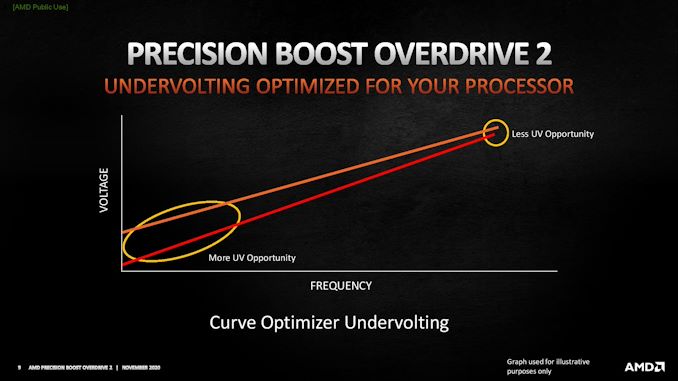
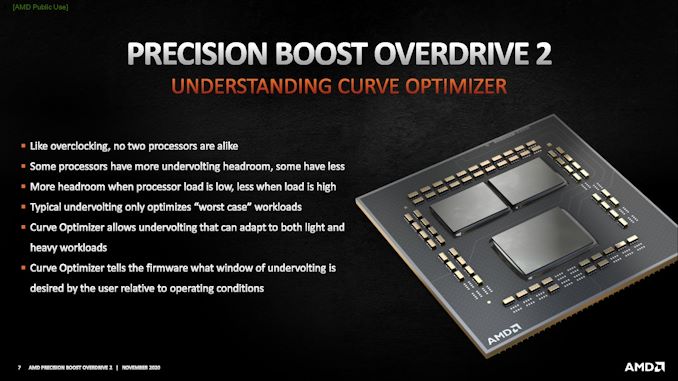
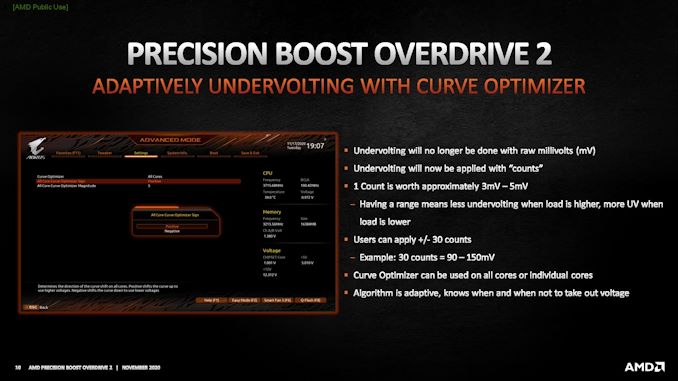
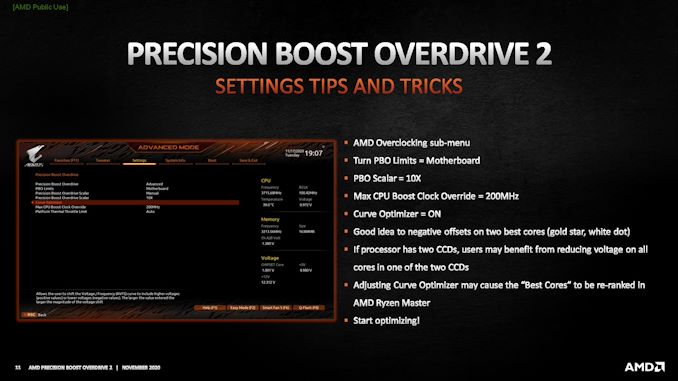














59 Comments
View All Comments
Oxford Guy - Wednesday, November 25, 2020 - link
"What's all this with the warranty? Do they burn a fuse the minute you say 'Ok' on RyzenMaster launch?"A "modern CPU comes with an additional 'black box' spyware CPU. I thought that was common knowledge in enthusiast circles?
Everyone's doing it. Apple has T2 built into M1. AMD has one. Intel has one. I'm sure IBM has one in Power. The only wildcard is probably RISC-V, where the different companies can add whatever one in they have. I don't know if there is a standardized black box spyware CPU for RISC-V in the specs. Unlikely, since keeping all that info 'trade secret' for only the corporation and its government seems to be the thing.
The temptation to spy is too great to pass by. And, government intel wants it. I believe I read that AMD's Zen 1, when it was implemented by China, required that AMD strip their black box CPU out (no doubt to be replaced by China's).
Everyone wins. Corporations can invalidate warranties for undervolting (which is completely ridiculous anti-consumer behavior) and governments can feel they know something.
Oxford Guy - Wednesday, November 25, 2020 - link
And one can rest assured that if an ARM or RISC-V design doesn't have a black box spyware CPU piggybacked then it will appear on your motherboard or some peripheral (or both).Oxford Guy - Wednesday, November 25, 2020 - link
And, don't expect all of those groovy AI pathways in CPUs to be particularly passive, particularly going forward. They're not being put there just to make your photos look faker.Pretty soon, the CPU will "likely know" you're going to overclock before you even open the red button screen. That way we can implement a former president's plan for indefinite preventative detention. The computer will know what crimes you will commit in the future and lock you up accordingly. (That is, if you're not a domestic corporate executive. In that case, the company will be fined instead.)
In this case, it will be preventative indefinite warranty invalidation.
GeoffreyA - Thursday, November 26, 2020 - link
Sort of like a home, miniature version of Minority Report's technology.umano - Thursday, November 26, 2020 - link
So they are acknowledging the work of the guy who made the auto oc and undervolting tool, I do not remember the name, it is the same guy who made the dram calculatorrdkone - Thursday, November 26, 2020 - link
Fine tuning the optimizations voltage/power wise with PBO2 also will help these 7nm cpu's last longer (when overclocking) as there's talk of how fast these chips degrade with even mild overclocking vs older higher mass silicon.WaltC - Saturday, November 28, 2020 - link
Have seen absolutely no evidence of degradation with either Ryzen 1 or a Zen 2 3600X or 3900X. However, overvolting any CPU can cause electromigration--generally the smaller the process node the more vulnerable a given CPU is. I first read about it with the advent of Intel's first 130nm CPUs (The guy at [H]--brain freeze on his name!--talked about putting his $1K 130nm Intel CPU on his key ring after he trashed it--discussed what happened in detail, IIRC) by overvolting , and then 90nm, etc. 14 nm & 7nm would indeed be susceptible--especially since Intel continues with old-style monolithic designs to date. So I'm not a fan of pumping a lot more voltage into a Zen 2 CPU to achieve an all-core overclock of some note. You can achieve better multicore benchmark results, certainly, but at the expense of single core boost performance, as Zen 2 disables boost when manually overclocking. After a lot of testing I found it better to simply let the CPU run automatically as programmed--as I got nearly the same performance overall.GeoffreyA - Thursday, December 3, 2020 - link
"First read about it with theadvent of Intel's first 130nm CPUs"
I believe early Northwood steppings had a problem when overclocked, where they'd degrade rapidly.
Oxford Guy - Wednesday, December 2, 2020 - link
Surprised no one said "I see what AMD did there" with that first chart. Paging Elon Musk...