Canon PowerShot SD300: The Best Ultra-Compact in its Class?
by Stephen Caston on February 23, 2005 4:00 PM EST- Posted in
- Digital Camera
Playback Features
If the camera is already in a record mode, you can switch to playback mode by sliding the Mode Switch to Play. With the unit off, you can power up the camera in play mode without extending the lens. To browse through images/videos, press left/right on the 4-way controller.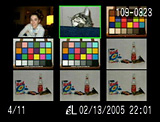 Image thumbnail view |
 Image regular view |
 Image magnified |
An image can be magnified in 10 increments by pressing the zoom controller towards the telephoto end. While an image is magnified, you can move to different areas of the picture by using the 4-way controller. We found this process to be very smooth and fast. To fit the image back to screen, you can press the Menu button. To view a thumbnail screen with 9 images, press the zoom controller toward the wide end. If you press toward the wide end again, you can scroll through sets of images 9 at a time. To delete a single image, press down on the 4-way controller. A dialog will appear to confirm your decision.
 No Info. |
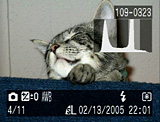 Info. |
 Detailed Info. |
By pressing the Disp. button, you can cycle through three different displays. The default display only shows the image with no information to accompany it. By pressing the Disp. button, the following information will appear: file number, number of picture out of total on card, resolution, quality, date, and time. Another press of the Disp. button will add the following information to the display: record mode, exposure compensation, white balance, flash, metering, macro/infinity, and a histogram.
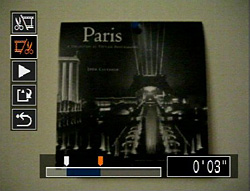
Edit movie screen
By pressing the Menu button, the following options will be displayed:
| Play Menu | |
| Protect | Select |
| Rotate | Select, Rotate |
| Sound Memo | Record, Play, Delete |
| Erase All | Cancel, OK |
| Slide Show | Program: (All images, Show 1 -3), Play Time (Manual, 3 - 10, 15, 30 sec.) Repeat (On, Off) |
| Print Order | Order (Select) |
| Set up: Print Type (Standard, Index, Both), Date (On, Off), File No. (On, Off) | |
| Reset | |
| Transfer Order | Order (Select), Reset |
The Protect option allows you to mark images as protected so that they cannot be erased accidentally. Formatting the SD card, however, will erase all images even if they are protected. With the Sound Memo option, you can record audio clips to go along with your pictures. The audio clips are recorded as WAV files with the same file number as the picture. The maximum recording length is 60 seconds. By selecting images in the Print Order section, you can specify images for printing on a DPOF-compatible printer. You have the option to print an index as well as to stamp the date and/or file number on your pictures. With the Transfer Order option, you can specify which images the camera should transfer when it is connected to a computer. The pictures will be transferred in the order in which they were taken (oldest first).










30 Comments
View All Comments
hoppa - Wednesday, February 23, 2005 - link
The SD300 is an awesome camera, but some note should be made of the very obvious artifacting in the resolution tests. The Canon may display slightly higher resolution than the Nikon, but that comes at a cost: the oversharping causes extreme moire and artifacting issues in very fine detail.Thank you for finally reviewing a top notch camera though!
IceWindius - Wednesday, February 23, 2005 - link
Meh, no thanks, I love my new A85 just fine and dandy.stephencaston - Wednesday, February 23, 2005 - link
AtaStrumf, thanks for the suggestion. Its always sort of tricky finding something suitable for video samples. Believe it or not, sometimes its really hard to find something interesting to shoot. I'll venture more into the downtown scene next time ;-)AtaStrumf - Wednesday, February 23, 2005 - link
OK, read the review. Fabulous camera! A friend of mine has a Canon PS ELPH SD110 (3MP, 2x zoom)http://www.dpreview.com/reviews/specs/Canon/canon_...
Also a nice camera, but the small lens size makes *S*Purple fringing (check spelling in your conclusion) a real pain in the you-know-where (not neck ;-). It shows up big and often, although SD300 seems to be a bit better.
One complaint: a bad movie sample. Shoot something more interesting next time and not so far away and detailed (it really gets blurred-lost), because I don't think anybody will be making IMAX type of movies with it. Show a stroll along the beach, kids playing, fish, cats something close up, colorfull and moving.
AtaStrumf - Wednesday, February 23, 2005 - link
Oh yea, I forgot to stress that the new stuff (lens and CCD sensor) are _THE_ most important features that can single-handedly make or break a camera.And just for those who don't know it yet: IXUS=ELPH (EU/US).
And........, yep I think that's it.
AtaStrumf - Wednesday, February 23, 2005 - link
Haven't read the review yet but I gotta say this right now anyway, because I just saw the pricetag on this IXUS and I already know it's not for me.Just today I was thinking that next time you guys put up a review I gotta ask you to review a Canon PowerShot A510 and/or A520. It may seem just like a A75/A85 in a new form factor, which I suppose it is, but it also has a new lens and there is some confusion about wheather or not both A510 and A520 use the same CCD sensor, so I'd really like to see a review before I buy, but I just can't find any, which is really odd, considering it looks like just the right combination of features and price, which should make it extremely popular choice.
Please, please, please review this camera.
Sorry about the stupid long sentence, but I think it conveys very well exactly what I wanted to say.
PrinceGaz - Wednesday, February 23, 2005 - link
Whew, that seems like the sort of camera I'll get if I fancy something better than my Minolta DiMAGE X20. Only downside I can see to the Canon is that it uses a proprietary battery rather than AA cells so I'd have to take the charger with me rather than simply taking a few sets of ready to use NiMH away with me, but I guess they couldn't have made the camera so small otherwise.Given the Canon's impressive movie capature ability, is there a limit to what size SD card the camera accepts? Will it take 1GB and the recently introduced 2GB SD cards? 640x480 @ 30fps MJPEG will eat the megabytes up pretty quickly, if the 320x240 @ 15fps MJPEG my camera can do is anything to go by.
nels0360 - Wednesday, February 23, 2005 - link
The SD300 is a great little camera. I bought one in December. It does have a couple of drawbacks though.In photos taken in low light, the photos occasionaly come out with a bright white "swirl" in the image. It is the flash refecting off of dust apparently. It is mentioned on the Canon website in the FAQ for this camera. This has ruined more than one of my photos.
Also, as with many ultra-compacts, red-eye is a problem even with the red-eye reduction flash. There is just no avoiding it in some shots, but that is what Photoshop is for.
If you get this camera, make sure to get the Canon leather case designed for it. It is incredibly small, comes in red or black and looks good to boot.
ksherman - Wednesday, February 23, 2005 - link
dont ell me we are russian into the Soviet jokes again...Great review, and a gret product! I defenitly want one of these suckas!
Houdani - Wednesday, February 23, 2005 - link
In Soviet Russia, Canons power shoot YOU!