ASRock Brings Zen 2 NUC : 4X4 BOX-4800U Renoir Mini-PC Reviewed
by Ganesh T S on November 25, 2020 11:00 AM ESTBAPCo SYSmark 25
The ASRock 4X4 BOX-4800U was evaluated using our Fall 2020 test suite for small-form factor PCs. In the first section, we will be looking at SYSmark 25.
BAPCo's SYSmark 25 is an application-based benchmark that uses real-world applications to replay usage patterns of business users in the areas of productivity, creativity, and responsiveness. The 'Productivity Scenario' covers office-centric activities including word processing, spreadsheet usage, financial analysis, software development, application installation, file compression, and e-mail management. The 'Creativity Scenario' represents media-centric activities such as digital photo processing, AI and ML for face recognition in photos and videos for the purpose of content creation, etc. The 'Responsiveness Scenario' evaluates the ability of the system to react in a quick manner to user inputs in areas such as application and file launches, web browsing, and multi-tasking.
Scores are meant to be compared against a reference desktop (the SYSmark 25 calibration system, a Lenovo Thinkcenter M720q with a Core i5-8500T and 8GB of DDR4 memory to go with a 256GB M.2 NVMe SSD). The calibration system scores 1000 in each of the scenarios. A score of, say, 2000, would imply that the system under test is twice as fast as the reference system.
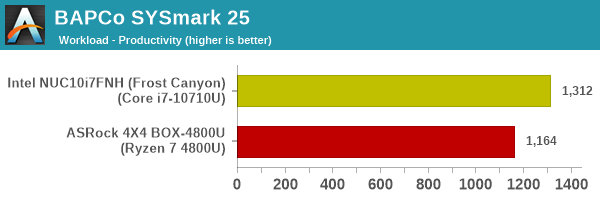
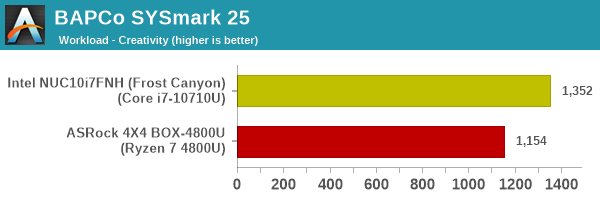
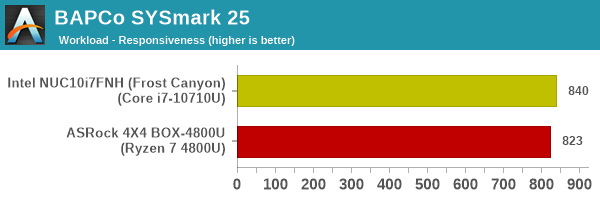
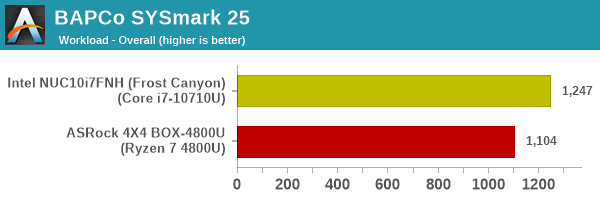
SYSmark 25 also adds energy measurement to the mix. A high score in the SYSmark benchmarks might be nice to have, but, potential customers also need to determine the balance between power consumption and the efficiency of the system. For example, in the average office scenario, it might not be worth purchasing a noisy and power-hungry PC just because it ends up with a 2000 score in the SYSmark 25 benchmarks. In order to provide a balanced perspective, SYSmark 25 also allows vendors and decision makers to track the energy consumption during each workload. In the graphs below, we find the total energy consumed by the PC under test for a single iteration of each SYSmark 25 workload. For reference, the calibration system consumes 8.88 Wh for productivity, 10.81 Wh for creativity, and 19.69 Wh overall.
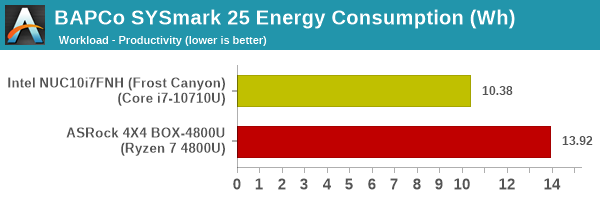
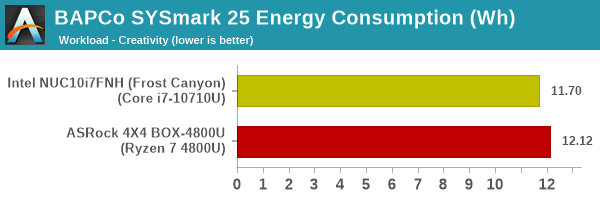
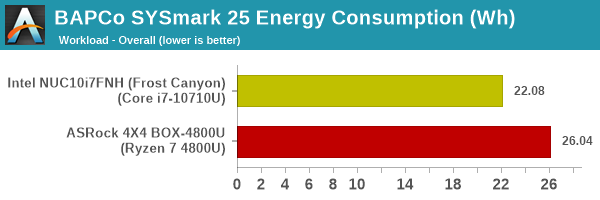
Traditional office and content creation workloads continue to be influenced heavily by single-threaded performance. Based on the above results, it can be said that the Frost Canyon NUC has a slight edge in performance as well as power consumption. It must be noted that the Renoir APU attempts to place 8 CPU cores within a 15W power envelop, while the Comet Lake-U SKU has only 6 cores within a similar profile. Applications unable to take advantage of all the 8 cores may end up performing better on Comet Lake-U, as seen in the above results.










53 Comments
View All Comments
damianrobertjones - Wednesday, November 25, 2020 - link
Dangerous. People are not often the brightest and help lines would probably be called when owners try to plug in a crappy usb c charger.1_rick - Thursday, November 26, 2020 - link
If your GPU can detect you didn't plug in the PCIe power plugs and refuse to let the computer boot there's no reason they can't do the same here.damianrobertjones - Monday, November 30, 2020 - link
People buy cheap chargers for phones. Nothing will change in this case.dontlistentome - Wednesday, November 25, 2020 - link
... Thunderbolt please. Can then power with it and have multiple 4K screens and peripherals hanging off 1 cable. Can then just swap the cable between this and my work PC when I work at home.timecop1818 - Wednesday, November 25, 2020 - link
Alt mode HDMI is dead, there are literally zero devices which support or implement it. It only exists as a specification. There's very little point anyway because dp alt mode is superior in every way, such as being able to reduce lane count to share usb3hs. But with hdmi alt mode, you are using all 4 lanes just to transmit 1080p.SeanFL - Wednesday, November 25, 2020 - link
Price is comparable to the Asus PN50 with the 4800U. Anyone have thoughts on which would be the one to buy?I've not been successful at finding the PN50 locally, Microcenter had a couple in stock then was sold out.
eastcoast_pete - Wednesday, November 25, 2020 - link
Thanks Ganesh! The overall performance is decent, the problems with HTPC use unfortunate. One other piece of information I might have missed: just how noisy does this unit get, and how annoying is the fan noise? I am asking as especially smaller fans can be a lot more annoying than the simple dB(A) numbers suggest. Having had a laptop with this "feature", I now always ask about that before even thinking of buying.smilingcrow - Wednesday, November 25, 2020 - link
It seems a major omission for a system that was reviewed for HTPC features and might end up in the lounge.spikebike - Wednesday, November 25, 2020 - link
Nice, been waiting for a decent NUC like product with an AMD CPU. This looks quite competitive, but seems like waiting until CES in January will be worth it. The Zen3 is a killer upgrade and might well mean it's worth keeping for another year or two.grant3 - Wednesday, November 25, 2020 - link
Most hardware refreshes are annual, and you're willing to wait 2 years? With that mindset you'll never, ever buy anything because you know a better version will eventually arrive in that timeframe. Maybe 2 better versions.