ASRock Brings Zen 2 NUC : 4X4 BOX-4800U Renoir Mini-PC Reviewed
by Ganesh T S on November 25, 2020 11:00 AM ESTStorage and Networking Performance
Storage and networking are two major aspects which influence our experience with any computing system. This section presents results from our evaluation of these aspects in the ASRock 4X4 BOX-4800U. On the storage side, one option would be repetition of our strenuous SSD review tests on the drive(s) in the PC. Fortunately, to avoid that overkill, PCMark 8 has a storage bench where certain common workloads such as loading games and document processing are replayed on the target drive. Results are presented in two forms, one being a benchmark number and the other, a bandwidth figure. We ran the PCMark 8 storage bench on selected PCs and the results are presented below.
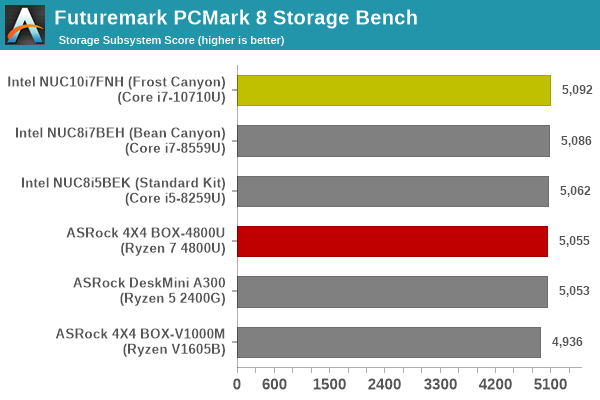
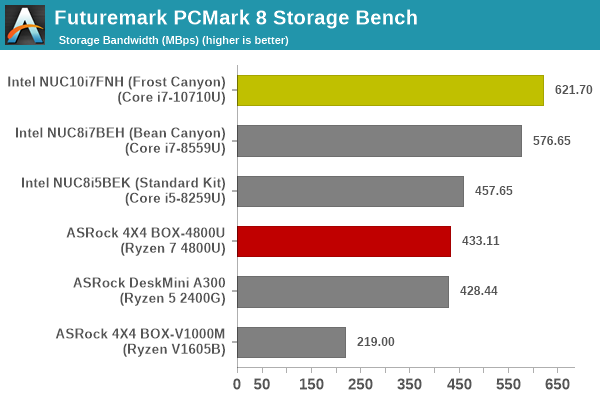
The 1TB Crucial P5 SSD in the Frost Canyon NUC manages to provide higher storage bandwidth compared to the 512GB DRAM-less Patriot P300 in the 4X4 BOX-4800U, but the storage subsystem scores are fairly close to each other.
On the networking side, we restricted ourselves to the evaluation of the WLAN component. Our standard test router is the Netgear Nighthawk AX12 RAX120 configured with both 2.4 GHz and 5 GHz networks. The router is placed approximately 11 ft. away with a direct line-of-sight to the PC under test. A wired client (Zotac MI553, with an Akitio T3-10G NBASE-T Thunderbolt 3 adapter) is connected to the 5GbE port of the RAX120 and serves as one endpoint for iperf evaluation.
We first left the 5GHz network at default (meaning, no DFS), and the 4X4 BOX-4800U connected with the following parameters,
A script to run iPerf3 with 1, 2, 4, 8, and 16 parallel streams between the 4X4 BOX-4800U and the Zotac ZBOX MI553 was processed - the first set for TX alone, followed by another set for RX, and finally a third set with bidirectional traffic.
The RAX120 can be explicitly configured to connect over a DFS channel. This works in the absence of any radar presence in the vicinity. In such a scenario, the 4X4 BOX-4800U connected with the following parameters,
The iPerf3 script was processed again and delivered the following result.
With DFS support, we can expected around 1.28 Gbps of best-case throughput via the AX200 in the 4X4 BOX-4800U. The table below presents the iPerf3 benchmark results obtained in the above testing scenario.
| Wireless Bandwidth - TCP Traffic (iPerf3 Throughput in Gbps) |
||||
| Stream Count |
80 MHz Wi-Fi 6 (Non-DFS) | 160 MHz Wi-Fi 6 (DFS) | ||
| TX | RX | TX | RX | |
| 1 | 0.897 | - | 1.259 | - |
| 2 | 0.893 | - | 1.242 | - |
| 4 | 0.868 | - | 1.286 | - |
| 8 | 0.862 | - | 1.299 | - |
| 16 | 0.876 | - | 1.294 | - |
| 1 | - | 0.695 | - | 0.908 |
| 2 | - | 0.697 | - | 1.027 |
| 4 | - | 0.698 | - | 1.154 |
| 8 | - | 0.701 | - | 1.211 |
| 16 | - | 0.701 | - | 1.262 |
| 1 | 0.652 | 0.153 | 1.183 | 0.045 |
| 2 | 0.612 | 0.208 | 1.020 | 0.185 |
| 4 | 0.451 | 0.342 | 1.089 | 0.152 |
| 8 | 0.207 | 0.541 | 0.940 | 0.298 |
| 16 | 0.403 | 0.383 | 0.815 | 0.421 |
The numbers presented above are slightly lesser than the average segment bandwidths noted, as the data in the graph is computed from the network interface's counters, while iPerf reports results based only on the traffic sent by it alone.


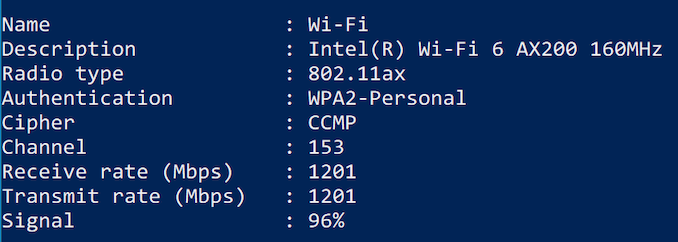
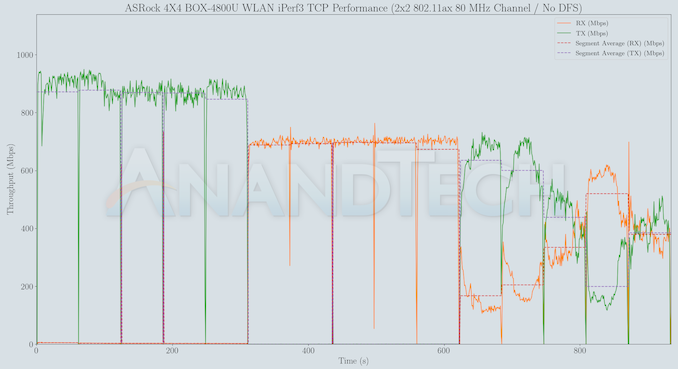
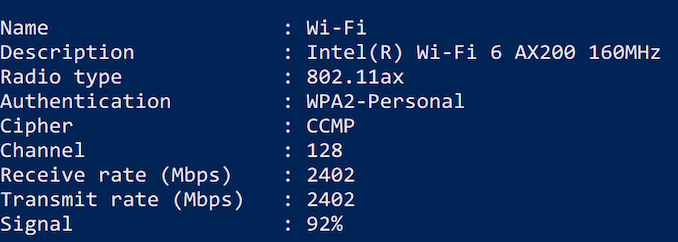
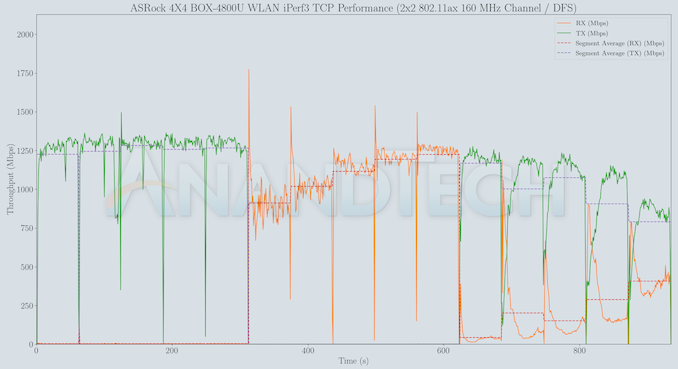








53 Comments
View All Comments
hlovatt - Wednesday, November 25, 2020 - link
It would be great to see a comparison with new Mac Mini M1jgraham11 - Wednesday, November 25, 2020 - link
Ganesh why would you use a Bapco Benchmark - Mobilemark. Its results are complete crap. You must not know the history of Bapco and how its basically an arm of Intel, made for Intel chips.Notice how the AMD 4800U loses in every benchmark with Mobilemark and consumes more power doing it but when you look at the other results, synthetic or otherwise its mostly in AMDs favour... Intel benchmarking tools at work. This is a known thing among everyone who follows this stuff. If you want to maintain your credibility stick to independent benchmarks not ones made by the vendor for the vendors own chips.
brucethemoose - Wednesday, November 25, 2020 - link
I feel like the 35W 4800HS, with a bit more cooling, would be a better sweet spot for this form factor.Speaking of which, my 4900HS doesn't idle that hot. But I did notice that it behaves quite differently when running on battery (where it drops down to 400Mhz) and on AC (where it wont go below 1GHz, even though the cores are largely asleep). Its possible that this 4800U is stuck in the Windows "plugged in" profile.
TheinsanegamerN - Tuesday, December 1, 2020 - link
Given the box pulls 65 watt, there is no way it’s sticking to its TDP. A 4800hs would likely perform the same to slightly worse, given its smaller GPUsix_tymes - Wednesday, November 25, 2020 - link
I hope to see these with DDR5. anyone knows when DDR5 platforms are suppose to roll out?James5mith - Wednesday, November 25, 2020 - link
2021-2022 timeframe.5080 - Wednesday, November 25, 2020 - link
IMO the real breakthrough in this formfactor will come for AMD once they move to ZEN4/Navi based APU's on 5nm with DDR5 and USB4.0 in 2022.PixyMisa - Thursday, November 26, 2020 - link
Yes. They could add more graphics cores, but without also adding memory bandwidth that won't achieve much. DDR5 will break that bottleneck.Spunjji - Friday, November 27, 2020 - link
I'm thinking the biggest boost would come from combining DDR5 with a larger local cache a-la "Infinity cache" - 5nm should give them enough spare die area to achieve that, and it'll presumably help keep the power draw lower than stuffing the entire area with logic would.meacupla - Wednesday, November 25, 2020 - link
I just want to point out that on the spec chart, you only list "USB 3.2 Type-C", but there is clearly more to it than that, as that spec can be 10GB, 20GB, alt-mode DP, alt-mode HDMI.I know it's clearly marked as 10GB alt-DP in the pictures.
aside from that
When are manufacturers going to switch over to USB-C PD for these smaller devices? I know that USB-C PD can do 100W and this thing only eats 70W at full load from the wall.