AMD Zen 3 Ryzen Deep Dive Review: 5950X, 5900X, 5800X and 5600X Tested
by Dr. Ian Cutress on November 5, 2020 9:01 AM ESTCPU Tests: Encoding
One of the interesting elements on modern processors is encoding performance. This covers two main areas: encryption/decryption for secure data transfer, and video transcoding from one video format to another.
In the encrypt/decrypt scenario, how data is transferred and by what mechanism is pertinent to on-the-fly encryption of sensitive data - a process by which more modern devices are leaning to for software security.
Video transcoding as a tool to adjust the quality, file size and resolution of a video file has boomed in recent years, such as providing the optimum video for devices before consumption, or for game streamers who are wanting to upload the output from their video camera in real-time. As we move into live 3D video, this task will only get more strenuous, and it turns out that the performance of certain algorithms is a function of the input/output of the content.
HandBrake 1.32: Link
Video transcoding (both encode and decode) is a hot topic in performance metrics as more and more content is being created. First consideration is the standard in which the video is encoded, which can be lossless or lossy, trade performance for file-size, trade quality for file-size, or all of the above can increase encoding rates to help accelerate decoding rates. Alongside Google's favorite codecs, VP9 and AV1, there are others that are prominent: H264, the older codec, is practically everywhere and is designed to be optimized for 1080p video, and HEVC (or H.265) that is aimed to provide the same quality as H264 but at a lower file-size (or better quality for the same size). HEVC is important as 4K is streamed over the air, meaning less bits need to be transferred for the same quality content. There are other codecs coming to market designed for specific use cases all the time.
Handbrake is a favored tool for transcoding, with the later versions using copious amounts of newer APIs to take advantage of co-processors, like GPUs. It is available on Windows via an interface or can be accessed through the command-line, with the latter making our testing easier, with a redirection operator for the console output.
We take the compiled version of this 16-minute YouTube video about Russian CPUs at 1080p30 h264 and convert into three different files: (1) 480p30 ‘Discord’, (2) 720p30 ‘YouTube’, and (3) 4K60 HEVC.
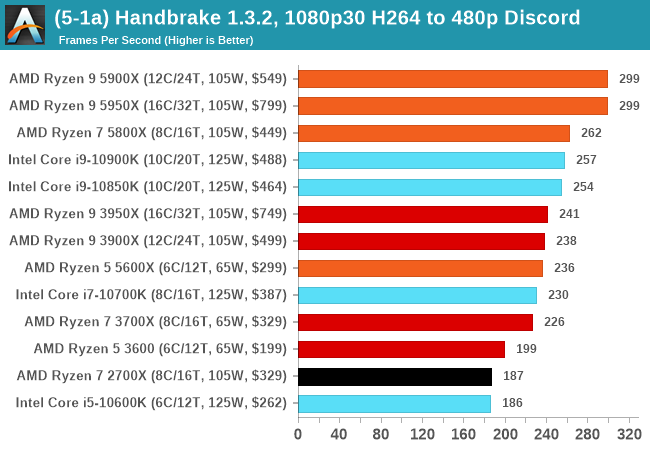
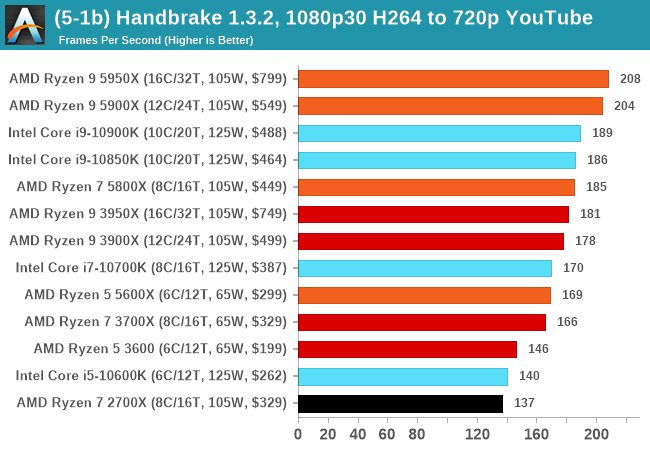
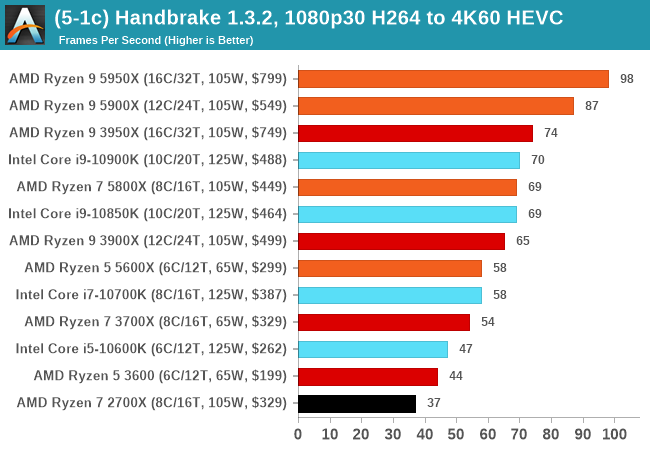
7-Zip 1900: Link
The first compression benchmark tool we use is the open-source 7-zip, which typically offers good scaling across multiple cores. 7-zip is the compression tool most cited by readers as one they would rather see benchmarks on, and the program includes a built-in benchmark tool for both compression and decompression.
The tool can either be run from inside the software or through the command line. We take the latter route as it is easier to automate, obtain results, and put through our process. The command line flags available offer an option for repeated runs, and the output provides the average automatically through the console. We direct this output into a text file and regex the required values for compression, decompression, and a combined score.
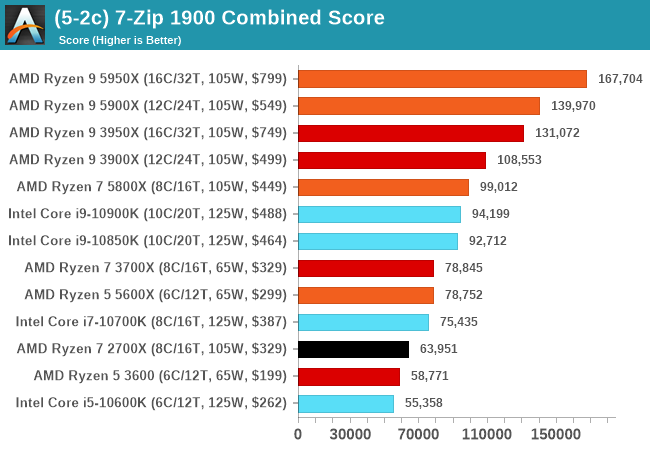
AES Encoding
Algorithms using AES coding have spread far and wide as a ubiquitous tool for encryption. Again, this is another CPU limited test, and modern CPUs have special AES pathways to accelerate their performance. We often see scaling in both frequency and cores with this benchmark. We use the latest version of TrueCrypt and run its benchmark mode over 1GB of in-DRAM data. Results shown are the GB/s average of encryption and decryption.
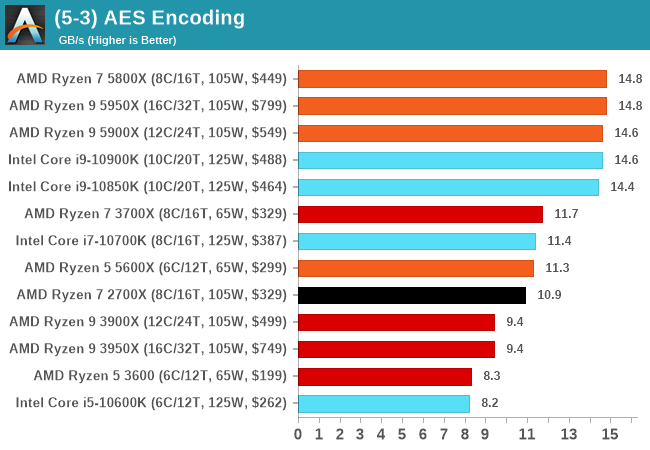
WinRAR 5.90: Link
For the 2020 test suite, we move to the latest version of WinRAR in our compression test. WinRAR in some quarters is more user friendly that 7-Zip, hence its inclusion. Rather than use a benchmark mode as we did with 7-Zip, here we take a set of files representative of a generic stack
- 33 video files , each 30 seconds, in 1.37 GB,
- 2834 smaller website files in 370 folders in 150 MB,
- 100 Beat Saber music tracks and input files, for 451 MB
This is a mixture of compressible and incompressible formats. The results shown are the time taken to encode the file. Due to DRAM caching, we run the test for 20 minutes times and take the average of the last five runs when the benchmark is in a steady state.
For automation, we use AHK’s internal timing tools from initiating the workload until the window closes signifying the end. This means the results are contained within AHK, with an average of the last 5 results being easy enough to calculate.
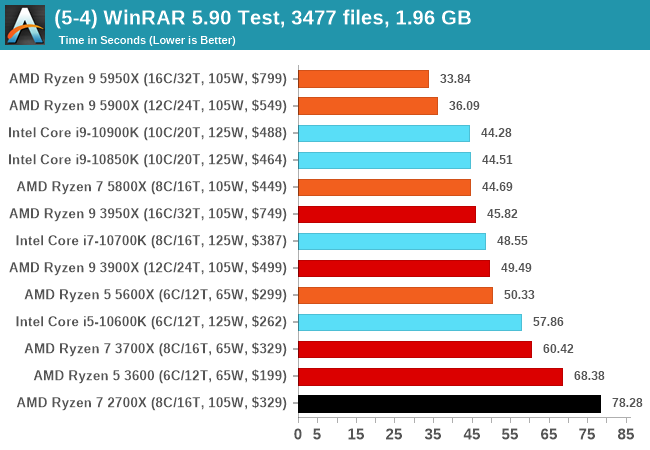


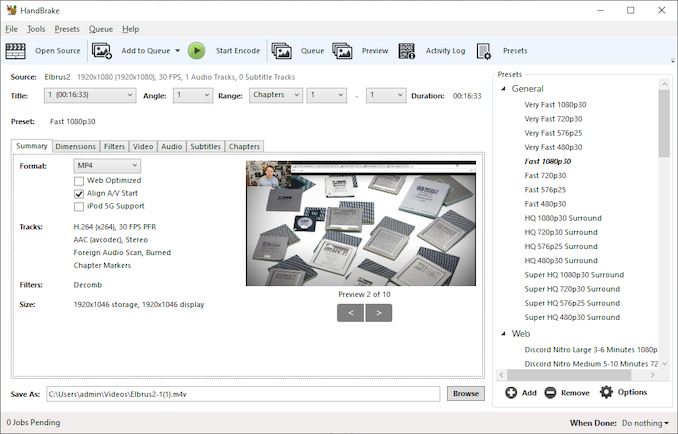
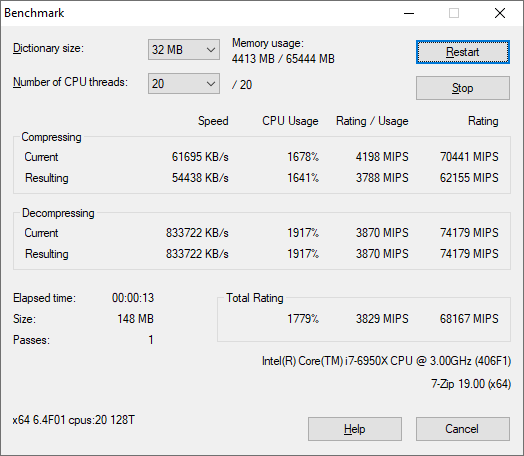
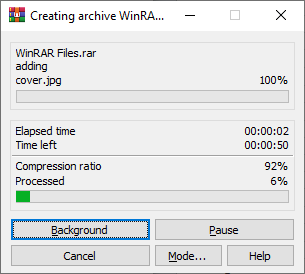








339 Comments
View All Comments
5j3rul3 - Thursday, November 5, 2020 - link
Rip Intel🤩🤩🤩Smell This - Thursday, November 5, 2020 - link
Chipzillah has got good stuff ... everyone is "just dandy" for the most part...
but, AMD has kicked Intel "night in the ruts" in ultimate price/performance with Zen3
Kangal - Saturday, November 7, 2020 - link
True, but the price hikes really hurt.For the Zen3 chips, it's only worth getting the:
- r9-5950X for the maximum best performance
- r5-3600X for the gaming performance (and decent value).
The 12 core r9-5900X is a complete no-buy. Whilst the r7-5800X is pretty dismal too, so both chips really need to be skipped. Neither of them have an Overclocking advantage. And there's just no gaming advantage to them over the 5600X. For more performance, get a 3950X or 5950X. And when it comes to productivity, you're better served with the Zen2 options. You can get the 3700 for much cheaper than the 5800X. Or for the same price you can get the 3900X instead.
Otherwise, if you're looking for the ultimate value, as in something better than the 5600X value... you can look at the 3600, 1600f, 3300X, 3100 chips. They're not great for gaming/single-core tasks, but they're competent and decent at productivity. Maybe even go into the Used market for some 2700X, 2700, 1800X, 1700X, 1700, 1600X, and 1600 chips as these should be SIGNIFICANTLY cheaper. Such aggressive pricing puts these options at better value for gaming (surprising), and better value for productivity (unsurprising).
DazzXP - Saturday, November 7, 2020 - link
Price hike doesn't really hurt that much, AMD was making very little money on their past Ryzen's because they had to contend with Intel Mindshare and throw more cores in as they did not quite have IPC and clock speeds, now they have all. It was as expected to be honest.Silma - Sunday, November 8, 2020 - link
Do you have any recommendations for motherboards for either a Zen3 or a Zen 2 (depending on availability of processors)? I want to spend as litte as possible on it, but it miust be compatible with 128 GB of RAM.AdrianBc - Sunday, November 8, 2020 - link
If you really intend to use 128 GB of RAM at some point in the future, you should use ECC RAM, because the risk of errors is proportional with the quantity of RAM.A good motherboard was ASUS Pro WS X570-ACE (which I use) previously at $300 but right now it is available at much higher prices ($370), for some weird reason.
If you want something cheap with 128 GB and ECC support, the best you can do is an ASRock micro-ATX board with the B550 chipset. There are several models and you should compare them. For example an ASRock B550M PRO4 is USD 90 at Amazon.
Silma - Wednesday, November 11, 2020 - link
Thanks for the input! Is ECC really necessary? The primary objective of the PC memory would be loading huge sound libraries in RAM for orchestral compositions. The PC would serve at the same time as gaming PC + Office PC.Spunjji - Sunday, November 8, 2020 - link
In the context of a whole system? Not really, no.In the context of an upgrade? Not at all, if you have a 4xx board you'll be good to go in January without having to buy a new board. That's something that hasn't been possible for Intel for a while, and won't be again until around March, when you'll be able to upgrade from a mediocre power hog of a chip to a more capable power hog of a chip.
Comparing new to used in terms of value of a *brand new architecture* doesn't really make much sense, but go for it by all means 👍 The fact remains that these have the performance to back up the cost, which you can see in the benchmarks.
leexgx - Sunday, November 8, 2020 - link
I would aim for the 5600x minimum unless your really trying to Save $100 as the 5600x is a good jump over the 3700x/3600xbiostud - Monday, November 9, 2020 - link
Uhm, no? For me the 5900X would make perfect sense. I game and work with/photo video editing, and would like to have my computer for a long time. The 5950X costs too much for my needs, the 5900X offers 50% more cores than the 5800X for $100 and the 5600X hasn't got enough cores when video editing. (Although I'm waiting for next socket before upgrading my 5820k)