The 2020 Browser Battle: Surfing With Speed
by Brett Howse on September 10, 2020 8:00 AM EST- Posted in
- Software
- Browsers
- Mozilla
- Google Chrome
- Microsoft Edge
HTML 5 Compatibility
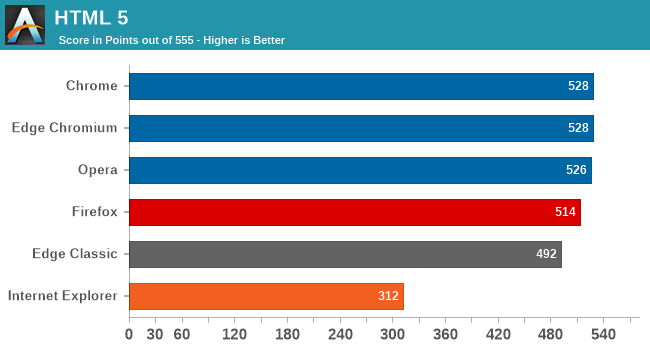
Finally, to see how many HTML 5 features are supported by each browser, each one was run against http://html5test.com/ which compiles a score out of 555, with scoring being based on how many HTML5 specifications, popular draft standards, and WebGL, and IndexedDB / Web SQL. A higher score means the browser supports more of the tests, which in theory means that the browser should be more compatible with more websites, although that is certainly not always the case.
Web Browser Battery Life
It would be hard to argue with how pervasive and important the internet is, so “browsing the web” is a critical function for laptops. Gone are the days of browsing static content on Geocities and instead the web is now the home to critical business applications, communication, and of course, entertainment. Finding a few more minutes of battery life just by using a different browser might be the difference between getting through a workday, and not.
To see how each browser performed, the Surface Laptop 3 15-inch had the brightness dialed into 200 nits, and each browser was run through our quite demanding web workload until the system turned off, and then the test was repeated to ensure there were no anomalous results. All the browsers were tested at least twice, with the exception of Internet Explorer 11, which was not tested, because you should really not be using it.
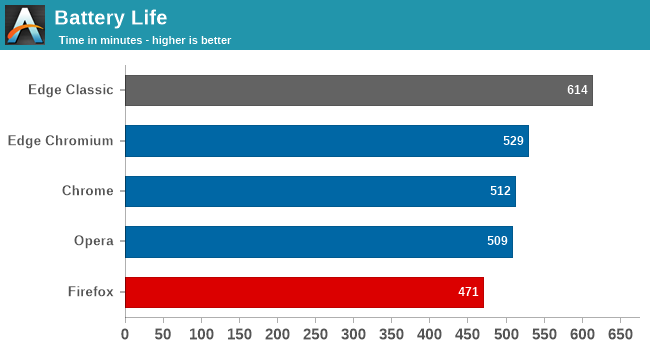
One of the biggest questions going into this was what impact Microsoft would see moving from their EdgeHTML and Chakra based browser in the classic Edge, to the Chromium version. Microsoft touted their battery life significantly when Edge was the new browser on the block, and for good reason. As you can see, classic Edge provided significantly better battery life than any other browser used. When your pool of energy is a fixed size, squeezing out extra runtime is not a trivial undertaking, and Microsoft has certainly given up some battery life to provide a more compatible browser.
Looking at the Chromium based browsers, which are the new Edge, Chrome, and Opera, and they all more or less fall in the same range, with only twenty minutes of runtime between the three, but as we saw with the scripting tests, Edge was able to provide just a bit more battery life than the others.
Firefox, while competitive, is over thirty minutes behind its closest competitor. It is likely not enough of a difference to spur anyone from moving away from Firefox if they are happy with its other features, but the Mozilla team is not quite up to par in terms of energy use.










121 Comments
View All Comments
TelstarTOS - Thursday, September 10, 2020 - link
I liked the old Edge for features rather than compatibility, and I totally miss the tabbed favourites/history etc. Besides that chromium Edge is much faster and overall better browser. Hoping for some extension...FreckledTrout - Thursday, September 10, 2020 - link
I can feel that Chromium Edge is faster on most sites I frequent. I'm still running it and Chrome side by side but I may switch over to Edge. It now supports the plugins I use.Drumsticks - Thursday, September 10, 2020 - link
It's worth pointing out that Edge fully supports installing extensions directly from the Chrome Web Store. If your extension isn't on Edge's store, you can grab it straight from Chrome.Jorgp2 - Thursday, September 10, 2020 - link
Old edge had better touchscreen support, and never lost tabs when the browser or system crashed. It also felt smoother in most websites, and didn't have Chrome's fullscreen video bug.It is also a better Windows browser, supporting tab suspension. A tab could go from 0/0 usage to being fully enabled instantly.
It's stupid how chrome and Firefox have to load tabs one by one when you switch to them.
cashkennedy - Thursday, September 10, 2020 - link
I also preferred the features of the old edge. But in regards to the tabs all closing: you can restore all the tabs that were recently closed by going to history, and the first entry will be something like "13 recently closed tabs" and it will reopen everything.TelstarTOS - Thursday, September 10, 2020 - link
This is what I mean:https://answers.microsoft.com/en-us/microsoftedge/...
wpcoe - Thursday, September 10, 2020 - link
Would be interesting to see how Vivaldi stacked up with the others.TheWereCat - Thursday, September 10, 2020 - link
Yeah, I'm sad they didn't include it but they also did not include Brave and others... Honestly it's not that surprising, even 6 browsers is a lot of work to test for.Dorkaman - Thursday, September 10, 2020 - link
Me too. But it is based on Chromium so maybe it fares like the others.StormyParis - Thursday, September 10, 2020 - link
1- I'm fairly disappointed to not see Vivaldi, it's the one I'm considering switching to.2- speed and memory usage are pretty much non-issues at least on desktops. I'm much, much more concerned about data leaking and tracking, which I've heard Chrome does a lot of, not sure if the other browsers on the same en gine also do.
3- MS had their chance at browsers, they horribly abused their dominant position. It'll be a hot day in hell when I hand them over that gift again.