DFI nForce4: SLI and Ultra for Mad Overclockers
by Wesley Fink on February 5, 2005 9:30 AM EST- Posted in
- Motherboards
Board Layout: DFI nForce4
Each new generation of DFI motherboards seem to be improving on board design, and the DFI nForce4 boards feature a very functional layout.
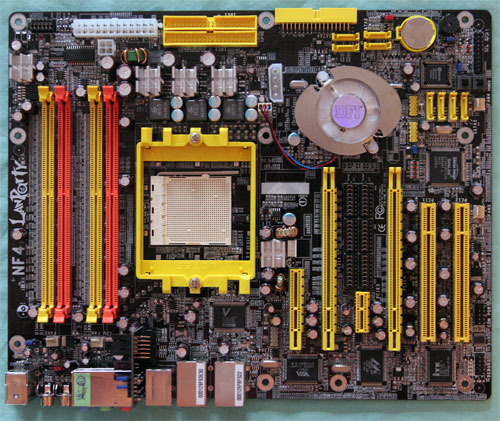
The DFI nF4 places the CPU in the top center of the board and DIMMs at the top. This arrangement worked well in our testing and should work better for those who change memory frequently than the crowded right edge location used on most boards.
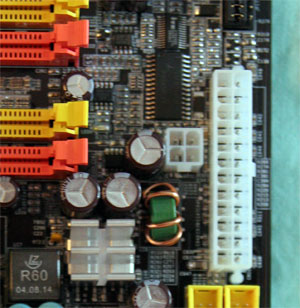
The ATX 24-pin and the 4-pin 12V connector are in ideal locations on the DFI nF4. The bulky 24-pin ATX is located on the preferred top right edge of the motherboard, and the 4-pin 12V power connector is right beside it. This board-edge location keeps bulky cables away from the CPU and memory.
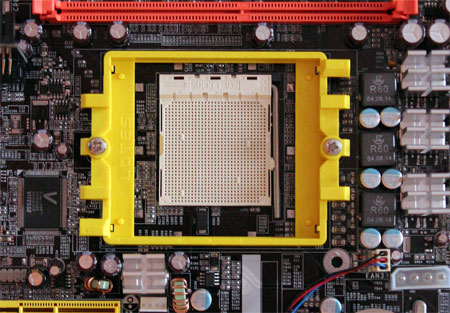
The CPU socket is in the top center of the board. PCI slots are below the socket and memory is above the CPU. There is plenty of room around the Socket 939, so most Heatsink/Fans should work fine. A Zalman 7000 overhung DIMM slot 4, but it still cleared our stock OCZ memory and dimms could work in all slots.
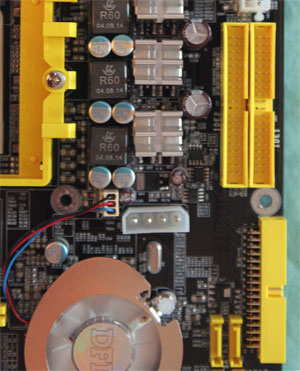
The IDE connectors are at our preferred upper right edge of the motherboard, and the floppy connector is a board edge connector about right midline of the board. Both locations are nearly ideal and worked well in our testing. If you use a floppy drive, you might want to connect the floppy before screwing down the board, as many mid-tower cases are tight in the area of the floppy connector. Having said that, we would still choose this floppy location any day over the floppy placed at the bottom of the board.
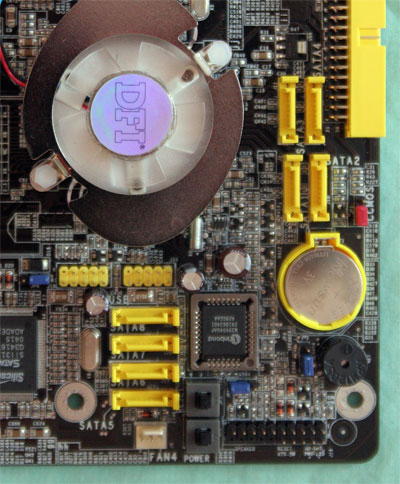
SATA connectors are to the right of the nF4 chipset and the magnetic levitation fan. The fan is low enough for video cards - both ATI and nVidia - to mount properly. We tried both ATI and nVidia top-of-the line cards to make sure.
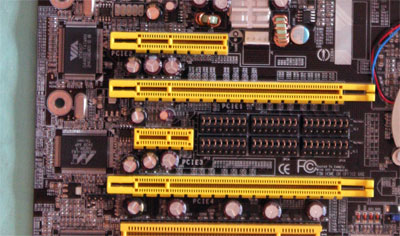
Most competitive boards with 2 x16 PCIe video slots use a simple card edge selector that is reversed for SLI operation. DFI uses 6 jumper blocks that must all be moved to switch to SLI mode.
DFI also continues CMOS reloaded, which was introduced with the second generation LANParty boards. This feature allows you to save several different custom BIOS set-ups so that you can recall custom BIOS settings easily for a particular overclock or settings for a different OS. Overclockers and users who run multiple operating systems will really find CMOS Reloaded to be a useful feature.










114 Comments
View All Comments
rjm55 - Wednesday, February 2, 2005 - link
It looks like your praise for the DFI riled the competition in #26. Frankly it is good to see your enthusiasm for the DFI. It is nice to see some excitement come through in the review.Over the years of reading your reviews I've learned that if you get excited it's a product I'll be very happy with. I just wish you could persuade DFI to use a VIA Vinyl codec instead of that very pedestrian Realtek 850. It's a shame to waste the potential of the Audio Module on the 850. This board deserves better.
bupkus - Wednesday, February 2, 2005 - link
Oops, my bad. I need to wait until Epox releases their nForce4.Illissius - Wednesday, February 2, 2005 - link
Awesome board. Unfortunately, not perfect. I find the following faults with it:- The second GbE is PCI and not PCIe.
- It uses the same crappy Realtek audio everyone else does, rather than Creative SBLive (a la MSI SLI) or VIA Envy24PT.
- Its color scheme is not blue thingies-that-are-not-the-PCB on a black PCB.
These shortcomings conspire to demote it from the status of 'awesomest motherboard in the history of history' to 'best A64 motherboard thus far, and possibly ever'.
Have a nice day :D.
As for the review; for the most part great, except... using 61.77 drivers for everything else, and 71.40 for the nForce4, probably invalidates all the gaming scores, as there have been significant performance improvements from the 61.77 to the 66.93, and I would imagine the 71.40 doesn't regress in this regard.
Also, I'm interested in the maglev chipset cooler. Is there any visual difference from a standard cooler? Is it quieter, at least?
bupkus - Wednesday, February 2, 2005 - link
Was there anything good about the competition? Were they cheaper and almost as good, like a second place winner for us cheap economy guys. How about the Epox?knitecrow - Wednesday, February 2, 2005 - link
The DFI board is very nice, and if anyone is going to overclock, this board is the one to get. For non-overclockers, MSI board looks good as well.The chipset fan seems gimicky, I wish it had a bigger heatsink with a more efficient fan.
I am reading correctly between the lines? Is Nvidia charging some insane SLI tax? I like to see what DFI can do with the upcomming ATI chipset for athlon64.
I can tell you from personal experience that the realtek ALC850 (also used on my DFI UT nF3 250GB) is absolute crap. And I am not being picky either. My old soundblaster 16 sounds better. Gone are the days of good audio on the NFII. There are SO many better choices, why not go with a better AC'97 codec? Via Vinyl, sigmatel, cirius logic?
Its really dumb to go through all the trouble of having an add-in card and then use the worst AC'97 codec chip on the market.
Wesley Fink - Wednesday, February 2, 2005 - link
#39 - The FrontX is a "breakout box" that installs in a drive bay and provides front audio, usb, firewire, and SATA ports in this design. FrontX also features diagnostic LEDs that tell you how the board is functioning.We covered FrontX in detail in past LANParty reviews which you can look up at AnandTech. It is a modular design. You can also find more info at www.frontx.com
SPDIF is a digital audio input and output. I'm sure others here will explain more about SPDIF.
DeanO - Wednesday, February 2, 2005 - link
Does anyone know what the FrontX and Diagnostic LED Connector, that are included with the SLI-DR motherboard, do?The manual says:
One FrontX device equipped with:
- 4 diagnostic LEDs, 1 S/PDIF-out, 1 mini 1394 port and 1 Serial ATA port
The article doesn't seem to mention it anywhere, and neither does the DFI website.
What do the LEDs do? And what is an S/PDIF-out?
Thanks ~ DeanO
Aileur - Wednesday, February 2, 2005 - link
Any idea how much the SLI bridge will go for, seperately?I can see it being as much as 20$, bringing the price difference between real SLI and modded SLI to a point where youd have to ask yourself, do i wanna risk it.
Wesley Fink - Wednesday, February 2, 2005 - link
#35 - 318 (DDR636) is the highest clock speed we have acheived with THIS memory at 1T with DS dimms in dual-channel mode AT ANANDTECH. The previous 1T record with this setup was 295.We are aware you can reach higher speeds with single-sided dimms and a single dimm, but users don't generally run their machines with 2 256MB SS dimms. We have seen reports of memory speeds of DDR680 and even higher with single-sided dimms.
You can also reach higher speeds with a configuration with water-cooling or phase-change cooling or liquid nitrogen.
The important thing in our opinion is performance with the exact same setup, and here the DFI reached new performance levels with this memory and this CPU with air cooling.
mctmcpoop - Wednesday, February 2, 2005 - link
318 is not the highest record ...The HTT record of this board is 456mhz ...
http://www.coolaler.com/ipb/index.php?showtopic=37...
The 1:1 DRAM record is DDR750 ...
http://www.coolaler.com/ipb/index.php?showtopic=38...