ATI Radeon X800 XT Mac Edition: Competition in the Mac Market
by Anand Lal Shimpi on January 5, 2005 7:38 PM EST- Posted in
- Mac
Dual Dual Link
Before the launch of their 30” Cinema Display, Apple went to ATI and NVIDIA with the requirements of the new display to get an idea of what graphics cards would support it. Apple ended up launching the new displays (along with the new 2.5GHz Power Mac) with NVIDIA’s GeForce 6800 Ultra DDL, even though ATI was ready to go with the X800 XT Mac Edition. All of Apple’s new Cinema Displays are DVI only, so in order to understand the reason Apple chose NVIDIA’s GeForce 6800 Ultra DDL over ATI’s Radeon X800 XT Mac Edition you have to know a little bit about the DVI specification.
The DVI spec transmits data using the transition minimized differential signaling (TMDS) protocol. The DVI spec calls for each DVI output to have at least one TMDS “link” consisting of three data channels (RGB) and one control channel. The maximum speed at which a single 10-bit TMDS link may operate at is 165MHz, offering 1.65Gbps of bandwidth. In real world terms, this means a single 10-bit TMDS link can drive a display at up to 1920 x 1200 (the actual maximum resolution can vary depending on the panel). For most displays that’s not a problem, but Apple’s 30” Cinema Display has a native resolution of 2560 x 1600, which exceeds the bandwidth a single TMDS link can deliver. So what do you do? Remember that the DVI spec calls for at least one TMDS link, but each DVI port can support up to two TMDS links, doubling the maximum bandwidth and thus enabling support for Apple’s 30” display.
To support a single 30” Cinema Display, you simply need a card with one dual-link DVI port. To support a 30” Cinema Display and a second panel with a 1920 x 1200 (or lower) resolution you’d need one dual-link DVI port and one single-link DVI port. However to support two 30” Cinema Displays, you need a card with two dual-link DVI ports. And this is what separates the NVIDIA GeForce 6800 Ultra DDL from the X800 XT Mac Edition.
The GeForce 6800 Ultra DDL uses two external dual-link TMDS transmitters manufactured by Silicon Image – the 178CT64. The two transmitters are located on the back of the card and drive the two dual-link DVI outputs, enabling any possible display configuration with the NVIDIA card.
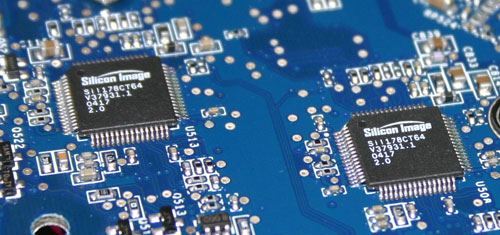
Two Dual-Link TMDS transmitters on the back of NVIDIA's 6800 Ultra DDL
The ATI Radeon 9800 Pro Mac Special Edition features a single external TMDS transmitter and one internal TMDS transmitter, both single-link. The external TMDS transmitter is also manufactured by Silicon Image, the 164CT64.
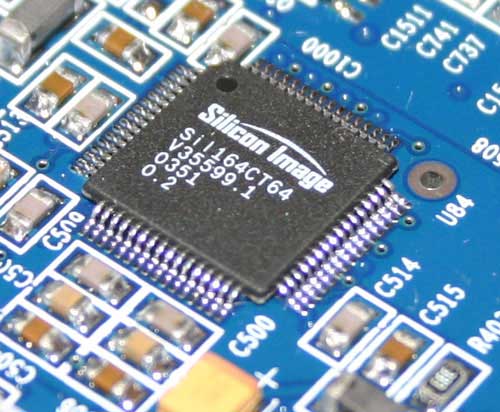
ATI's 9800 Pro Mac SE uses a single link TMDS transmitter
The new Radeon X800 XT Mac Edition still has the same internal single-link TMDS transmitter as the Radeon 9800 Pro Mac SE, but now features a 24-bit internal VDO port. The internal port can connect to two external TMDS links to provide a dual-link DVI output. ATI actually uses the same Silicon Image TMDS transmitter as NVIDIA, the 178CT64, and interfaces to it using their internal 24-bit VDO port. The internal TMDS is only single link so the X800 XT Mac Edition uses that to drive its ADC port, while the external dual-link TMDS drives the dual-link DVI port. ATI’s inability to drive two 30” Cinema Displays is what gave NVIDIA the design win with the 2.5GHz G5 system, but ATI insists that very few users will have two 30” displays and thus the flexibility of one ADC and one dual-link DVI connector is more than enough for the majority of the market.
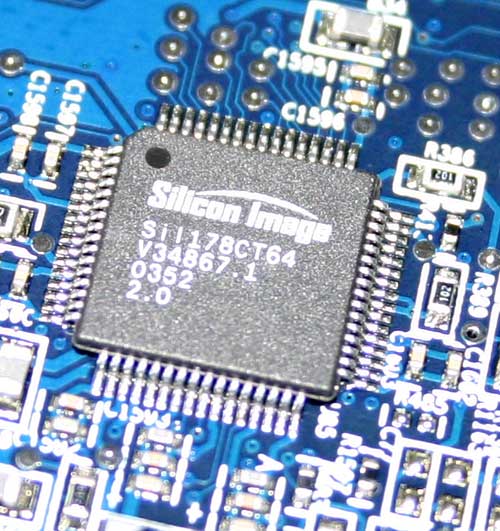
The new X800 XT Mac Edition only features one external dual-link TMDS transmitter
So immediately off the bat, if you want to run two 30” Cinema Displays, then your only option continues to be the GeForce 6800 Ultra DDL. Otherwise, the X800 XT Mac Edition is still in the running.










35 Comments
View All Comments
Dennis Travis - Thursday, January 6, 2005 - link
Very well done Anand. Thanks so much.I am told Doom III should be out sometime late January or early Feburary. Battlefield and Call of Duty have been out for a long time as well as The Sims and other games.
aliasfox - Thursday, January 6, 2005 - link
#12You may be able to flash the X800XT's firmware with PC firmware to get it to work, though as the cards are slightly different, I wouldn't guarantee it working. $500 is a lot to just try this out (and find out it doesn't work).
KirinRiotCrash - Thursday, January 6, 2005 - link
ProviaFan is right. The Mac versions of the ATI cards use a different BIOS so that they work with Macs. I would guess if you were to hook this up on a PC, you'd need to reflash it with your trusty set of BIOS hacking tools in order to make it work on the PC. I do know that in the Mac side, in order for a PC ATI card (and some nVidias, too)to work properly, it needs to be re-flashed first.ProviaFan - Thursday, January 6, 2005 - link
Aside from the ADC connector, I would suppose that these cards use different BIOSes from their PC counterparts - something that would make them incompatible even if everything else were identical.Poser - Thursday, January 6, 2005 - link
I'd also like to know what #9 asked - what would happen if you plugged one of these in a PC? What're the hardware diffences that make graphics cards incompatible?Poser - Thursday, January 6, 2005 - link
Speaking as someone who dislikes Apple, I still find these articles interesting. It's peering into niches which I'd otherwise never bother to look at, much like the reviews of high end workstations. In both cases, I can't see myself ever buying the products discussed, but there's always little tidbits that flesh out my understanding of computing in general - stuff like the paragraph on the TMDS links.Thanks for yet another well written article, Anand.
jeremyk44 - Thursday, January 6, 2005 - link
What about a consumer PC card that can run the 30 inch display? What would happen if you plugged the ATI card into a PCGooger - Wednesday, January 5, 2005 - link
#2 It's standard size for some Workstation Cards, and is within PCI Spec. You are just used to seeing 1/4 sized PCI cardsKirinRiotCrash - Wednesday, January 5, 2005 - link
As both a PC and a Mac user, I really do appreciate this kind of article posted on a PC-centric site. It doesn't look biased and it's rather professional. (Whether hardcore PC users appreciate these kind of Mac-based articles is another story).Although, I would agree that you should also include Motion benches there, too. Motion, I heard, is rather hard on the graphics card. Last I checked, a minimum of a Radeon 9500 is required.
OriginalReaper - Wednesday, January 5, 2005 - link
.01% of your readers thank you for this article