Honor Magicbook 14 Notebook Review: Where Style Paints a Picasso
by Dr. Ian Cutress on May 15, 2020 9:00 AM EST- Posted in
- Laptops
- AMD
- Notebooks
- Zen
- honor
- Picasso
- MagicBook
- Magicbook 14
- Ryzen 5 3500U
Gaming Performance
For the gaming tests, mine are a little different to Brett’s, namely because we have access to different systems. For this review, I was able to compare data with the HP Envy (2500U), the ASUS Zephyrus G14 (4900HS), the Razer Blade 15 2019 (i7-9750H), as well as a variety of desktop APUs even though those power budgets are a lot higher. For the testing, I’ve gone for four different games.
Counter Strike Source
CSS was always a favorite growing up, and while users might be running on CS:Go these days, Source still has a great benchmarking engine. For this test we run a 75 second timedemo round against 20 bots on de_dust2, with the system processing the frames as fast as possible, at 1080p maximum settings. The output is in Frames Per Second.
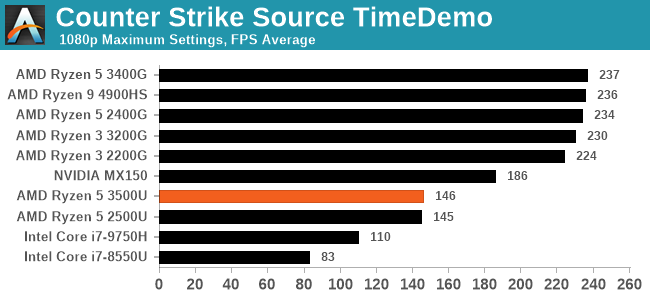
The 3500U here sits just above the 2500U, but it can’t match any of the desktop processors. It handily beats the Intel integrated graphics options, and isn’t that far off of the MX150 discrete graphics found in some 2019 notebooks.
Borderlands 3
With BL3 eventually getting to Steam this year, despite the 68 GB download, it actually runs a nice benchmark mode that can tax a system. One of the good things about Borderlands 3 is that the graphics engine can be scaled from very poor graphics all the way up to taxing the most powerful systems. It can also require a balanced CPU and GPU combo to get the right result.
For this test we run the game in DirectX 11 mode at 1080p with Medium settings.
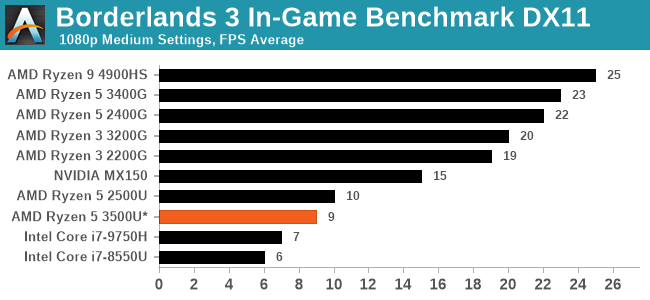
So while the 3500U here beats the Intel integrated graphics, it loses out to the 2500U in the HP Envy. This is mostly down to the power budget – the HP Envy is a 15-inch device with a larger thermal window, while the 3500U is in a 14-inch device and as we’ve seen it works in the Magicbook in a cTDP down mode. At this frame rate however, we would need to go down to 720p to get something even remotely playable.
Final Fantasy XV
The standalone FF15 benchmark, when not run on extreme settings, is a lengthy test of a graphics setup for a good open world experience. It deals with extensive long range scenary, grass, leaves, mountains, but then also has an in-game fight scene with lots of particle effects and everything going on. It’s a great test that can also tax high-end systems.
For this test, we run at 1080p Standard settings. This is often slightly too much for integrated graphics.
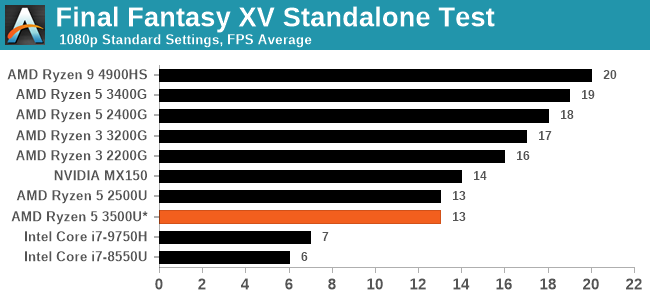
Similar to the Borderlands 3 setup, due to the reduced power budget of the 3500U in the Magicbook, we actually equal to a 2500U system. Intel’s integrated graphics still can’t touch it however.
Civilization VI
A popular strategy game, Civilization VI has a lot of settings to improve the visuals, however none of it is actually needed to enjoy the game. That being said, about a week into my testing with this benchmark I found an issue with the settings we had chosen, so instead I decided to re-run our tests at a more integrated graphics friendly setup. Here we run the benchmark mode at 1080p minimum settings, reporting the average frame rate.
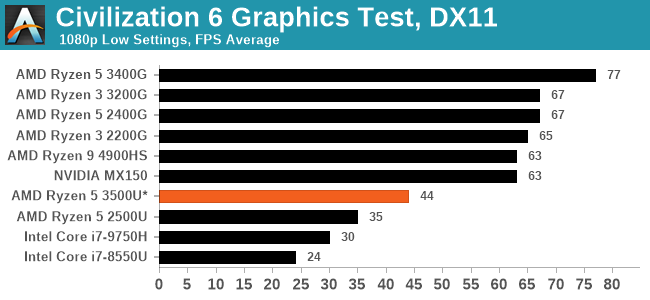
There’s a lot of interesting data around the 65 FPS mark, which shows that 1080p is possible on a wide range of APUs. However the 3500U isn’t one of them – but the 44 FPS result is still perfectly playable. This one definitely beats the 2500U, and both of the Intel arrangements.
For this test, we also run the AI turn-time test at 1080p Minimum settings.
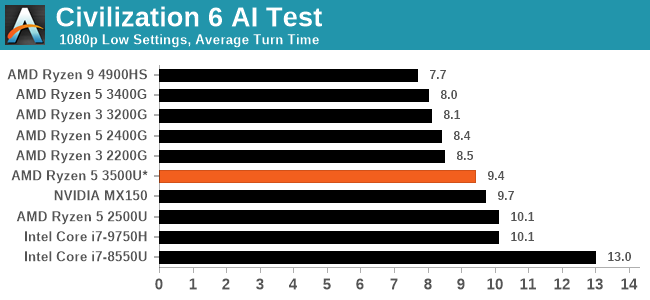
The higher frequency desktop APUs have a lead here, but the 15W 3500U does still beat the Core i7-9750H with its integrated graphics despite that processor being a 45W part.










88 Comments
View All Comments
philehidiot - Monday, May 18, 2020 - link
For now, I won't buy a laptop which is all type C. I'm not relying on dingles to be able to read USB sticks people give me and I'm also not a fan of using a laptop atop my lap with a dongle dingle dangling from a wire, asking for a passing person to catch it / exerting excessive stress on the port as the angle of the dangle changes repeatedly. The idea of a standard is that anyone can use it. Having to remember your dongle, or being screwed having lost it, completely negates the advantages of a standard that everyone uses. USB C doesn't need to force itself on everyone by removing USB A ports. It needs to become part of a slow transition determined by necessity / superiority / price. I am not buying a load of new USB sticks for no good reason except someone changed the standard and wants prettier laptops.Spunjji - Monday, May 18, 2020 - link
Personally, I prefer a mix. One or two USB-C / Thunderbolt 3 for multi-role use with the right cables, and a bunch of USB-A for 95% of the things one needs USB for in the first place.ads295 - Friday, May 15, 2020 - link
Just curious, what devices do you use that have you hankering for Type-C ports?nicolaim - Friday, May 15, 2020 - link
A laptop is something most people keep for 3, 5, maybe 7 years, so it should have the ports you'll need down the road rather than obsolete ones that are being phased out.USB-C also optionally includes Thunderbolt, DisplayPort, HDMI, charging, 20 Gbit/s data rate, same connector as USB4, etc., none of which are possible with USB-A.
raywin - Friday, May 15, 2020 - link
couldn't agree more, i'm stuck on a 2013 laptop and I want an upgrade but don't want to lose my ports, only option right now is the VAIO, this is so close to perfection I may just get it anyway.Lord of the Bored - Saturday, May 16, 2020 - link
Key word: optionalI don't want schrodinger's port. I want to look at my port and KNOW what it does, not search for the appropriate 1/8" icon.
yankeeDDL - Saturday, May 16, 2020 - link
Wow. How do you use your laptop? Without the "massive" bezel at the bottom the screen would be even lower than it already is and you'd have to look down even more.And "a bunch of USB A ports"? Thank god for that. I have a Portege with 3 ports and have to travel with a hub. I have two mobile phones, a Logitech dongle nearly permanently plugged in. Wireless headset also need charging, USB memory key and a YubiKey for security. Man, there's never enough USB A ports in a laptop.
sonny73n - Saturday, May 16, 2020 - link
The “massive” bezel underneath is perfect. Sometime I lay down on the sofa and watch YouTube while the laptop still on the desk. Nobody should let you design anything, ever.Lord of the Bored - Tuesday, May 19, 2020 - link
Nobody should let you do PR for a communist nation with a history of human rights abuses, and yet here we are. Not everyone does the job they are most suited for.cfenton - Friday, May 15, 2020 - link
Do you have any numbers for the display's color accuracy? It looks terrible in the example, but it's hard to compare to others without numbers. Is it worse than the Swift 3, for example? It's nice to know that it can be calibrated, but I can't imagine many people looking for a budget laptop have color calibration hardware.