The Acer Swift 3 SF314 Notebook Review: Swift Gets Swifter With Ryzen 4000
by Brett Howse & Andrei Frumusanu on May 5, 2020 8:00 AM ESTSystem Performance
AMD’s new Renoir platform has already been showcased in our SPEC testing, which made a clear case that the new design provides a much-needed performance bump over the previous Picasso platform. Despite the individual cores having generally lower single-threaded performance than Intel’s Ice Lake, they make up for that deficiency with sheer volume, doubling the core count of the competition. AMD’s mantra for the entire Zen existence has been more for less, and that continues here again. Acer has positioned this laptop at an entry-level price, but with performance that should meet or exceed other devices in its class.
Both AMD based models of this 14-inch Acer Swift 3 come with 8 GB of RAM, in the DDR4-3200 flavor, which is where notebooks need to be these days for an entry position, so it was nice to see them offer 8 GB on both the Ryzen 5 and Ryzen 7 models. The company could have cut back to hit an even lower price point, especially on the Ryzen 5, but that would impact the performance too much to make it a worthwhile compromise. They’ve also started with a 256 GB SSD on the Ryzen 5 model, and bumped that up to 512 GB on the Ryzen 7 we have here, and still at just $649, which is fantastic value and should keep the target market happy for some time.
To see how the Acer Swift 3 with Ryzen 7 4700U performs, we have run it through our laptop test suite and compared it to several other similar systems. If you'd like to compare the Acer Swift 3 to any other laptop we have tested, please check out our online Bench.
PCMark
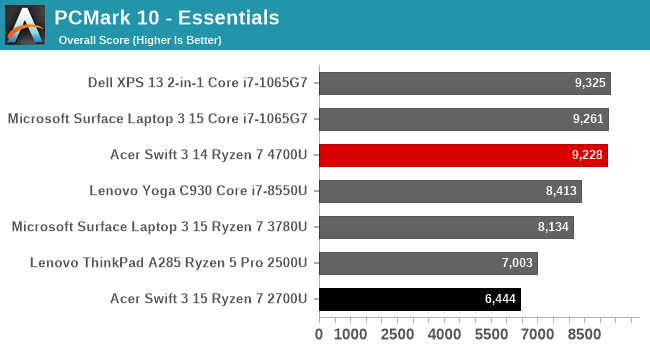
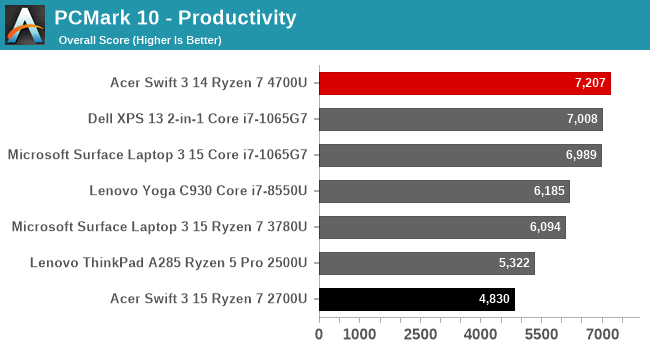
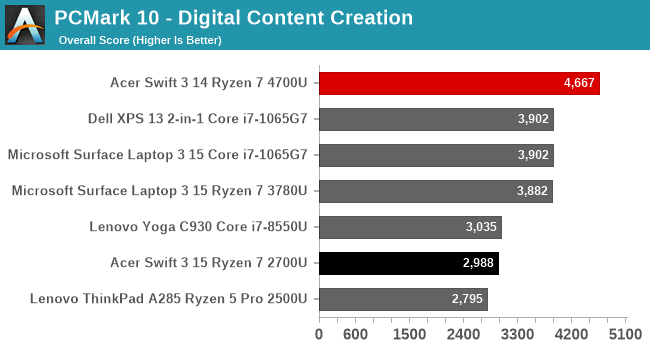
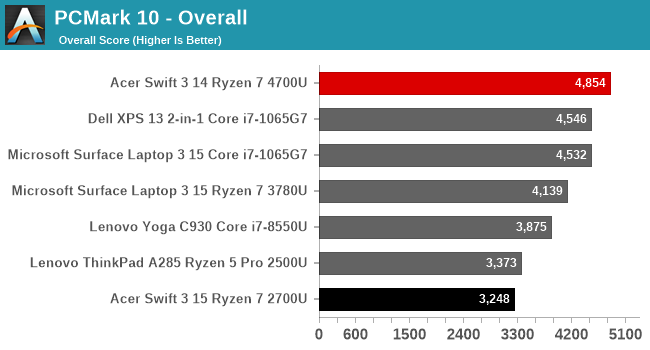
UL’s PCMark suite offers some real-world test cases, and tests all aspects of the system, from CPU performance, to GPU, to even app-loading times and disk performance. The Acer Swift 3 performs very well here, especially in the digital content creation sub-tests, where the GPU gets to showcase some of its prowess.
Cinebench R20
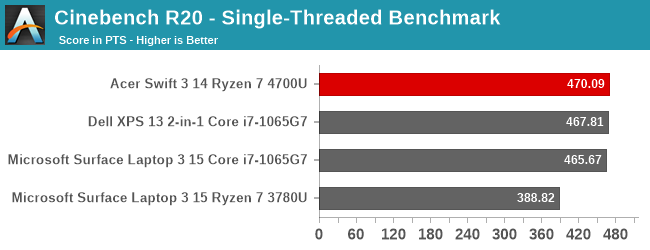
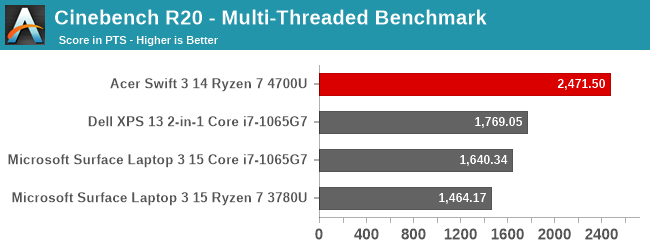
AMD has been touting its Cinebench results for some time since their launch of Zen, and for good reason. As a compute-focused test, the Zen 2 cores perform very well here, and having eight physical cores in the multithreaded results really make the Ryzen 7 4700U stand out. SMT has been a great way to get more performance per-core, but there is still no substitute for actual cores.
x264
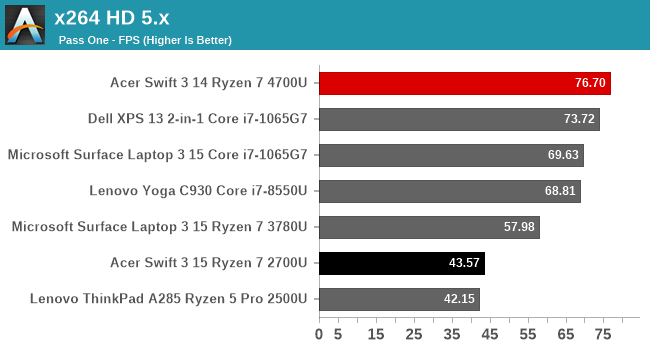
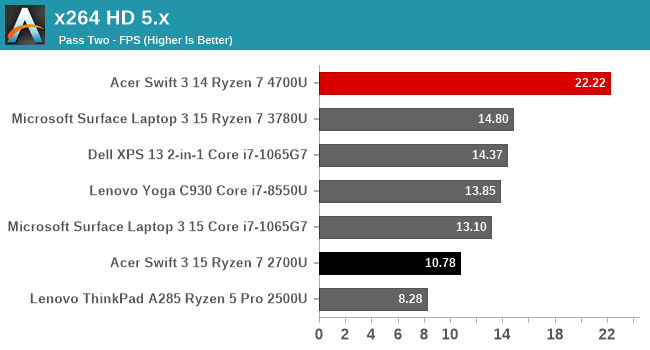
The x264 test transcodes a video using the CPU and has always enjoyed more CPU performance and more CPU cores, so it should not surprise anyone that the Ryzen 7 4700U wins the day here again. Eight cores make short work of this transcode.
Handbrake
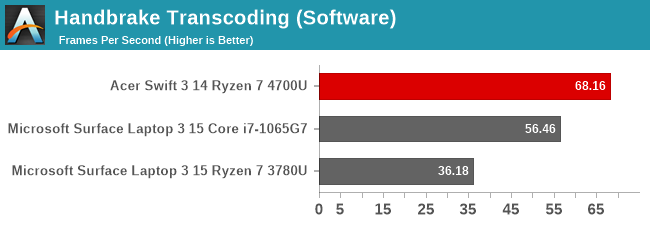
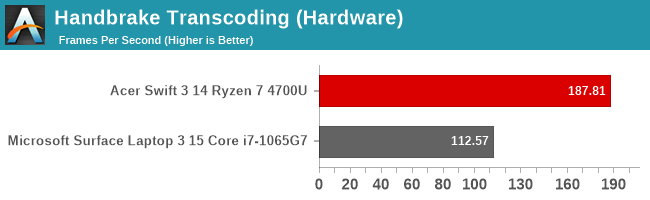
Handbrake is arguably the most popular video transcode tool around, and it offers both software-based CPU transcoding, as well as GPU accelerated. On our last Picasso platform, the Microsoft Surface Laptop 3, Handbrake wasn’t able to leverage Vega’s Video Core Next hardware, however the Acer Swift 3 can, and in both software and hardware encoding, the Renoir based Acer Swift 3 finishes this task very quickly.
7-Zip
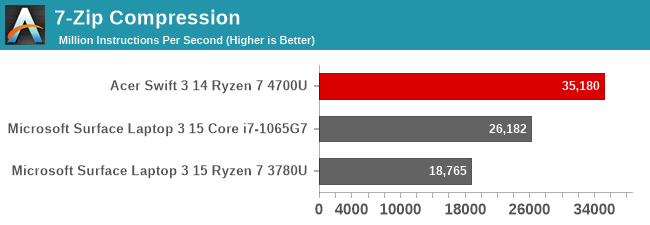
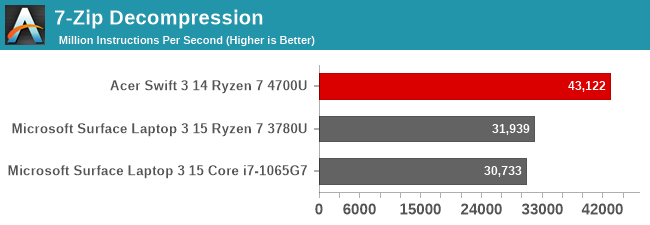
7-Zip is a very popular, free file compression and extraction tool, and it also offers a built-in benchmark. AMD’s Renoir SoC once again outperforms the rest of the 15-Watt systems here. Tests such as this and transcode do very well with the extra cores provided on the Ryzen 7 4700U.
Web Benchmarks
This will likely be our last review with the older web tests. Web benchmarks are as much about the browser’s scripting engine as they are about pure CPU performance, so for consistency we’ve tested in Microsoft Edge. Now that Edge is being moved to the new Chromium-based version, we’ll take this opportunity to replace some of our older tests.
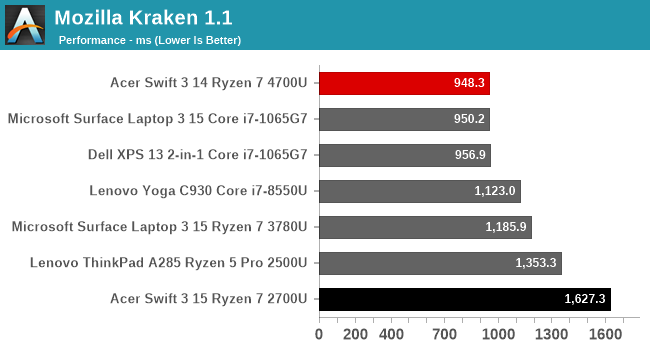
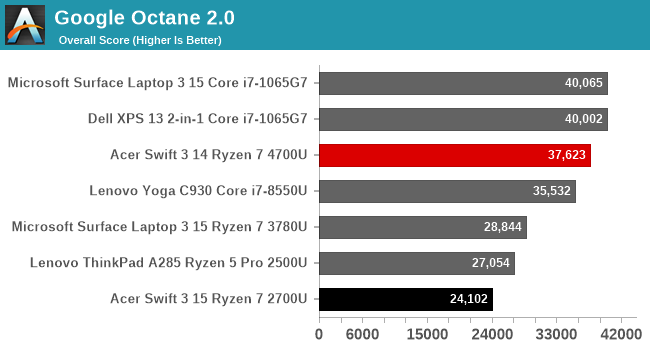
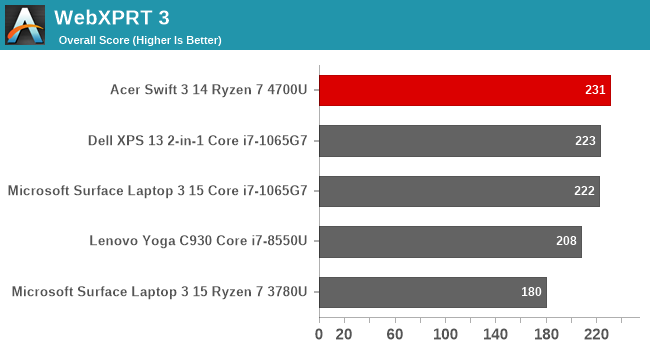
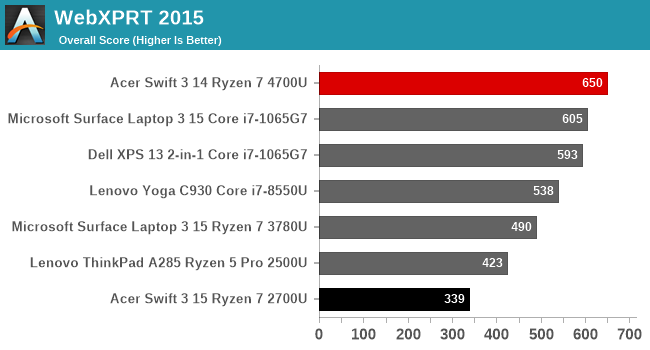
Web tests also tend to be more sensitive to the CPU being able to ramp up its frequency quickly, and that is an area where AMD’s systems did not perform quite as well. Luckily for Renoir, those issues are behind AMD, and the Acer Swift 3 performs very well.
Storage
One of the best things about the Acer Swift 3 is how much storage it comes with considering its price point. The review unit offers 512 GB of SSD storage, and although you may expect slower, cheaper SATA storage here, that is not the case. The Acer Swift 3 ships with NVMe PCIe 3.0 x4 storage, and in the case of the review unit, that means a Samsung PM991 SSD inside.
Performance is excellent. Despite this being a budget notebook, the storage options are very welcome. A base model offering 256 GB is a great start, but a proper NVMe SSD as well makes this laptop even more value.
System Performance Conclusion
Although AMD has really made inroads in the desktop space since the launch of Zen, in the laptop space where power is at a premium, what made the early Zen based APUs stand out was not the CPU but the GPU. Since then, Intel released Ice Lake, offering similar GPU performance but with much higher CPU performance. Now that AMD is on their third-generation of Zen-based laptop APUs, that performance lead has all but evaporated. In our SPEC results, Intel still has the single-threaded lead, but AMD more than makes up for that by offering eight CPU cores, compared to just four on Ice Lake. The Ryzen 7 4700U that Acer has fitted into this Swift 3 is likely to be one of the more popular options, and for good reason. Despite it not offering SMT, the performance is fantastic.


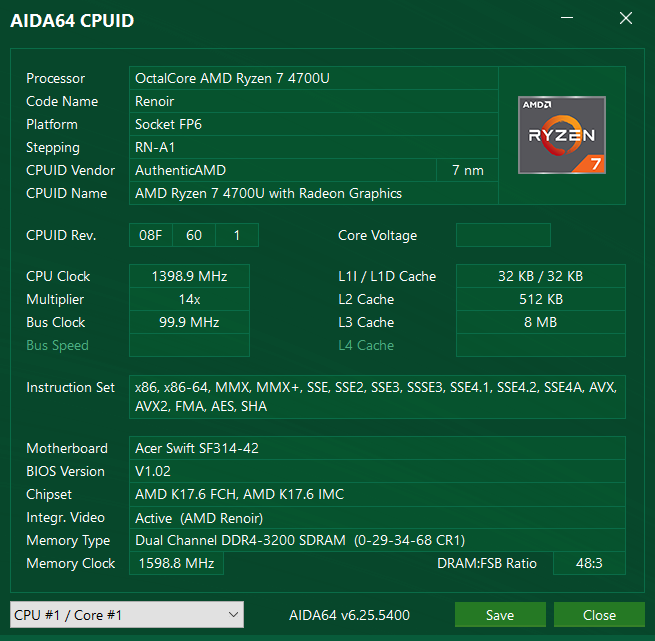
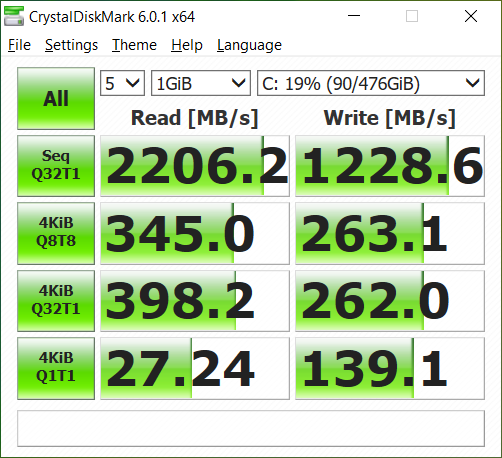








191 Comments
View All Comments
LaMpiR - Friday, May 8, 2020 - link
So, a 649$ laptop costs in Europe 890$. How is this possible?neblogai - Saturday, May 9, 2020 - link
Something was probably wrong with the sample Anandtech got. Here is a video of FarCry5- Swift 3 4700U temps stay at nice and cool ~69C even in the long and action packed scene: https://youtu.be/8A2XFdAZLPQ . There is also another test with a 4500U model from the same channel- no temperature issues there either, nor in any of the ~20 games tested. Other channels, like Dave Lee, also say that cooling is just so capable and quiet, that Acer should have upped cTDP higher.Oxford Guy - Saturday, May 9, 2020 - link
Maybe it's just me, but the whole article seems very deceptive.The headline should be: "The Acer Swift 3 SF314 Notebook Review: Swift Gets Slower With Kneecapped Ryzen 4000"
The little TDP graphic should be 8+ watts, not 15.
neblogai - Sunday, May 10, 2020 - link
It is just you. Acer would not be wrong to call Intel models 'Swift 3', and AMD models - 'Swifter 3'.watzupken - Sunday, May 10, 2020 - link
The throttling is to be expected when you see a 1.2kg laptop. Where can they cut in order to lose few hundred grams, when the battery size is the same? Surely its got to be the cooling solution. If you are looking for performance, these ultra slim laptops are not for you. The same problem plagues Intel based laptops as well. As PC maker/ manufacturers go crazy about cutting weight and size of laptops, a lot of these thin laptops suffer from thermal throttling, poor upgradeability and missing port convenience.In this case, I think there may be something wrong with the fan curve and should be resolved through some software updates. The cooling solution looks normal to me after cracking open a few of these laptops with low power processors. Only observation is that the heatsink is getting thinner over the years, which will certainly impact cooling. Mid end models should have a longer heatsink with slightly bigger fan to cover the longer heatsink, while high end models may end up with dual heatsink and fan cooling solution to get around the slimness.
Oxford Guy - Monday, May 11, 2020 - link
Yes, it's "just me" because apparently 8 watts is "Swifter" than the 15 it's supposed to run at.At least the 15W graphic appears to have been removed. That's something.
Oxford Guy - Monday, May 11, 2020 - link
"The throttling is to be expected when you see a 1.2kg laptop. Where can they cut in order to lose few hundred grams, when the battery size is the same? Surely its got to be the cooling solution. If you are looking for performance, these ultra slim laptops are not for you."I don't buy this excuse.
When a company sells a product it shouldn't be a bait and switch deal.
If Acer wants to post "8+ watts" as the TDP of the CPU in a prominent place that's one thing. If it lists 15W and/or just the CPU model then that's not good enough.
Moreover, it should be made clear to the consumer that the CPU is throttled to get to that 8 watts, not that it's just so efficient it can function at 8 watts to do the equivalent of what should take 15 for the same CPU because of something special about the machine's design.
If the machine can't handle a 15 watt CPU then it should be throttled to what it can handle and that should be the spec sold to consumers, not the spec it can't handle.
ReallyBigMistake - Sunday, May 17, 2020 - link
"Key to this is a much-needed jump from GlobalFoundries' 12nm process to TSMC's class-leading 7nm process"I am calling it but GF days are numbered.
Cirecomputers12 - Sunday, June 7, 2020 - link
What you guys don't get is the internals are great at the price of a very CRAP display. Just look up the srgb and the Adobe rgb its terrible. The brightness nits are 250 which is pretty much as dark as you can go with laptops. SO if the display doesn't mean that much, this an awesome deal. If it does all the power in the world isn't going to make that Display any better. It's also made out of plastic......It's up to you ......AdriaticAdrian2 - Tuesday, April 27, 2021 - link
Does someone know if I charge it with anything lower than 65w through USB-C? I have it but I don't want to buy anything that will not work