The Acer Swift 3 SF314 Notebook Review: Swift Gets Swifter With Ryzen 4000
by Brett Howse & Andrei Frumusanu on May 5, 2020 8:00 AM ESTSystem Performance
AMD’s new Renoir platform has already been showcased in our SPEC testing, which made a clear case that the new design provides a much-needed performance bump over the previous Picasso platform. Despite the individual cores having generally lower single-threaded performance than Intel’s Ice Lake, they make up for that deficiency with sheer volume, doubling the core count of the competition. AMD’s mantra for the entire Zen existence has been more for less, and that continues here again. Acer has positioned this laptop at an entry-level price, but with performance that should meet or exceed other devices in its class.
Both AMD based models of this 14-inch Acer Swift 3 come with 8 GB of RAM, in the DDR4-3200 flavor, which is where notebooks need to be these days for an entry position, so it was nice to see them offer 8 GB on both the Ryzen 5 and Ryzen 7 models. The company could have cut back to hit an even lower price point, especially on the Ryzen 5, but that would impact the performance too much to make it a worthwhile compromise. They’ve also started with a 256 GB SSD on the Ryzen 5 model, and bumped that up to 512 GB on the Ryzen 7 we have here, and still at just $649, which is fantastic value and should keep the target market happy for some time.
To see how the Acer Swift 3 with Ryzen 7 4700U performs, we have run it through our laptop test suite and compared it to several other similar systems. If you'd like to compare the Acer Swift 3 to any other laptop we have tested, please check out our online Bench.
PCMark
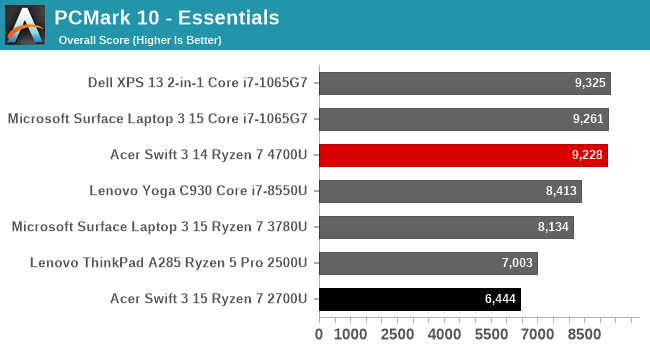
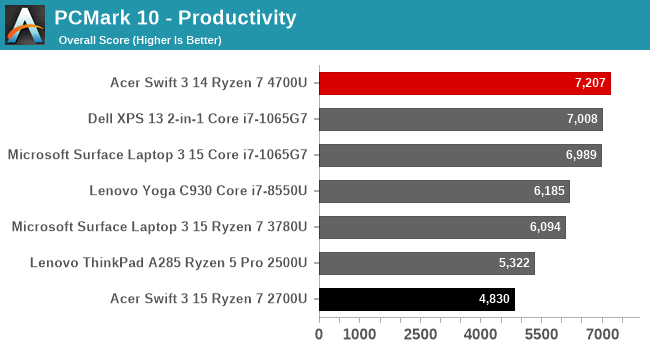
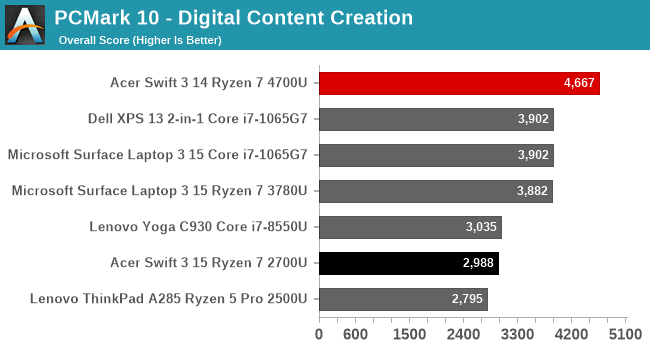
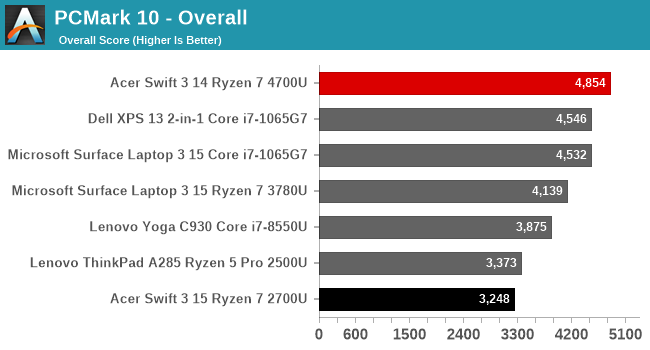
UL’s PCMark suite offers some real-world test cases, and tests all aspects of the system, from CPU performance, to GPU, to even app-loading times and disk performance. The Acer Swift 3 performs very well here, especially in the digital content creation sub-tests, where the GPU gets to showcase some of its prowess.
Cinebench R20
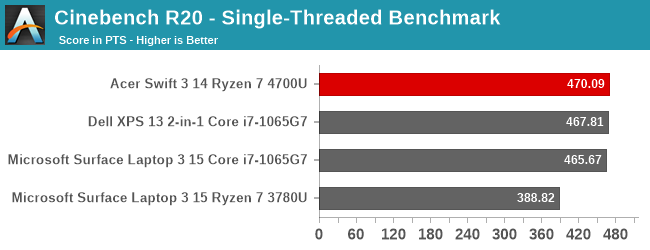
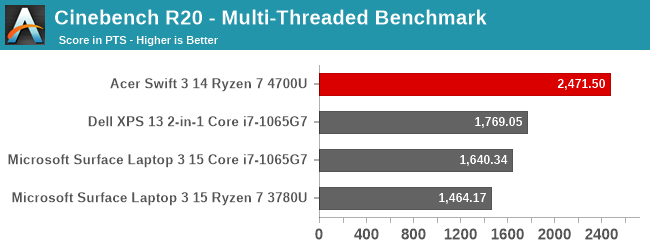
AMD has been touting its Cinebench results for some time since their launch of Zen, and for good reason. As a compute-focused test, the Zen 2 cores perform very well here, and having eight physical cores in the multithreaded results really make the Ryzen 7 4700U stand out. SMT has been a great way to get more performance per-core, but there is still no substitute for actual cores.
x264
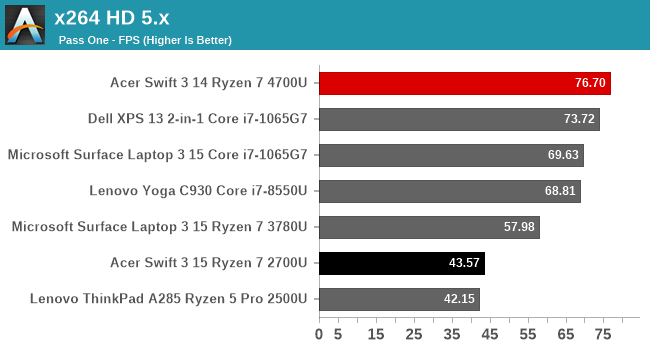
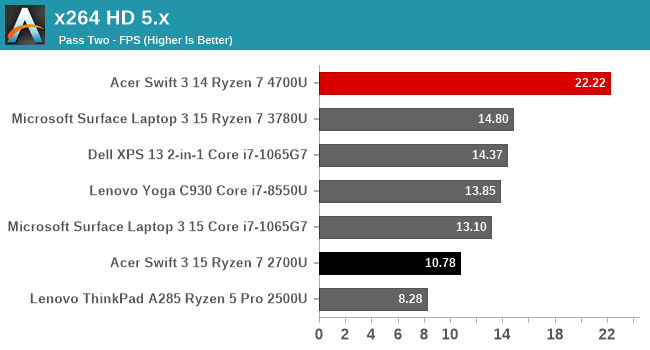
The x264 test transcodes a video using the CPU and has always enjoyed more CPU performance and more CPU cores, so it should not surprise anyone that the Ryzen 7 4700U wins the day here again. Eight cores make short work of this transcode.
Handbrake
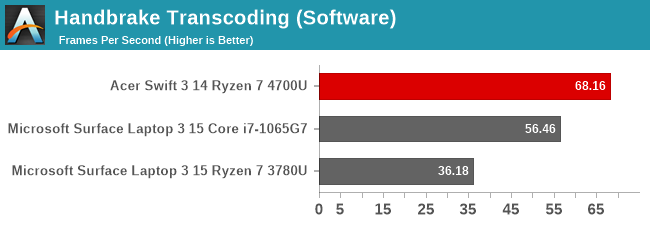
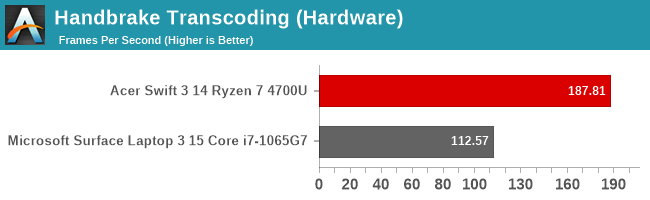
Handbrake is arguably the most popular video transcode tool around, and it offers both software-based CPU transcoding, as well as GPU accelerated. On our last Picasso platform, the Microsoft Surface Laptop 3, Handbrake wasn’t able to leverage Vega’s Video Core Next hardware, however the Acer Swift 3 can, and in both software and hardware encoding, the Renoir based Acer Swift 3 finishes this task very quickly.
7-Zip
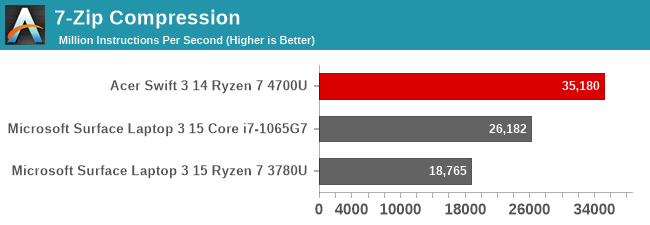
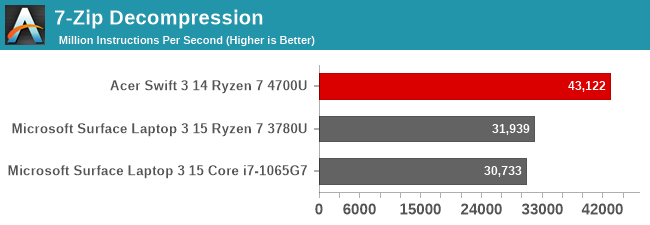
7-Zip is a very popular, free file compression and extraction tool, and it also offers a built-in benchmark. AMD’s Renoir SoC once again outperforms the rest of the 15-Watt systems here. Tests such as this and transcode do very well with the extra cores provided on the Ryzen 7 4700U.
Web Benchmarks
This will likely be our last review with the older web tests. Web benchmarks are as much about the browser’s scripting engine as they are about pure CPU performance, so for consistency we’ve tested in Microsoft Edge. Now that Edge is being moved to the new Chromium-based version, we’ll take this opportunity to replace some of our older tests.
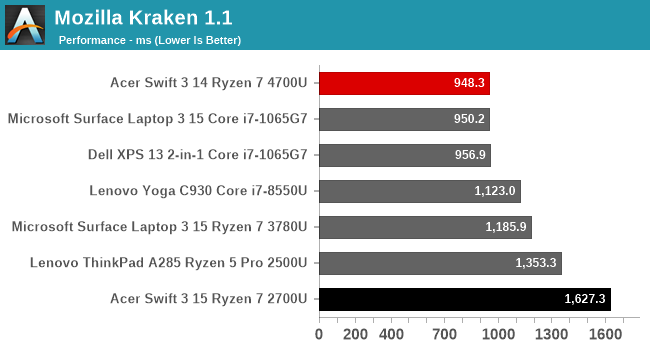
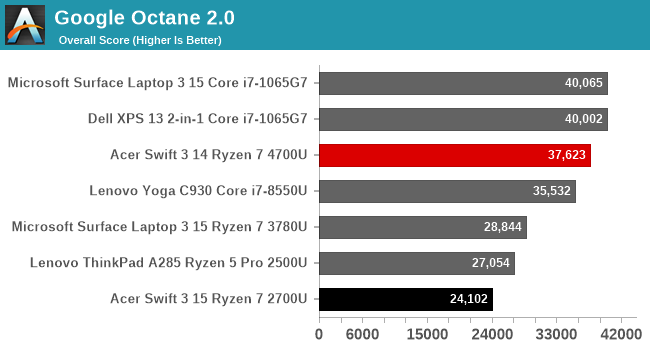
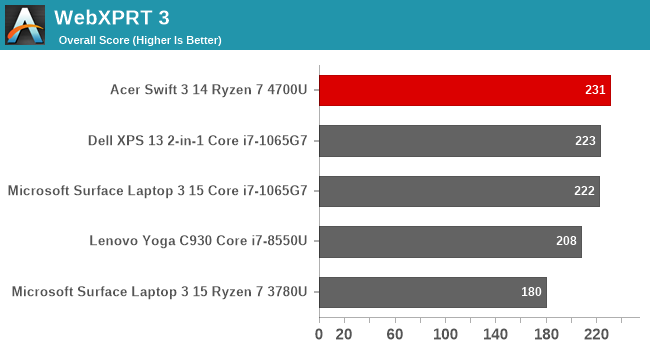
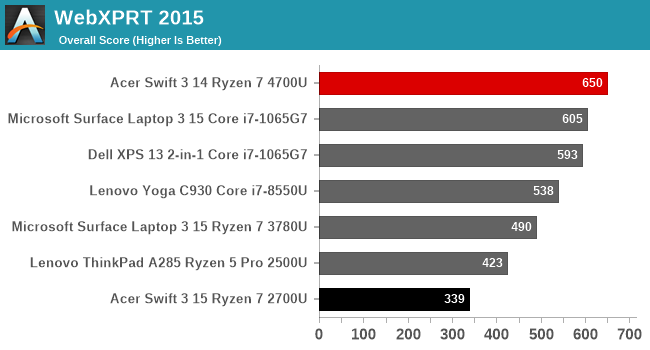
Web tests also tend to be more sensitive to the CPU being able to ramp up its frequency quickly, and that is an area where AMD’s systems did not perform quite as well. Luckily for Renoir, those issues are behind AMD, and the Acer Swift 3 performs very well.
Storage
One of the best things about the Acer Swift 3 is how much storage it comes with considering its price point. The review unit offers 512 GB of SSD storage, and although you may expect slower, cheaper SATA storage here, that is not the case. The Acer Swift 3 ships with NVMe PCIe 3.0 x4 storage, and in the case of the review unit, that means a Samsung PM991 SSD inside.
Performance is excellent. Despite this being a budget notebook, the storage options are very welcome. A base model offering 256 GB is a great start, but a proper NVMe SSD as well makes this laptop even more value.
System Performance Conclusion
Although AMD has really made inroads in the desktop space since the launch of Zen, in the laptop space where power is at a premium, what made the early Zen based APUs stand out was not the CPU but the GPU. Since then, Intel released Ice Lake, offering similar GPU performance but with much higher CPU performance. Now that AMD is on their third-generation of Zen-based laptop APUs, that performance lead has all but evaporated. In our SPEC results, Intel still has the single-threaded lead, but AMD more than makes up for that by offering eight CPU cores, compared to just four on Ice Lake. The Ryzen 7 4700U that Acer has fitted into this Swift 3 is likely to be one of the more popular options, and for good reason. Despite it not offering SMT, the performance is fantastic.


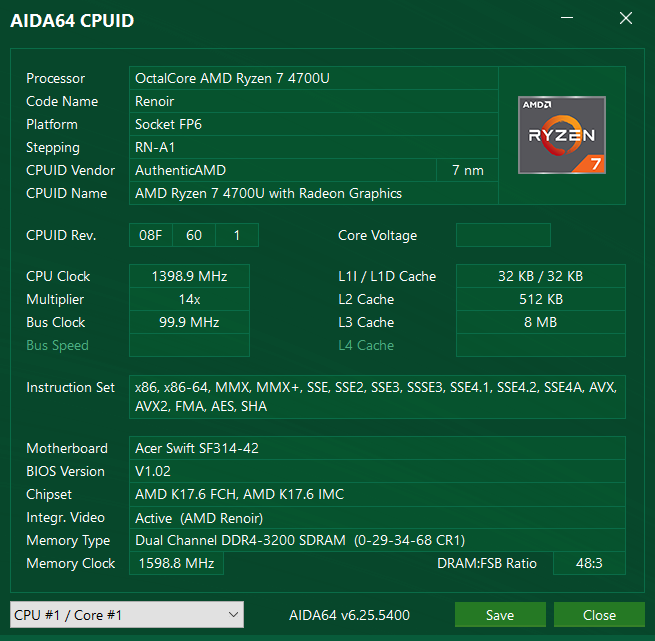
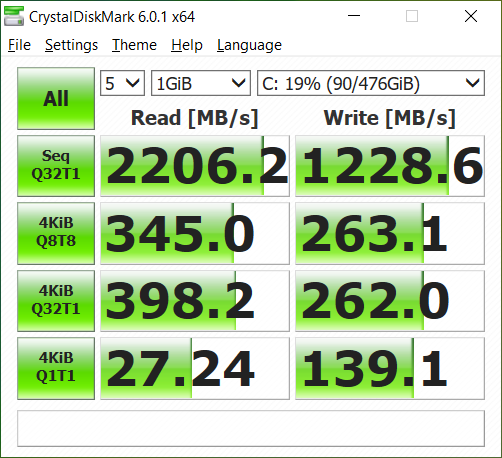








191 Comments
View All Comments
psychobriggsy - Tuesday, May 5, 2020 - link
Yeah, but then you're stuck with two small SODIMMs to replace when you want more memory...My 2700U HP came with 1 8GB stick, buying another stick later on when I needed to double capacity was a lot cheaper than rebuying the full desired capacity.
OTOH 16GB isn't a lot these days - and I'd prefer to get the 16GB in soldered fast LPDDR4X form with Renoir and hope I never need 32GB!
ads295 - Tuesday, May 5, 2020 - link
So I guess you'd have to plan ahead, then. I was going to upgrade to 4x2 initially but I went with 8x2 after some consideration.But would you really need more than 16 if you're a casual user? What are your workloads like? I do light gaming, web browsing and that sort and even 8 would've been enough for me.
fmcjw - Tuesday, May 5, 2020 - link
Lenovo Yoga series was the worst with their single channel atrocities, hope they come to their senses in 2020.Swift 5 2020 (only offered with Intel, no AMD configs I know of) has 8GB onboard with an empty slot running in single channel, but I'm curious how many users think to add another stick. In that case 16GB of onboard RAM is better, at least it reduces BSOD from mismatched RAM.
BTW, if you add a 16GB SO-DIMM to the 8GB onboard, do you get at least the same performance and benefits as 16GB in dual channel mode, or does it create instabilities and other system-wide complications?
csp4me - Tuesday, May 5, 2020 - link
please check your sources man, Swift 5 2020 under 1 kg can never have empty slots, everything is soldered. https://www.notebookcheck.net/Acer-Swift-5-Laptop-...fmcjw - Wednesday, May 6, 2020 - link
You're right, thanks, I got it mixed up with the LG Gram (2020). Acer is soldered.Spunjji - Wednesday, May 6, 2020 - link
Adding a 16GB SO-DIMM to a system with 8GB soldered gives you dual-channel performance for the first 16GB pool of system RAM, with the remaining 8GB running at single-channel performance.neblogai - Tuesday, May 5, 2020 - link
Regarding RAM: at least in China, Swift 3 models with 8GB come with LPDDR4 3200, but there is also a 16GB version, and that uses LPDDR4X 4266, costing ~15% more. It came a ~month later than the 8G model.eddieobscurant - Tuesday, May 5, 2020 - link
I don't understand why they don't offer a model with more ram. 8gb, non-upgradable ram is too low.Holliday75 - Tuesday, May 5, 2020 - link
For who? Most business and casual users 8gb is plenty.My company has 10's of thousands of 8gb laptops deployed and we rarely see the need for more and my users love their huge ass spreadsheets and Chrome. Most home users like my family and friends would be fine with it as their workloads are not as robust.
Me personally I would like 16gb for home use as I game. At work I am happy with my 4th gen Intel processor and 8gb of RAM.
RinzImpulse - Wednesday, May 6, 2020 - link
Umm... don't forget that system RAM will be shared with iGPU, so, most likely you'll only get 6-7 GB free for windows which I'm sure it won't be enough even for most