Intel’s 10th Gen Comet Lake for Desktops: Skylake-S Hits 10 Cores and 5.3 GHz
by Dr. Ian Cutress on April 30, 2020 9:00 AM EST- Posted in
- CPUs
- Intel
- Overclocking
- 14++
- Z490
- Comet Lake
- B460
- H470
The Competition
So here’s the big question – how does Intel’s hardware stack up against the Zen 2 processors from AMD. For this, we’re going to do some price-to-price comparisons.
At ~$430, the Core i9-10900F goes up against the R9 3900X
| Battle at ~$430 | ||
| Intel Core i9-10900F |
AnandTech | AMD Ryzen 9 3900X |
| $422 | Price | $432 |
| 14++ | Lithography | 7nm |
| 10C / 20T | Cores | 12C / 24T |
| 2.8 GHz | Base Frequency | 3.6 GHz |
| 65 W | TDP | 105 W |
| 5.1 GHz | Favored Core (TB3) | 4.6 GHz |
| 2 x DDR4-2933 | DRAM Support | 2 x DDR4-3200 |
| PCIe 3.0 x16 | PCIe Support | PCIe 4.0 x24 |
In this instance, Intel has the higher turbo favored core and lower TDP, but AMD has the much higher base frequency, PCIe 4.0 support, and faster memory.
At ~$180, the Core i5-10500 and i5-10400F go up against the popular Ryzen 5 3600:
| Battle at ~$180 | |||
| Intel Core i5-10500 |
Intel Core i5-10400F |
AnandTech | AMD Ryzen 5 3600 |
| $192 | $152 | Price | $173 |
| 14++ | 14++ | Lithography | 7nm |
| 6C / 12T | 6C / 12T | Cores | 6C / 12T |
| 3.1 GHz | 2.9 GHz | Base Frequency | 3.6 GHz |
| 65 W | 65 W | TDP | 65 W |
| 4.5 GHz | 4.3 GHz | Favored Core (TB3) | 4.2 GHz |
| 2x DDR4-2666 | 2x DDR4-2666 | DRAM Support | 2x DDR4-3200 |
| PCIe 3.0 x16 | PCIe 3.0 x16 | PCIe Support | PCIe 4.0 x24 |
The Core i5-10500 has the higher turbo frequency, but don’t forget this is Zen 2 vs Skylake, and Zen 2 has the higher IPC, so that turbo deficit in frequency might actually still be a win for AMD. The fact that the base frequency is in AMD’s favor considerably, plus the DDR4 support and PCIe support, means that the AMD chip is likely the option here. The i5-10400F is in a similar boat, but at least the deficits it does have come with a price reduction.
How about some halo against halo comparison? The Ryzen 9 3950X and 3900X vs the Core i9-10900KF ?
| Halo vs Halo | |||
| Intel Core i9-10900KF |
AnandTech | AMD Ryzen 9 3900X |
AMD Ryzen 9 3950X |
| $472 | Price | $432 | $722 |
| 14++ | Lithography | 7nm | 7nm |
| 10C / 20T | Cores | 12C / 24T | 16C / 32T |
| 3.7 GHz | Base Frequency | 3.8 GHz | 3.5 GHz |
| 125 W | TDP | 105 W | 105 W |
| 5.2 GHz | Favored Core (TB3) | 4.6 GHz | 4.7 GHz |
| 4.8 GHz | All-Core Turbo (TB2) | 4.0 GHz | 3.9 GHz |
| 250-350W ? | All-Core Turbo Power | 136 W | 125 W |
| 2x DDR4-2933 | DRAM Support | 2 x DDR4-3200 | 2 x DDR4-3200 |
| PCIe 3.0 x16 | PCIe Support | PCIe 4.0 x24 | PCIe 4.0 x24 |
Some users will state that the 3900X is the better comparison, only being $40 cheaper, so I’ve included it here as well. Ultimately the thing mainly going for the new hardware is that turbo frequency, up to 5.2 GHz on favored core or 5.3 GHz when under 70ºC. Just looking at the raw CPU data on paper, and some might consider the 10900 series a raw deal.
It should be noted that Intel has different PL2 recommendations for each of the overclockable processors:
- Core i9-10900K: TDP is 125 W, PL2 is 250 W, Tau is 56 seconds
- Core i7-10700K: TDP is 125 W, PL2 is 229 W, Tau is 56 seconds
- Core i5-10600K: TDP is 125 W, PL2 is 182 W, Tau is 56 seconds
Normally the recommended PL2 value is 1.25x the TDP, but in this case Intel is increasing the recommended values. This won’t stop the motherboard manufacturers from completely ignoring them, however.
Also, PL2 and Tau are based on a comparative power load that is defined as a function of a power virus, typically 90-93% or so. This means a complete power virus will go beyond this.
Final Thoughts
Intel is caught between a rock and a hard place. With its main competitor offering sixteen cores on its mainstream platform and on a better process node, Intel’s struggles with its 10nm process means that the company has to rely on old faithful, 14nm, another time. Unfortunately old faithful is showing its age, especially combined with the fifth generation of Skylake, and all Intel can do is apply new optimizations to get the best out of the chip.
This is to be fair, if I was in Intel’s shoes, what I would probably be doing as well. Rearchitecting production lines to start testing for favored cores isn’t as straightforward as users might think, and then adding in more control logic for Thermal Velocity Boost also means expanding out the firmware and driver support too. Adding in things like DMI/PEG overclocking, per-core HT selection, and VF curves, help with keeping the platform interesting.
In an ideal world, on the desktop Intel would be on its second generation of 10nm hardware by now. We would also be on Ice Lake or a post-Ice Lake microarchitecture, and this would be the suitable entry point for PCIe 4.0 connectivity. As it stands we need to wait, and now we have a new motherboard line with partial PCIe 4.0 support for a product that doesn’t exist yet. Unfortunately this is where I think Intel has made its biggest mistake, in having a new socket/chipset combination straddle the generations between PCIe 3.0 and PCIe 4.0. This is going to create a lot of confusion, especially if some of the new motherboards that are designed to meet ‘PCIe 4.0 specification’ end up not working all that well with the future Rocket Lake product. It’s not a hurdle I would like to come across if I was in the target market for this hardware. I would have, if possible, used the previous socket for another generation and then made the change over for PCIe 4.0 and a new socket with Rocket.
While Intel is announcing the hardware, the exact time it will be on shelves is unknown. Typically with these launches we will have a sense of when review samples will be arriving and when the hardware will go on shelves. At this point I still have open questions with Intel as to when that is – I guess that the online retailers will know when their stock is in place and it will be shown on their websites today.


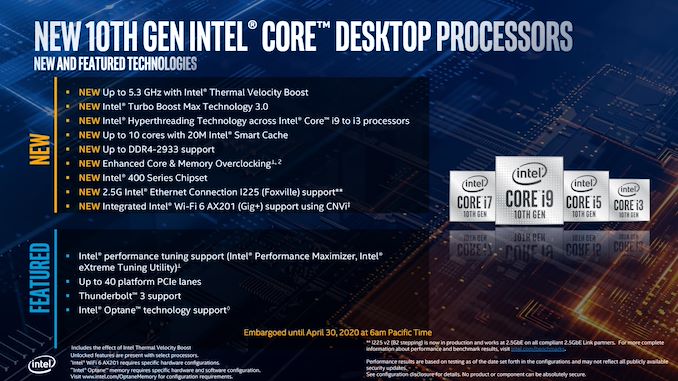








174 Comments
View All Comments
BenSkywalker - Sunday, May 3, 2020 - link
AMD says my problems are real, guess they are just Intel fanboys according to you?https://www.tomshardware.com/news/amd-ryzen-cpus-m...
You clearly need to explain to AMD that this isn't an issue, they are confused and agree with me.
Asus x570 E/Ryzen 3800x. With all the hype you people have been spewing about, get used to the non apologists.
10 second boot time....that's very slow, that's closer to what I'd expect from a HDD.
https://www.tomshardware.com/amp/reviews/fastest-w...
Spunjji - Monday, May 4, 2020 - link
"All things considered, these changes aren't huge but should fix annoying nuisances for a small group of affected users."Assuming you're being honest, you're unfortunately one of a small number of people. Based on the way you frame this, though - something that affects all AMD users - I'd be prepared to stick my neck out and say you're just a liar who dug up a few small bugs and decided to pretend they're universal. It's that or you just don't understand the difference between anecdote and evidence.
Spunjji - Monday, May 4, 2020 - link
(That was me quoting the source Ben links to, directly invalidating his claim that AMD has widespread platform issues)Spunjji - Monday, May 4, 2020 - link
"Boot times are comically slow without diving into the UEFI"I have 3 friends with Ryzen systems and not one has had this issue. Some boards have a long POST if they have additional RAID controllers, but if that's what you're referring to it's the same whether AMD or Intel.
"Can't read RAM properly" sounds like a recycled criticism from the early days of the 1000 series. Seriously, you couldn't sound more like a shill.
arashi - Monday, May 4, 2020 - link
With 3 billion ++ in the Intel MDF war chest, you should be seeing more of his ilk everywhere.BenSkywalker - Monday, May 4, 2020 - link
Screenshots provided. More of my ilk, people fooled into buying this garbage platform based on the lies of marketers are going to be more common, and we'll be calling out dishonest shills posting truths about the trash AMD platforms more and more often.Spunjji - Wednesday, May 6, 2020 - link
"we'll be calling out dishonest shills posting truths about the trash AMD platforms"Posting truth makes you a dishonest shill? We truly are in the upside-down.
BenSkywalker - Monday, May 4, 2020 - link
https://imgur.com/a/bNhYjqIhttps://imgur.com/a/eEolN7L
Made up problems.......Fanboy....
WaltC already backed up at least part of what I was saying about boot times, I'm clocking in at about 14 seconds boot, roughly what a proper, Intel, system would get with a HDD, but I'm on a NVME drive.
This isn't smooth, this doesn't just work out of the box, this isn't like building an Intel system where it *JUST WORKS*. Without going in and manually configuring things like it's 1997 I'm taking about a 10-15% performance hit and boot time clocks in at over 40 seconds. This is just a bad platform IME.
BenSkywalker - Monday, May 4, 2020 - link
Meh, forgot to add that the microcode update actually won't help me, that was for Micron chips and I have Samsung- so looks like I'm waiting even longer.Spunjji - Wednesday, May 6, 2020 - link
I didn't say your problems were "made up", and if you're going to accuse me of being a fanboy you'd have to explain your way past me not having owned an AMD system since Conroe...14 seconds or 40 seconds? Since when has a system with an HDD ever booted to a usable desktop within 40 seconds, let alone 14? You can't keep your own posts straight.
Honestly, I couldn't give a hoot if you screwed up and bought the wrong RAM for your board, I mostly care that you've made it your mission to pretend this is a much larger problem than it is. *Your own shared posts say it's not a big deal*. Give it up.