Intel Ghost Canyon NUC9i9QNX Review: NUC 9 Extreme Realizes the SFF Dream
by Ganesh T S on April 16, 2020 8:05 AM ESTGPU Performance for Workstations - SPECviewperf 13
The SPECviewperf benchmark from SPEC provides an idea of the capabilities of the GPU in a workstation from the perspective of different CAD, content creation, and visual data analysis tools. It makes more sense to process these benchmarks on workstations with professional GPUs, but, consumer GPUs are often the choice for machines that need to handle both gaming and professional workloads.
SPECviewperf 13 includes nine different workloads representative of graphics content and behavior of actual applications. They make use of the OpenGL 4.0 and DirectX 12 APIs under Windows. SPECviewperf 13's workloads (termed viewsets) can officially be run only at two desktop resolutions (1920 x 1080, and 3840 x 2160), and need the display scaling to be set to 100% (DPI of 96). The available viewsets are listed below.
- 3ds Max (3dsmax-06)
- CATIA (catia-05)
- Creo (creo-02)
- Energy (energy-02)
- Maya (maya-05)
- Medical (medical-02)
- Showcase (showcase-02)
- Siemens NX (snx-03)
- Solidworks (sw-04)
The 3ds Max and Showcase viewsets are available only when processing at 1920 x 1080. The rest are available at both resolutions.
We processed SPECviewperf 13 at both resolutions on the Intel NUC9i9QNX (Ghost Canyon). The benchmark measures the frame rate at which the GPU renders the scenes in a viewset. Each viewset is composed of different scenes and rendering modes, and the composite score for the viewset is a weighted geometric mean of the FPS measured for the different scenes. In this section, we take a look at how its composite scores stack up against other systems targeting this market segment.
3ds Max (3dsmax-06)
The 3dsmax-06 viewset comprises of 11 different scenes. They have been created from traces of the graphics workload generated by Autodesk 3ds Max 2016 using the default Nitrous DX11 driver. Additional details are available here.
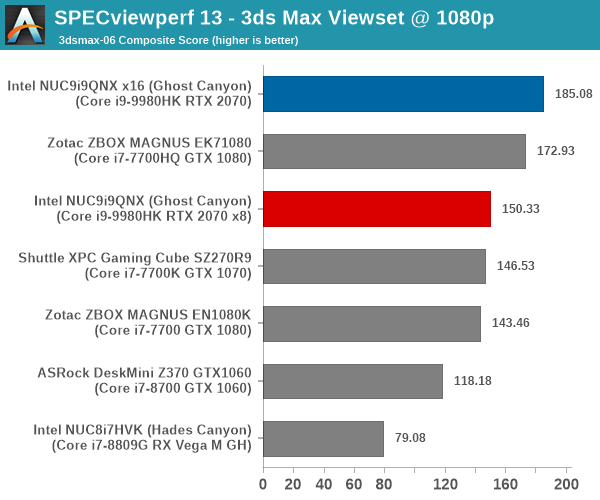
The x16 configuration for the RTX 2070 delivers significantly better results compared to the x8 configuration.
CATIA (catia-05)
The catia-05 viewset comprises of 14 different tests created from traces of the graphics workload generated by the CATIA V6 R2012 application from Dassault Systemes. Additional details are available here.
| SPECviewperf 13: CATIA Viewset Composite Scores | |||
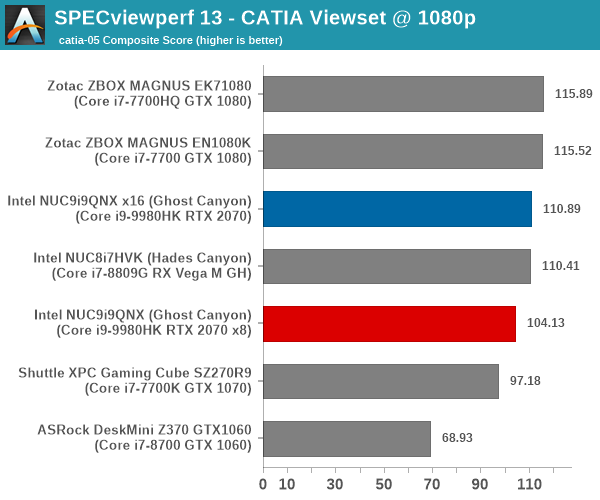
The RTX 2070 in the NUC9i9QNX doesn't emerge as a leader in this workload, but its performance is almost as good as the top candidate in the x16 configuration.
Creo (creo-02)
The creo-02 viewset comprises of 16 different tests created from traces of the graphics workload generated by the Creo 3 and Creo 4 applications from PTC. Additional details are available here.
| SPECviewperf 13: Creo Viewset Composite Scores | |||
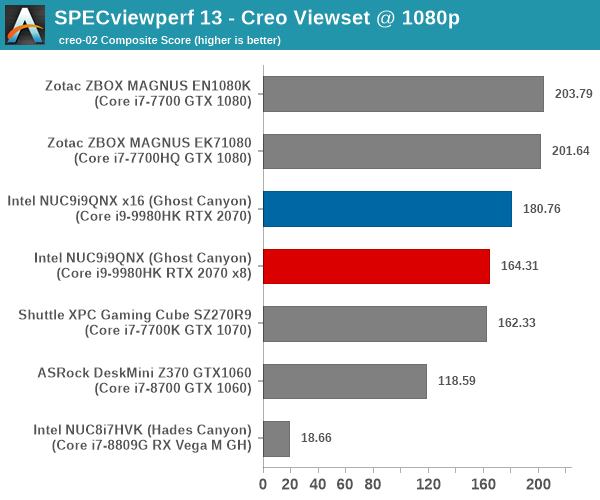
The significant difference between the x16 mode and x8 mode continues here, with the former putting the NUC9i9QNX within touching distance of the top performers.
Energy (energy-02)
The energy-02 viewset comprises of 6 different tests based on techniques used by the OpendTect seismic visualization application. Additional details are available here.
| SPECviewperf 13: Energy Viewset Composite Scores | |||
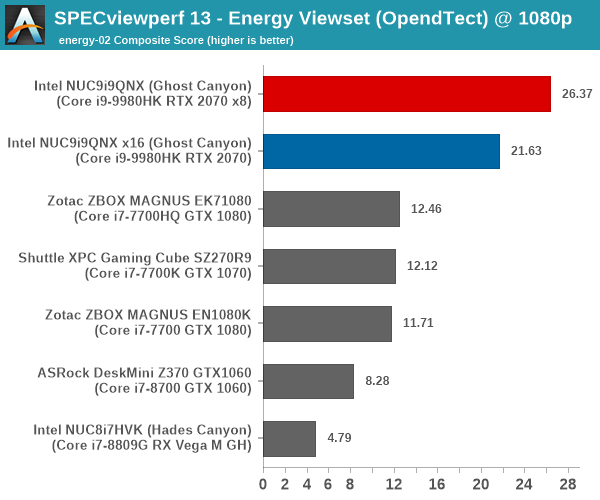
The NUC9i9QNX performs well in this workload, emerging as the top candidate. Strangely, the 1080p configuration seems limited by an unknown factor, with the x8 configuration performing better than the x16. At 4K, however, normal service is resumed.
Maya (maya-05)
The maya-05 viewset comprises of 10 different tests based on traces of the graphics workload generated by Autodesk Maya 2017. Additional details are available here.
| SPECviewperf 13: Maya Viewset Composite Scores | |||
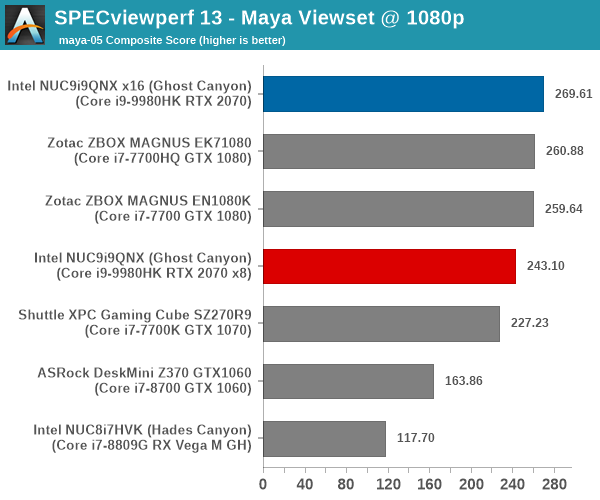
The x16 configuration of the RTX 2070 emerges as the clear topper for the Maya workload.
Medical (medical-02)
The medical-02 viewset comprises of 8 different tests derived from 4 distinct datasets. Each test uses the ImageVis3D volume visualization program's Tuvok rendering core for 2D projections of 3D volumetric grids. Additional details are available here.
| SPECviewperf 13: Medical Viewset Composite Scores | |||
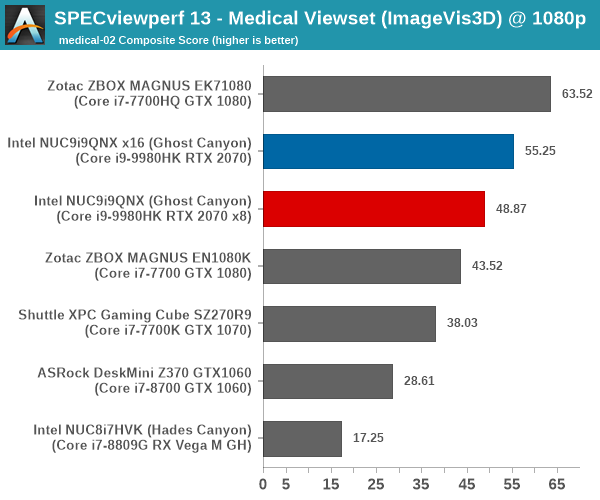
The NUC9i9QNX emerges second in this workload, next to the Core i7-7700HQ / GTX 1080 combination in the Zotac EK71080.
Showcase (showcase-02)
The showcase-02 viewset comprises of 4 tests created from traces of the Autodesk Showcase 2013 application rendering a racecar model with 8 million vertices using different modes. Additional details are available here.
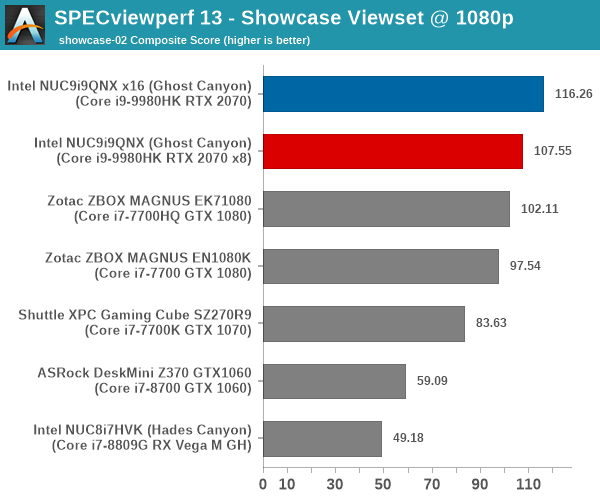
The x16 RTX 2070 configuration is the clear winner in this workload.
Siemens NX (snx-03)
The snx-03 viewset comprises of 10 tests created with traces from the graphics workload generated by the NX 8.0 application from Siemens PLM. Additional details are available here.
| SPECviewperf 13: Siemens NX Viewset Composite Scores | |||
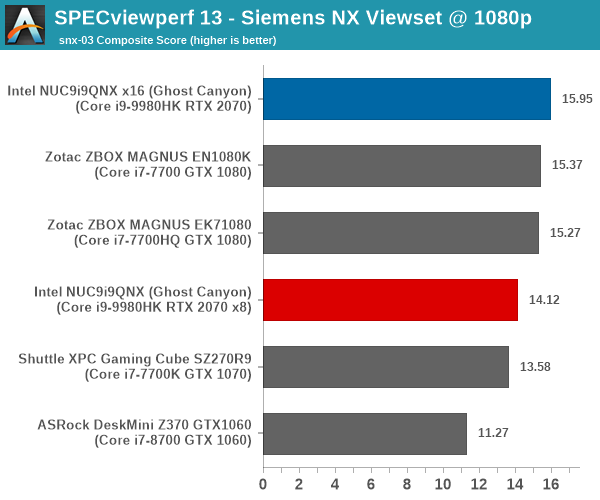
The performance of various systems in this workload is poor (as evident from the SPECworkstation ratings for the corresponding workload). There is not much to separate the various configurations in this workload, as evident from the scores in the graphs above.
Solidworks (sw-04)
The sw-04 viewset comprises of 11 tests created from traces of Dassault Systemes’ SolidWorks 2013 SP1 application. Additional details are available here.
| SPECviewperf 13: Solidworks Viewset Composite Scores | |||
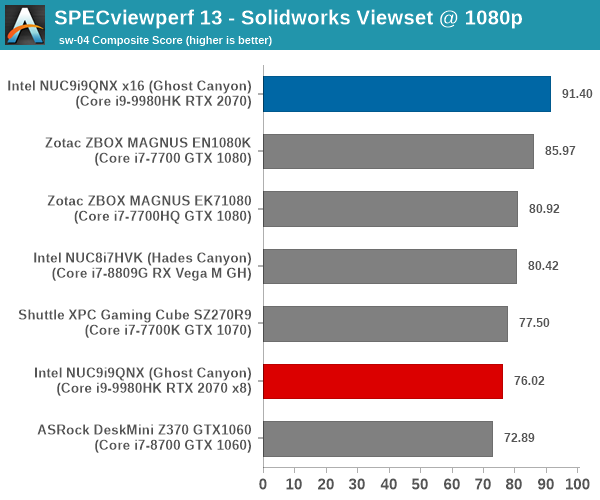
Overall, the RTX 2070 in the NUC9i9QNX delivers excellent performance for GPU-intensive workstation workloads. In all cases, the x16 mode provides much better performance compared to the original x8 configuration of our review sample.










109 Comments
View All Comments
ganeshts - Monday, April 20, 2020 - link
The review of the ASRock 4x4 box based on that *single* reference design will be out soon. It targets the *embedded* market, and you will soon see why that is so. Currently, AMD's PC division (i.e, non-embedded) doesn't seem to think of mini-PCs as a high-margin area worth concentrating on. There is a reason why Udoo Bolt uses embedded Ryzen. And, that is why ASRock and other *embedded* market-targeting companies have those Zen 1 products.Spunjji - Friday, April 24, 2020 - link
"OEMs can take the plunge only if the silicon vendors offer them a proof of concept."This really doesn't strike me as the least bit true. Sure, a reference design would help - but it's surely not essential?
ganeshts - Friday, April 24, 2020 - link
In every silicon vendor offering marketing I have seen (as an industry observer visiting trade shows, and as an engineer working in a fabless semiconductor company), there exists a board in a form-factor very *similar* to the end product that the vendor is targeting - either created by the vendor themselves, or, an ODM with close ties that is led hand-in-hand by the vendor [ eg. Thundersoft does the reference design implementation of Snapdragon IP cameras for Qualcomm - https://www.qualcomm.com/news/onq/2016/02/05/snapd... , and the ODM was funded in part by Qualcomm Ventures - https://www.qualcommventures.com/companies/mobile/... ].I would be very interested in knowing whether there are any examples for what you are suggesting - where a product was created for the end market without a reference design from main silicon's vendor.
bug77 - Thursday, April 16, 2020 - link
I stopped reading when I got to the price.zer0hour - Thursday, April 16, 2020 - link
+1quadrivial - Thursday, April 16, 2020 - link
A mitx board is 6.75 x 6.75 inches. The final dimensions for this machine are around 9.5 x 8.5 inches.$1000-1700 without GPU, SSD, RAM is ridiculous for a mitx system. You could build an good (complete) system just a fraction bigger for that same price.
bug77 - Friday, April 17, 2020 - link
Or, if you need something small, you can get a similarly specced laptop.Namisecond - Friday, April 17, 2020 - link
Exactly. Sliger even offers a case with a similar kind of PCIe splitter as this NUC offers. Even in the business space, how is this machine going to compete against those @9 Liter Dell, HP, Lenovo SFF workstations at half the price?shabby - Thursday, April 16, 2020 - link
+100 😂sorten - Thursday, April 16, 2020 - link
+1Stunned by the price. $2800 for a last generation CPU, 16GB of RAM, and an RTX 2070? Wow.