Intel Ghost Canyon NUC9i9QNX Review: NUC 9 Extreme Realizes the SFF Dream
by Ganesh T S on April 16, 2020 8:05 AM ESTGPU Performance for Workstations - SPECviewperf 13
The SPECviewperf benchmark from SPEC provides an idea of the capabilities of the GPU in a workstation from the perspective of different CAD, content creation, and visual data analysis tools. It makes more sense to process these benchmarks on workstations with professional GPUs, but, consumer GPUs are often the choice for machines that need to handle both gaming and professional workloads.
SPECviewperf 13 includes nine different workloads representative of graphics content and behavior of actual applications. They make use of the OpenGL 4.0 and DirectX 12 APIs under Windows. SPECviewperf 13's workloads (termed viewsets) can officially be run only at two desktop resolutions (1920 x 1080, and 3840 x 2160), and need the display scaling to be set to 100% (DPI of 96). The available viewsets are listed below.
- 3ds Max (3dsmax-06)
- CATIA (catia-05)
- Creo (creo-02)
- Energy (energy-02)
- Maya (maya-05)
- Medical (medical-02)
- Showcase (showcase-02)
- Siemens NX (snx-03)
- Solidworks (sw-04)
The 3ds Max and Showcase viewsets are available only when processing at 1920 x 1080. The rest are available at both resolutions.
We processed SPECviewperf 13 at both resolutions on the Intel NUC9i9QNX (Ghost Canyon). The benchmark measures the frame rate at which the GPU renders the scenes in a viewset. Each viewset is composed of different scenes and rendering modes, and the composite score for the viewset is a weighted geometric mean of the FPS measured for the different scenes. In this section, we take a look at how its composite scores stack up against other systems targeting this market segment.
3ds Max (3dsmax-06)
The 3dsmax-06 viewset comprises of 11 different scenes. They have been created from traces of the graphics workload generated by Autodesk 3ds Max 2016 using the default Nitrous DX11 driver. Additional details are available here.
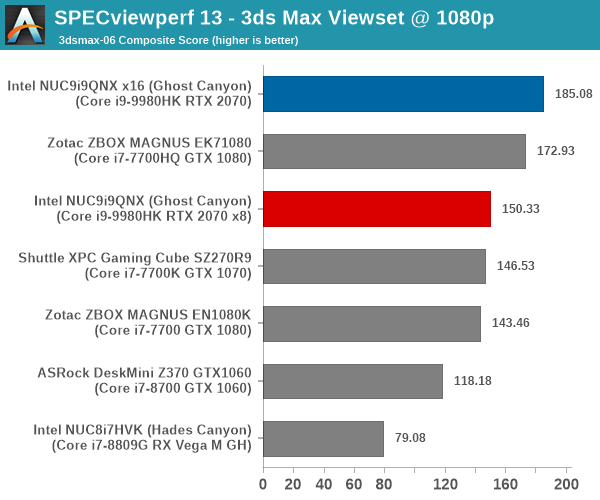
The x16 configuration for the RTX 2070 delivers significantly better results compared to the x8 configuration.
CATIA (catia-05)
The catia-05 viewset comprises of 14 different tests created from traces of the graphics workload generated by the CATIA V6 R2012 application from Dassault Systemes. Additional details are available here.
| SPECviewperf 13: CATIA Viewset Composite Scores | |||
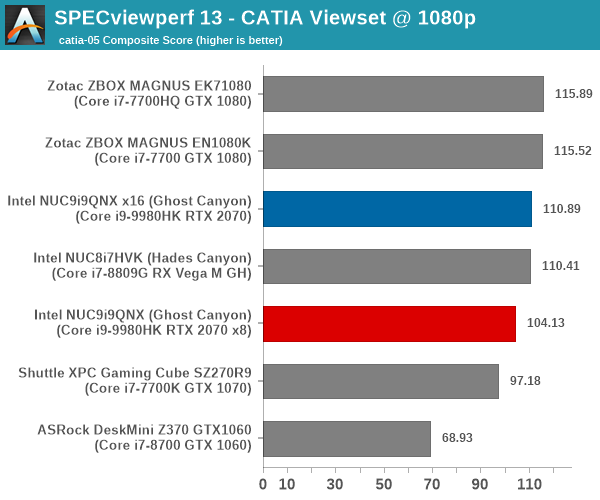
The RTX 2070 in the NUC9i9QNX doesn't emerge as a leader in this workload, but its performance is almost as good as the top candidate in the x16 configuration.
Creo (creo-02)
The creo-02 viewset comprises of 16 different tests created from traces of the graphics workload generated by the Creo 3 and Creo 4 applications from PTC. Additional details are available here.
| SPECviewperf 13: Creo Viewset Composite Scores | |||
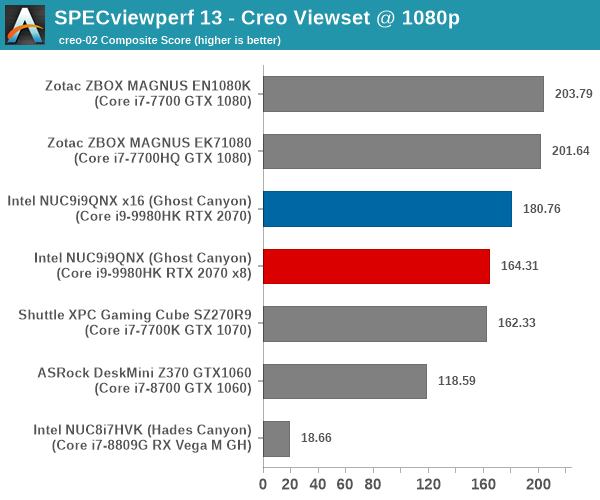
The significant difference between the x16 mode and x8 mode continues here, with the former putting the NUC9i9QNX within touching distance of the top performers.
Energy (energy-02)
The energy-02 viewset comprises of 6 different tests based on techniques used by the OpendTect seismic visualization application. Additional details are available here.
| SPECviewperf 13: Energy Viewset Composite Scores | |||
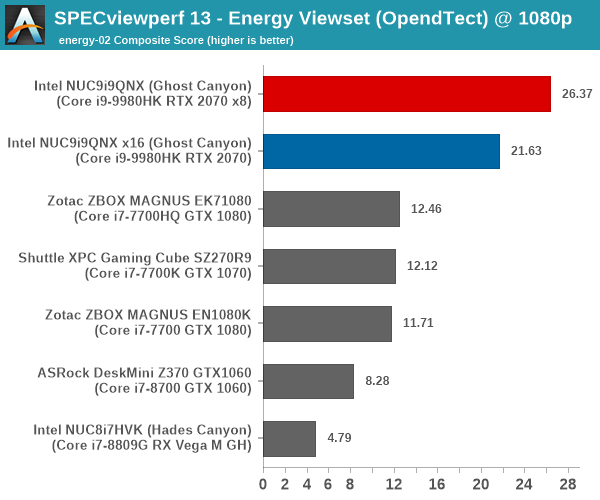
The NUC9i9QNX performs well in this workload, emerging as the top candidate. Strangely, the 1080p configuration seems limited by an unknown factor, with the x8 configuration performing better than the x16. At 4K, however, normal service is resumed.
Maya (maya-05)
The maya-05 viewset comprises of 10 different tests based on traces of the graphics workload generated by Autodesk Maya 2017. Additional details are available here.
| SPECviewperf 13: Maya Viewset Composite Scores | |||
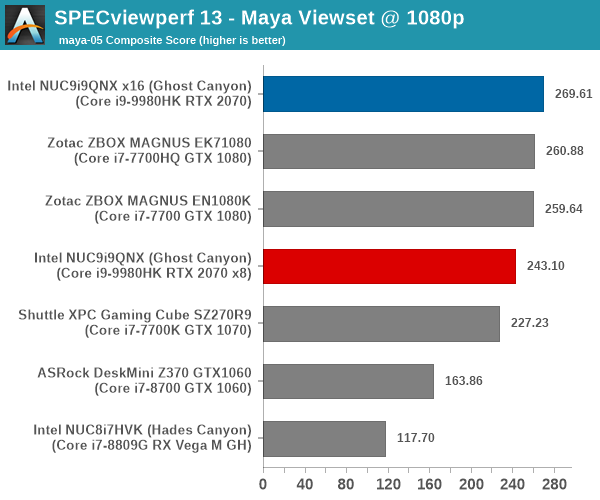
The x16 configuration of the RTX 2070 emerges as the clear topper for the Maya workload.
Medical (medical-02)
The medical-02 viewset comprises of 8 different tests derived from 4 distinct datasets. Each test uses the ImageVis3D volume visualization program's Tuvok rendering core for 2D projections of 3D volumetric grids. Additional details are available here.
| SPECviewperf 13: Medical Viewset Composite Scores | |||
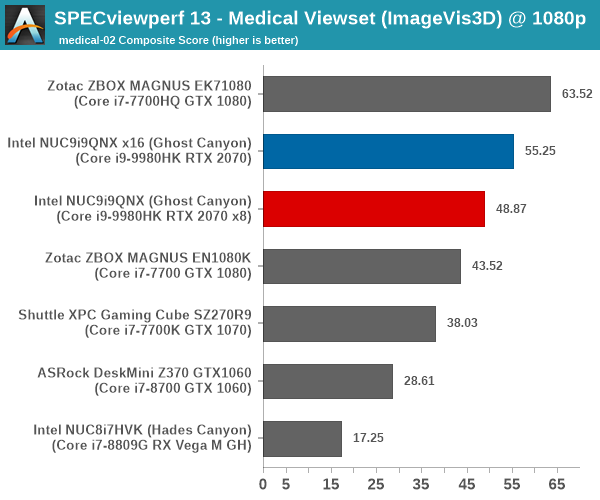
The NUC9i9QNX emerges second in this workload, next to the Core i7-7700HQ / GTX 1080 combination in the Zotac EK71080.
Showcase (showcase-02)
The showcase-02 viewset comprises of 4 tests created from traces of the Autodesk Showcase 2013 application rendering a racecar model with 8 million vertices using different modes. Additional details are available here.
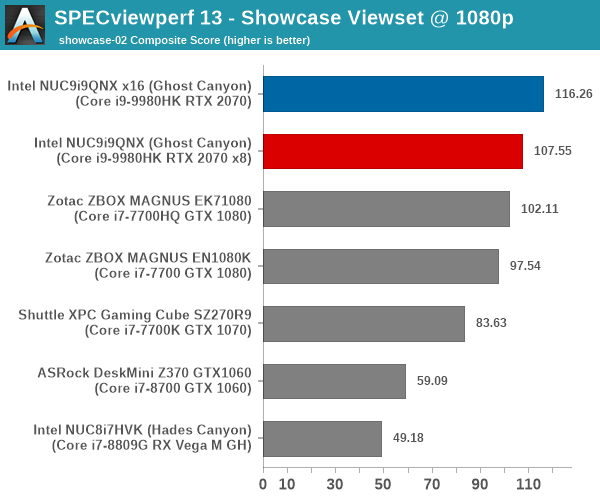
The x16 RTX 2070 configuration is the clear winner in this workload.
Siemens NX (snx-03)
The snx-03 viewset comprises of 10 tests created with traces from the graphics workload generated by the NX 8.0 application from Siemens PLM. Additional details are available here.
| SPECviewperf 13: Siemens NX Viewset Composite Scores | |||
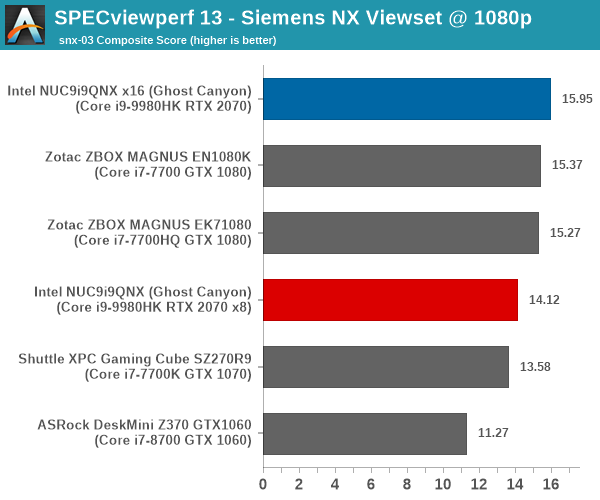
The performance of various systems in this workload is poor (as evident from the SPECworkstation ratings for the corresponding workload). There is not much to separate the various configurations in this workload, as evident from the scores in the graphs above.
Solidworks (sw-04)
The sw-04 viewset comprises of 11 tests created from traces of Dassault Systemes’ SolidWorks 2013 SP1 application. Additional details are available here.
| SPECviewperf 13: Solidworks Viewset Composite Scores | |||
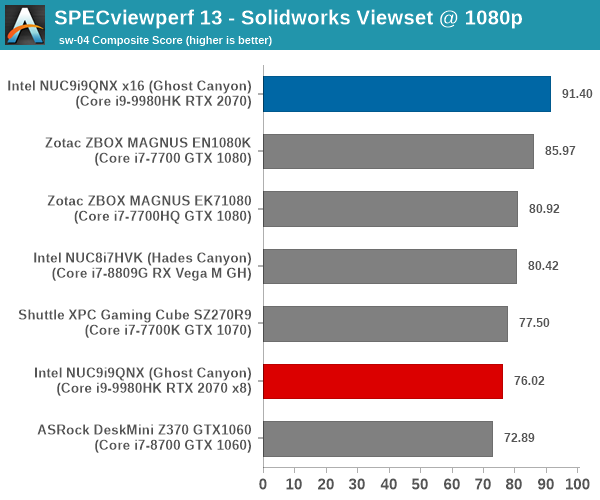
Overall, the RTX 2070 in the NUC9i9QNX delivers excellent performance for GPU-intensive workstation workloads. In all cases, the x16 mode provides much better performance compared to the original x8 configuration of our review sample.










109 Comments
View All Comments
fazalmajid - Sunday, April 19, 2020 - link
Yes. I wish they made the Mini in 3950X. If they can support the i9-9900K in the EliteDesk 800 G5 chassis (95W TDP), they should be able to support the 3950X as well, instead of the feeble Ryzen 5 that line tops out at.Namisecond - Monday, April 20, 2020 - link
AMD may not be able to meet the OEM demand for their 8-core and 16 core processors, whereas the 9900K may be plentiful.fazalmajid - Sunday, April 19, 2020 - link
I just got a HP EliteDesk 800 G5 with an i7-9700K and 64GB RAM, uncompromised 95W TDP in a smaller form factor (it’s for software development, so I don’t care about the GPU). You can even configure it with an i9-9900K and dual M.2 SSDs. It’s actually the fastest computer I own:https://browser.geekbench.com/v5/cpu/1826503
https://browser.geekbench.com/user/122632
henryjin - Sunday, April 19, 2020 - link
Surprised no mention here of the Velka 3 (https://www.velkase.com/products/velka-3) - full mini-ITX motherboard, flex-ATX power supply, and dual slot ITX graphics card in < 4 L.zodiacfml - Monday, April 20, 2020 - link
Weren't for Intel's NUCs being priceysjkpublic@gmail.com - Monday, April 20, 2020 - link
$1600? Really? Please give me a CPU without the spectre/meltdown microcode fixes and I may pay $500 for a NUC.mikato - Tuesday, May 5, 2020 - link
I see some neat boutique cases mentioned in comments that I haven't heard of before, but what about SFF cases that don't have support or more space for a discrete graphics card? I know that doesn't really match this review, but I'm interested in an SFF for an HTPC using integrated graphics. I don't think we need or want discrete graphics for watching TV.Also, I'll mention I only saw 3 lines of text from the article initially when going to a new article page. That bottom horizontal ad is huge. Come on.
tygrus - Thursday, May 7, 2020 - link
The Baseboard acts more like a PCIe riser connecting the ECE to the 3 slots sharing the 16 lanes (x16 or X8 + x4 + x4 NVMe).itsratso - Wednesday, July 29, 2020 - link
still waiting for the ability to power your computer on and off with my remote. you know like EVERY OTHER PIECE OF HT EQUIPMENT ON EARTH