AMD’s Mobile Revival: Redefining the Notebook Business with the Ryzen 9 4900HS (A Review)
by Dr. Ian Cutress on April 9, 2020 9:00 AM ESTRyzen 9 4900HS with DDR4-2666 and DDR4-3000
In our ASUS Zephyrus G14, we have a total of 16 GB of DDR4. This is split between a single SO-DIMM module of 8 GB, and a set of 8 GB memory soldered onto the board. AMD will offer a version with 16 / 16, however this might come at a later date.
This memory is running at the AMD recommended for these processors, DDR4-3200. Through our inspection tools, we can tell that this memory is running with subtimings of 22-22-22 with a command rate of 1T. The command rate is certainly good, however the 22-22-22 is a little slower than what we see on a desktop system running at this speed, because here we have a system that conforms to JEDEC’s subtiming requirements.
For our memory testing we wanted to see what speeds and capacities we could achieve. Corsair very kindly sent us some modules of 16 GB DDR4-3000 and a module of 32 GB DDR4-2666. This would give our system either 24 GB or 40 GB total respectively, which for a machine designed to do heavier duty workloads, having >16 GB is certainly welcome, as long as the performance hit isn’t too much.
I installed the 32 GB module, and the system booted first time with no fuss. A quick look to see if all the capacity was seen, and we had a total of 40 GB. The speed was also as expected, at DDR4-2666 but with subtimings of 20-19-19 1T.
However, when we put in the module of 16 GB DDR4-3000, to get a total of 24 GB, the detected speed inside the system was only DDR4-2666. Looking at the module settings, this was because the DDR4-3000 speed was actually an XMP profile, and ASUS has not enabled the ability to set XMP profiles here.
We were able to get DDR4-2666 on the 32 GB module because this is the base frequency and settings for the module. The same with the 8 GB module that came with the system – it was flashed so that the basic SPD setting was DDR4-3200. If users want to get high capacity modules with the faster DRAM speeds on this system, they will have to configure the primary SPD profile of their modules, which isn’t an easy thing to do.
As a result, our tests are going to come down to the 8 GB DDR4-3200 module that came with the system, and compare it to the 32 GB DDR4-2666 module. Note that the latter is an 8+32 configuration, which is expected to run in dual channel for the first 16 GB, and then single channel for the next 24 GB.
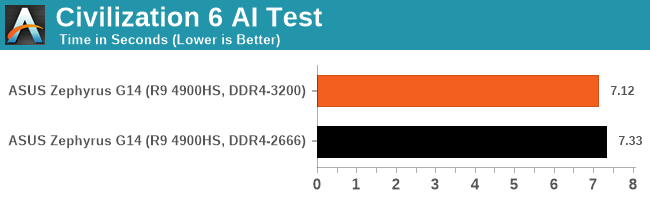
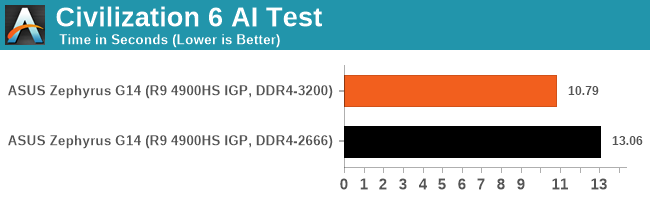
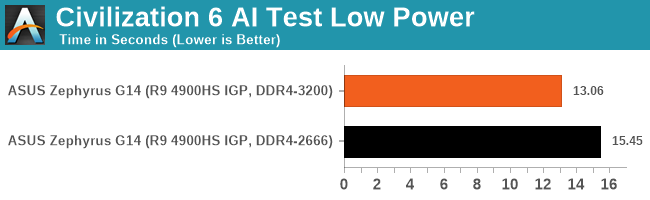
With our AI test, there’s a ~20% benefit from having the faster memory, which decreases slightly when moved to a limited power budget.
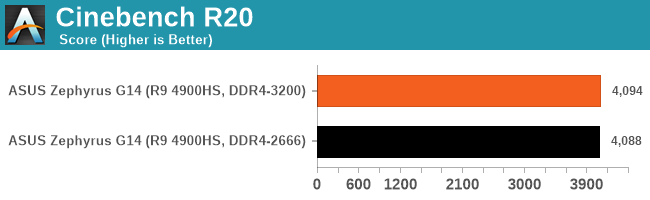
We didn’t see any difference in something like Cinebench.
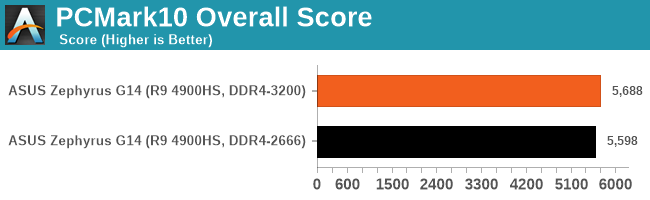
There was more of a difference in PCMark 10, however PCM10 isn't that great in showing where the bottlenecks are.
Integrated Graphics Tests
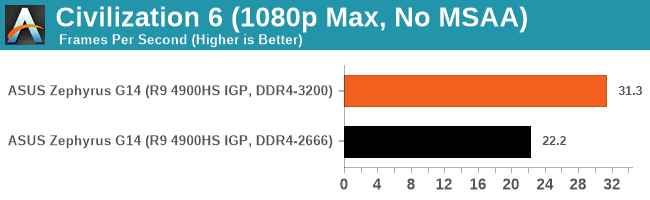
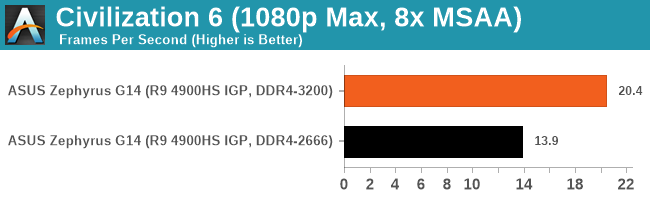
For the Civ 6 graphics test, the difference in performance between the two memory settings is really significant. This sort of game cares less about FPS, however going down to 22 FPS for 1080p Max and No MSAA means that the user probably has to dial that back a bit to get something more reasonable.
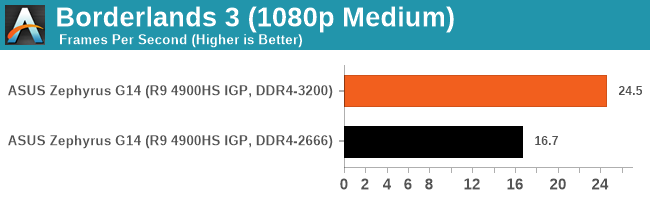
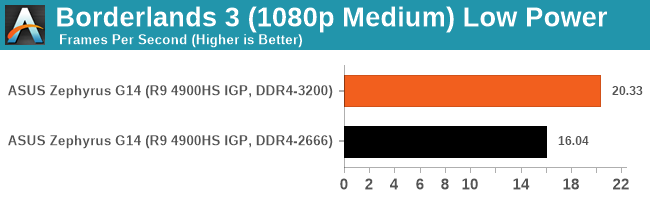
Going from plugged in to not plugged in, we didn’t see much of a change with the slower memory, however the DDR4-3200 setting still gets a serious benefit over the DDR4-2666 arrangement.
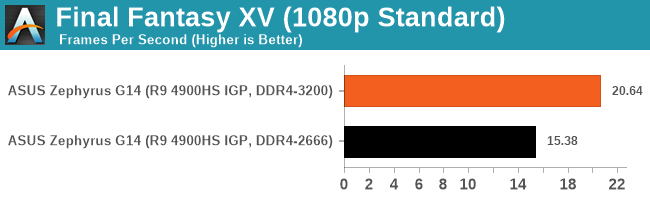
For Final Fantasy, there a significant change - moving up from DDR4-2666 to DDR4-3200 affords a +30% improvement.
Discrete Graphics Tests
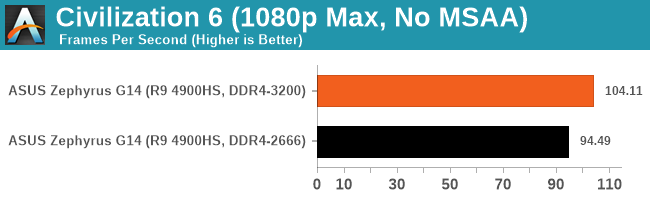
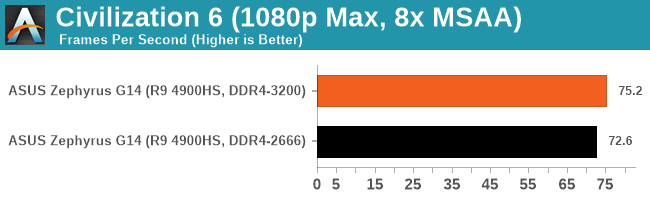
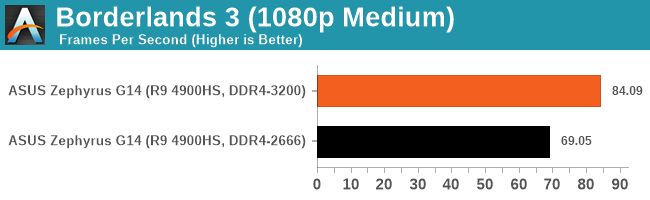
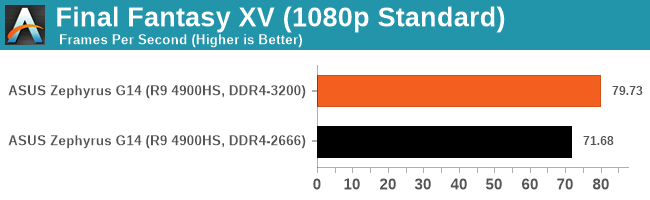
In each case, the faster DRAM actually improves discrete graphics performance.
Quick Thoughts
Overall, 16 GB of memory in a system like this isn't the best configuration - people who need the power are going to likely want 32 GB. However, users putting in their own fast module when buying the 16 GB version are going to have to be careful about the performance. Both the integrated graphics and the discrete graphics take a knock on performance going down from DDR4-3200 to DDR4-2666.



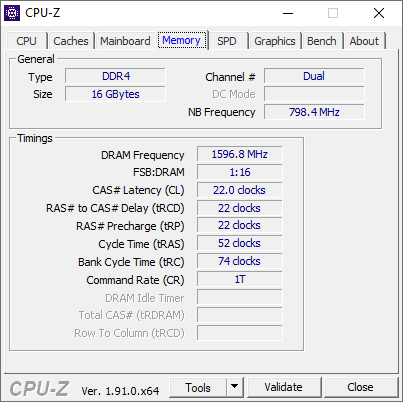
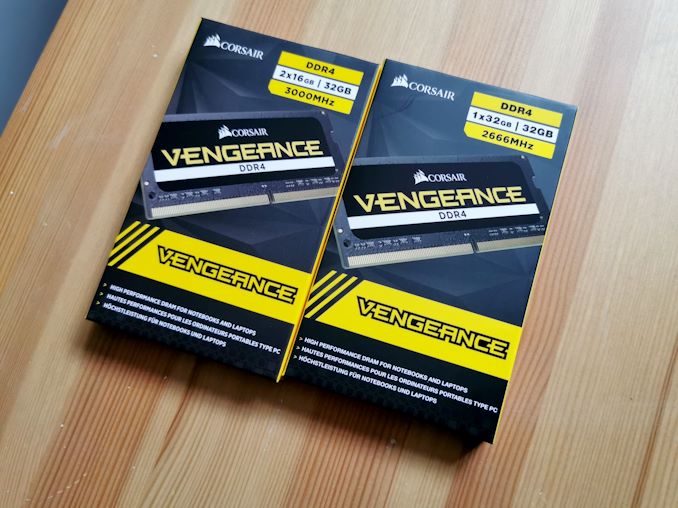
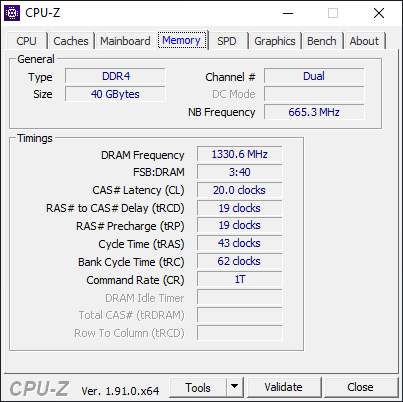









267 Comments
View All Comments
Deicidium369 - Monday, April 13, 2020 - link
The C920 is nice unit - next to impossible to find at the moment - bought mine a while back - a C920S - which has the privacy shutter.Deicidium369 - Monday, April 13, 2020 - link
It is most definitely progress, without a doubt.lightsout565 - Tuesday, April 14, 2020 - link
Battery life is incredible. I really wish Asus had an option to lock the display to 60Hz if the dGPU was off like you mention Razer does. Or even better lock the display to 60Hz if the dGPU is off *AND* on battery power. The latter of the two seems like the best solution. It's too bad we aren't seeing more OEMs put these in higher end laptops. This along with new Nvidia Max-Q tech seems to be the perfect recipe for thin and light 13-14" laptop designs that the 45w H chips could never quite deliver on.x86koala - Tuesday, April 14, 2020 - link
Excellent performance!Felfazeebo - Wednesday, April 15, 2020 - link
Should you expect a performance hit if you were to add another stick with 3200mhz instead? I was planning on adding a 16gb 3200mhz stick in the hopes of running 24gb all in 3200mhz. I'm curious to know if it will even run at the right speed, and whether it will be as fast, or very close to the stock 16gb at 3200.Qasar - Wednesday, April 15, 2020 - link
i think this was address in the articleGreenReaper - Monday, April 20, 2020 - link
By the look of it, it could, but it maybe won't by default. You would might well have to re-program the module (if you can find a way to do that, it may involve a hardware hack) or else wait in hope for ASUS to offer an update enabling XMP.I think there should have been more pushing on the manufacturer of this point, as many are likely to install aftermarket memory sooner or later.
carcakes - Wednesday, April 22, 2020 - link
If the infinite fabric version for Ryzen Mobile 4000 series is newer than the previous one how much will it impact performance?carcakes - Wednesday, April 22, 2020 - link
'The 2nd Gen Infinity Architecture will allow for 4-8 Way GPU connectivity in a singular node'mi1400 - Saturday, April 25, 2020 - link
I dont know why this and similar processors are not packaged in decent streamlined chassis like Lisa Su is holding to introduce this cpu. Dear ASUS, MSI stop making chassis(s) for drag-queens, most of us are descend corporate employees who dont want to flash/swing their "assets" out and about. Current day programming/cloud/vms/containers demands are making people like me desperate for such processors BUT in decent/sleek/non-intrusive chassis designs and you are holding us back. I understand heat dissipation and other factors may push u for this but it is still not the excuse. Lenovo etc are making mobile workstation which are slimmer and less flashy than asus one above. Take few pages from phone designs like Samsung Note, Xperia Z Ultra.. world has changed .. dont remain stuck in mid-late 2000s. Just phone Lisa Su where she got that chassis.