The Samsung Galaxy S20+, S20 Ultra Exynos & Snapdragon Review: Megalomania Devices
by Andrei Frumusanu on April 3, 2020 9:30 AM ESTGPU Performance & Power
Moving on, it’s time to talk about the GPUs of the systems. The Snapdragon 865’s Adreno 650 is a microarchitectural successor to last year's Adreno 640, increasing the ALUs and ROPs by 50%. Frequency remains the same at 587MHz, and the company promises a 25% performance boost.
The Exynos 990 is more drastic in its GPU changes. Here we see for the first time a chip using Arm’s new Valhall GPU architecture, in the form of the Mali-G77. We’ve discussed the GPU in detail in the deep dive article last year, so be sure to read about the details of the new design there. Samsung LSI employed an 11-core configuration in the new chip, 1 less core than last year’s G76MP12. This is compensated by clocking the design higher at up to 800MHz, up from 702MHz. The higher clock speed does however cost some additional voltage to reach, with the Exynos 990 now peaking at 712mV compared to the 662mV of the previous iteration, although both designs should be clearly operating at lower than nominal voltages of the process nodes.
Beyond the new GPU hardware, it’s also important to note the new chips are the first of their kind to support LPDDR5, which should bring some good efficiency upgrades to bandwidth hungry tasks such as 3D rendering on a GPU.
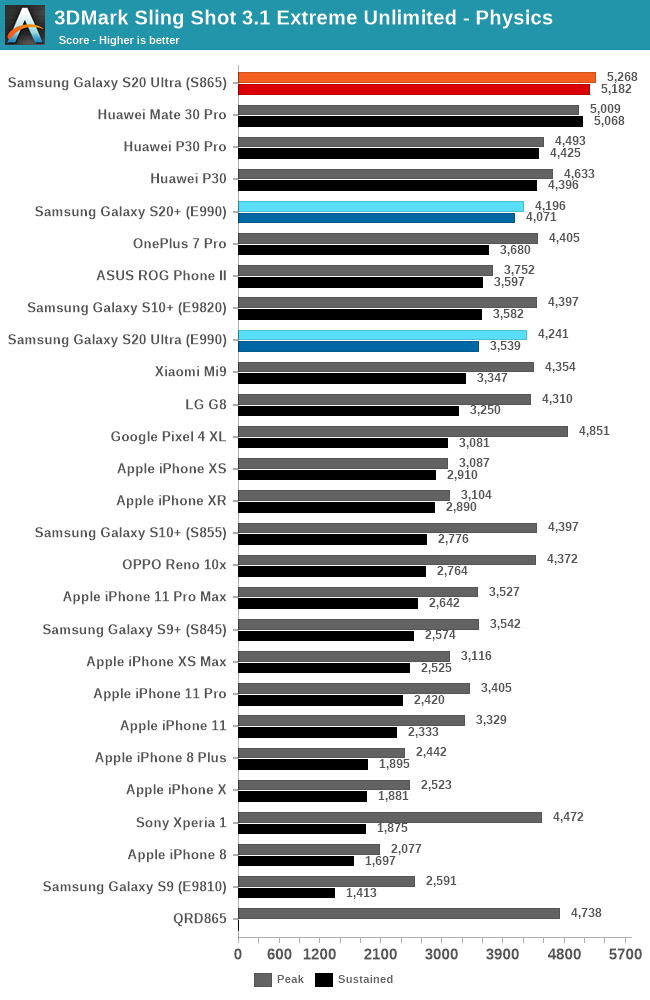
Starting off with 3DMark Physics, which is actually a CPU test in a GPU thermally constrained scenario, we see both phones doing well. The Exynos 990 here likely schedules things more onto the A76 cores, and that’s why performance is less than that of the Snapdragon 865 which here takes the leadership position in the benchmark. Throttling isn’t very prevalent on either device, but for some reason the Exynos Ultra device throttled more than the S20+.
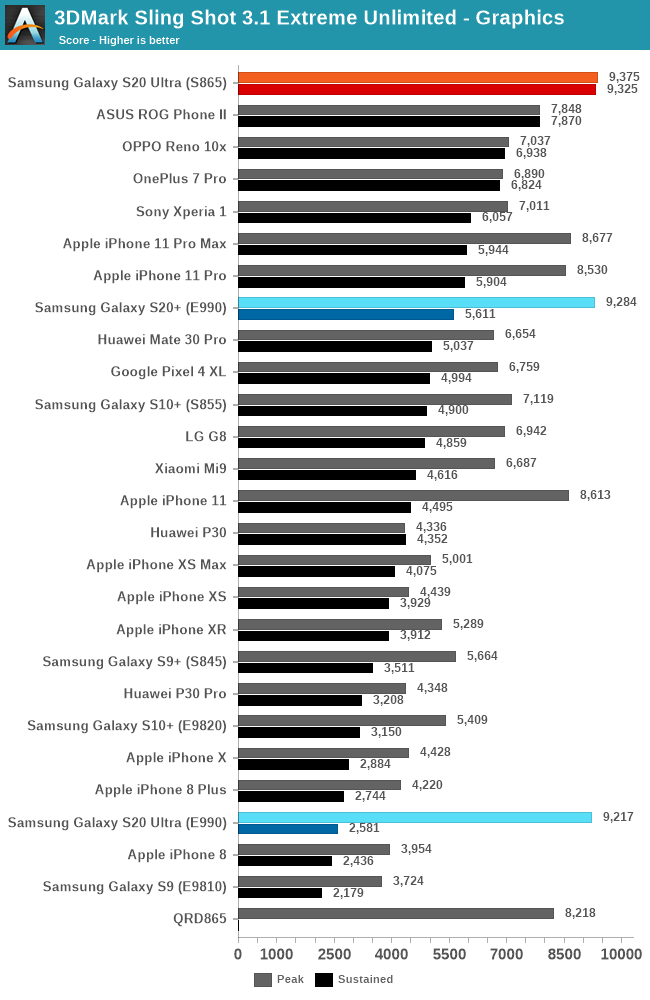
Moving onto the graphics subtest, we’re seeing an extremely stark contrast in scores. The Exynos 990 is able to keep up with the Snapdragon 865’s peak performance figures, however once throttling kicks in, the scores quickly fall down to more moderate figures. The Exynos S20 Ultra’s performance here is again quite puzzling as to why it’s so much worse than the S20+ – both phones didn’t seem to behave very differently in their thermal behavior, so that’s super weird. The performance deficit here is gigantic, with the phone only sustaining 28% of its peak performance.
Meanwhile the Snapdragon S20 Ultra doesn't throttle here at all, and that is absolutely not normal – this is not a chip that is somehow super-efficient or has amazing cooling. Over the years I’ve encountered a lot of such odd results with Snapdragon phones in this benchmark, but this time around I’ve had enough of the weird behavior and I do think there’s some low-level cheating going on. The phone will actually start heating up a lot more than under other workloads, up to the point that the test will actually crash. I don’t understand how that’s possible that this happens only in one benchmark but not others, and the most logical (and likely) explanation is that there’s some benchmark detection going on. Again, I’ve only ever encountered this issue on Snapdragon phones in this test (and we’re also using a custom APK), so it’s super suspicious, but we’re just short of finding the smoking gun that this is some malicious behavior. In any case, please disregard the results as they’re not representative of real behavior.
A few weeks ago, Basemark had finally released their new Basemark GPU version 1.2, which now included some bug fixes in the workloads as well as an iOS variant of the test, finally enabling cross-platform testing for mobile devices. After some internal validations, I’ve deemed it worthy to be added to our GPU suite. I’m using a custom mode at 1440p at medium settings to have it be a little more stressing in terms of the workload.
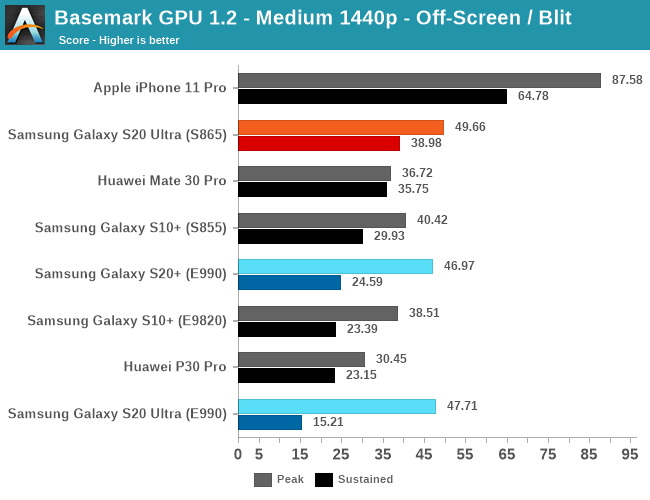
In this new test, we see relatively familiar scaling results, with things being quite on par between the Snapdragon and Exynos SoCs when it comes to their peak performance figures. It’s to be noted just how far ahead Apple’s GPUs are in this test, essentially posting figures almost 2 generations ahead.
Throttling on the Snapdragon 865 S20 Ultra is ok, only losing 22% at thermal equilibrium. The Exynos 990 S20+ was more disappointing, with performance barely better than that of the S10+ last year. The Exynos S20 Ultra again behaved very differently and for some odd reason throttled even more, actually ending up noticeable slower than last year’s model. At only 31% of peak performance, that’s some atrocious performance degradation, probably amongst the worst we’ve ever seen.
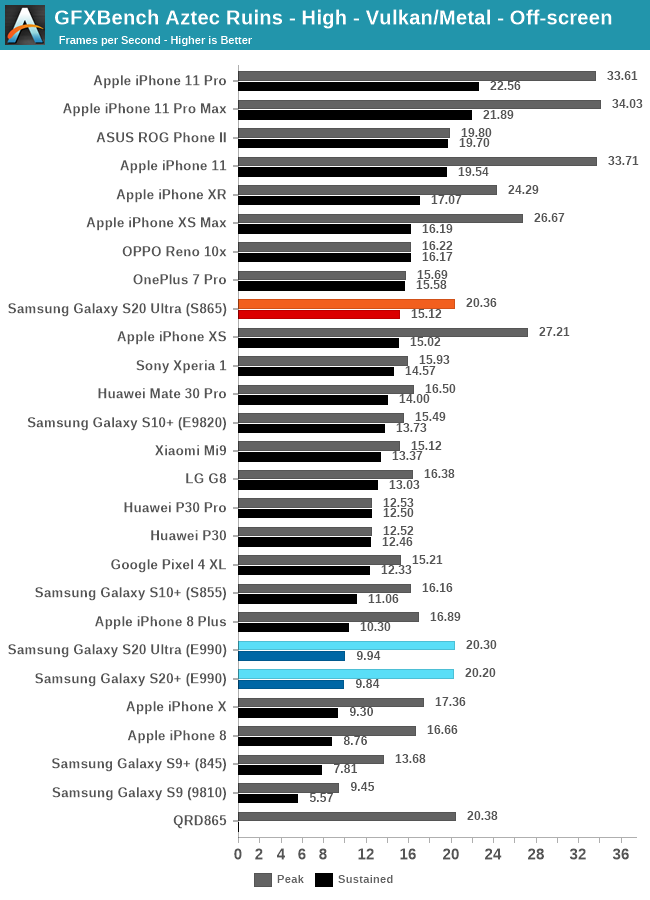
Moving onto GFXBench, we arrive on a familiar playing field. Peak performance of the two chips is identical, however the Exynos chip throttles significantly more. The sustained performance results here are horrible for the Exynos 990 as it’s faring worse than what we had measured on the Exynos 9820 in the S10+.
| GFXBench Aztec High Offscreen Power Efficiency (System Active Power) |
||||
| Mfc. Process | FPS | Avg. Power (W) |
Perf/W Efficiency |
|
| iPhone 11 Pro (A13) Warm | N7P | 26.14 | 3.83 | 6.82 fps/W |
| iPhone 11 Pro (A13) Cold / Peak | N7P | 34.00 | 6.21 | 5.47 fps/W |
| Galaxy S20 Ultra (Snapdragon 865) | N7P | 20.35 | 3.91 | 5.19 fps/W |
| iPhone XS (A12) Warm | N7 | 19.32 | 3.81 | 5.07 fps/W |
| Reno3 (Dimensity 1000L) | N7 | 11.93 | 2.39 | 4.99 fps/W |
| iPhone XS (A12) Cold / Peak | N7 | 26.59 | 5.56 | 4.78 fps/W |
| Mate 30 Pro (Kirin 990 4G) | N7 | 16.50 | 3.96 | 4.16 fps/W |
| Galaxy S20+ (Exynos 990) | 7LPP | 20.20 | 5.02 | 3.59 fps/W |
| Galaxy S10+ (Snapdragon 855) | N7 | 16.17 | 4.69 | 3.44 fps/W |
| Galaxy S10+ (Exynos 9820) | 8LPP | 15.59 | 4.80 | 3.24 fps/W |
Looking at the power measurements of Aztec high, there’s quite the big efficiency differences between the two SoCs. We had already noted that the new Qualcomm Snapdragon 865 had beat our expectations in terms of power efficiency here, sporting very big upgrades compared to the S855. The Exynos 990 on the other hand is quite disappointing in its advancements. It’s a bit better in terms of efficiency, due to it achieving higher performance, but it comes at a higher power cost.
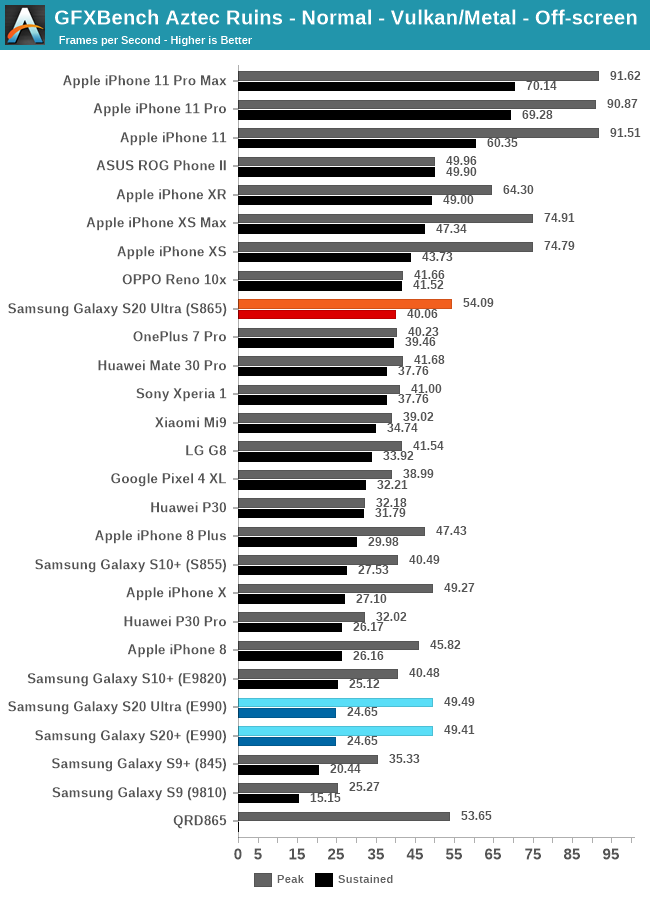
| GFXBench Aztec Normal Offscreen Power Efficiency (System Active Power) |
||||
| Mfc. Process | FPS | Avg. Power (W) |
Perf/W Efficiency |
|
| iPhone 11 Pro (A13) Warm | N7P | 73.27 | 4.07 | 18.00 fps/W |
| iPhone 11 Pro (A13) Cold / Peak | N7P | 91.62 | 6.08 | 15.06 fps/W |
| iPhone XS (A12) Warm | N7 | 55.70 | 3.88 | 14.35 fps/W |
| Galaxy S20 Ultra (Snapdragon 865) | N7P | 54.09 | 3.91 | 13.75 fps/W |
| iPhone XS (A12) Cold / Peak | N7 | 76.00 | 5.59 | 13.59 fps/W |
| Reno3 (Dimensity 1000L) | N7 | 27.84 | 2.12 | 13.13 fps/W |
| Mate 30 Pro (Kirin 990 4G) | N7 | 41.68 | 4.01 | 10.39 fps/W |
| Galaxy S20+ (Exynos 990) | 7LPP | 49.41 | 4.87 | 10.14 fps/W |
| Galaxy S10+ (Snapdragon 855) | N7 | 40.63 | 4.14 | 9.81 fps/W |
| Galaxy S10+ (Exynos 9820) | 8LPP | 40.18 | 4.62 | 8.69 fps/W |
We’re largely seeing the same scaling in Aztec Normal, with the Snapdragon variant leading in power efficiency by 35%.
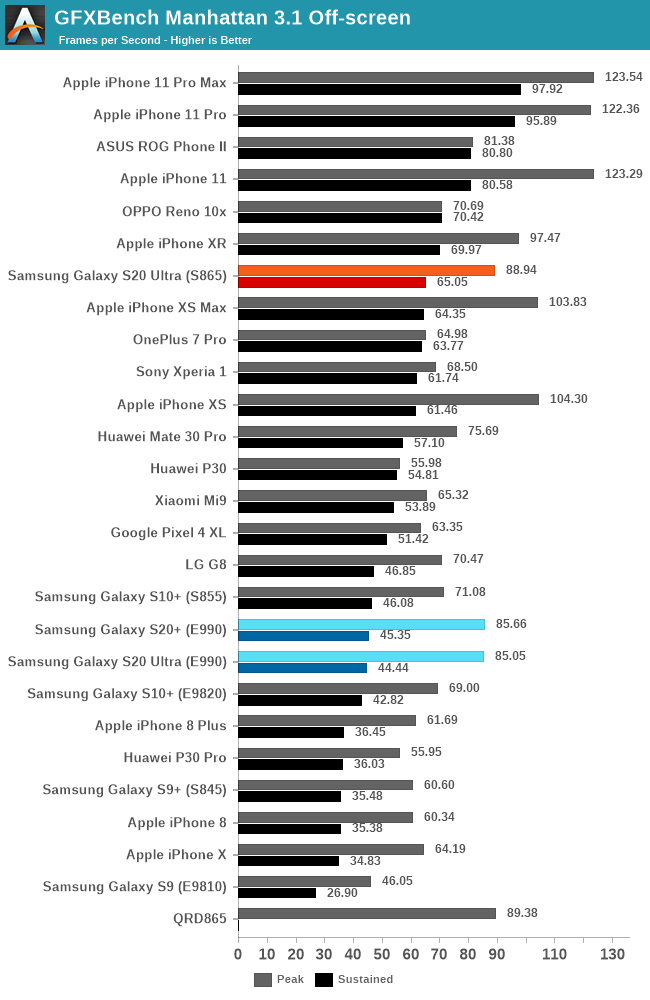
| GFXBench Manhattan 3.1 Offscreen Power Efficiency (System Active Power) |
||||
| Mfc. Process | FPS | Avg. Power (W) |
Perf/W Efficiency |
|
| iPhone 11 Pro (A13) Warm | N7P | 100.58 | 4.21 | 23.89 fps/W |
| Galaxy S20 Ultra (Snapdragon 865) | N7P | 88.93 | 4.20 | 21.15 fps/W |
| iPhone 11 Pro (A13) Cold / Peak | N7P | 123.54 | 6.04 | 20.45 fps/W |
| iPhone XS (A12) Warm | N7 | 76.51 | 3.79 | 20.18 fps/W |
| Reno3 (Dimensity 1000L) | N7 | 55.48 | 2.98 | 18.61 fps/W |
| iPhone XS (A12) Cold / Peak | N7 | 103.83 | 5.98 | 17.36 fps/W |
| Mate 30 Pro (Kirin 990 4G) | N7 | 75.69 | 5.04 | 15.01 fps/W |
| Galaxy S20+ (Exynos 990) | 7LPP | 85.66 | 5.90 | 14.51 fps/W |
| Galaxy S10+ (Snapdragon 855) | N7 | 70.67 | 4.88 | 14.46 fps/W |
| Galaxy S10+ (Exynos 9820) | 8LPP | 68.87 | 5.10 | 13.48 fps/W |
| Galaxy S9+ (Snapdragon 845) | 10LPP | 61.16 | 5.01 | 11.99 fps/W |
| Mate 20 Pro (Kirin 980) | N7 | 54.54 | 4.57 | 11.93 fps/W |
| Galaxy S9 (Exynos 9810) | 10LPP | 46.04 | 4.08 | 11.28 fps/W |
| Galaxy S8 (Snapdragon 835) | 10LPE | 38.90 | 3.79 | 10.26 fps/W |
| Galaxy S8 (Exynos 8895) | 10LPE | 42.49 | 7.35 | 5.78 fps/W |
Manhattan 3.1 also isn’t kind to the Exynos S20. The worst figure here is the fact that these S20 variants are barely any faster than the S10 in their sustained performance figures, meaning there’s zero generational improvements.
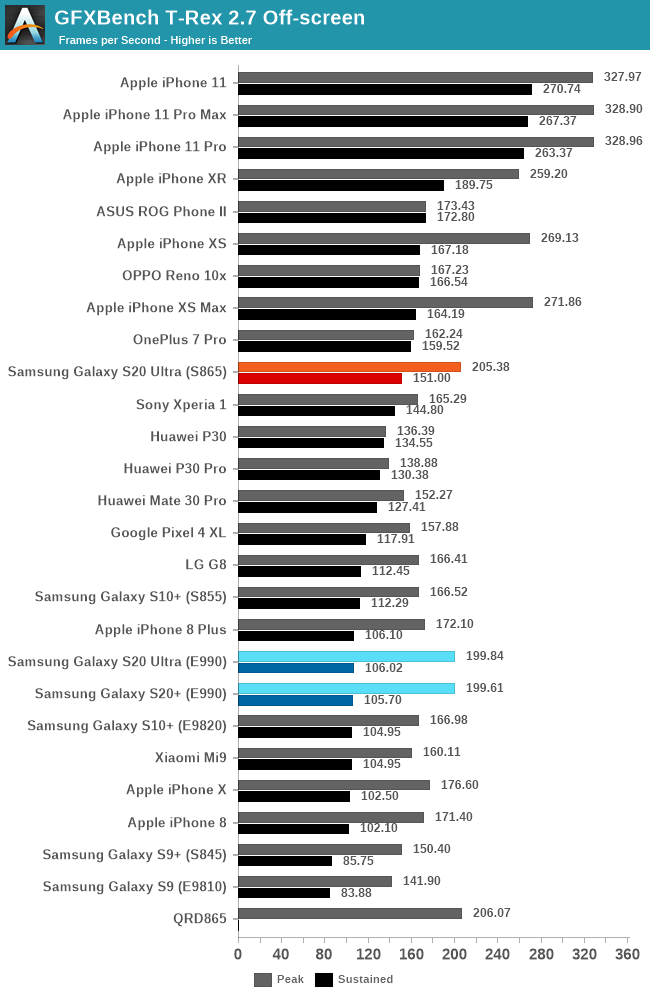
| GFXBench T-Rex Offscreen Power Efficiency (System Active Power) |
||||
| Mfc. Process | FPS | Avg. Power (W) |
Perf/W Efficiency |
|
| iPhone 11 Pro (A13) Warm | N7P | 289.03 | 4.78 | 60.46 fps/W |
| iPhone 11 Pro (A13) Cold / Peak | N7P | 328.90 | 5.93 | 55.46 fps/W |
| Galaxy S20 Ultra (Snapdragon 865) | N7P | 205.37 | 3.83 | 53.30 fps/W |
| iPhone XS (A12) Warm | N7 | 197.80 | 3.95 | 50.07 fps/W |
| iPhone XS (A12) Cold / Peak | N7 | 271.86 | 6.10 | 44.56 fps/W |
| Galaxy 10+ (Snapdragon 855) | N7 | 167.16 | 4.10 | 40.70 fps/W |
| Reno3 (Dimensity 1000L) | N7 | 139.30 | 3.57 | 39.01 fps/W |
| Galaxy S20+ (Exynos 990) | 7LPP | 199.61 | 5.63 | 35.45 fps/W |
| Mate 30 Pro (Kirin 990 4G) | N7 | 152.27 | 4.34 | 35.08 fps/W |
| Galaxy S9+ (Snapdragon 845) | 10LPP | 150.40 | 4.42 | 34.00 fps/W |
| Galaxy 10+ (Exynos 9820) | 8LPP | 166.00 | 4.96 | 33.40fps/W |
| Galaxy S9 (Exynos 9810) | 10LPP | 141.91 | 4.34 | 32.67 fps/W |
| Galaxy S8 (Snapdragon 835) | 10LPE | 108.20 | 3.45 | 31.31 fps/W |
| Mate 20 Pro (Kirin 980) | N7 | 135.75 | 4.64 | 29.25 fps/W |
| Galaxy S8 (Exynos 8895) | 10LPE | 121.00 | 5.86 | 20.65 fps/W |
Finally, in T-Rex, things are again quite horrible for the Exynos chip. Sustained performance is a little over half the peak performance figures as the chip suffers from major thermal throttling. Looking at the power draw, we’re reaching an awful 5.63W which is notably worse than the Exynos 9820.
Meager 3D Upgrades – Horrible Exynos Experience
Neither the Snapdragon 865 nor the Exynos 990 variants of the S20 are particularly impressive when it comes to GPU performance.
Starting off with the Snapdragon 865, Qualcomm did excellent in terms of their power efficiency and managing to reduce total power consumption compared to the Snapdragon 855. However the chip is still being curb-stomped by last two generation of Apple SoCs, and there's a lot of catching up to do in this regard.
From a device-standpoint, the Snapdragon S865 S20 barely performed any better than some of the more gaming optimized Snapdragon 855 devices from last year. The silver lining here is that both variants of the phones have outstandingly good thermal characteristics, and are usually not allowed to exceed around 42°C peak skin temperatures.
The Exynos 990 S20 variants are an outright disaster in their gaming performance. The best-case scenario here is that the new phones barely match last year’s Exynos 9820 in sustained performance, with the S20 Ultra behaving extra weirdly and sometimes falling even further behind in performance than that.
For attentive readers who noted the MediaTek Dimensity 1000L in the tables, that’s because I wanted to give some sort of notion of the Mali-G77 in a different SoC. That unfortunately didn’t help too much, as the performance points of the two chips are far too apart to come to any conclusion. What’s clear here is that SLSI clocked the GPU very high to match the peak performance figures of the Snapdragon 865, but it comes at the great cost of higher power consumption at those high frequencies.
The results of the Exynos 990 here reminded me of those of the Kirin 960 and Kirin 970 a few years back. Those parts also came out with some inexplicably horrible power figures, which I've since then heard that the matter was blamed on the use of beta GPU RTL as well as early process PDKs. Ultimately, whether it's due to Samsung's 7LPP process node or the implementation of the Mali-G77 GPU IP, the end result is that the Exynos 990 here just stinks, and those variants of the S20 have to make due with a second-tier experience.











137 Comments
View All Comments
Andrei Frumusanu - Friday, April 3, 2020 - link
No, there's no software application notion of displaying something at a given refresh rate - things just render as fast as possible unless. 3D games might have an FPS cap, but that's not refresh rate.FunBunny2 - Friday, April 3, 2020 - link
this is what I mean."If you can run a game at 100 frames per second, you may see a tangible benefit from playing it on a monitor that can refresh that many times per second. But if you’re watching a movie at a classic 24 FPS (frames per second), a higher refresh rate monitor won’t make any difference."
here: https://www.digitaltrends.com/computing/do-you-nee...
IOW, unless the processor sending either video or coded application images does so 120 per second, all the 120hz screen does is re-scan each image multiple times. how can the refresh rate create modified images, between those sent by the processor? or do 90/120hz screens do just that?
do you disagree with that author?
krazyfrog - Friday, April 3, 2020 - link
The screen refreshes at a set rate regardless of the content being sent to it. In this case, it always refreshes at 120Hz. If the content is in 24fps, each frame of the video persists for 5 refreshes of the display. To the eye, it looks no different than watching the same 24fps video on a 60Hz display.surt - Saturday, April 4, 2020 - link
Not true. It does not look the same to your eye, and the difference is the latency from the time that information is ready to display to the time it reaches your eye. The 120hz display will show that transition from e.g. the 23rd to the 24th frame significantly faster.FunBunny2 - Sunday, April 5, 2020 - link
" It does not look the same to your eye"that's a may be. years ago I worked in a manufacturing plant, no windows and only florescent lights. one of the guys I worked with wore glasses that looked like very weak sunglasses, but no prescription. I asked him about them and he said his eye doctor prescribed them for his constant headaches. turns out that some folks rectify the 60hz flash of florescent light, and it hurts. the same phenomenon would occur with monitors. if you're not among the rectifiers, it's hard to see how you would see different at 120hz.
surt - Sunday, April 5, 2020 - link
And yet, it's not hard to see at all. Response tests are undeniable. People's reactions are unquestionably faster on 120hz. Whether you notice the difference or not, it exists.surt - Saturday, April 4, 2020 - link
It matters to any game. If your game updates at 30fps, the 120hz display will get that information to your eye a fraction faster than the 60hz display, because the 'time to next frame' + 'time to display next frame' is always smaller on the 120hz.eastcoast_pete - Friday, April 3, 2020 - link
Great review, thanks Andrei! Question: just how much power draw does the 5G modem add, especially the mm ones for us in the US? Along those lines, can the 5G function disabled in software, so not just deselected, but actually shut off? I imagine that the phone hunting for mm connectivity when it's not there could eat quite a bit of battery life.Andrei Frumusanu - Friday, April 3, 2020 - link
I don't even have 5G coverage here so I wouldn't know!Yes, 5G can be disabled in the options. I would assume that actually shuts off the extra RF. Similarly, I don't know how the mmWave antenna power management works.
eastcoast_pete - Friday, April 3, 2020 - link
Thanks for the reply! mm 5G coverage is supposedly "available" in some places here in the US, but I don't believe the carriers here have set up anywhere near enough cells for it to be viable. Plus, even if I'd get Gb download rates, they still have caps on their plans, unless one shells out for the premium unlimited ones. And those make the 20 Ultra's price tag look like a bargain (: