The Samsung Galaxy S20+, S20 Ultra Exynos & Snapdragon Review: Megalomania Devices
by Andrei Frumusanu on April 3, 2020 9:30 AM ESTSystem Performance: 120Hz Winner
Although the peak CPU performance of the two Galaxy S20 SoCs isn’t all that different, what also matters is how the software decides to use that computing power. We’ve seen in the past that the DVFS and scheduler settings can have a very big impact on everyday performance of a device, sometimes even more so than the actual hardware. We’ve already quickly visited the Snapdragon 865 in the Galaxy S20 Ultra a few weeks ago, and we were very impressed by the performance and efficiency of the device. Now what remains to be seen how the Exynos 990 variant of the phone behaves.
Also at play here is the phone’s 120Hz display refresh mode. Samsung gives the option to choose between 60Hz and 120Hz in the display settings, with the latter naturally giving you more fluidity in applications. Beyond that, there’s also the matter of the device’s battery modes, in particular the difference between the default “Optimized” and “Performance” modes.
On past Samsung devices we’ve always tested the phones in their performance modes, as I hadn’t really noted much of a battery life difference between the two modes – and naturally we want to experience the full performance of a flagship device anyhow. This is still valid for the Snapdragon 865 Galaxy S20s, however the Exynos 990’s Performance mode is behaving weirdly and incurs quite a large power penalty, to the point that I would strongly recommend against using it. So the most practical comparisons for most people will be the Snapdragon Performance mode figures (P) against the default Exynos figures, at least for the S20 and at least for the current firmware versions.
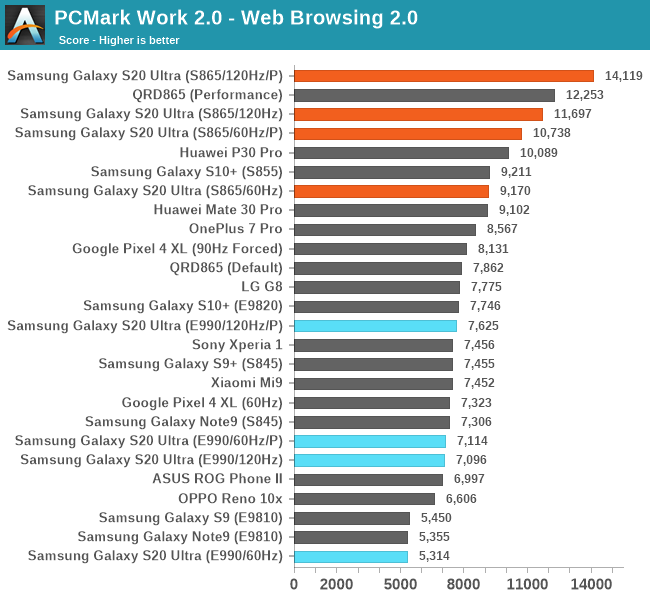
Starting off in the web browsing test in PCMark, there’s a very clear performance difference between the two phones, however this isn’t just because the Exynos 990 somehow sucks, but because there’s a weird software configuration on the S20 Ultra.
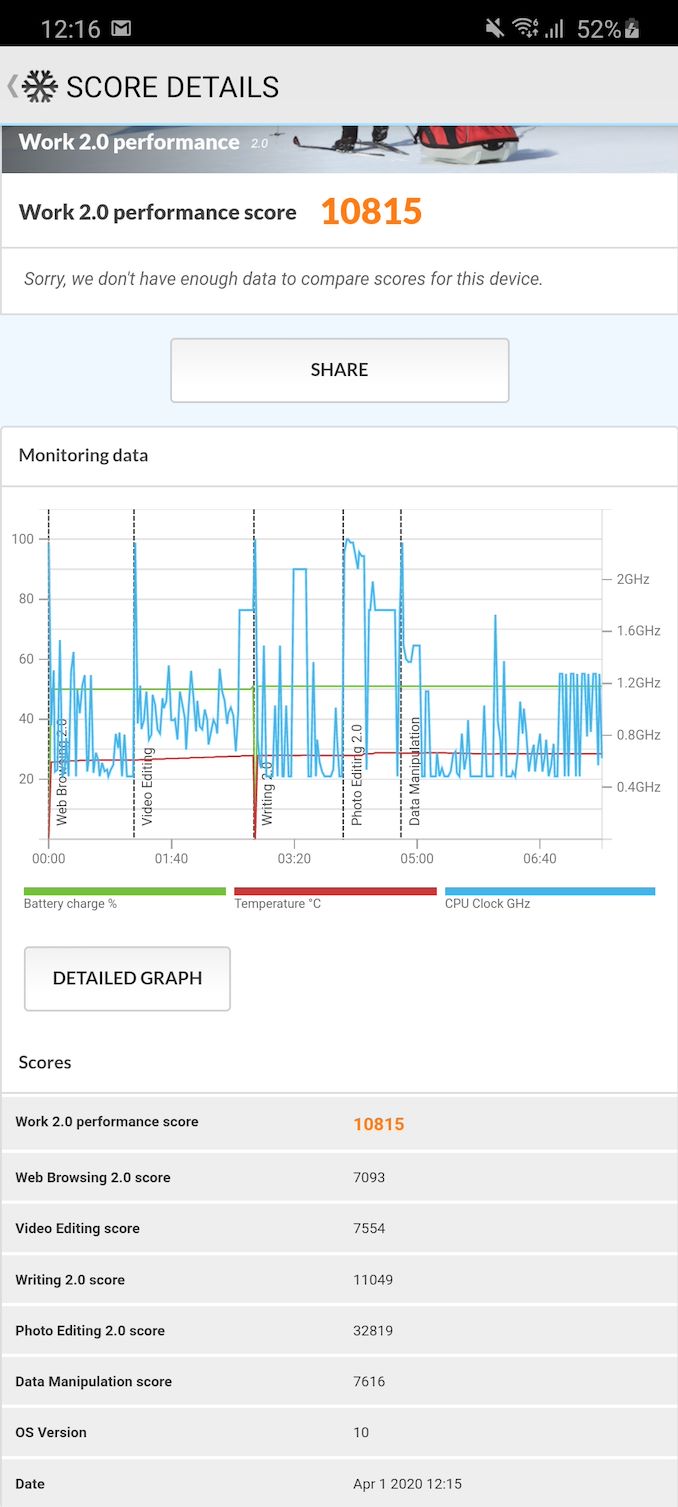
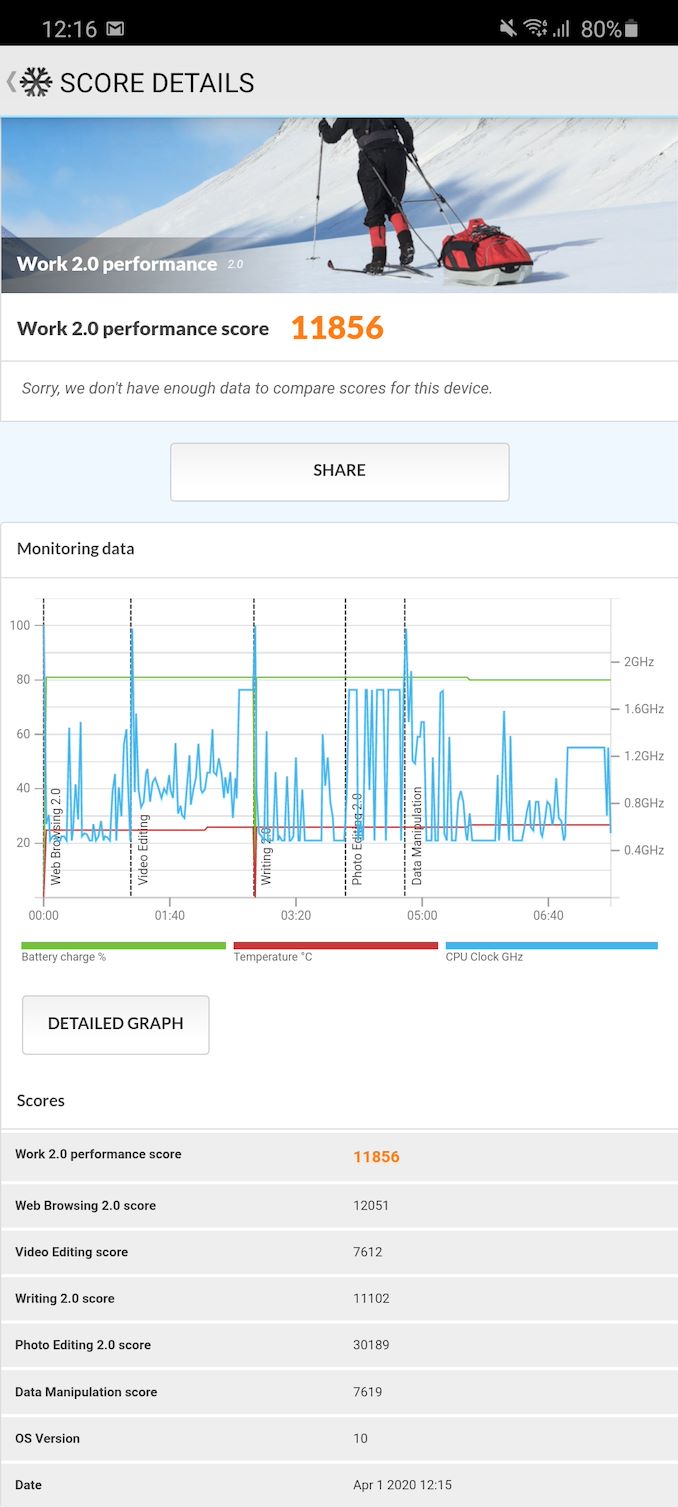
Exynos 990 - Galaxy S20 Ultra 120Hz vs Galaxy S20+ 120Hz
Oddly enough the web browsing test is the most sensitive to a DVFS, scheduler, or Android task management setting difference between the Exynos S20 Ultra and the S20+. The latter here performs significantly better for some reason.
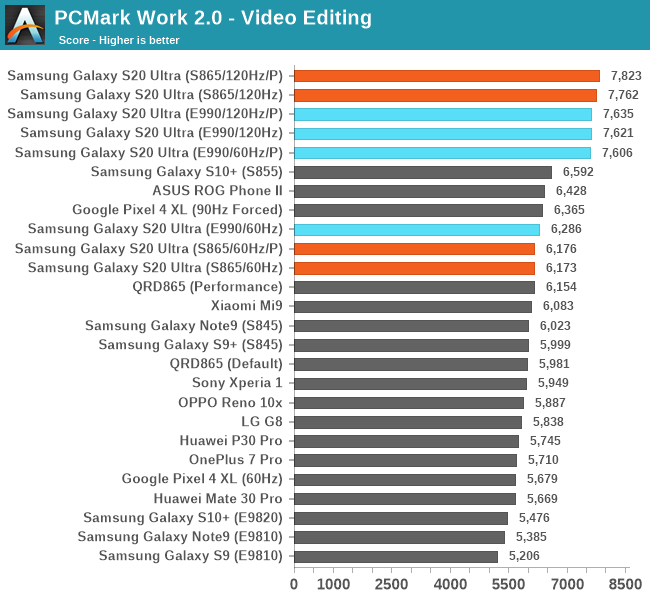
In the video editing test, the differences are minor, and in general the 120Hz results of the phones are clearly different to the 60Hz results. The test is generally V-sync limited here and isn’t all that representative of workloads anymore as most phones ace it nowadays. It’s again the Exynos in the 60Hz Performance mode which stands out of the crowd, getting better scores due to its extremely aggressive scheduling.
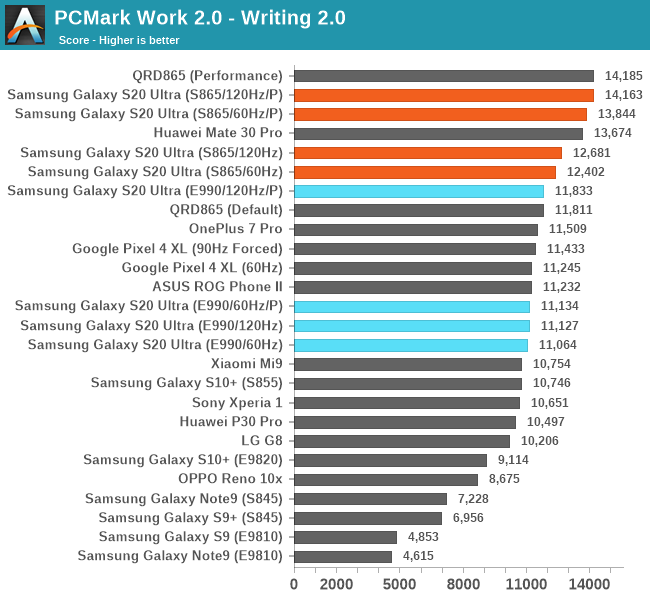
The Writing subtest is amongst the most important in the suite and most representative of everyday performance. Here the Snapdragon 865 is ahead of the Exynos by a good margin, and falls in line with the best scores we saw on the QRD865 in Performance mode. The Exynos, generationally, is also posting a good improvement over the Exynos 9820 of the Galaxy S10.
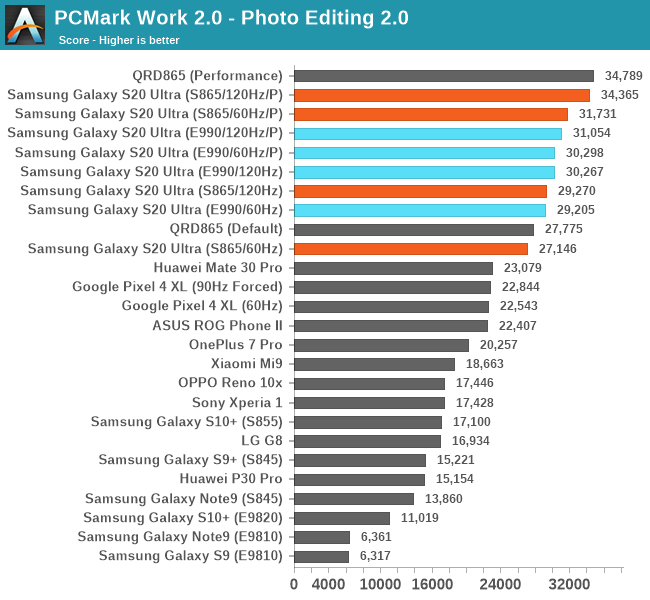
It seems SLSI has finally resolved their performance issues of their Renderscript drivers – either that, or the new Mali-G77 GPU is doing significantly better than the G76 in these workloads. Both variants of the S20 phones here clearly ends up with top performance scores, leading the pack ahead of all other Android devices.
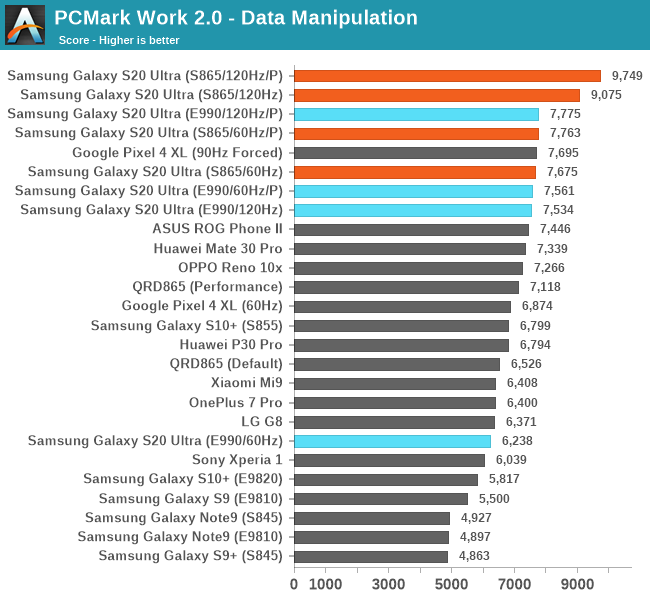
In the Data Manipulation test, the scores are again quite good for both variants of the phone, however the Snapdragon 865 model does lead here, especially in the 120Hz mode. In fact, in this test it fares quite a lot better than the QRD865.
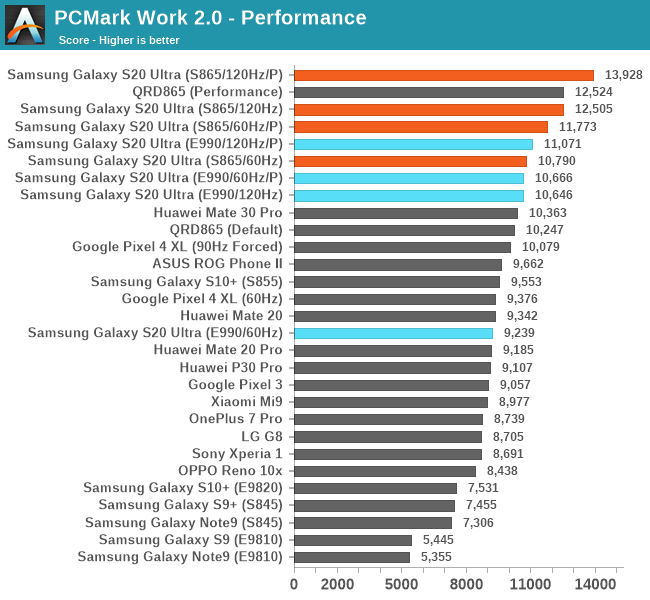
In the overall scores, both variants of the S20 Ultra are top performers. As a reminder, the Exynos 990 S20+ fared a bit better than our Ultra unit for some reason, but we’re opting to show the two Ultra scores here for best apples-to-apples between phones.
Web Benchmarks
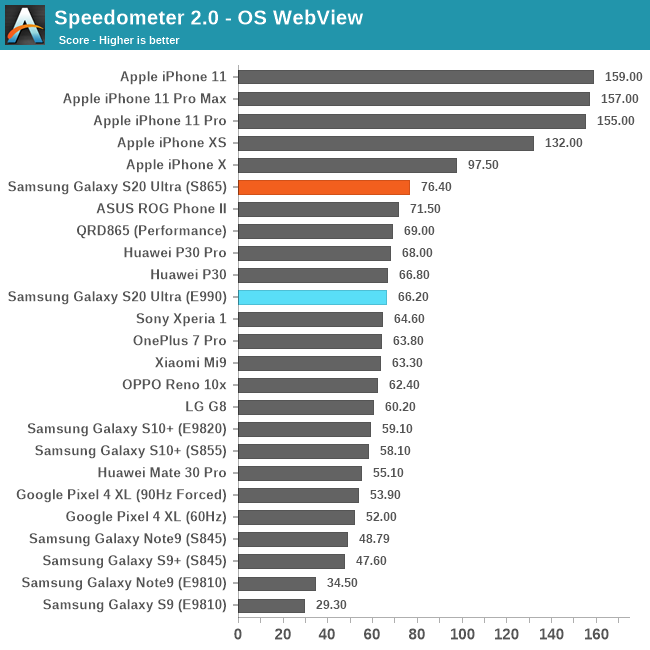
In Speedometer 2.0, performance of the Exynos 990 chip isn’t all that much better than its predecessor, only sporting 12% increase. The Snapdragon variant on the other hand is 31% ahead of its S10 sibling, also posting notably better than what we had measured on the QRD865. It’s still far away from what Apple’s microarchitectures are able to achieve – the combination of strong CPUs along with better optimized browser JS engines is key to the iPhone performance.
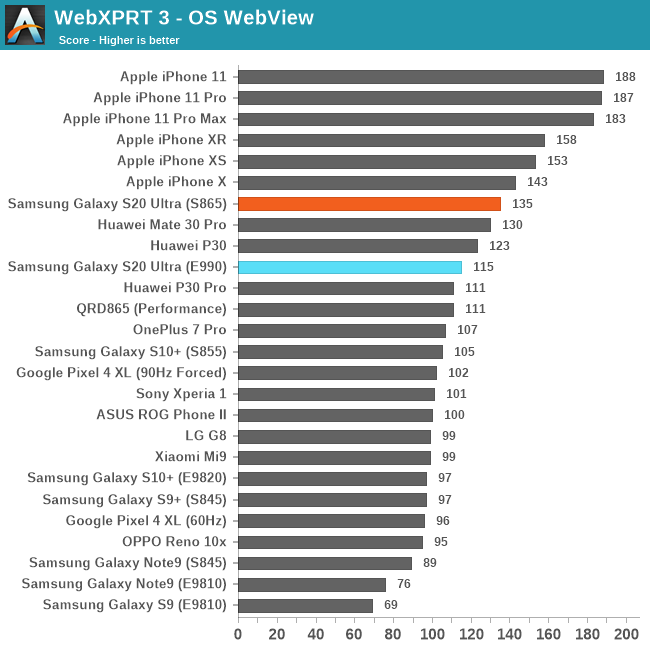
In WebXPRT, the situation again favors the Snapdragon 865 variant of the phone by 17%.
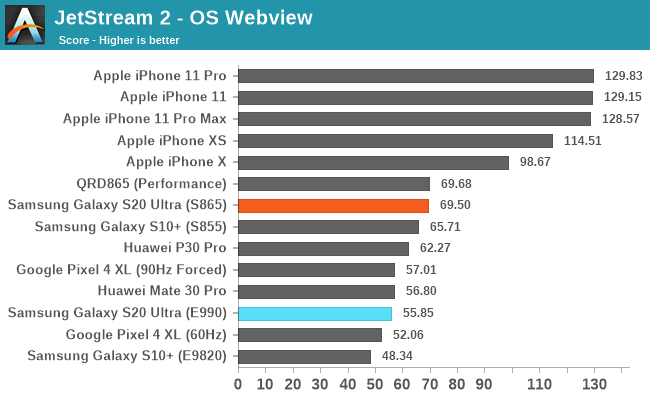
Finally, in JetStream 2, the extend its lead to 24% which is quite large. Samsung’s custom CPU cores are particularly weak here and that’s likely due to the high instruction throughput of the test. I had found out their microarchitecture is quite weak with larger code sizes, for example unrolling loops will greatly handicap the performance of the Exynos CPUs whilst the Arm cores essentially see no big differences.
Performance Verdict: Both Winners, 120Hz Overshadows SoC Differences
Overall, I wasn’t disappointed with either variant of the S20. Both phones felt faster than Snapdragon 855 devices, the Snapdragon 865 variant of the S20 Ultra was just a little faster than the Exynos 990 variant.
The biggest improvement is user experience though it’s the 120Hz display mode. It’s just a fantastic addition to the phones, and really makes scrolling content that much more fluid. Along with the 240Hz touch input sampling rate of the phones makes these by far the most responsive and smooth experiences you can get on a mobile phone today.










137 Comments
View All Comments
StrangerGuy - Wednesday, April 8, 2020 - link
$1400? Geez, I thought $1100 for the Ultra here in Singapore was already stupid overpriced especially when all S20 variants here are only available in 128GB and the Note 10+ 256GB is just $590.Cliff34 - Friday, April 3, 2020 - link
When I upgraded from s3 to s7, I was so impress by the new phone. Long battery life, great camera and fast cpu.Now I upgraded to s20+ and instead of feeling the aww feeling, I'm more like meh.
It comes w great features but they are all come w a cost. Great camera but if you take 64meg photos, it takes a few seconds to process. Great screen but if you switch on 120 hertz, your battery drains fast.
Hindsight, s20 is good enough for me.
philehidiot - Friday, April 3, 2020 - link
This is why I simply won't buy a new phone until I've waited for the Anandtech review. It takes a long time to come out and even longer to read but it has saved me a few bad decisions and premature upgrades. As well as a tonne of cash. I'm still on my S8 and the missus is on the S7 and y'know what? They're just fine. My only issue with the S8 is a recent update which is resulting in markedly increased screen brightness when set to auto. Try and drag the brightness back down and it just goes back up again. I can only imagine that "feature" was added to convince people it's time to upgrade. The only other issue is a bit of lag here and there but it's not a massive issue. I'm in the UK, so I absolutely will NOT pay Samsung for a product that is so inferior to other markets but they market and expect me to value exactly the same. I'm no problem with different internals for different markets and I've no problem with parts being sourced from different suppliers. BUT, you either change the price to reflect the value or you keep the specs of the different parts near enough the same if you want the value to be the same.Now, if you'll excuse me, for some strange reason my middle finger has gone stone cold and needs a rest. As if the blood has drained from it as a result of spending so much time erected in Samsung's direction.
phoenix_rizzen - Friday, April 3, 2020 - link
Install Lux and let that manage the auto-brightness. On the S6, S7, and A8 (2018), Lux does a much better job managing brightness than Samsung's settings. And you can set your own targets for "at this level of ambient light, set the brightness to this level", which is especially handy for lower light levels.On the S10e, I haven't bothered to install Lux, as Samsung's Adaptive Brightness eventually catches up to my preferences and is working well enough.
philehidiot - Friday, April 3, 2020 - link
Ahh sweet, cheers! I'll have a look at that now. The adaptive brightness has worked fine for several years and only since an update has it gone very strange.shabby - Friday, April 3, 2020 - link
Can all the cameras on the s20+ record in 4k60fps? In the s10 only the main one could so you couldn't record in 4k60 while switching between the sensors.Andrei Frumusanu - Friday, April 3, 2020 - link
It's unfortunately still only limited to the main camera module.shabby - Friday, April 3, 2020 - link
Damnitiamlilysdad - Friday, April 3, 2020 - link
While waiting for display accuracy comparison charts, can you post "old style" dE results so we can do our own comparisons? Or, even better, provide a timeline and list of devices that you're going to go back and retest using the new methodology/rating system?FunBunny2 - Friday, April 3, 2020 - link
I'm not a phone junkie, doh!, but isn't refresh rate tied to content/application coding? IOW, only content/applications written to display at 120 will benefit? Otherwise, won't the screen just refresh twice on the 60hz line?