The Samsung Galaxy S20+, S20 Ultra Exynos & Snapdragon Review: Megalomania Devices
by Andrei Frumusanu on April 3, 2020 9:30 AM ESTMemory Subsystems Compared
On the memory subsystem side, there’s quite a few big changes for both the Snapdragon 865 as well as the Exynos 990, as these are the first commercial SoCs on the market using LPDDR5. Qualcomm especially is said to have made huge progress in its memory subsystem, and we’re now able to verify the initially promissing results we saw on the QRD865 back in December with a production device.
And indeed, the news keeps on getting better for Qualcomm, as the new Galaxy S20 showcases even better memory results than we had measured on the reference device. The improvements over the Snapdragon 855 are just enormous and Qualcomm not only manages to catch up but very much now is able to beat the Exynos chips in terms of memory subsystem performance.
Arm very famously quotes that an improvement of 5ns in memory latency corresponds to an increase of around 1% in performance. And if that’s the case, Qualcomm will have had a ~12% improvement in CPU performance just by virtue of the new memory controller and SoC memory subsystem design. Our structural estimate in the memory latency falls in around 106 vs 124ns – most of the improvement seems to be due to how Qualcomm is now handling accesses to the DRAM chips themselves, previously attributing the bad latencies on the Snapdragon 855 due to power management mechanisms.
Samsung’s Exynos 990 also improves in memory latency compared to the Exynos 9820, but by a smaller margin than what the Snapdragon 865 was able to achieve. All latency patterns here are still clearly worse than the Qualcomm chip, and there’s some oddities in the results. Let’s zoom in into a logarithmic graph:
Comparing the Exynos 990 results vs the Exynos 9820, it’s now quite visible that the L2 cache has increased dramatically in size, similar to what we’ve described on the previous page, corresponding to the doubling of the available cache to a core from 1MB to 2MB. Samsung’s cores still have some advantages, for example they’re still on a 3-cycle L1 latency design whereas the Arm cores make due with 4-cycle accesses, however in other regards, the design just falls apart.
The TLB issues that we had described last year in the M4 are still very much present in the M5 core, which results in some absurd results such as random accesses over a 2MB region being actually faster than at 1MB. Cache-line accesses with TLB miss penalties now actually have lower access latencies in the L3 than in the L2 regions, and I have no idea what’s happening in the 16-64MB region in that test as it behaves worse than the 9820.
Examining the A76 cores of the Exynos 990, we see a much cleaner set of results more akin to what you’d expect to see from a CPU. Here we also see the 2MB SLC cache hierarchy in the 1-3MB region, meaning the Arm core cluster does have access to this cache, with the M5 cores bypassing it for better latency. Last year I had noted that the A76’s prefetchers had seen some massive improvements, and this is again evident here in the result sets of the two CPUs on the same chip as the middle cores actually handle some access patterns better than the M5 cores.
Samsung has had large issues with its memory subsystem ever since the M3 design, and unfortunately it seems they never addressed them, even with the more recent M5 core.
The Snapdragon 865 here is quite straightforward. The biggest difference to the 855, besides the improved DRAM latency, is the doubling of the L3 from 2 to 4MB which is also immediately visible. It still pales in comparison to the Apple A13’s cache hierarchy, but we do hope that the Arm vendors will be able to catch up in the next few years.


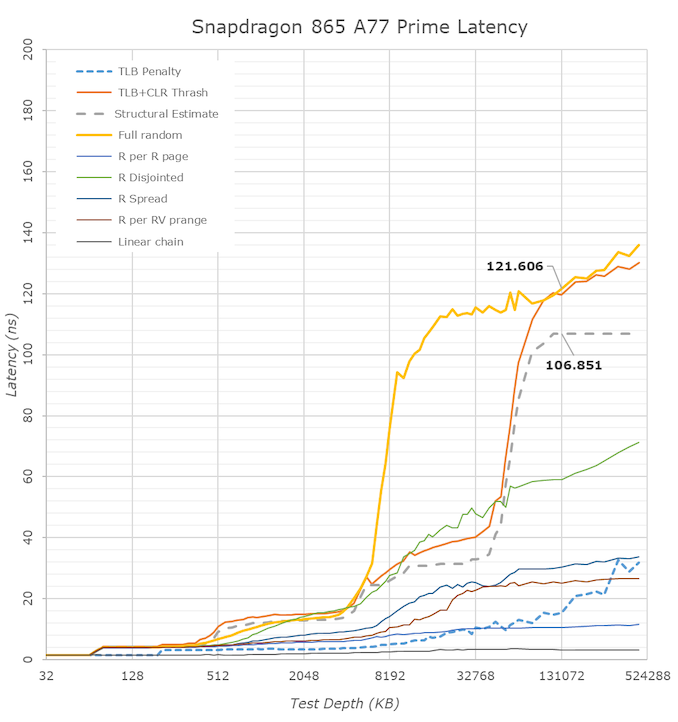
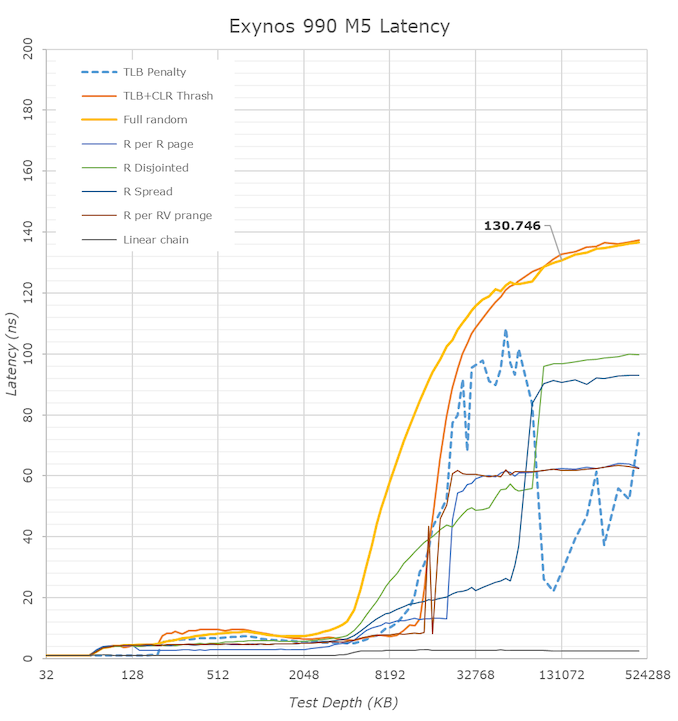
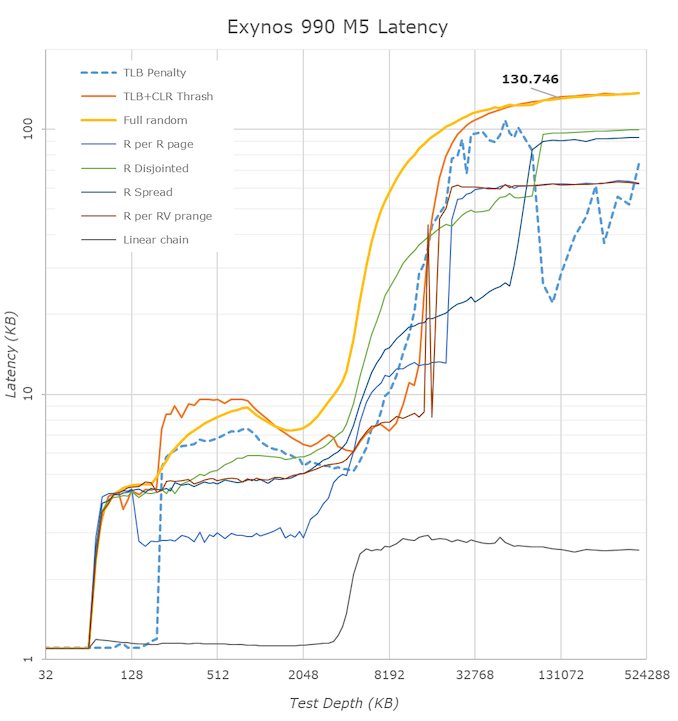








137 Comments
View All Comments
StrangerGuy - Wednesday, April 8, 2020 - link
$1400? Geez, I thought $1100 for the Ultra here in Singapore was already stupid overpriced especially when all S20 variants here are only available in 128GB and the Note 10+ 256GB is just $590.Cliff34 - Friday, April 3, 2020 - link
When I upgraded from s3 to s7, I was so impress by the new phone. Long battery life, great camera and fast cpu.Now I upgraded to s20+ and instead of feeling the aww feeling, I'm more like meh.
It comes w great features but they are all come w a cost. Great camera but if you take 64meg photos, it takes a few seconds to process. Great screen but if you switch on 120 hertz, your battery drains fast.
Hindsight, s20 is good enough for me.
philehidiot - Friday, April 3, 2020 - link
This is why I simply won't buy a new phone until I've waited for the Anandtech review. It takes a long time to come out and even longer to read but it has saved me a few bad decisions and premature upgrades. As well as a tonne of cash. I'm still on my S8 and the missus is on the S7 and y'know what? They're just fine. My only issue with the S8 is a recent update which is resulting in markedly increased screen brightness when set to auto. Try and drag the brightness back down and it just goes back up again. I can only imagine that "feature" was added to convince people it's time to upgrade. The only other issue is a bit of lag here and there but it's not a massive issue. I'm in the UK, so I absolutely will NOT pay Samsung for a product that is so inferior to other markets but they market and expect me to value exactly the same. I'm no problem with different internals for different markets and I've no problem with parts being sourced from different suppliers. BUT, you either change the price to reflect the value or you keep the specs of the different parts near enough the same if you want the value to be the same.Now, if you'll excuse me, for some strange reason my middle finger has gone stone cold and needs a rest. As if the blood has drained from it as a result of spending so much time erected in Samsung's direction.
phoenix_rizzen - Friday, April 3, 2020 - link
Install Lux and let that manage the auto-brightness. On the S6, S7, and A8 (2018), Lux does a much better job managing brightness than Samsung's settings. And you can set your own targets for "at this level of ambient light, set the brightness to this level", which is especially handy for lower light levels.On the S10e, I haven't bothered to install Lux, as Samsung's Adaptive Brightness eventually catches up to my preferences and is working well enough.
philehidiot - Friday, April 3, 2020 - link
Ahh sweet, cheers! I'll have a look at that now. The adaptive brightness has worked fine for several years and only since an update has it gone very strange.shabby - Friday, April 3, 2020 - link
Can all the cameras on the s20+ record in 4k60fps? In the s10 only the main one could so you couldn't record in 4k60 while switching between the sensors.Andrei Frumusanu - Friday, April 3, 2020 - link
It's unfortunately still only limited to the main camera module.shabby - Friday, April 3, 2020 - link
Damnitiamlilysdad - Friday, April 3, 2020 - link
While waiting for display accuracy comparison charts, can you post "old style" dE results so we can do our own comparisons? Or, even better, provide a timeline and list of devices that you're going to go back and retest using the new methodology/rating system?FunBunny2 - Friday, April 3, 2020 - link
I'm not a phone junkie, doh!, but isn't refresh rate tied to content/application coding? IOW, only content/applications written to display at 120 will benefit? Otherwise, won't the screen just refresh twice on the 60hz line?