The Samsung Galaxy S20+, S20 Ultra Exynos & Snapdragon Review: Megalomania Devices
by Andrei Frumusanu on April 3, 2020 9:30 AM ESTDisplay Measurement
The Galaxy S20’s screens follow the same recipe that we found on the S10 and Note10 series, and other than the 120Hz display modes, the new panels don’t have any major new changes to them when it comes to features or display quality changes.
We move on to the display calibration and fundamental display measurements of the Galaxy S20 screen. As always, we thank X-Rite and SpecraCal, as our measurements are performed with an X-Rite i1Pro 2 spectrophotometer, with the exception of black levels which are measured with an i1Display Pro colorimeter. Data is collected and examined using Portrait Display's CalMAN software.
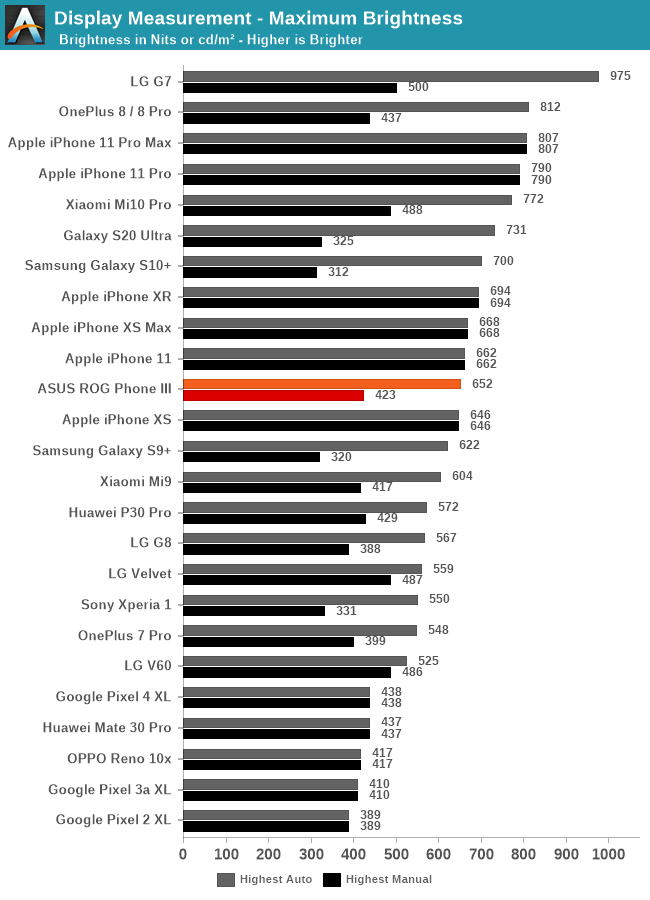
In terms of brightness, the S20 Ultra and S20+ fall in line with what we’ve seen from Samsung phones over the past few generations. The panel goes up to 325 nits in maximum manual brightness mode, and boosts up to 731 nits at full screen white when under auto brightness and high ambient light. The lower the APL of your content, the brighter the screen will become.
The S20 series is identical to the S10 series when it comes to the display settings; we find the phone comes by default in a “Vivid” mode with a larger color gamut target for all content. But what’s new here is that this generation Samsung has included a color temperature slider offering not only a few discrete choices between cool and warm, but it also gives the option for fine-tuning the RGB balance as well. Nevertheless, the accurate color profile for the phone is the “Natural” one which aims for sRGB colors for default contents and is able to support wider color targets for color managed applications.
Unfortunately, the S20 doesn’t really behave any different to the S10 series, and we find the same characteristics in the calibration between the phones. The worst offender here is the color temperature which is far too warm at an average of 6330K across all grey levels, and a white falling in at 6220K. Samsung keeps doing this year after year and at this point I just don’t know what the point is anymore in hoping that they would finally get it right.
The resulting gamma is also quite off and will wildly vary in the measurement depending on your pattern’s APL. We’ve had tons of phones fail at this aspect as the panels are calibrated without consideration of the CABC mechanisms of the display – for some vendors it’s even possible to retrace the methodologies and showcase where they went wrong in the calibration.
At this point I should note that we’ve slightly revamped our display reporting methodology, and have now moved from showcasing dE2000 error values to the newer dEITP standard, which is more strict in its error figure handling.
The S20 Ultra here ends up with a dEITP of 6.03 because of the color and luminosity errors, and just the color error would lend it a dEITP of 2.72. I’ll be remeasuring more devices and bring back comparison charts on other devices with the new dE standard in upcoming reviews.
Saturation targets for the S20 are also in line with what we’re used to from Galaxy phones – not great, but not totally bad either. The major issue again is the shift of the spectrum towards reds.
The Gretag MacBeth chart with common human color tones is also just somewhat acceptable, with the commonality of gamma errors, but also some larger hue errors due to the shift towards reds.
A Typical Galaxy Display
Overall, the S20 series come with what I’d call typical Galaxy displays. The panel is fantastic quality, and there’s nothing to criticize it in terms of its intrinsic qualities. The calibration is a bit more lackluster and in-line with what we’ve become accustomed from Samsung, key points being that the gamma is off yet again, and the Natural display mode is also too warm, yet again. It’s not a deal breaker, but Samsung has done better in the past. In any case, they remain high quality displays which are just short of being outstanding.



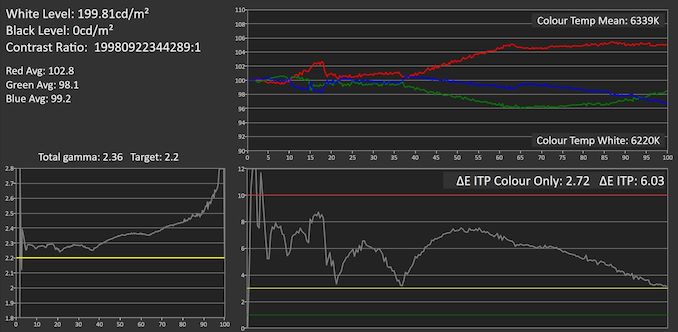

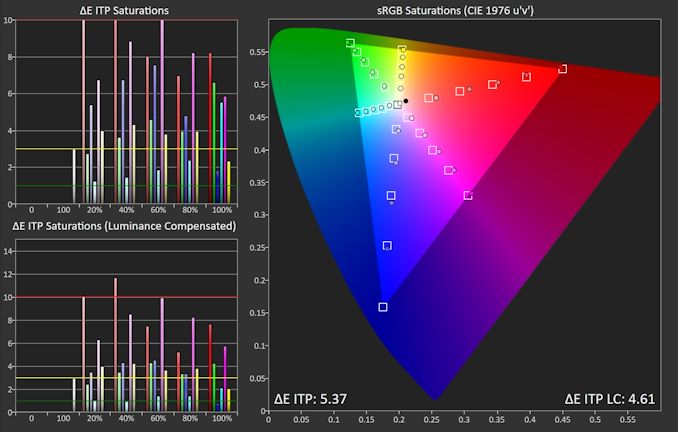
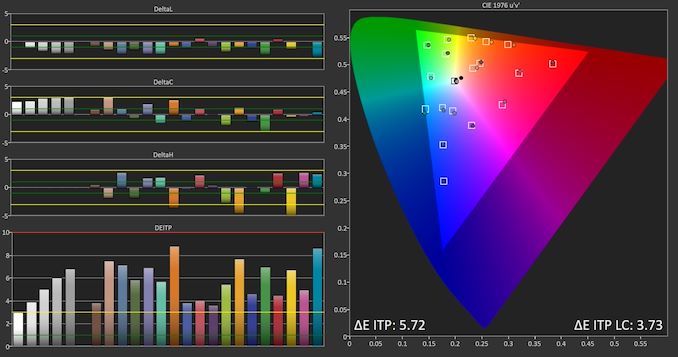
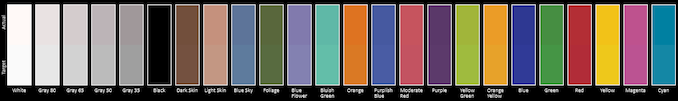








137 Comments
View All Comments
StrangerGuy - Wednesday, April 8, 2020 - link
$1400? Geez, I thought $1100 for the Ultra here in Singapore was already stupid overpriced especially when all S20 variants here are only available in 128GB and the Note 10+ 256GB is just $590.Cliff34 - Friday, April 3, 2020 - link
When I upgraded from s3 to s7, I was so impress by the new phone. Long battery life, great camera and fast cpu.Now I upgraded to s20+ and instead of feeling the aww feeling, I'm more like meh.
It comes w great features but they are all come w a cost. Great camera but if you take 64meg photos, it takes a few seconds to process. Great screen but if you switch on 120 hertz, your battery drains fast.
Hindsight, s20 is good enough for me.
philehidiot - Friday, April 3, 2020 - link
This is why I simply won't buy a new phone until I've waited for the Anandtech review. It takes a long time to come out and even longer to read but it has saved me a few bad decisions and premature upgrades. As well as a tonne of cash. I'm still on my S8 and the missus is on the S7 and y'know what? They're just fine. My only issue with the S8 is a recent update which is resulting in markedly increased screen brightness when set to auto. Try and drag the brightness back down and it just goes back up again. I can only imagine that "feature" was added to convince people it's time to upgrade. The only other issue is a bit of lag here and there but it's not a massive issue. I'm in the UK, so I absolutely will NOT pay Samsung for a product that is so inferior to other markets but they market and expect me to value exactly the same. I'm no problem with different internals for different markets and I've no problem with parts being sourced from different suppliers. BUT, you either change the price to reflect the value or you keep the specs of the different parts near enough the same if you want the value to be the same.Now, if you'll excuse me, for some strange reason my middle finger has gone stone cold and needs a rest. As if the blood has drained from it as a result of spending so much time erected in Samsung's direction.
phoenix_rizzen - Friday, April 3, 2020 - link
Install Lux and let that manage the auto-brightness. On the S6, S7, and A8 (2018), Lux does a much better job managing brightness than Samsung's settings. And you can set your own targets for "at this level of ambient light, set the brightness to this level", which is especially handy for lower light levels.On the S10e, I haven't bothered to install Lux, as Samsung's Adaptive Brightness eventually catches up to my preferences and is working well enough.
philehidiot - Friday, April 3, 2020 - link
Ahh sweet, cheers! I'll have a look at that now. The adaptive brightness has worked fine for several years and only since an update has it gone very strange.shabby - Friday, April 3, 2020 - link
Can all the cameras on the s20+ record in 4k60fps? In the s10 only the main one could so you couldn't record in 4k60 while switching between the sensors.Andrei Frumusanu - Friday, April 3, 2020 - link
It's unfortunately still only limited to the main camera module.shabby - Friday, April 3, 2020 - link
Damnitiamlilysdad - Friday, April 3, 2020 - link
While waiting for display accuracy comparison charts, can you post "old style" dE results so we can do our own comparisons? Or, even better, provide a timeline and list of devices that you're going to go back and retest using the new methodology/rating system?FunBunny2 - Friday, April 3, 2020 - link
I'm not a phone junkie, doh!, but isn't refresh rate tied to content/application coding? IOW, only content/applications written to display at 120 will benefit? Otherwise, won't the screen just refresh twice on the 60hz line?