Intel NUC10i7FNH Frost Canyon Review: Hexa-Core NUC Delivers a Mixed Bag
by Ganesh T S on March 2, 2020 9:00 AM ESTUL Benchmarks: PCMark and 3DMark
This section deals with a selection of the UL Futuremark benchmarks - PCMark 10, PCMark 8, and 3DMark. While the first two evaluate the system as a whole, 3DMark focuses on the graphics capabilities.
PCMark 10
UL's PCMark 10 evaluates computing systems for various usage scenarios (generic / essential tasks such as web browsing and starting up applications, productivity tasks such as editing spreadsheets and documents, gaming, and digital content creation). We benchmarked select PCs with the PCMark 10 Extended profile and recorded the scores for various scenarios. These scores are heavily influenced by the CPU and GPU in the system, though the RAM and storage device also play a part. The power plan was set to Balanced for all the PCs while processing the PCMark 10 benchmark.
The Frost Canyon NUC comes in the middle of the pack, getting bettered by either systems with CPUs capable of higher TDP or better-performing storage. The hexa-core capabilities do not deliver any substantial benefits across various PCMark 10 scenarios, and the absence of Iris Plus Graphics / eDRAM pulls down the 'Gaming Score'.
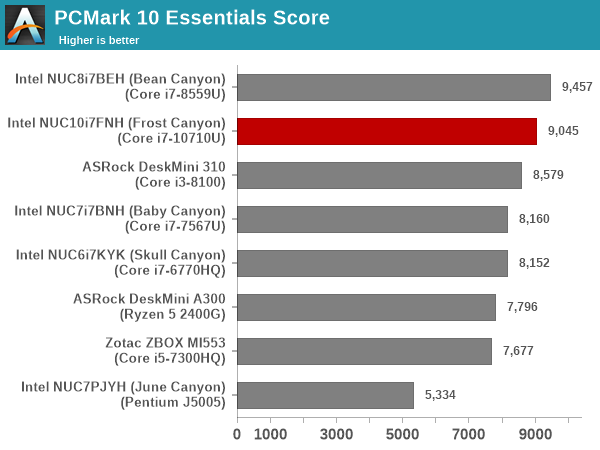
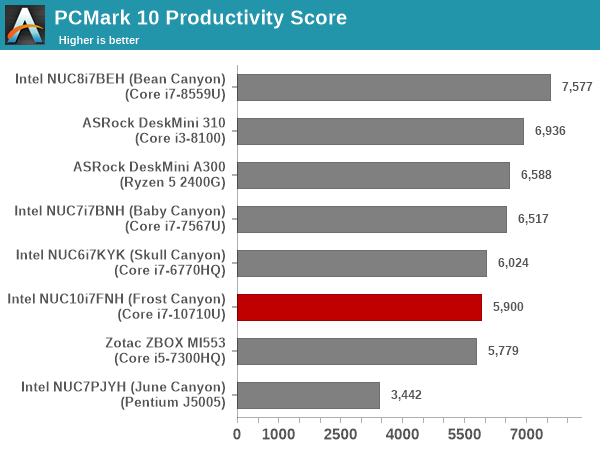
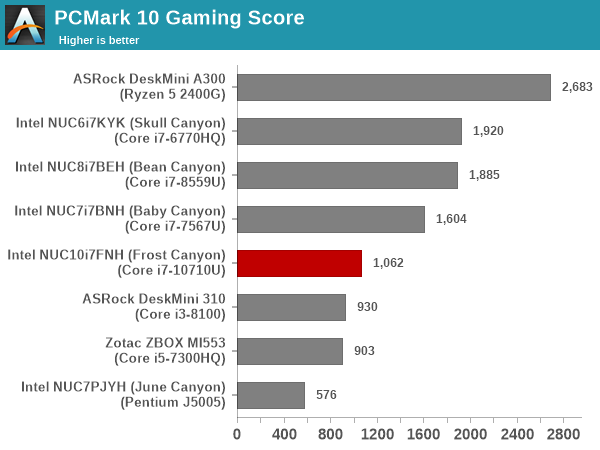
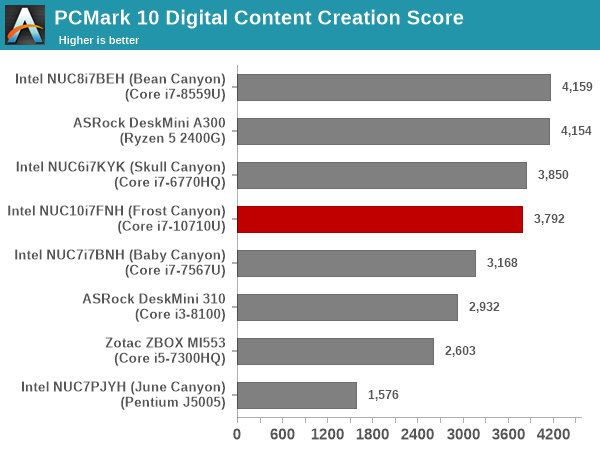
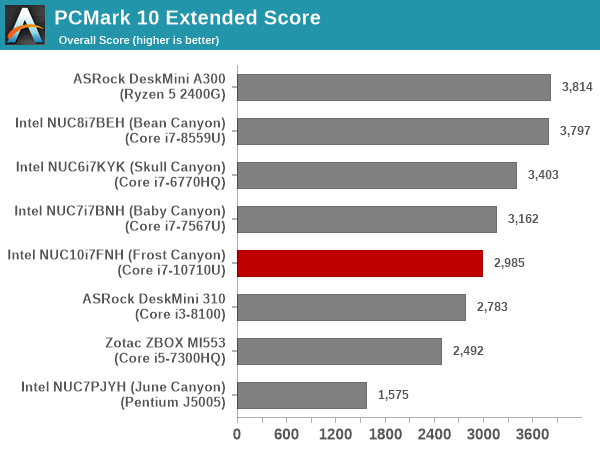
PCMark 8
We continue to present PCMark 8 benchmark results (as those have more comparison points) while our PCMark 10 scores database for systems grows in size. PCMark 8 provides various usage scenarios (home, creative and work) and offers ways to benchmark both baseline (CPU-only) as well as OpenCL accelerated (CPU + GPU) performance. We benchmarked select PCs for the OpenCL accelerated performance in all three usage scenarios. These scores are heavily influenced by the CPU in the system, and the scores roughly track what was observed in the PCMark 10 workloads.
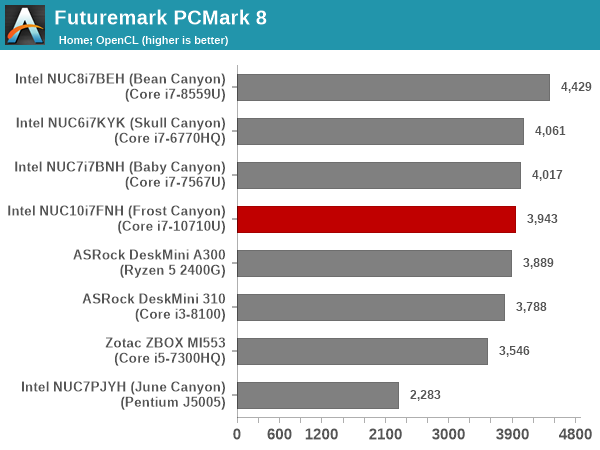
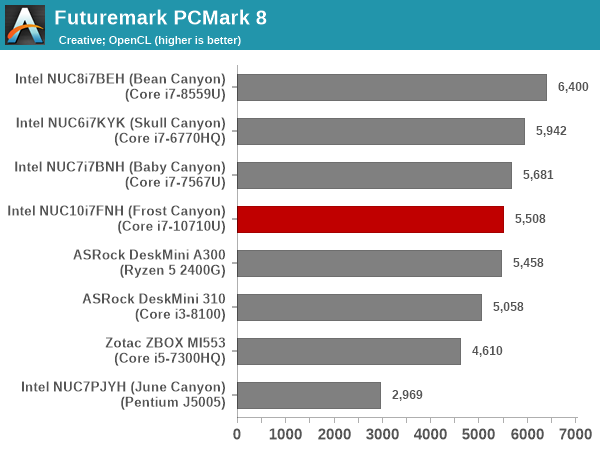
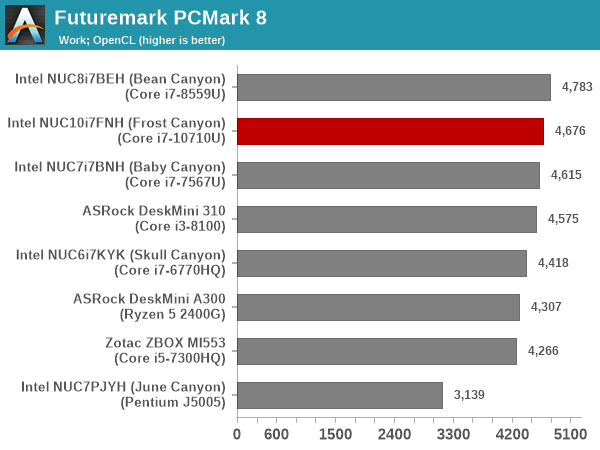
3DMark
UL's 3DMark comes with a diverse set of graphics workloads that target different Direct3D feature levels. Correspondingly, the rendering resolutions are also different. We use 3DMark 2.4.4264 to get an idea of the graphics capabilities of the system. In this section, we take a look at the performance of the Intel NUC10i7FNH (Frost Canyon) across the different 3DMark workloads.
3DMark Ice Storm
This workload has three levels of varying complexity - the vanilla Ice Storm, Ice Storm Unlimited, and Ice Storm Extreme. It is a cross-platform benchmark (which means that the scores can be compared across different tablets and smartphones as well). All three use DirectX 11 (feature level 9) / OpenGL ES 2.0. While the Extreme renders at 1920 x 1080, the other two render at 1280 x 720. The graphs below present the various Ice Storm worloads' numbers for different systems that we have evaluated.
| UL 3DMark - Ice Storm Workloads | |||
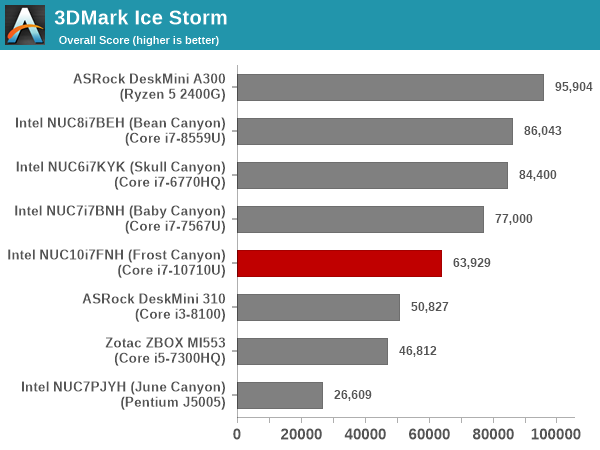
3DMark Cloud Gate
The Cloud Gate workload is meant for notebooks and typical home PCs, and uses DirectX 11 (feature level 10) to render frames at 1280 x 720. The graph below presents the overall score for the workload across all the systems that are being compared. The absence of eDRAM / Iris Plus Graphics results in the Frost Canyon performing significantly worse compared to the Bean Canyon.
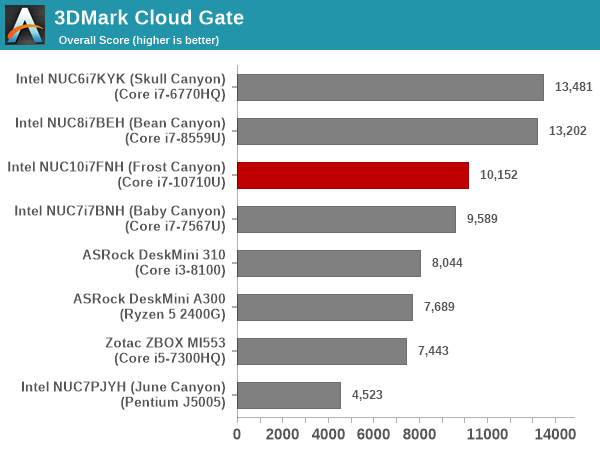
3DMark Sky Diver
The Sky Diver workload is meant for gaming notebooks and mid-range PCs, and uses DirectX 11 (feature level 11) to render frames at 1920 x 1080. The graph below presents the overall score for the workload across all the systems that are being compared. At 1080p, Frost Canyon falls further behind, and is below Baby Canyon's performance - pointing to the lack of GPU prowess.
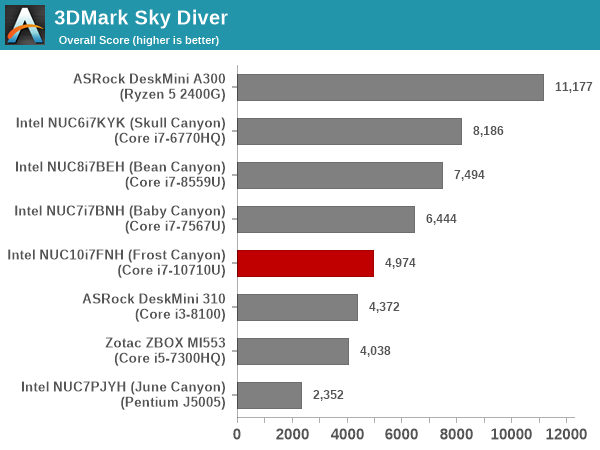
3DMark Fire Strike Extreme
The Fire Strike benchmark has three workloads. The base version is meant for high-performance gaming PCs. Similar to Sky Diver, it uses DirectX 11 (feature level 11) to render frames at 1920 x 1080. The Ultra version targets 4K gaming system, and renders at 3840 x 2160. However, we only deal with the Extreme version in our benchmarking - It renders at 2560 x 1440, and targets multi-GPU systems and overclocked PCs. The graph below presents the overall score for the Fire Strike Extreme benchmark across all the systems that are being compared. The results are similar to the Sky Diver workload.
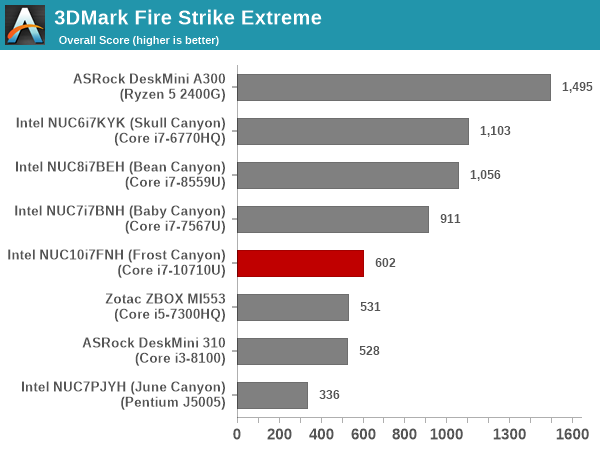
3DMark Time Spy
The Time Spy workload has two levels with different complexities. Both use DirectX 12 (feature level 11). However, the plain version targets high-performance gaming PCs with a 2560 x 1440 render resolution, while the Extreme version renders at 3840 x 2160 resolution. The graphs below present both numbers for all the systems that are being compared in this review, with results being similar to the 1080p Sky Diver workload.
| UL 3DMark - Time Spy Workloads | |||
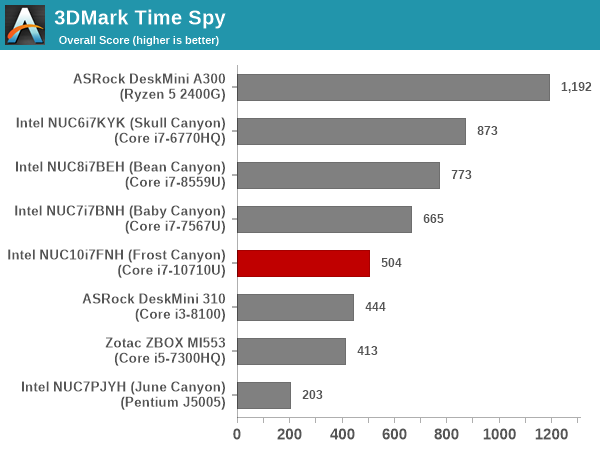
3DMark Night Raid
The Night Raid workload is a DirectX 12 benchmark test. It is less demanding than Time Spy, and is optimized for integrated graphics. The graph below presents the overall score in this workload for different system configurations.
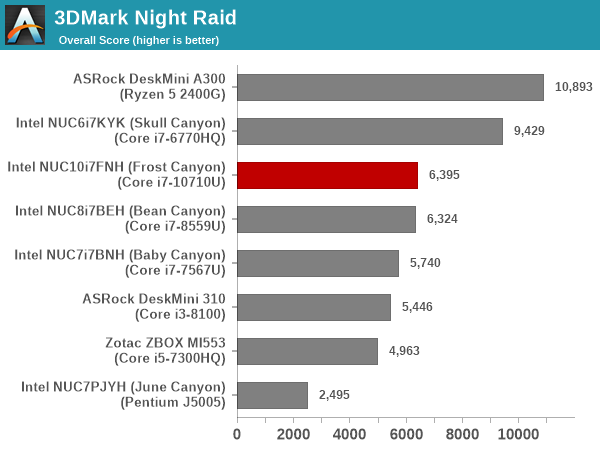
Overall, for CPU-bound graphics workloads, the Frost Canyon performs well, but, in other cases, the absence of eDRAM and the need to share the TDP with a hexa-core CPU block shows its effects. In almost all cases, the Bean Canyon NUC either vastly overperforms the Frost Canyon NUC, or, is neck-to-neck with it.










85 Comments
View All Comments
yankeeDDL - Monday, March 2, 2020 - link
I don't think anyone is arguing that high-end graphics is needed in NUC. The iGPU of a 2400G, or that of a 4800U are definitely *not* high-end graphics. UHD is a sore thumb on pretty much anything that is not office and email.Rookierookie - Monday, March 2, 2020 - link
Office and email are exactly what most people would buy this for. UHD even has competent video playback.yankeeDDL - Tuesday, March 3, 2020 - link
What? 1Kusd for a PC for office and email? You can buy a good laptop for that price, and get the screen and the portability. No, at least not only office and email. I, for one, have been looking at NUCs to use as a light gaming machine, video/Youtube player to be connected to my TV. I've been looking at Zotac's products, to give you an idea: a "NUC" with a Ryzen 4800H should blow this out of the water, both in CPU and GPU performance, while probably being quite a bit cheaper.Samus - Monday, March 2, 2020 - link
Nearly 90% of all PC's sold (desktops, laptops, PC, MAC, etc) rely on Intel iGPU's and the UI's their OS's run must be built around their limitations.You need to consider Intel has been indirectly holding back UI progress and developement for two decades while everyone around them (from AMD to SoC chipmakers) has been focusing on GPU performance. It could be argued
A) Intel couldn't be taken seriously in the ultramobile SoC space because they don't have a GPU to backup their APU\FPU IP and advanced production capabilities, which is why they threw in the towel.
B) Intel is responsible for the collapse of the PC market (the death of the PC as they call it) because they have halted evolutionary progress on the UI experience, meanwhile mobile devices have vastly outpaced PC's due to their superior graphics performance, and thus UI's.
C) Intel is embarrassingly the ONLY chipmaker struggling with GPU development. Because of their blind devotion to margins and profits, they have refused to license IP from companies that actually know what the fuck they are doing, meanwhile seemingly unable to engineer a product that's even close to competitive with the markets slowest options.
khanikun - Monday, March 2, 2020 - link
B) Huh? What was halted for the UI experience, due to graphics? Rounded corners in Windows? Translucent windows? If anything, MS is the ones ruining the UI experience with Win 8, Win 10, and the current garbage Start Menu.If all you're looking at is eye candy, check out today's Windows, Android, iOS. They're all flattening out the UI. Shit's literally Win 95 with more color options.
Lord of the Bored - Thursday, March 5, 2020 - link
"current garbage Start Menu"As opposed to the old garbage start menu.
The Start menu has always been terrible. Back in 1995 AD, it was actually worse than Program Manager, and it hasn't actually improved a lot since then. (Windows 95 made several other changes that were very welcome, like the one-touch close button and always-accessible task bar. The start menu is notable for how uniquely bad it is in an overhaul otherwise full of good ideas.)
Just because you are used to it doesn't make it right.
(And the Windows 10 interface is not Win 95 with more colors. It is a flatter and less complex Win 95 with FEWER colors. Nary a 3D bevel in sight.)
Foeketijn - Tuesday, March 3, 2020 - link
Then buy a SimplyNUC’s Sequoia. I like that I sold dozens of the things, and the only complaint is HDMI not coming on after sleep state once in a while, and 1 broken after a lightning incident.So they are in general bullet proof. Nobody once even asked about the GPU. And I am typing this using an old NUC on a 4k screen combined with a 1440p screen. No gaming, no Autocad and everything is well.
AbRASiON - Tuesday, March 3, 2020 - link
Interesting, some of us /couldn't possibly care less/ about the graphics, as long as it's enough to run Windows reliably and play back video. But we would like more and more CPU performance in a low sized form factor.nico_mach - Monday, March 2, 2020 - link
You ... took a delivered, complete system apart to review it? And it's the first assembled NUC ever offered? Well, that's bold.BedfordTim - Monday, March 2, 2020 - link
The used to make complete Atom based NUCs which were pretty good value.