Intel NUC10i7FNH Frost Canyon Review: Hexa-Core NUC Delivers a Mixed Bag
by Ganesh T S on March 2, 2020 9:00 AM ESTUL Benchmarks: PCMark and 3DMark
This section deals with a selection of the UL Futuremark benchmarks - PCMark 10, PCMark 8, and 3DMark. While the first two evaluate the system as a whole, 3DMark focuses on the graphics capabilities.
PCMark 10
UL's PCMark 10 evaluates computing systems for various usage scenarios (generic / essential tasks such as web browsing and starting up applications, productivity tasks such as editing spreadsheets and documents, gaming, and digital content creation). We benchmarked select PCs with the PCMark 10 Extended profile and recorded the scores for various scenarios. These scores are heavily influenced by the CPU and GPU in the system, though the RAM and storage device also play a part. The power plan was set to Balanced for all the PCs while processing the PCMark 10 benchmark.
The Frost Canyon NUC comes in the middle of the pack, getting bettered by either systems with CPUs capable of higher TDP or better-performing storage. The hexa-core capabilities do not deliver any substantial benefits across various PCMark 10 scenarios, and the absence of Iris Plus Graphics / eDRAM pulls down the 'Gaming Score'.
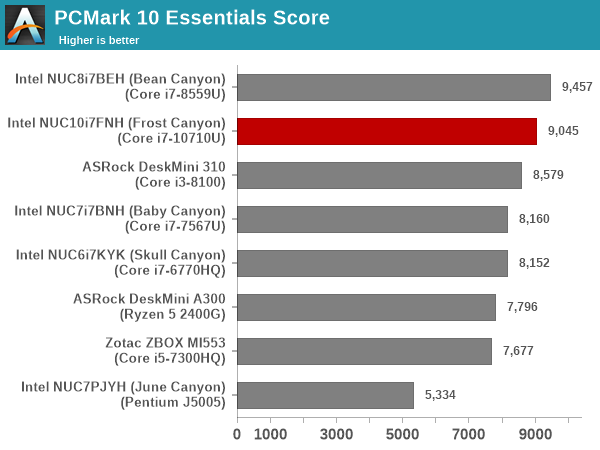
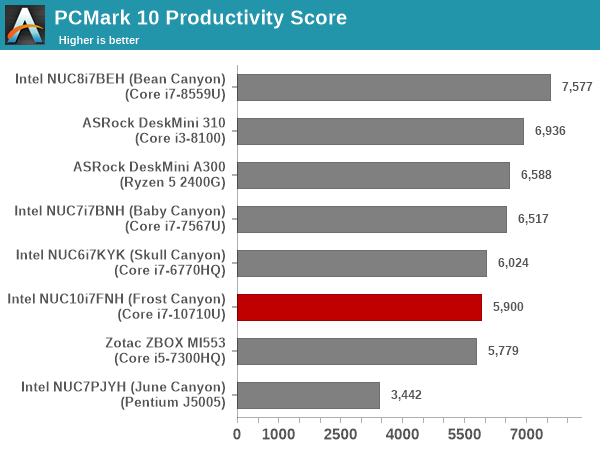
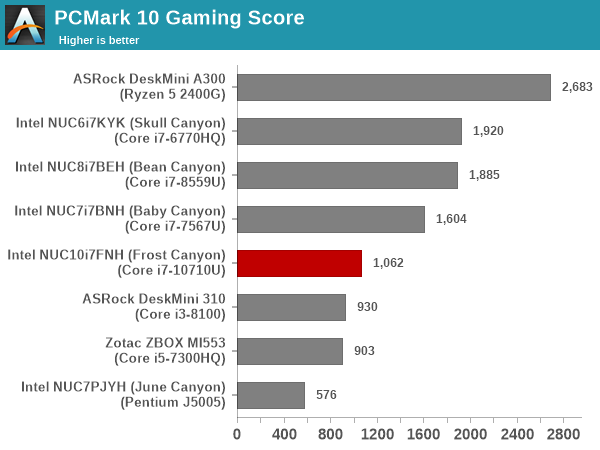
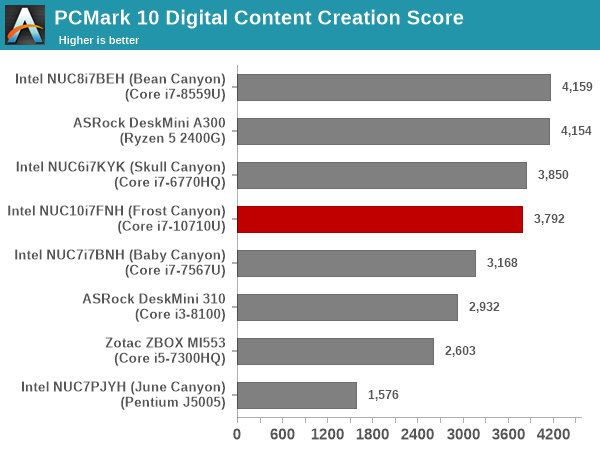
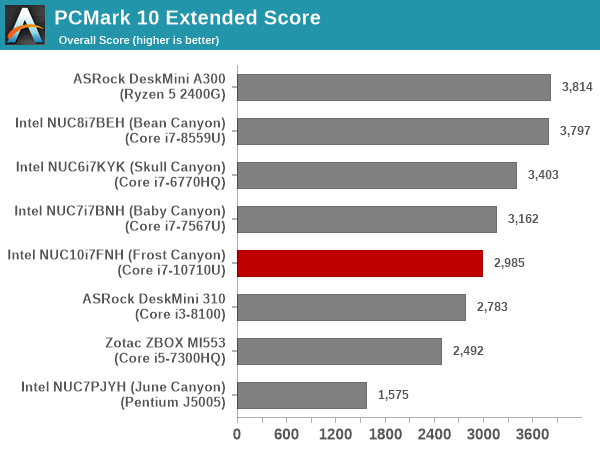
PCMark 8
We continue to present PCMark 8 benchmark results (as those have more comparison points) while our PCMark 10 scores database for systems grows in size. PCMark 8 provides various usage scenarios (home, creative and work) and offers ways to benchmark both baseline (CPU-only) as well as OpenCL accelerated (CPU + GPU) performance. We benchmarked select PCs for the OpenCL accelerated performance in all three usage scenarios. These scores are heavily influenced by the CPU in the system, and the scores roughly track what was observed in the PCMark 10 workloads.
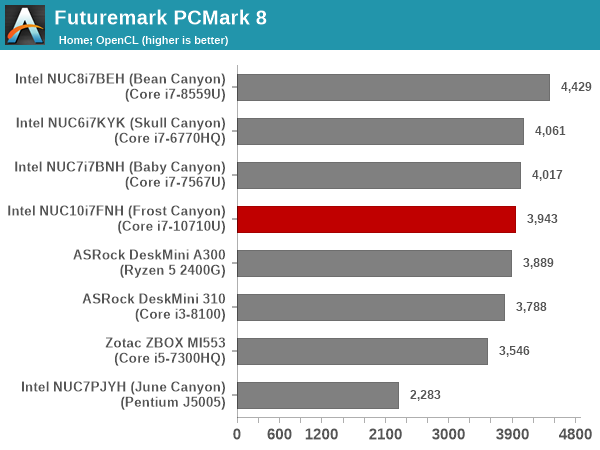
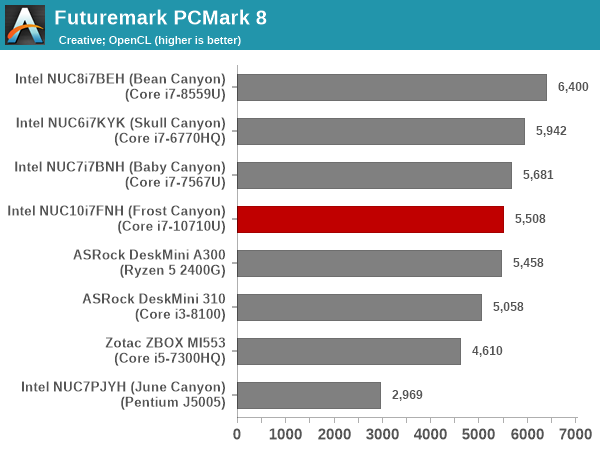
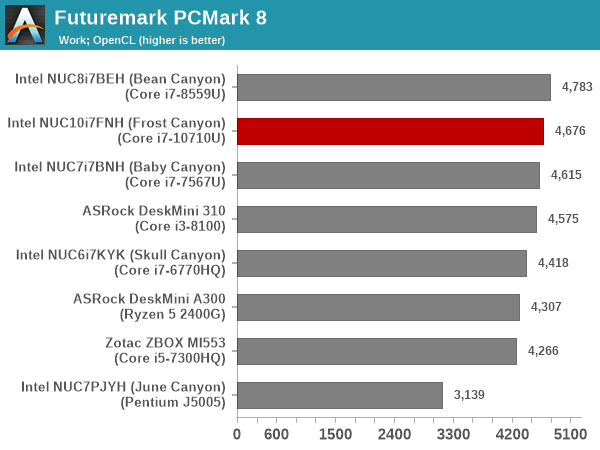
3DMark
UL's 3DMark comes with a diverse set of graphics workloads that target different Direct3D feature levels. Correspondingly, the rendering resolutions are also different. We use 3DMark 2.4.4264 to get an idea of the graphics capabilities of the system. In this section, we take a look at the performance of the Intel NUC10i7FNH (Frost Canyon) across the different 3DMark workloads.
3DMark Ice Storm
This workload has three levels of varying complexity - the vanilla Ice Storm, Ice Storm Unlimited, and Ice Storm Extreme. It is a cross-platform benchmark (which means that the scores can be compared across different tablets and smartphones as well). All three use DirectX 11 (feature level 9) / OpenGL ES 2.0. While the Extreme renders at 1920 x 1080, the other two render at 1280 x 720. The graphs below present the various Ice Storm worloads' numbers for different systems that we have evaluated.
| UL 3DMark - Ice Storm Workloads | |||
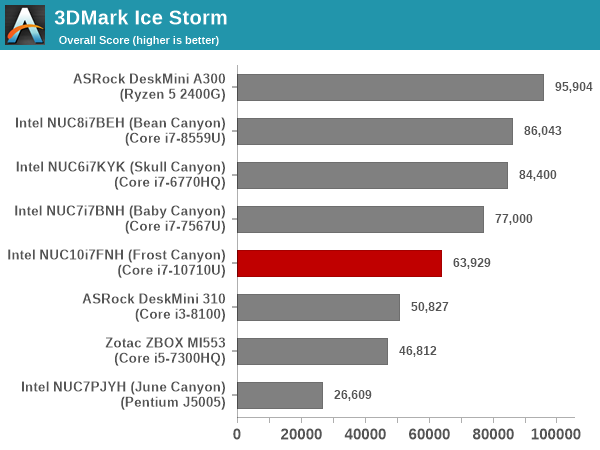
3DMark Cloud Gate
The Cloud Gate workload is meant for notebooks and typical home PCs, and uses DirectX 11 (feature level 10) to render frames at 1280 x 720. The graph below presents the overall score for the workload across all the systems that are being compared. The absence of eDRAM / Iris Plus Graphics results in the Frost Canyon performing significantly worse compared to the Bean Canyon.
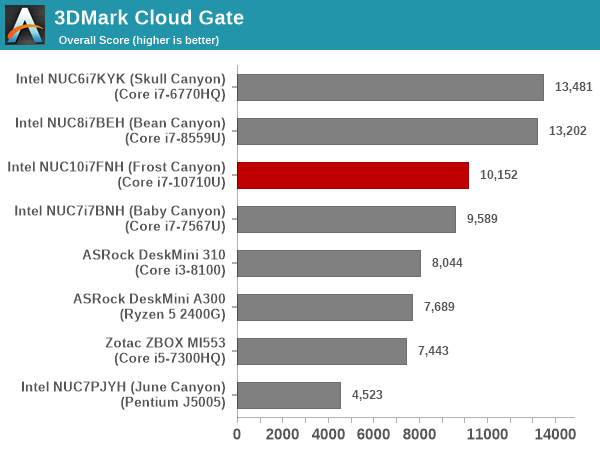
3DMark Sky Diver
The Sky Diver workload is meant for gaming notebooks and mid-range PCs, and uses DirectX 11 (feature level 11) to render frames at 1920 x 1080. The graph below presents the overall score for the workload across all the systems that are being compared. At 1080p, Frost Canyon falls further behind, and is below Baby Canyon's performance - pointing to the lack of GPU prowess.
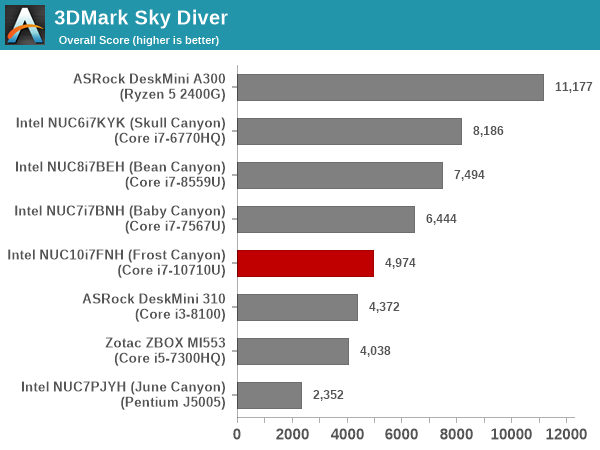
3DMark Fire Strike Extreme
The Fire Strike benchmark has three workloads. The base version is meant for high-performance gaming PCs. Similar to Sky Diver, it uses DirectX 11 (feature level 11) to render frames at 1920 x 1080. The Ultra version targets 4K gaming system, and renders at 3840 x 2160. However, we only deal with the Extreme version in our benchmarking - It renders at 2560 x 1440, and targets multi-GPU systems and overclocked PCs. The graph below presents the overall score for the Fire Strike Extreme benchmark across all the systems that are being compared. The results are similar to the Sky Diver workload.
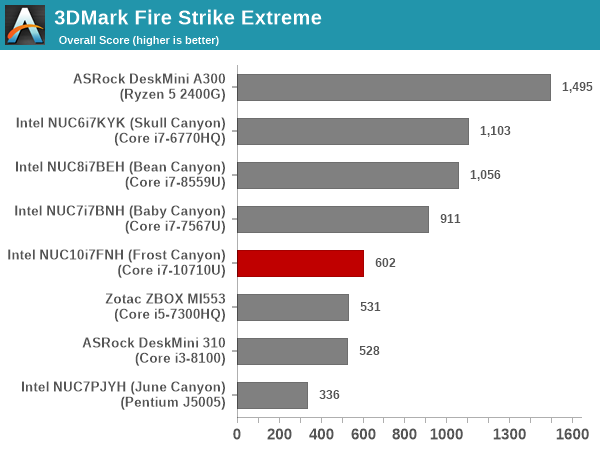
3DMark Time Spy
The Time Spy workload has two levels with different complexities. Both use DirectX 12 (feature level 11). However, the plain version targets high-performance gaming PCs with a 2560 x 1440 render resolution, while the Extreme version renders at 3840 x 2160 resolution. The graphs below present both numbers for all the systems that are being compared in this review, with results being similar to the 1080p Sky Diver workload.
| UL 3DMark - Time Spy Workloads | |||
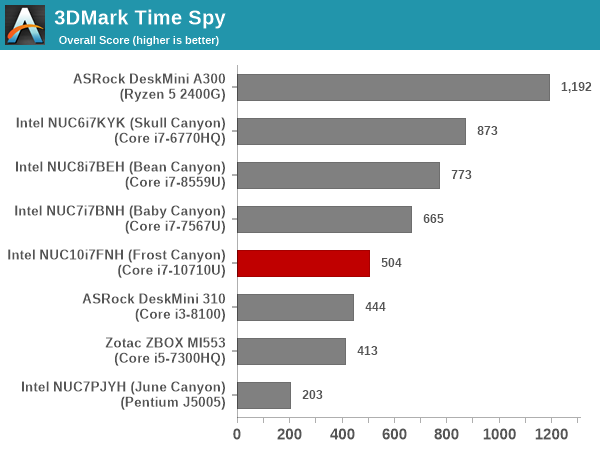
3DMark Night Raid
The Night Raid workload is a DirectX 12 benchmark test. It is less demanding than Time Spy, and is optimized for integrated graphics. The graph below presents the overall score in this workload for different system configurations.
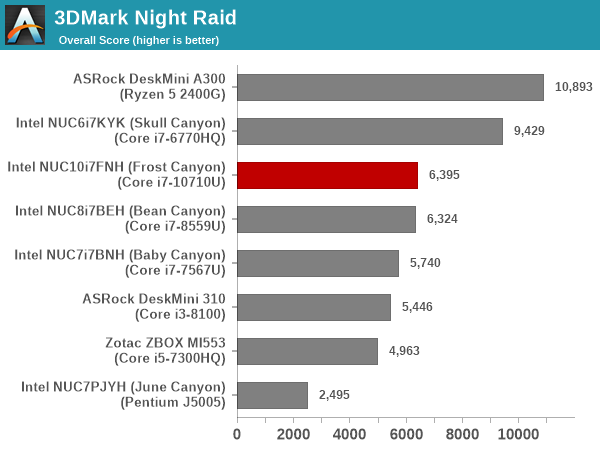
Overall, for CPU-bound graphics workloads, the Frost Canyon performs well, but, in other cases, the absence of eDRAM and the need to share the TDP with a hexa-core CPU block shows its effects. In almost all cases, the Bean Canyon NUC either vastly overperforms the Frost Canyon NUC, or, is neck-to-neck with it.










85 Comments
View All Comments
HStewart - Monday, March 2, 2020 - link
Did you notice - I made no mention of Intel in my comment - you falsely assume bias - which is normal in these types of forums.29a - Monday, March 2, 2020 - link
"this machine" is a computer with an Intel processor.Korguz - Monday, March 2, 2020 - link
note falsely assuming nothing, it has an intel product inside, and you defended/made excuses for it.MamiyaOtaru - Tuesday, March 3, 2020 - link
No one has to assume anything about your bias. You have a posting history. I know you'd like to pretend that your comment that "made no mention of Intel" was your first comment ever and there's no context or anything that could inform readers about your positionMamiyaOtaru - Tuesday, March 3, 2020 - link
not that your point is wrong to be fair. but no one is surprised you'd make one in defense of Intel, or that the person making such a comment would be youHStewart - Tuesday, March 3, 2020 - link
I think the bigger concern is why are so many offended by it - do you really believe that attitude will help bring people to AMD or other product.Korguz - Wednesday, March 4, 2020 - link
let me ask you the same question, do you really believe praising, defending, and making excuses for intel will being people to continue to buy intel ?HStewart - Tuesday, March 3, 2020 - link
Just because my posting history lends toward Intel on PC products - doe snot mean that I used other products - like Samsung Android and such. Maybe it more I just I don't like AMD - a lot because of personal experience with AMD in past - actually mostly on video side, Only trick with non-real Intel 386 cpu in my first computer. That gave me bad feeling since.Qasar - Tuesday, March 3, 2020 - link
no hstewart.. the issue is, you defend and make excuses for intel no matter what. even if amd clearly is the better product, you still praise intel, and bash amd in some way. and you almost never provide any proof of your claims towards intel. you have a known intel bias, and are known to be an intel fannoy, plain and simple.paulemannsen - Wednesday, March 4, 2020 - link
Your posting history is the biggest pile of shame ever seen in Anandtechs comment section. You are single handedly responsible for half of the downfall of a ones thriving community. The audacity of you, still thinking anything out of your mouth could be a benefit to society and not be downright poisonous is 110% delusional.