NVIDIA's GeForce 6 SLI: Demolishing Performance Barriers
by Anand Lal Shimpi on November 23, 2004 10:23 AM EST- Posted in
- GPUs
Half Life 2 Performance
Given our recent focus on Half Life 2 performance, it should be no surprise that we start off our performance coverage with Valve’s latest title. The benchmarks we used for this review were created in house and are all documented (as well as available for download) in Parts 1 and 2 of our Half Life 2 GPU Roundups. One word of caution however, the benchmarks in those reviews used NVIDIA’s 67.02 drivers, however those drivers in particular do not yet have SLI support, thus we were forced to use older 66.93 drivers for this review – thus making our NVIDIA Half Life 2 numbers not directly comparable between these reviews.
Half Life 2: AT_canals_08
In this first demo we notice a couple of things; for starters, there is a small but consistent performance drop when enabling SLI. The reason behind this performance drop is because at lower resolutions we are still CPU limited with the higher end 6800 based GPUs, thus the additional overhead of splitting up the rendering and forwarding data from one GPU to the next for recombination ends up making SLI slightly slower than just a single GPU. That being said, no one would realistically have $800+ worth of video cards and run at 1024 x 768.
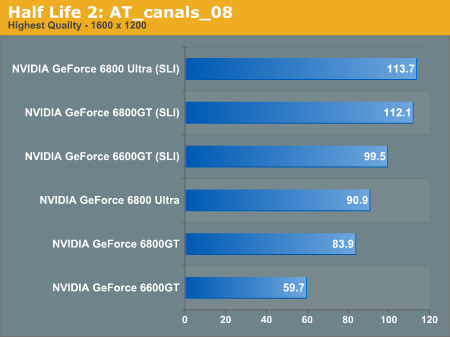
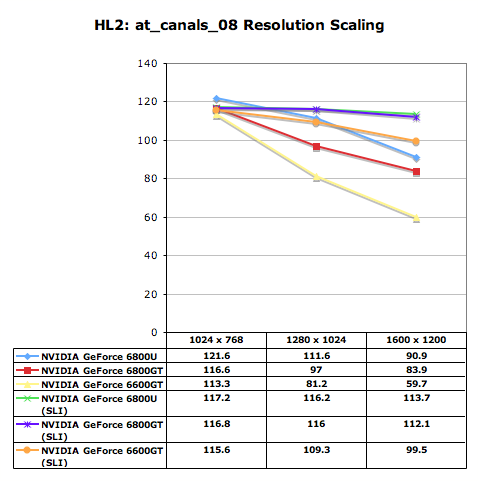
Looking at 1280 x 1024 there begins to be more of a performance benefit to SLI, but the benefits are not really significant until we hit 1600 x 1200. At 1600 x 1200 the 6800GT and Ultra are still somewhat CPU limited, but the 6600GT is far from it. Moving to two 6600GTs increases performance by 67% and delivers higher performance than a single 6800 Ultra, 9.5% faster to be exact. This scenario alone showcases the upgrade potential for SLI; purchasing a single 6600GT today allows you to run Half Life 2 at 1024 x 768 quite well, but adding a second card later on will let you run at higher resolutions (or more GPU intensive games). Assuming you can add that second card later on for less than you purchased the first one, your upgrade path actually puts you in a better situation overall than had you just purchased a single, more expensive card at the start. Keep an eye on this comparison between two 6600GTs and a single 6800GT/Ultra to evaluate the mainstream upgrade path benefits of SLI.
With 4X AA and 8X AF enabled, the situation changes dramatically. Although the performance gains are impressive, the pair of 6600GTs isn’t able to outperform a single 6800GT/Ultra. For 6800GT/Ultra owners, SLI enables smooth playability at high resolutions with AA and AF enabled. We play tested much of Half Life 2 with two 6800GTs at high resolutions with AA/AF enabled and for the most part the game was butter smooth; at 1600 x 1200 with 4X AA/8X AF enabled however there were some areas where even two 6800 Ultras would get choppy. But most resolutions and settings that were not smooth before on a single card were definitely playable thanks to SLI.
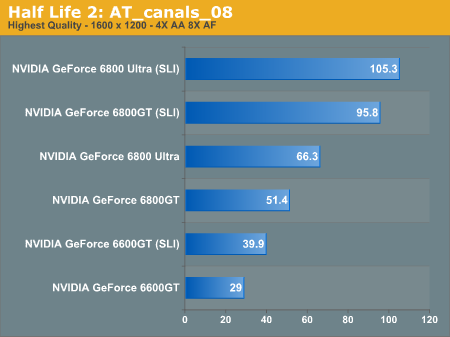
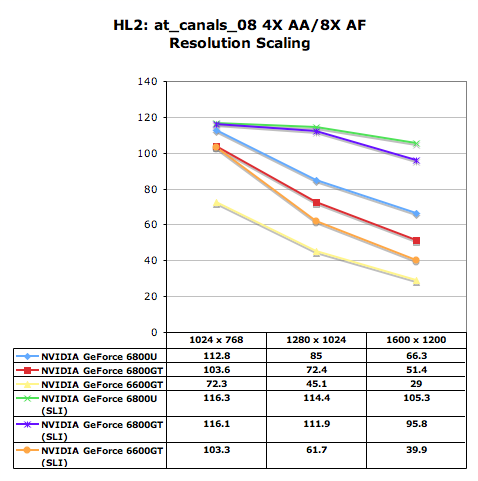










74 Comments
View All Comments
glennpratt - Wednesday, November 24, 2004 - link
51 - Yeah, and the Voodoo 2 used analog to pass the signal from one card to the other externally. What would you suggest, nVidia make a card that is PCI and combines the signal using analog cables degrading your video quality? Idiocy.How many people owned V2 SLI setup and ran it on a crappy computer anyway?
bob661 - Wednesday, November 24, 2004 - link
You guys could buy a cheaper CPU and do a mild overclock to get the performance needed. I have a 3500 and I still plan on getting SLI. There's ways to get around the price issue. If I was buying a new system right now I would've gotten a 3200 "winnie" and OC'd it to 2.6GHz. That would put you at FX-55 speeds. If you're lucky you could hit 2.8 to 2.9GHz.bob661 - Wednesday, November 24, 2004 - link
#49You don't need an extravagent budget to afford a monitor that can handle 1600x1200. The Samsung SyncMaster 997DF-T/T 19" CRT can do that for $209 on Newegg.com. I have the older 955DF version which does it too.
nserra - Wednesday, November 24, 2004 - link
VOODOO2 didnt NEED any of this, it worked on any MOBO, any monitor, any CARD, any ......nserra - Wednesday, November 24, 2004 - link
Buy Monitor.Buy PSU.
Buy MOBO.
Buy 2 graphics cards.
Buy good CASE.
Buy the top of the line processor.
Too much buys, And all of these itens ALL HAVE TO BE TOP ($$$) OF THE LINE!!!
I dont have the money, sorry not for me.
Gundamit - Wednesday, November 24, 2004 - link
It sounds like if you don't already have a monitor that supports at 1600x1200 you'll have a hard time justifying the SLI expense since you won't see nearly as much performance gain over the single card set-ups at lower resolutions. Just one more expense to consider. Thank goodness LCD panel prices seem to be dropping. I'm onboard for SLI with 6800GTs late Q1 '05. Should be plenty of info and mobo selections out by then.AtaStrumf - Wednesday, November 24, 2004 - link
I said it before and it looks like I need to say it again:SLI like performance improvement (40 - 70% where it counts) in a single GPU over the previous generation single GPU isn't going to happen for AT LEAST 2 years! Example 9700 Pro (2002)/X800XT (2004)
The other benefit is obviously MUCH lower upgrade cost. Theoretical example: an new $200 9800 Pro or $400 GF 6800 GT and this is really the worst case scenario for SLI -- it would have a lot of performance to make up; but I think that won't happen for a long time.
And don't forget that we are hitting walls with current technologies, so future generation cards may take much longer than 2 years to bring the 9700/X800 like performance improvement.
Just look at what ATi is doing. They're going for SLI as well, because there is no way in hell they can compete with it with a single GPU or any kind of single card design that woudn't require it's own power supply and air conditioning unit.
SLI and dual core is the future; just not for me :-( TOO EXPENSIVE!
SignalPST - Wednesday, November 24, 2004 - link
Thank you for the article, Anand. It was very informative and exciting.I would like to make a suggestion. Since SLI configurations, as everyone knows, is targeted towards the very top notch enthusiasts, I think it would make a lot of sense to include benchmarks using HDTV(1920x1080) resolutions and the 2048x1536 resolution. A lot of high end 22" CRT monitors as well as high end 23" widescreen LCD's support these resolutions. I imagine these enthusiasts looking for SLI solutions would also be using those types of displays and wondering what kind of performance they would get with their dual video card setup.
-SignalPST
SuperStrokey - Wednesday, November 24, 2004 - link
I wish this would work with 2 agp cards too, would be nice if i could upgrade my bfg6800 gt to a secong one on teh cheap when the new cards come out rather than having to buy a new card.kongming - Wednesday, November 24, 2004 - link
Nevermind, the V9999 is still just AGP for the time being. Hopefully, they will offer this card in PCI-e in the future.