Half Life 2 GPU Roundup Part 2 - Mainstream DX8/DX9 Battle
by Anand Lal Shimpi on November 19, 2004 6:35 PM EST- Posted in
- GPUs
If you haven't read Part 1 of our Half Life 2 GPU Roundup, click here to read it before continuing on with this article.
The golden rule of Half Life 2 is this – regardless of what sort of graphics card you have (within reason), the game will run well, but at varying levels of image quality. Here’s an example: in our at_canals_08 benchmark at 1280 x 1024, the ATI Radeon 9700 Pro averages 54.2 frames per second. A GeForce4 MX440, averages 45.6 frames per second - pretty close considering the 9700 Pro was one of ATI's most powerful GPUs and sold for $400, and the GeForce4 MX is basically a GeForce2 MX. Now both of these cards were run at their maximum detail settings, but here’s where the two cards differ: the best image quality settings the GeForce4 MX can achieve are significantly lower than what the Radeon 9700 Pro can achieve. It is this type of situation that lays the foundation for our comparison here today.
When it comes to developing games, the biggest thing publishers look for are minimum system requirements. The lower the minimum system requirements, the more games publishers can sell. But the problem with really low minimum system requirements is that you end up with a game that doesn’t look too great on higher end hardware. Valve has spent a great deal of time ensuring that multiple rendering paths were included with Half Life 2 to not only offer great performance on low end graphics cards, but also to offer spectacular image quality on high end GPUs. The three codepaths that we will be looking at today are Valve’s DirectX 7, DirectX 8/8.1 and DirectX 9 paths in Half Life 2.
All of the GPUs we compared in Part 1 of our Half Life 2 performance guides not only default to the DirectX 9 codepath, but also perform very well under it. We will show a comparison between the DX9 and DX8 codepaths shortly but rest assured that if you can run Half Life 2 in DX9 mode then you definitely should as it offers the best image quality you can get.
Half Life 2 performs a system-wide autodetect that will automatically select the best rendering path and image quality settings for your hardware. You can find out which rendering path you are using by looking at the video options control panel within Half Life 2:
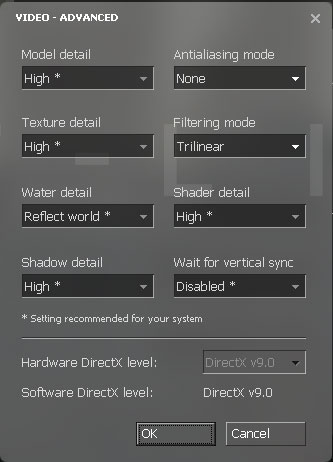
The Hardware DirectX level field indicates what rendering path you are currently using. You can specify alternate rendering paths by using the following commandline switch: -dxlevel xx, where xx is 90 for DirectX 9, 81 for DirectX 8.1, 80 for DirectX 8.0 and 70 for DirectX 7.0. You can specify whatever DX level you'd like, but if your hardware doesn't support it you won't get any of the benefits of it. For our tests here today we used the DX9, DX8 and DX7 rendering paths. When possible we used the DX8.1 rendering path.
The point of this article is to compare both the image quality and the performance of the more mainstream DirectX 8 and DirectX 9 GPUs, and what better way to start than by looking at the difference in image quality between the DX8 and DX9 codepaths...










62 Comments
View All Comments
meatless - Saturday, November 20, 2004 - link
I agree with #31, mostly; after playing both I don't think that HL2 is any better than Doom3, just different in how they look f'ing awesome.And saying that DX looks better than OpenGL "just because" is about the stupidest f'ing thing I've ever heard.
[sarcasm] Oh, and have fun running those DX games on other platforms without emulation. [/sarcasm]
TheRealSkywolf - Saturday, November 20, 2004 - link
Hl2 can be easier on the eyes due to art, and the animations are also very cool. But i think doom3 is more intense in technology, doom3 just uses more in very ways, and in the long run the doom3 engine will power the best games. hl2 looks amazing, but doom3 is a better estimate to how games in the future will run in your card.Filibuster - Saturday, November 20, 2004 - link
This article was a fun read.I particularly liked the part about the fallbacks that are in place for older cards and the screenshot comparisons.
Thanks.
Filibuster - Saturday, November 20, 2004 - link
>I can't believe how much better DirectX looks compared to OpenGL. Seems like Id made the wrong choice...What a rediculous generalization.
I do think that Halflife2 looks far better than Doom3 but the API has nothing to do with how things look. (I imagine HL2 will be much more fun too but I'm replaying HL1 w/source to get back into it)
Carmack will never use Direct3D. He said so years ago and I doubt he will change his mind (even if it is just to make a point). He is sort of the champion of Opengl for games. Besides, all of the features of the video cards can be exposed in Opengl just like Direct3D (perhaps moreso through the use of extentions). Carmack just targeted a different set of features with Doom3 (mostly it was designed around the Geforce3/4 featureset, and the 6 series was designed for Doom, not the other way around like so many people like to claim)
GonzoDaGr8 - Saturday, November 20, 2004 - link
Thanx kevin and ksherman..Jeff7181 - Saturday, November 20, 2004 - link
I agree with #1... I'm well into City 17 and I have all my stuff... because of the first review saying I didn't have a flashlight, I was expecting to be thumped on the head again and have all my stuff taken away and end up in a prison cell or something.MrGarrison - Saturday, November 20, 2004 - link
#3That's pathetic.
nForce4 is around the corner and there are lots of good alternatives like MSI K8N Neo4 Platinum.
I have "pals" at home who are the same way. Only Intel and only ABIT... I'm missing words to how pathetic that is.
unclesam - Saturday, November 20, 2004 - link
What is the difference between DX 8.0 and 8.1? I am playing the game on a 1.6 GHz Pentium M ThinkPad T41 with a DX 8.1 ATI Mobility Radeon 9000, 32 MB. I too have everything turned on to high, including 1400 x 1050 resolution, and I have experienced no serious hiccups. I had to reduce reflections to the minimum setting, but I just went back to that scene with reflect everything, and the water looks exactly like the DX 9.0 output. The only time the game stutters is just after loading a level. The performance limiter does not seem to be the CPU/GPU, but rather the limited throughput of my FSB. I assume that your CPU test will use "equivalent new patforms" and then compare the fastest "gaming" CPU. Since you have gone through the trouble of benchmarking older graphics cards, I think you should also benchmark the older paltforms and CPUs that go with them, or rather the other way around. Please compare platform performance rather than just CPUs.By the way, I am extremely envious of anyone with a halfway decent desktop setup (P4HT800fsb, >ATI 9600). For a small section I turned on reflect all and 6x AA and 16x AF. Got .25 fps, but damn, it's like you are there.
Happy computing.
Saist - Saturday, November 20, 2004 - link
same setup Revrnd.The benchs I want to see though are Geforce4 MX on a 1.2ghz P4 or Athlon XP 1500. Ya know. Something that AVERAGE people have.
GoodRevrnd - Saturday, November 20, 2004 - link
Am I blind or did Anand not post what system these benches was ran on? Or was it the same setup from the first article?