Intel's Pentium 4 570J - Will 3.8GHz do the trick?
by Anand Lal Shimpi on November 14, 2004 10:56 AM EST- Posted in
- CPUs
Testing EDB Functionality
As we just mentioned, Intel’s Execute Disable Bit is enabled through Windows XP Service Pack 2, but being proponents of testing as many supported features as possible we turned to Robert Schlabbach’s Data Execution Prevention Test (aka NXTEST) to test Intel’s EDB.
CPUs that support Data Execution Prevention (DEP) will have to run in Physical Address Extension mode in order to enable DEP support. You can confirm the operating status by looking at the System Properties control panel:
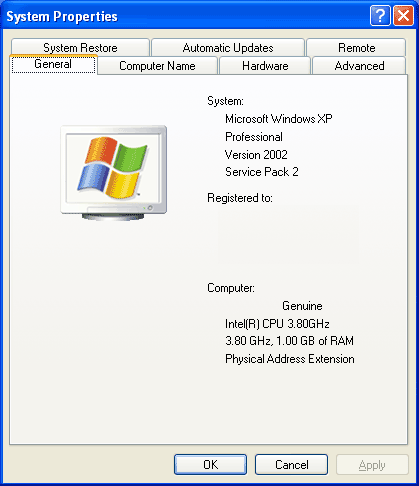
Physical Address Extension should be listed here.
Before setting up NXTEST you have to enable full Data Execution Prevention under SP2. By default DEP is only enabled for certain Windows programs and services, given that NXTEST is not one off those Windows programs and services we had to manually enable DEP for all programs.
Microsoft buries the DEP controls under the Performance Options control panel, to get there you must first visit the System Properties control panel:
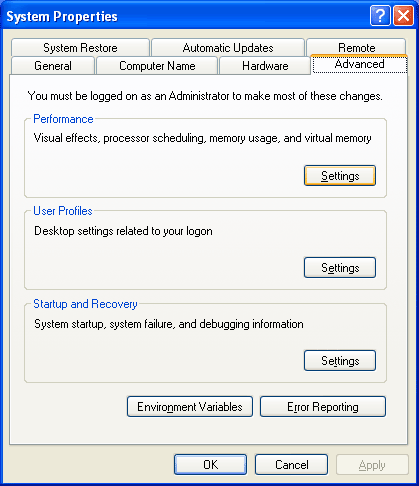
Then click on the advanced tab and select the Performance Settings option.
The third tab in the Performance Options control panel is the Data Execution Prevention tab, which is where you can enable/disable system-wide DEP:
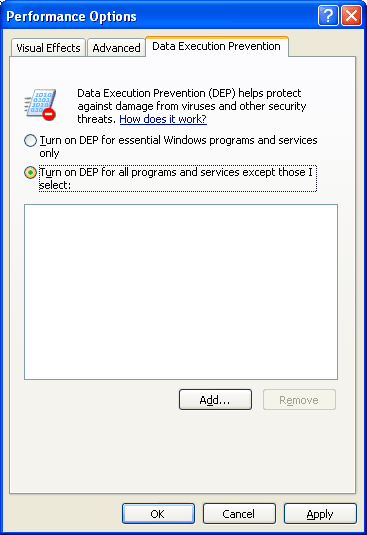
A reboot later we were ready to run NXTEST:
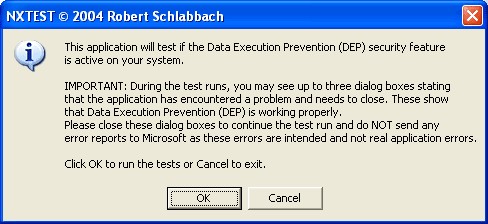
As expected, running the test confirmed that Intel’s EDB was working properly:
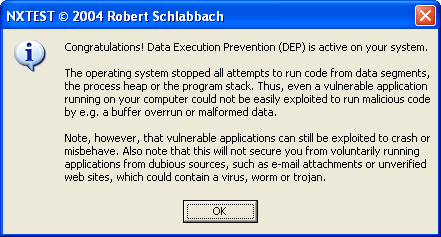
Intel didn’t make a huge deal out of EDB support for two likely reasons: 1) AMD beat them to the punch with their NX bit support, and 2) the benefits are not as tangible to end users since EDB doesn’t prevent all types of malicious code from wreaking havoc on your system, neither Intel nor AMD wish to inspire false confidence in their processors’ abilities to provide greater security.










42 Comments
View All Comments
mrdudesir - Monday, November 15, 2004 - link
Great idea including the Benchmark summary tables at the beginning of the article. I for one don't like having to always comb through the benchmark tables and pick out each specific test when its just a new processor being introduced. Keep up the great work guys.thebluesgnr - Monday, November 15, 2004 - link
To include IE render times you have to keep in mind that it's also very dependent on the chipset. If you really wanted to compare the two processors ideally you would use two motherboards with the same southbridge (SiS, VIA and now ATI).jimmy43 - Monday, November 15, 2004 - link
A lot more often than i make spreadsheets in excel.KristopherKubicki - Monday, November 15, 2004 - link
jimmy43: Although IE render time is a good test, Windows startup times seem kind of pointless. How often are you restarting your PC?Furthermore, virus scans are almost entirely bottlenecked on the HD.
Hope that helps,
Kristopher
jimmy43 - Sunday, November 14, 2004 - link
Personally, I would love to seem some actual real world benchmarks such as these:-Windows Xp startup times.
-Internet Explorer startup/render time.
-Virus scan times
-THOROUGH multitasking tests.
I really dont understand why these are not included. Most uses will spend 90% of their time doing such tasks (except gaming, where AMD is the obvious leader) , and as such, these benchmarks are CRUICIAL. Obviosly, one can extrapolate results for these from synthetic benchmarks, but i personally would much rather see real world benchmarks. Thank you!
skunkbuster - Sunday, November 14, 2004 - link
i personally never put too much stock in synthetic benchmarksbut thats just me
Xspringe2 - Sunday, November 14, 2004 - link
Woops sorry wrong comment section :)Xspringe2 - Sunday, November 14, 2004 - link
Do you guys plan on testing any dual opteron nforce4 motherboards?stephenbrooks - Sunday, November 14, 2004 - link
Well saying their recommendation is split doesn't mean to say it's split _equally_. ;)KeithDust2000 - Sunday, November 14, 2004 - link
Anand, you say "Had AMD released a 2.6GHz Athlon 64 4000+ Intel would have had a more difficult time with the 570J, but given that things are the way they are our CPU recommendation is split between the two."I don´t think it´s a good idea to recommend the 3.8Ghz P4 at this point. While A64 still has the advantage of Cool´n´quiet (while INTEL has rather the opposite), apparently INTEL thinks 64bit support (and Cnq)
is important enough to introduce for desktops next quarter. As you know, 64bit can e.g. speed up applications like DIVX encoding by 15-25%, others even more, and will give a performance advantage of roughly 1 speed grade or more rather soon. Not taking that into account, and recommending the rather future-unproof 3.8 Ghz P4
doesn´t seem wise at all. You´ve seen in the Linux tests as well what AMD64 is capable of. Buying a 32bit CPU for more than $600 now just looks like a dumb idea at this point.