The ADATA Ultimate SU750 1TB SSD Review: Realtek Does Storage, Part 1
by Billy Tallis on December 6, 2019 8:00 AM EST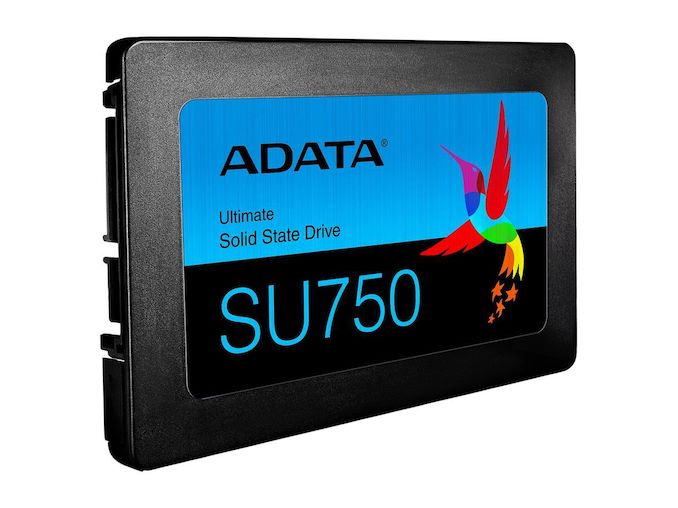
Realtek may only be a household name for particularly nerdy families, but their chips are everywhere in the PC industry. They are best known for their near-ubiquitous audio codecs and for their networking chips. Their products are usually not known as the absolute best quality that money can buy, but they consistently offer "good enough" performance and feature sets combined with very affordable pricing that wins over OEMs and gets Realtek devices in the hands of any consumer that isn't deliberately avoiding them.
In recent years, Realtek has set their sights on the SSD market. Some of their earliest attempts to make SSD controllers were more or less failures (eg. a 55nm NVMe controller that could barely break 1GB/s), but they now have a full lineup of controllers are ready to compete in almost every market segment. This is where ADATA comes in; we can usually count on them to try out all the SSD controllers and NAND options available. They end up shipping more of those experiments than is really sensible, and that contributes to their confusingly broad product lineup. However, they are more judicious with their review sampling, which is why we're looking at Realtek's second-generation SSD controllers.
We're starting our look into ADATA's Realtek-based SSDs at the low end of the product stack, with the ADATA Ultimate SU750, a DRAMless SATA SSD using the RTS5733 controller and 3D TLC NAND. This drive is also being sold as the Amazon-exclusive ADATA SU760.
The RTS5733 controller is a mere two-channel design, which puts it in the same league as controllers like the Phison S11, used in a variety of budget SATA drives. Quite a few other budget drives use Silicon Motion 4-channel controllers like the SM2258XT, and they don't seem to have any trouble competing on cost with drives using smaller 2-channel controllers.
Part of Realtek's overall SSD controller strategy is an emphasis on reducing the need for external DRAM on the SSD; the performance penalties that come from having little or no DRAM are partially offset by including larger buffers on the controller itself, but the precise amount has not been disclosed.
| ADATA Ultimate SU750 SSD Specifications | |||||
| Capacity | 256 GB | 512 GB | 1 TB | ||
| Form Factor | 2.5" SATA | ||||
| Controller | Realtek RTS5733DMQ | ||||
| DRAM | None | ||||
| NAND Flash | Micron 64L 3D TLC | ||||
| Sequential Read | 550 MB/s | ||||
| Sequential Write | 520 MB/s | ||||
| Random Read | 65k IOPS | ||||
| Random Write | 75k IOPS | ||||
| Warranty | 3 years | ||||
| Write Endurance | 200 TB 0.7 DWPD |
400 TB 0.7 DWPD |
800 TB 0.7 DWPD |
||
| Current Retail Price | $31.99 (12¢/GB) |
$51.99 (10¢/GB) |
$94.99 (9¢/GB) |
||
The ADATA SU750 uses Micron 64L 3D TLC NAND flash memory, the same as most of ADATA's current SSD models. ADATA does their own binning and packaging of NAND, and it appears that the SU750 gets pretty good quality flash: the write endurance ratings are roughly 0.7 drive writes per day for the 3-year warranty period, equivalent to about 0.4 DWPD over 5 years. This is slightly higher endurance than quite a few of ADATA's own SSDs that come with 5-year warranties. If anything, we usually expect DRAMless SSDs to get lower endurance ratings due to less effective wear leveling.
The use of a DRAMless, two-channel controller doesn't hurt the sequential IO specs for the SU750, but it does lead ADATA to give it lower random IO performance ratings than mainstream drives that can saturate the SATA link. The random read performance takes the bigger hit, which is normal for DRAMless drives.
The construction of the SU750 is typical for a low-end SATA drive. The case is half metal, half plastic, and held together with clips rather than screws. The PCB inside takes up only a third of the available space. The bulk of that PCB space is taken up by two NAND packages on each side, containing 256GB each for our 1TB sample. The two-channel DRAMless controller itself has a fairly low pin count and consequently small footprint.
The Competition
We don't get really low-end SSD samples very often, but we do have the Toshiba TR200 as a representative of the many drives that use the Phison S11 controller with Toshiba NAND. We also have the Samsung 860 QVO, a QLC-based SSD that belongs in this entry-level segment even if Samsung refuses to price it accordingly. Also of note is the ADATA SU800, an older model with Micron 32-layer 3D TLC that is slower and cheaper than current mainstream SATA drives, but usually outperforms any DRAMless SATA drive thanks to the SU800's DRAM buffer. (Note that the largest SU800 we have is the 512GB model, so it's at a potential disadvantage to the 1TB SU750.) The rest of the drives we are comparing the SU750 to are in higher tiers, though the price differences between mainstream SATA drives and an entry-level model like the SU750 can be all but erased by a good sale.
The Crucial BX500 and Mushkin Source are similar DRAMless SATA drives in direct competition with the SU750. We've tested a smaller capacity of the Source, but have not tested the BX500.
| AnandTech 2018 Consumer SSD Testbed | |
| CPU | Intel Xeon E3 1240 v5 |
| Motherboard | ASRock Fatal1ty E3V5 Performance Gaming/OC |
| Chipset | Intel C232 |
| Memory | 4x 8GB G.SKILL Ripjaws DDR4-2400 CL15 |
| Graphics | AMD Radeon HD 5450, 1920x1200@60Hz |
| Software | Windows 10 x64, version 1709 |
| Linux kernel version 4.14, fio version 3.6 | |
| Spectre/Meltdown microcode and OS patches current as of May 2018 | |
- Thanks to Intel for the Xeon E3 1240 v5 CPU
- Thanks to ASRock for the E3V5 Performance Gaming/OC
- Thanks to G.SKILL for the Ripjaws DDR4-2400 RAM
- Thanks to Corsair for the RM750 power supply, Carbide 200R case, and Hydro H60 CPU cooler
- Thanks to Quarch for the HD Programmable Power Module and accessories
- Thanks to StarTech for providing a RK2236BKF 22U rack cabinet.


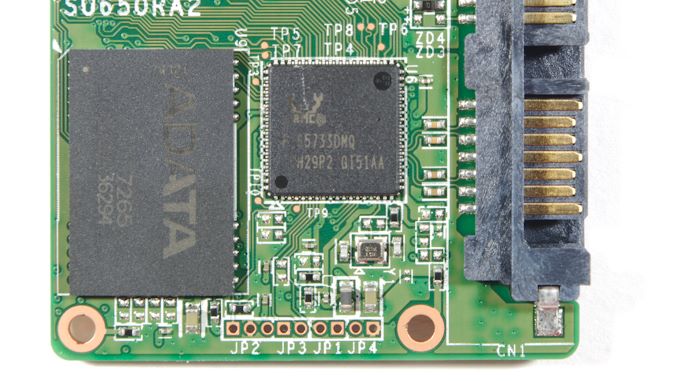











54 Comments
View All Comments
Billy Tallis - Saturday, December 7, 2019 - link
SSDs need to keep track of what physical location each logical block address is stored at. This info changes constantly because flash memory needs wear leveling, and this info needs to be accessed for every read or write operation the host system issues. Most SSDs use a flash translation layer that deals with 4kB chunks, which means the full address mapping table requires 1GB for each 1TB of storage. Mainstream SSDs use DRAM to hold this table, because it's much faster than doing an extra flash read before each read or write operation can be completed. DRAMless SSDs can cache a small portion of that table (typically a few MBs or tens of MBs) within the controller itself or using the NVMe Host Memory Buffer feature.DRAMless SSDs can work as a boot drive, but they're slower than mainstream drives that have the full 1GB per 1TB DRAM buffer.
PaulHoule - Tuesday, December 10, 2019 - link
The block size of an SSD is usually larger than the block size presented to the OS. The SSD can only erase a large group of blocks at once, so it has a flash translation layer that needs to keep track of things like "Block X seen by the OS is really stored in Subblock Y of Physical Block Z". It has to access that data every time it reads or writes, so it helps for that data to be in DRAM.DRAM is also good for write caching; under ordinary circumstances it is a big performance win to buffer writes to RAM before you really do them so you can bundle writes so the SSD can do them efficiently.
Current DRAMless SSDs keep the lookup tables on the SSD itself, which is slower than RAM.
There is a standard for an NVMe device to steal some RAM from the host, which might be a good option. Also there is a standard for NVMe zoned namespaces which would let the host manage the drive more directly, put that together with a revolution in the OS and you could get something which is simple, high performance, and cheap, but that revolution is happening in the data center now, not at the client.
Goodspike - Saturday, December 7, 2019 - link
What's with these brand names?To me Adata means no data. Sandisk means without disk. These are not good names for storage devices!
Gills - Saturday, December 7, 2019 - link
Realtek abandoned me on Windows 10 sound drivers for the many Toshiba POS terminals I'm tasked with updating from Windows XP and 7, so I'm not jumping onboard with anything they do anytime soon.supdawgwtfd - Saturday, December 7, 2019 - link
So going from one unsupported EOL O/S to another soon to be?That doesn't seem like good management.
Gills - Saturday, December 7, 2019 - link
Worded that poorly, sorry - we're upgrading everything to Windows 10.FunBunny2 - Saturday, December 7, 2019 - link
"So going from one unsupported EOL O/S to another soon to be?That doesn't seem like good management."
spend some time as the 'IT manager' at any small business; this sort of driving the infrastructure into the ground is SoP.
PeachNCream - Monday, December 9, 2019 - link
To be completely fair to RealTek, if your company's point-of-sale hardware originally shipped with XP, writing Win10 drivers for that audio hardware was probably not high on anyone's list of priorities. For point-of-sale computers manufactured and shipped with Windows 7, that might be more of a problem given the less obsolete nature of the equipment and yes, I understand that POS systems are expected to have a long service life, but XP was first up for sale in late 2001 and extended suport ended in 2014.Billy Tallis - Monday, December 9, 2019 - link
FYI, extended support for the last POS edition of XP only ended 8 months ago.PeachNCream - Tuesday, December 10, 2019 - link
Ah thanks. I didn't realize that POS variants had a longer support lifespan.