The SK Hynix Gold S31 SATA SSD Review: Hynix 3D NAND Finally Shows Up
by Billy Tallis on November 13, 2019 12:00 PM ESTWhole-Drive Fill
This test starts with a freshly-erased drive and fills it with 128kB sequential writes at a queue depth of 32, whilst recording the write speed for each 1GB segment. This test is not representative of any ordinary client/consumer usage pattern, but it does allow us to observe transitions in the drive's behavior as it fills up. This can allow us to estimate the size of any SLC write cache, and get a sense for how much performance remains on the rare occasions where real-world usage keeps writing data after filling the cache.
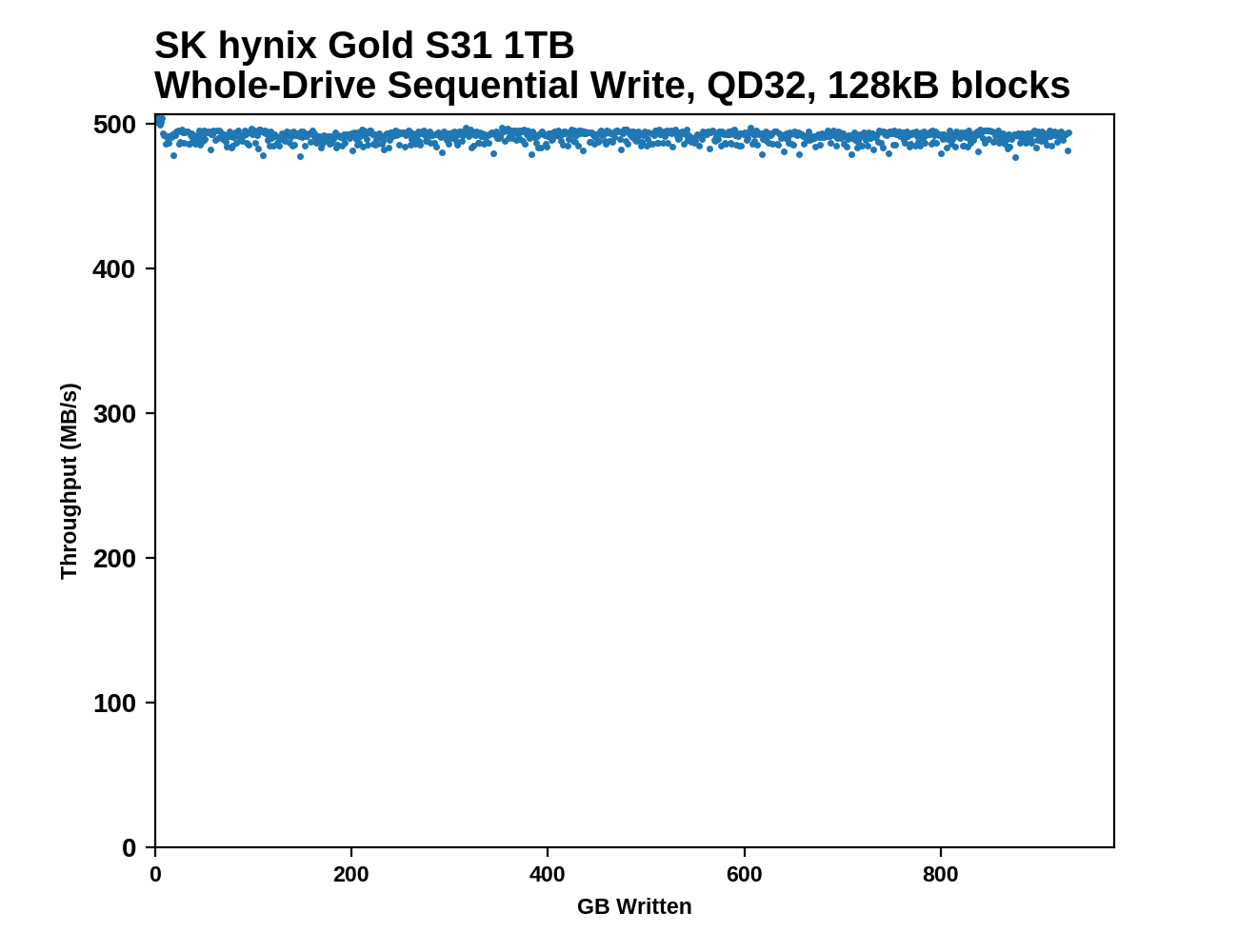 |
|||||||||
The SK Hynix Gold S31 drives seem to have relatively small SLC cache sizes: a bit less than 4GB for the 250GB model, and around 8GB for the 500GB and 1TB models. The 1TB model barely loses any speed after the cache fills up, but the smaller two are significantly slower once the cache runs out. The 250GB S31 is also a few percent slower even at the beginning when writing to its SLC cache, but it's still pretty close to saturating the SATA link. All three S31s show very consistent sequential write speeds after the cache is full, with no long-term drift in performance and minimal short-term variation.
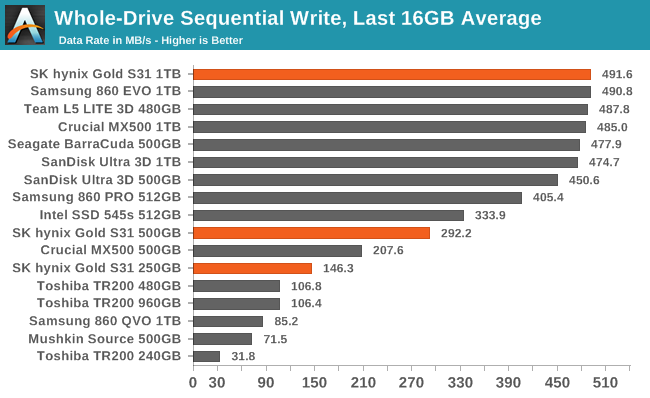 |
|||||||||
| Average Throughput for last 16 GB | Overall Average Throughput | ||||||||
The 1TB S31's post-SLC performance is as good as any other mainstream SATA drive, but the sustained performance from the two smaller models is a bit on the slow side. Most of the competition in this space uses 256Gb TLC dies, but the Hynix drives are all making due with fewer 512Gb modules, consequently having less parallelism to work with. Even so, the smallest S31 is still clearly faster than the DRAMless or QLC-based drives.










22 Comments
View All Comments
jabber - Friday, November 15, 2019 - link
I think the thing is we are now at the point of diminishing returns. I find it hard to tell the everyday difference between running a desktop on a 550MBps SATA or a 3000MBps NVMe (NVMe was a real disappointment for the boost it gives). 20+ years ago if I got another 5FPS in Quake I could tell. Now if my games jump from 130FPS to 140FPS...meh.I was upgrading my CPU every 6 months at one point many years ago. Now it's lucky if i change it every 6 years...
Samus - Friday, November 15, 2019 - link
Actually a pretty impressive drive. The steady state performance is excellent. When I'm pushing out images to new PC's it's ridiculous a lot of the SSD's bottleneck even the network connection (which is realistically around 160MB/sec via (1Gbps Multicast) as you see it write VERY fast for the first half of a 15GB image then fall off.Imaging over USB 3.0 is totally brutal and only slightly faster than via the network. The SSD's are a mix of Intel OEM 540/545s drives and Micron 1100/1300 OEM drives, depending on the vendor. HP seems to use the Intel and Dell the Micron's. They're such shit all around drives for my job, but as you can imagine the users don't care because they're writing maybe a few GB a day via Outlook OST caching and general paging in Windows.