AMD Q4: 16-core Ryzen 9 3950X, Threadripper Up To 32-Core 3970X, Coming November 25th
by Dr. Ian Cutress on November 7, 2019 9:00 AM ESTHigh-End Desktop? What’s That?
The Ryzen 9 3950X Comes Into View
As teased at E3 and seemingly every show that AMD has been to since, we’re now ready to get our hands on AMD’s top-tier consumer-grade processor. The Ryzen 9 3950X is the bigger cousin to the Ryzen 9 3900X, this time using two 8-core chiplets built on TSMC’s 7nm process with the Zen 2 microarchitecture. This is paired with the same I/O die, and overall this Ryzen 9 3950X will offer four more cores and +100 MHz on the turbo frequency over the 3900X, all at a $749 recommended retail price point.
| AMD 'Matisse' Ryzen 3000 Series CPUs | |||||||||||
| AnandTech | Cores Threads |
Base Freq |
Boost Freq |
L2 Cache |
L3 Cache |
PCIe 4.0 |
Chiplets IO+CPU |
TDP | Price (SEP) |
||
| Ryzen 9 | 3950X | 16C | 32T | 3.5 | 4.7 | 8 MB | 64 MB | 16+4+4 | 1+2 | 105W | $749 |
| Ryzen 9 | 3900X | 12C | 24T | 3.8 | 4.6 | 6 MB | 64 MB | 16+4+4 | 1+2 | 105W | $499 |
| Ryzen 9 | 3900 | 12C | 24T | 3.1 | 4.3 | 6 MB | 64 MB | 16+4+4 | 1+2 | 65W | OEM |
| Ryzen 7 | 3800X | 8C | 16T | 3.9 | 4.5 | 4 MB | 32 MB | 16+4+4 | 1+1 | 105W | $399 |
| Ryzen 7 | 3700X | 8C | 16T | 3.6 | 4.4 | 4 MB | 32 MB | 16+4+4 | 1+1 | 65W | $329 |
| Ryzen 5 | 3600X | 6C | 12T | 3.8 | 4.4 | 3 MB | 32 MB | 16+4+4 | 1+1 | 95W | $249 |
| Ryzen 5 | 3600 | 6C | 12T | 3.6 | 4.2 | 3 MB | 32 MB | 16+4+4 | 1+1 | 65W | $199 |
| Ryzen 5 | 3500X | 6C | 6T | 3.6 | 4.1 | 3 MB | 32 MB | 16+4+4 | 1+1 | 65W | OEM |
The Ryzen 9 3950X will be compatible in the majority of AM4 motherboards, although in order to take advantage of the 24 PCIe 4.0 lanes on the CPU, an X570 motherboard is recommended. The 16 cores offer a 3.5 GHz base frequency and a 4.7 GHz single core boost frequency; the overall all-core turbo frequency will be dependent on the motherboard used, the quality of the silicon, and the turbo in play.
The 105W TDP matches that of the 12-core part, and it should be noted that the 3950X will not come with an in-the-box cooler. Instead, AMD argues that customers looking at this price range of CPU typically go out and purchase their own, something better than the 125 W Wraith Prism that AMD might have put in the box. To that end AMD is going to publish a list of recommended cooling solutions that are pre-validated by AMD on the website, which should be live on today (the 7th).
Regarding BIOS and AGESA versions on motherboards: AMD has stated that AGESA 1.0.0.4B (also known as 1.0.0.4 Patch B) is going to be required in order to enable full performance on the Ryzen 9 3950X. AMD stated that this AGESA version actually unites several different groups of Ryzen CPUs under the same numbering scheme, to make it easier to manage. It is worth noting that when quizzed, AMD acknowledged that some motherboard manufacturers were putting out ‘beta’ versions of 1.0.0.4B, rather than the full release, and they recommend that users should wait for a full 1.0.0.4B version for their motherboard (even though some motherboard manufacturers aren’t exactly being clear).
In terms of performance, AMD claims a +22% single thread performance jump for the 3950X over the 2700X, in 1080p gaming the company claims it goes toe-to-toe against the Core i9-9900K and trounces the Core i9-9920X (a $1200 CPU), and in content creation it surpasses both the 9900K and 9920X by 18-79% in selected tests. The company also states that a 16-core 3950X uses less wall power than an 8-core 9900K system.
| Unlocked CPU Pricing and Select Others |
||||
| AMD (MSRP Pricing) |
Cores | AnandTech | Cores | Intel* (OEM Pricing) |
| $900-$999 | 18/36 | Core i9-10980XE ($979) | ||
| $800-$899 | ||||
| Ryzen 9 3950X ($749) | 16/32 | $700-$799 | 14/28 | Core i9-10940X ($784) |
| $600-$699 | 12/24 | Core i9-10920X ($689) | ||
| $500-$599 | 10/20 8/16 |
Core i9-10900X ($590) Core i9-9900KS ($513) |
||
| Ryzen 9 3900X ($499) | 12/24 | $400-$499 | 8/16 | Core i9-9900K/F ($488) |
| Ryzen 7 3800X ($399) | 8/16 | $350-$399 | 8/8 | Core i7-9700K/F ($374) |
| Ryzen 7 3700X ($329) | 8/16 | $300-$349 | ||
| $250-$299 | 6/6 | Core i5-9600K ($262) | ||
| Ryzen 5 3600X ($249) | 6/12 | $200-$249 | ||
| Ryzen 5 3600 ($199) | 6/12 | Below $200 | 4/4 | Core i3-9350K ($173) |
| *Intel quotes OEM/tray pricing. Retail pricing will sometimes be $20-$50 higher. | ||||
With Intel cutting its upcoming Cascade Lake-X HEDT processor line in half (and conveniently not releasing a 16-core part), the field does get a little more competitive for anyone looking at building a holiday system. What is important to note here is that AMD is shifting the line between consumer and high-end desktop higher: users spending $749 on a CPU get a ton of cores, but if they need more PCIe lanes, they have to go even higher to get the latest and greatest (see 3rd Gen Threadripper below). On a different note, AMD did state that Intel’s recent price adjustments had no effect on its product plans.
One side announcement from AMD, regarding all of the Ryzen 3000 hardware, is that every CPU now supports a cTDP down mode through the Ryzen Master software. With the tool, users can select the next power range down from the TDP of the processor. This means that 95W/105W CPUs can be set to run at 65W, then the 65W CPUs can be set to run at 45W, and the 45W CPUs can run at 35W.
AMD is doing this because they have seen a number of customers request high-core count processors at lower TDP values. Rather than releasing a wide array of X and non-X parts to satisfy all different areas of the market, AMD is offering this ‘cTDP down-like’ option for system builders that do want to focus on something like a 65W 16-core processor for their system. This isn’t to say that AMD will not release non-X CPUs in the future (they’re typically cheaper than the X CPUs), but rather than have customers wait for those parts to enter the market, AMD is giving this option to speed up adoption.


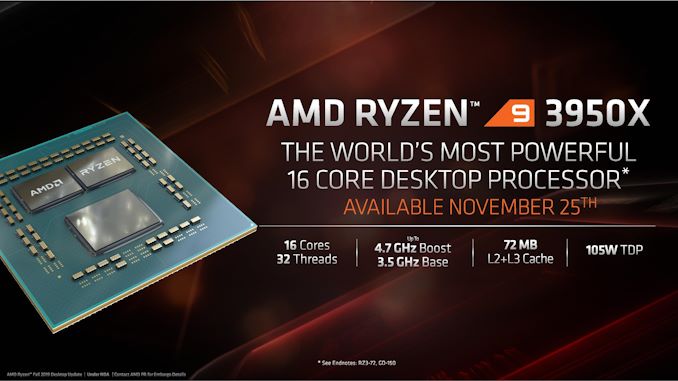

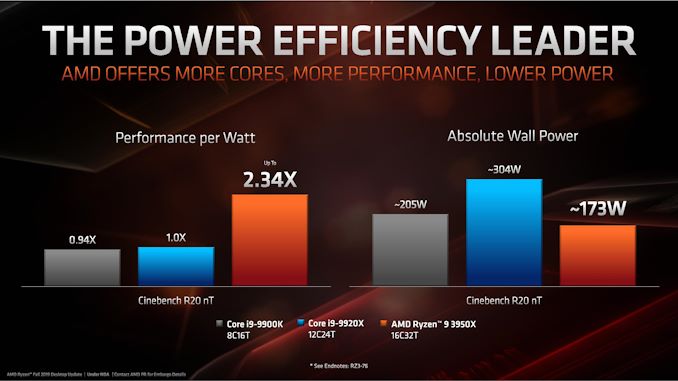
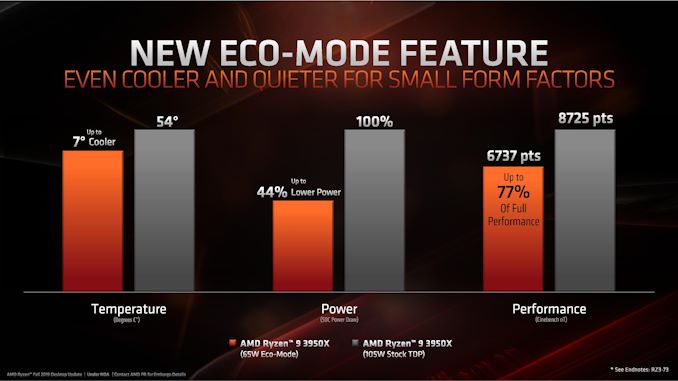








171 Comments
View All Comments
Death666Angel - Thursday, November 7, 2019 - link
What are you talking about? A short trip to "geizhals.de" shows 16 mini ITX AM4 motherboards available, 3 X570, 2 X470, 3 X370, 4 B450, 3 B350 and 1 A320. There is even an mini STX motherboard, if you want to buy a whole barebones PC (DeskMini A300).And a smart TV has the smart stuff integrated. You are talking about an HTPC.
Midwayman - Thursday, November 7, 2019 - link
I really wish all the PCIe lanes were available at lower core counts. Its not hard to have a lot of I/O needs without needing a stupid amount of cores. It really sucks when you go to install an expansion card or NVME only to find out that its going to drop your GPU lanes from 16x to 8x.DigitalFreak - Thursday, November 7, 2019 - link
My understanding is that Ryzen actually has 32 PCIe lanes available on the processor, at least in the 1xxx and 2xxx series. They only exposed 24 of them (16 GPU, 4 NVMe, 4 to the chipset) for some reason. Limitation of the socket?John_M - Friday, November 8, 2019 - link
It is obviously limited by the AM4 socket, though not arbitrarily - it was a conscious design choice. Some of them are used internally bt the SoC for SATA, USB, etc. Actually, If you take a look at Raven Ridge and Picasso all 32 lanes are indeed used: 8 to the discrete GPU slot, 4 for NVMe, 4 to the chipset and 16 to the integrated GPU, SATA, USB, etc.Kevin G - Thursday, November 7, 2019 - link
Kind of irked that there is a new socket for TR. The Epyc side didn't need a new socket for PCIe 4.0 and that invoked a few changes too (like an additional PCIe lane for OoBM). At the very least, it would have been nice to have had the 3rd gen TR parts work in earlier motherboards for an upgrade path even if that meant that the IO was PCIe 3.0 only and the chipset link was effectively 4x PCIe 3.0. The centralized IO chip is likely a huge reason for the generational performance leap on top of the Zen2 improvements. That's something original socket TR4 owners probably want.DigitalFreak - Thursday, November 7, 2019 - link
Realistically, how many people actually upgrade a CPU without upgrading the motherboard? That argument is getting old.TheinsanegamerN - Thursday, November 7, 2019 - link
so old. I have never upgraded a CPU only, because motherboard features have always been just as important.Death666Angel - Thursday, November 7, 2019 - link
What are the benefits you got from your motherboard after upgrading from a Z170 to a Z390 motherboard?Let's look at the Asus Z170-P and the Asus Z390-P:
4 DDR4 DIMM slots
x16 and x4 GPU slots
Z170 has 2 PCIe x1 & 2 PCI slots vs Z390 4 PCIe x1 slots
Z390 has 2 NVME slots (x2/SATA + x4) and wifi M.2 vs Z170 has 1 NVME x4 slot
Z170 has USB C on the IO vs Z390 not but Z390 has more USB ports in general (other Z170 have more USB) and Z390 has USB 3.1 (10 Gbps)
Z390 has RGB and a water pump header
That is not a lot of features you gain for a product that launched in 2015 vs 2018. Not many people need many USB 3.0 ports. At one point in time every motherboard upgrade would bring with it better USB and SATA speeds that actually mattered, better fan controls and better DDR speeds. But it's slowed down a lot. I could mod my Haswell board BIOS to allow NVME booting from a 15€ add in card, the board had USB 3.0, SATA III, good fan controls. When it comes to pure features, my X570 doesn't really offer anything more. And I'm sure a lot of people would have liked to upgrade just their 7700K to a 8700K, getting an automatic 50% increase in a lot of tasks and kept their own board. If AMD does indeed keep their AM4 platform for 4 generations with Zen 3 next year that will be a great accomplishment for them, the consumer and the environment.
Threska - Thursday, November 7, 2019 - link
I did, but then not everyone throws away the car every time they buy new tires.Death666Angel - Thursday, November 7, 2019 - link
We've really been conditioned by Intel not allowing it and doing little generation to generation to think that. I've upgraded in the AM3 days from a 2 core to a 4 core and then a 6 core. Some friends bought a first gen Ryzen CPU and now upgraded to Gen 3 and they are happy because PCIe is basically the only thing they miss out on. I also upgraded in the Athlon 64 days, I think I upgraded a socket 939 motherboard from a single core to a dual core, but I'm not too sure anymore.With Intel, there was no way to upgrade from a 2700k SB to a 4770k Haswell without a motherboard change. Realistically, there was no great motherboard feature upgrade in that time. Z68 boards already had USB 3.0 and SATA III, DDR3. The big jump came with the *Lake architecture that enabled NVME slots and DDR4. And then Intel allowed another generation of 4 core CPUs for that generation before breaking compatiblity when the core counts increased.
It is always interesting when people argue against good features for seemingly no reason other than to defend a multi billion dollar corporation.